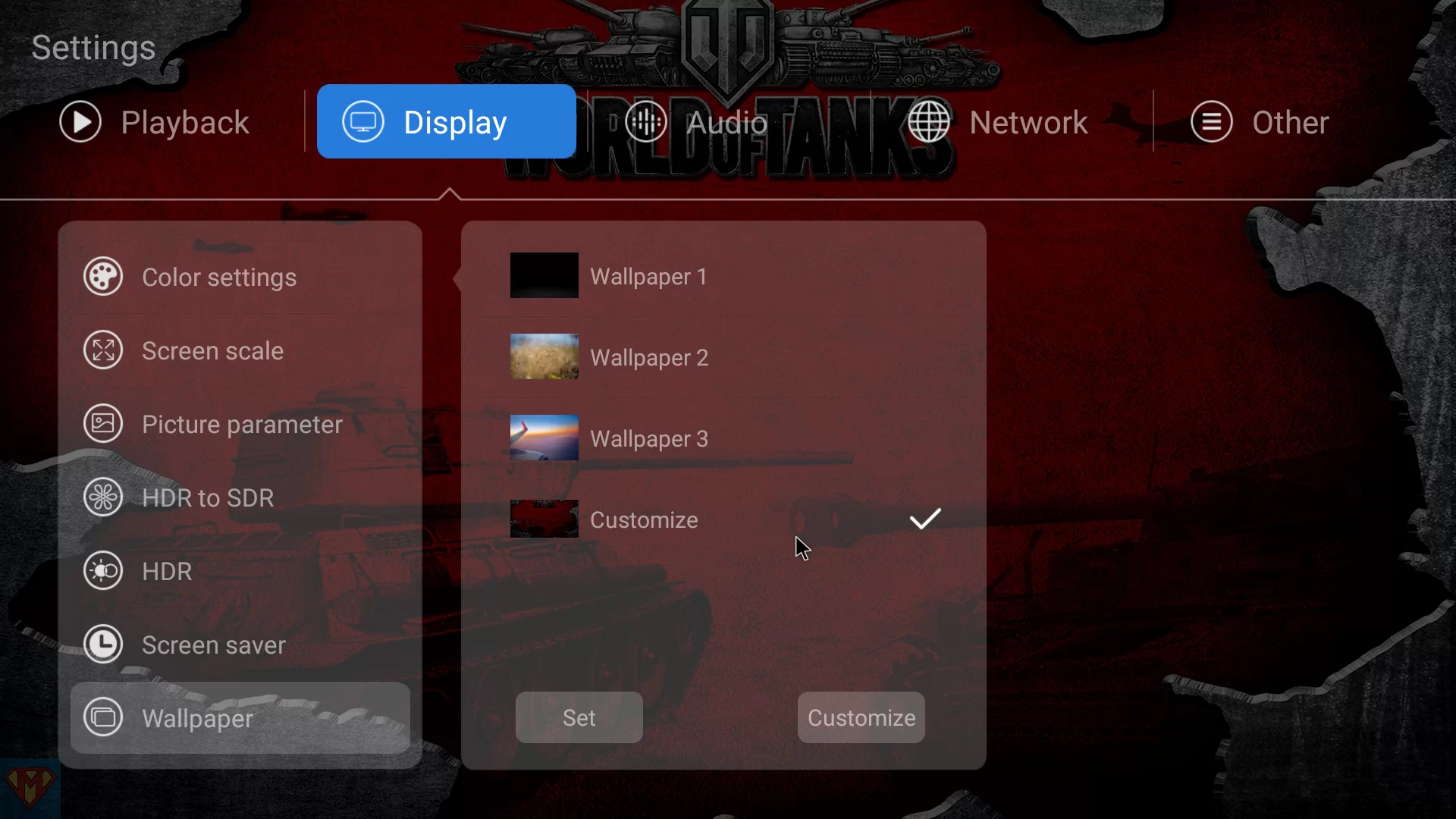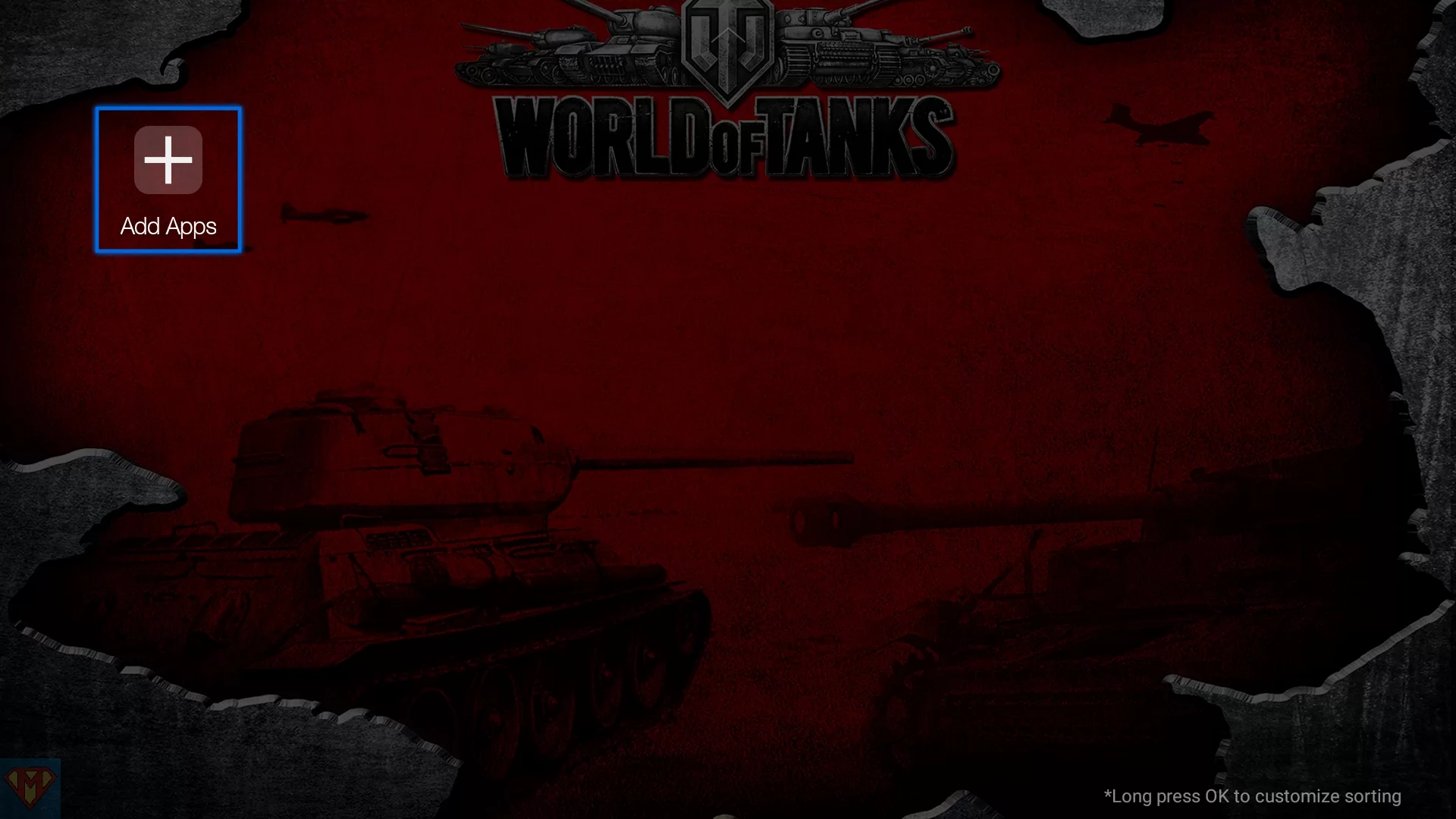Zidoo posted new examples for Zidoo UI on their Facebook page.
 |  | 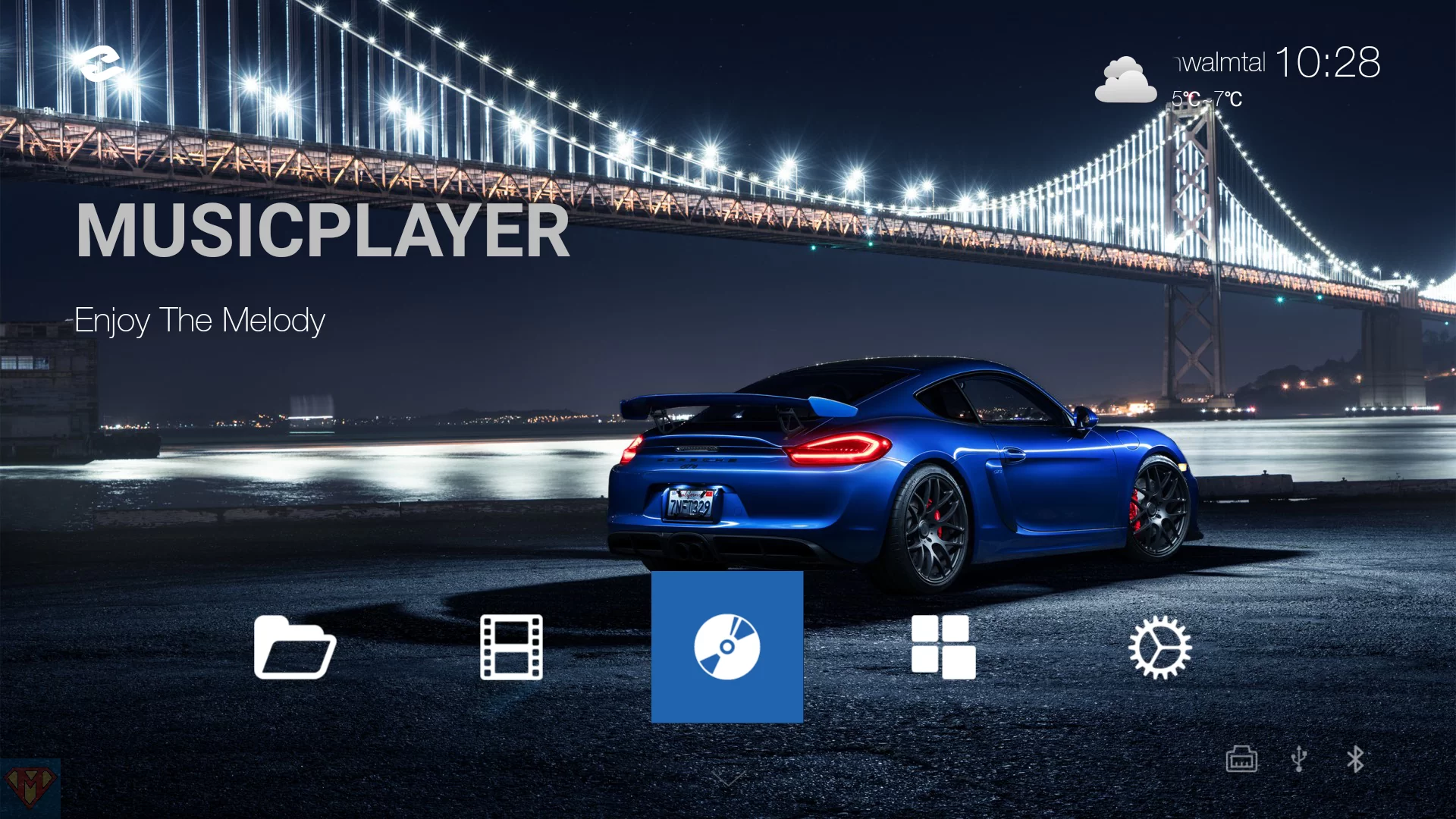 |  | 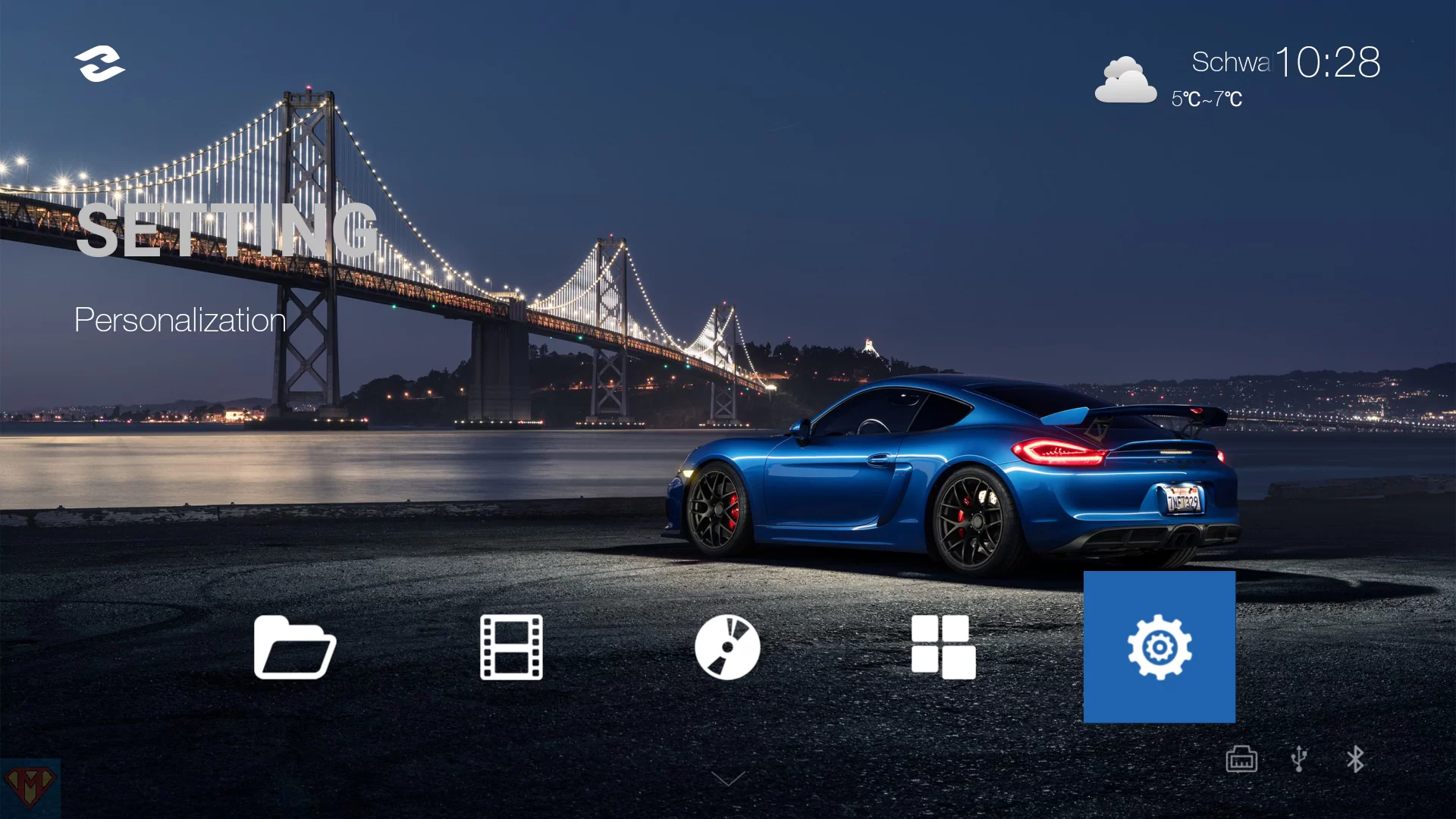 |
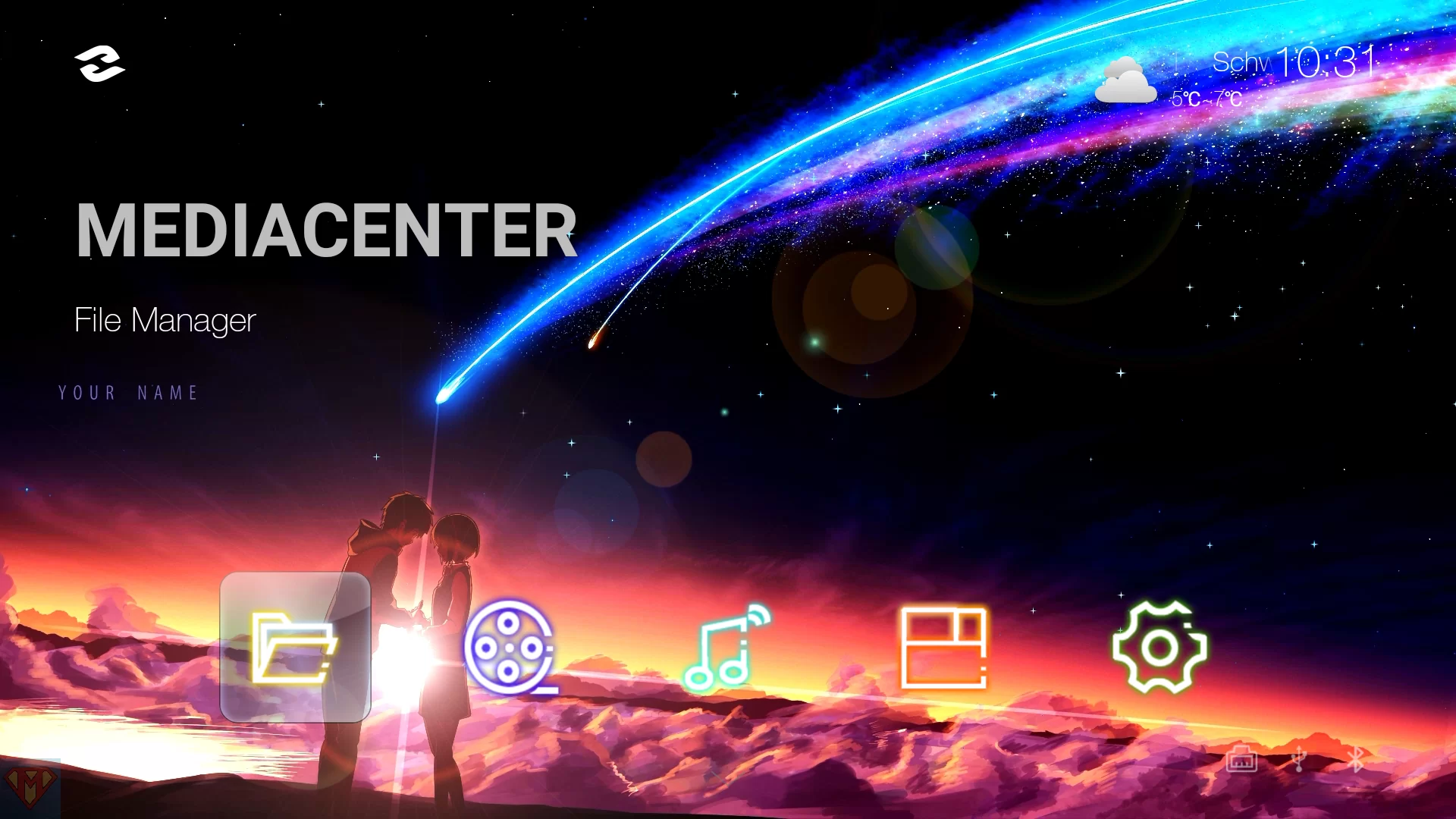 |  |  |  |  |
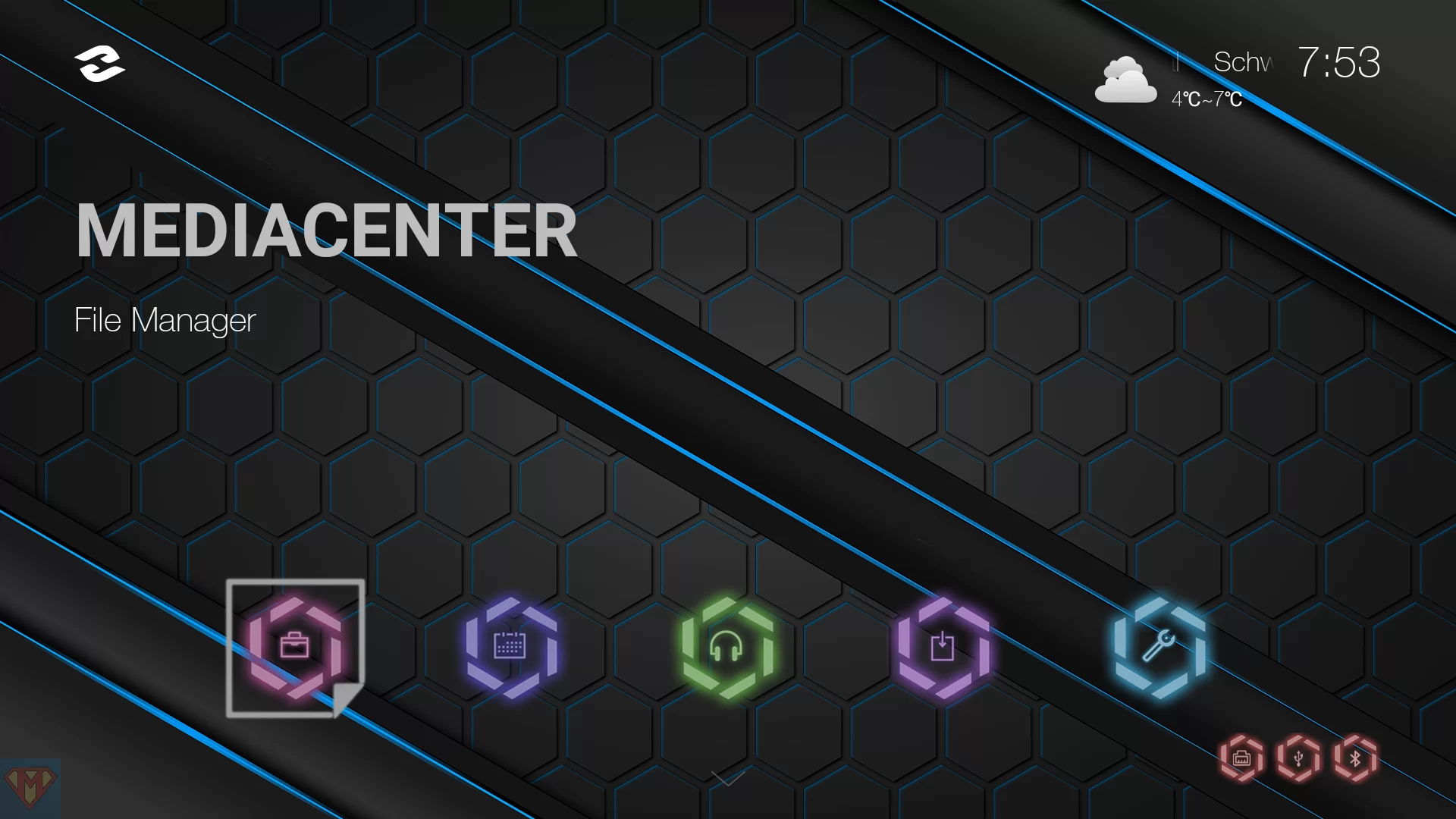 | 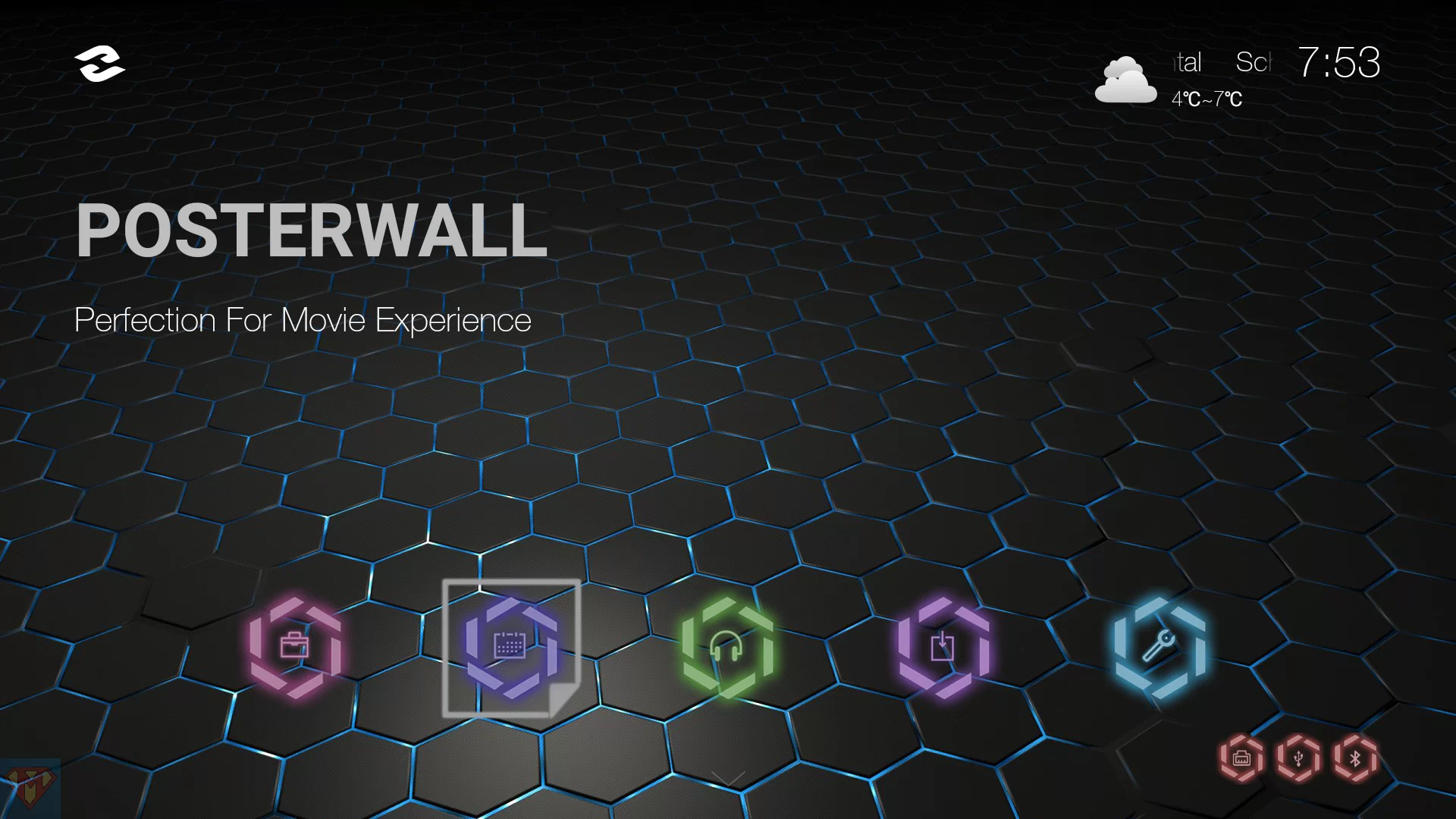 | 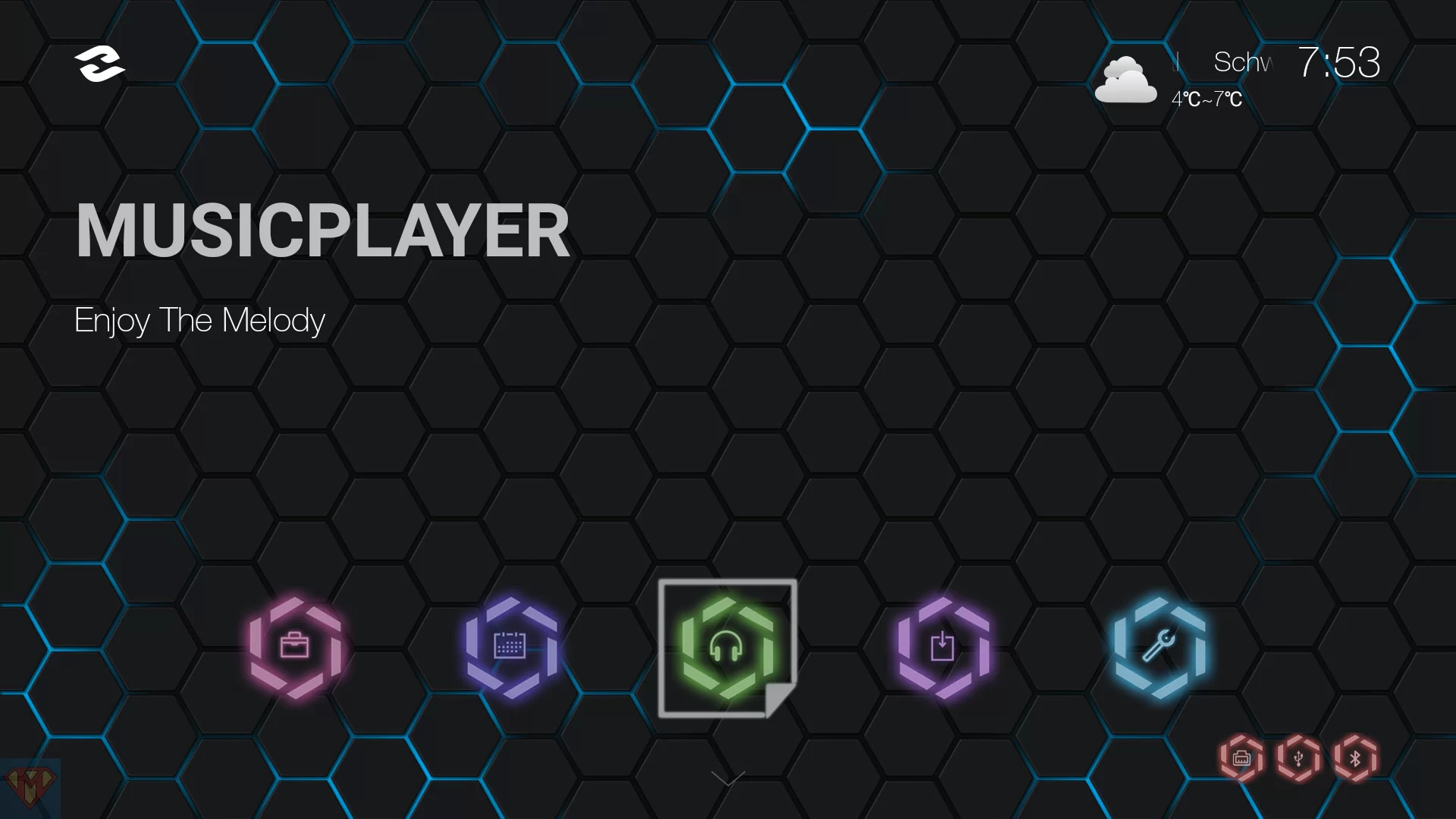 |  |  |
 |  | 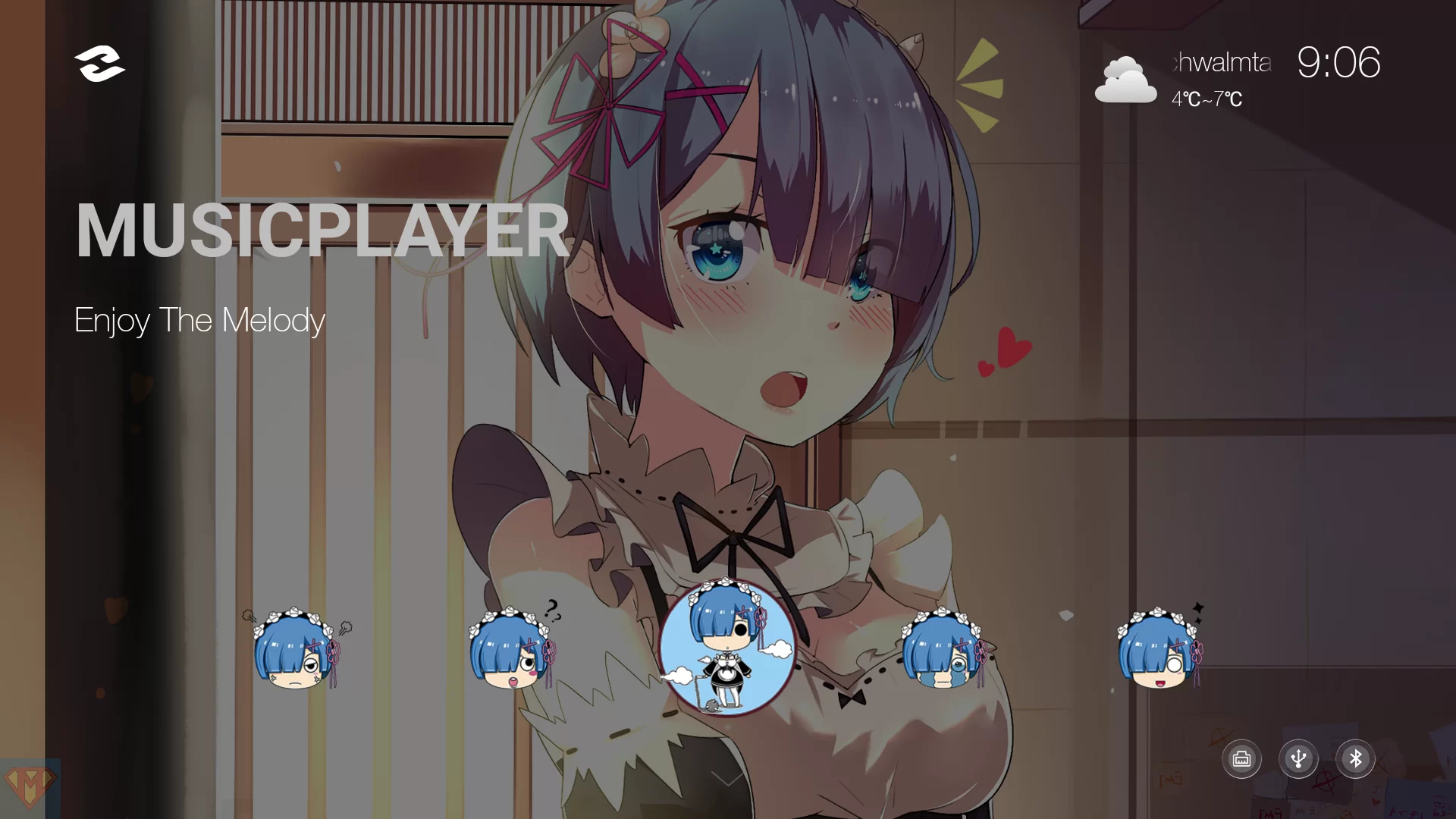 |  |  |
 |  |  |  | 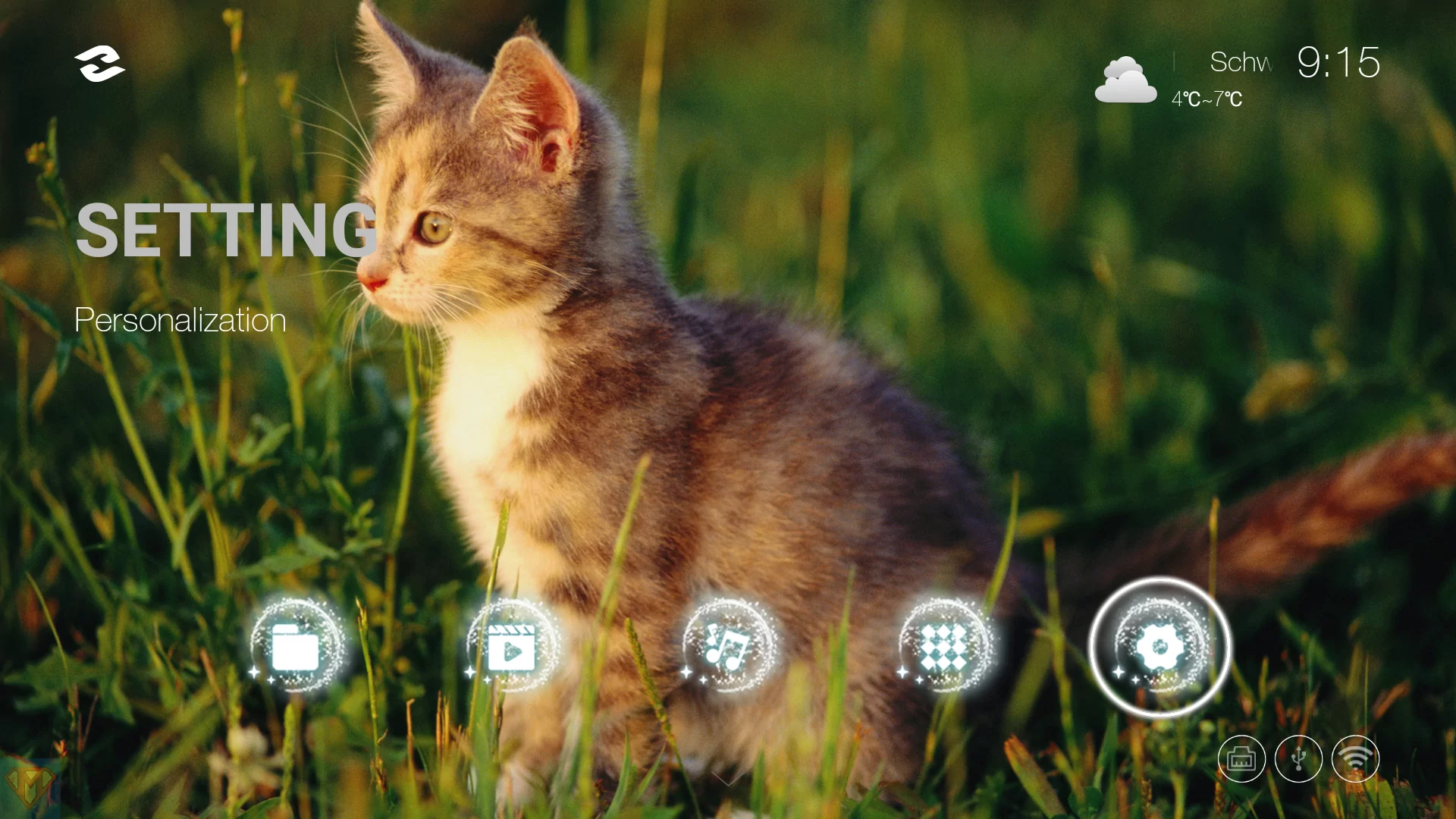 |
 | 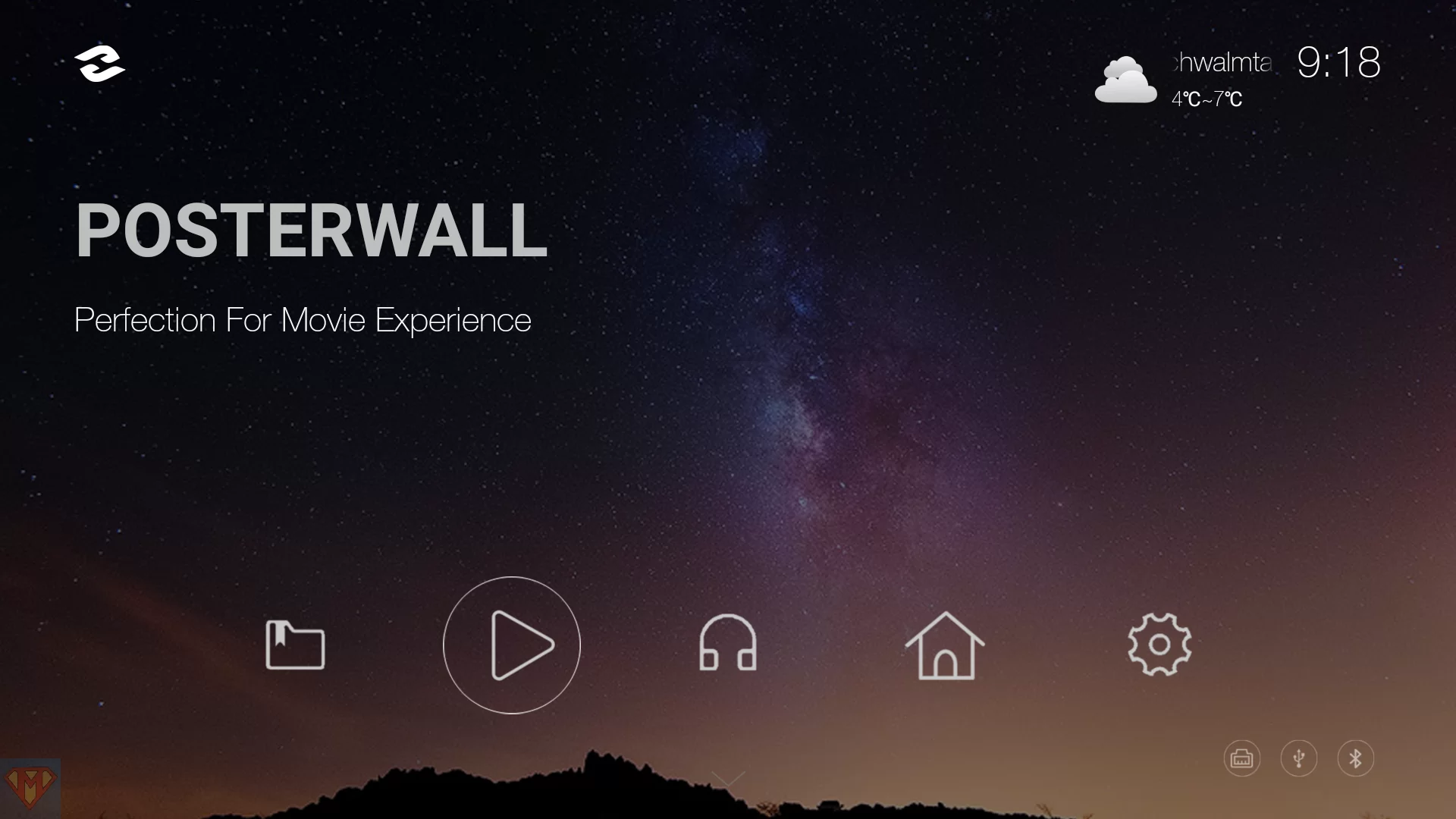 | 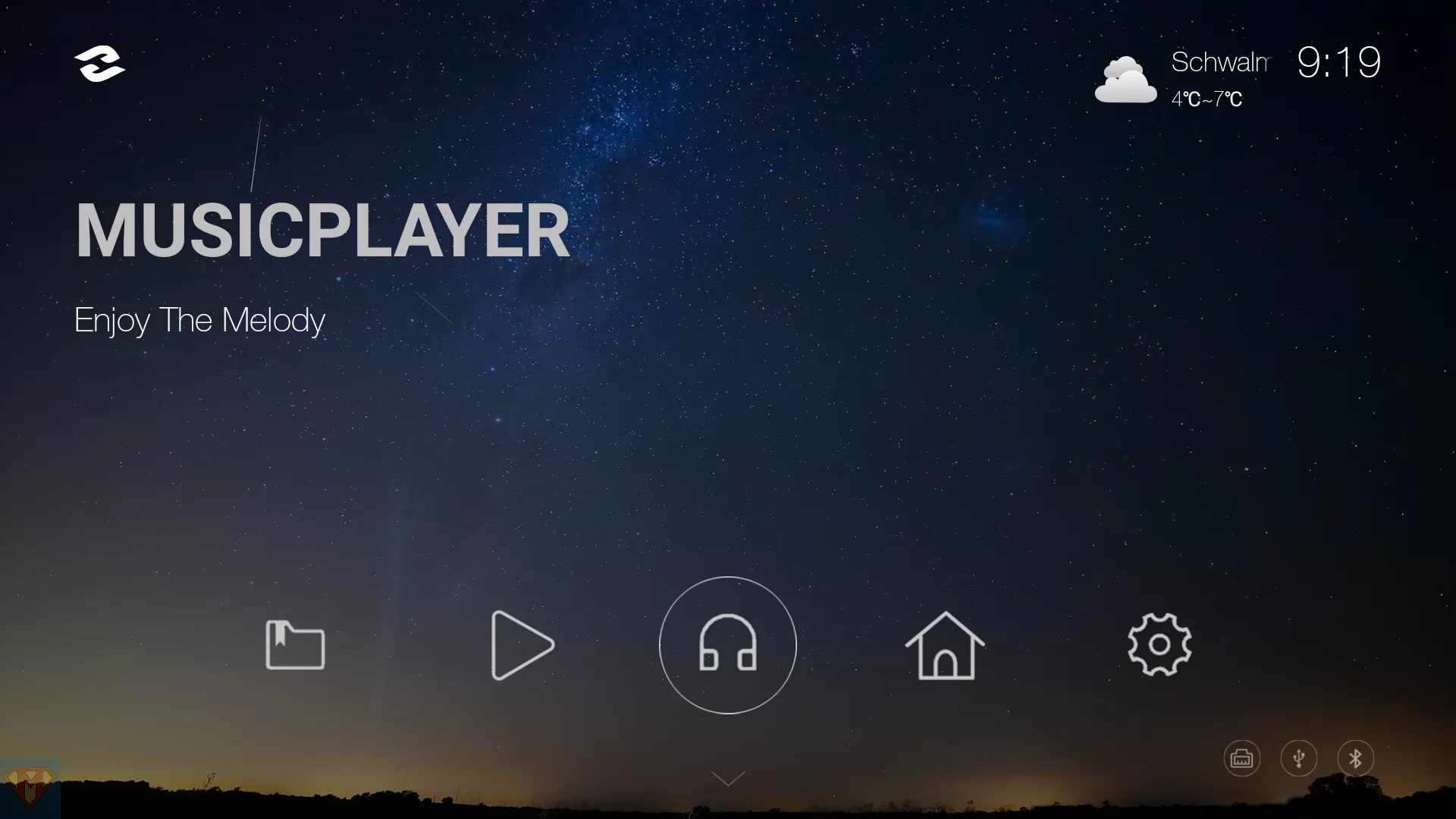 | 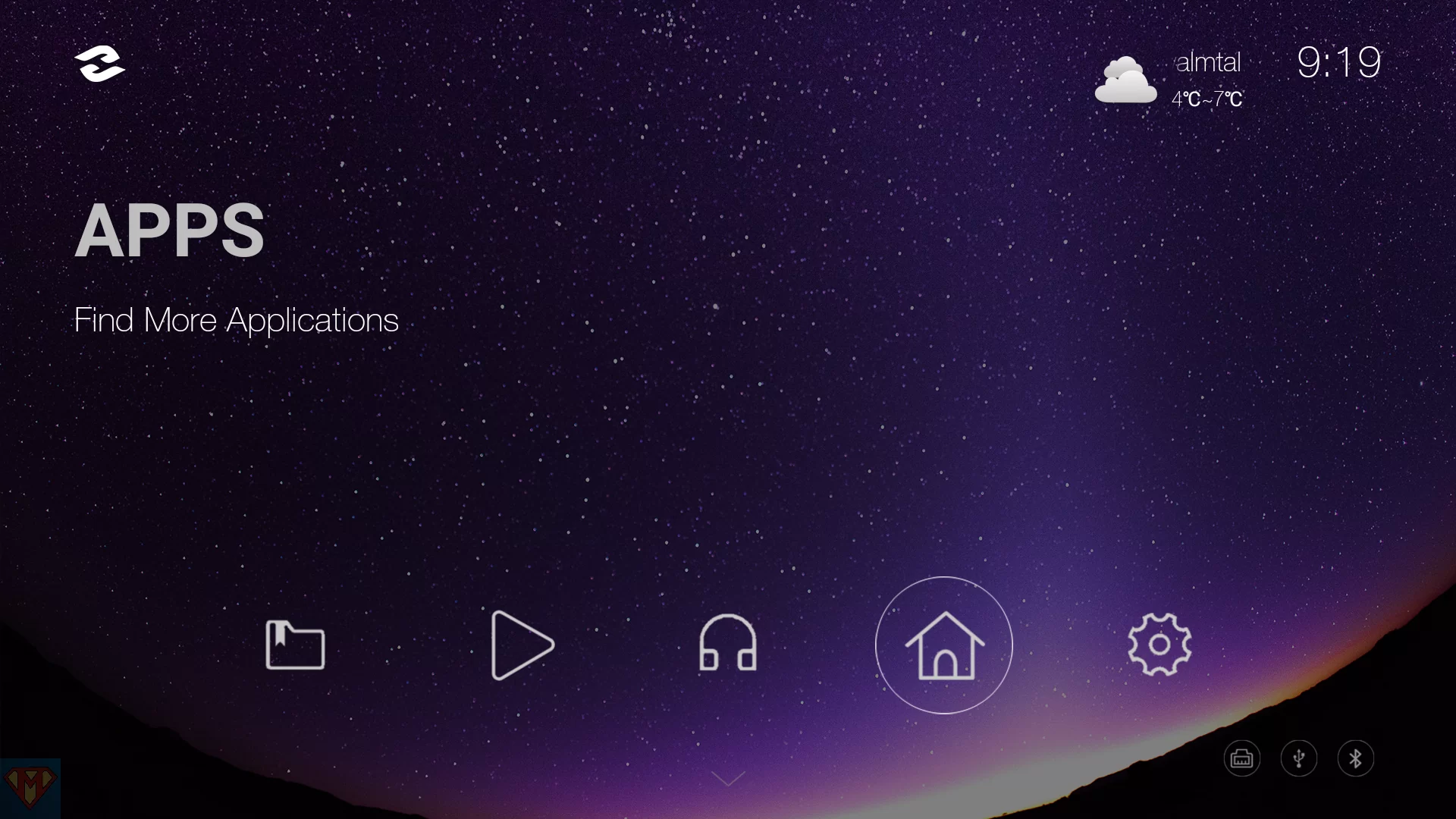 | 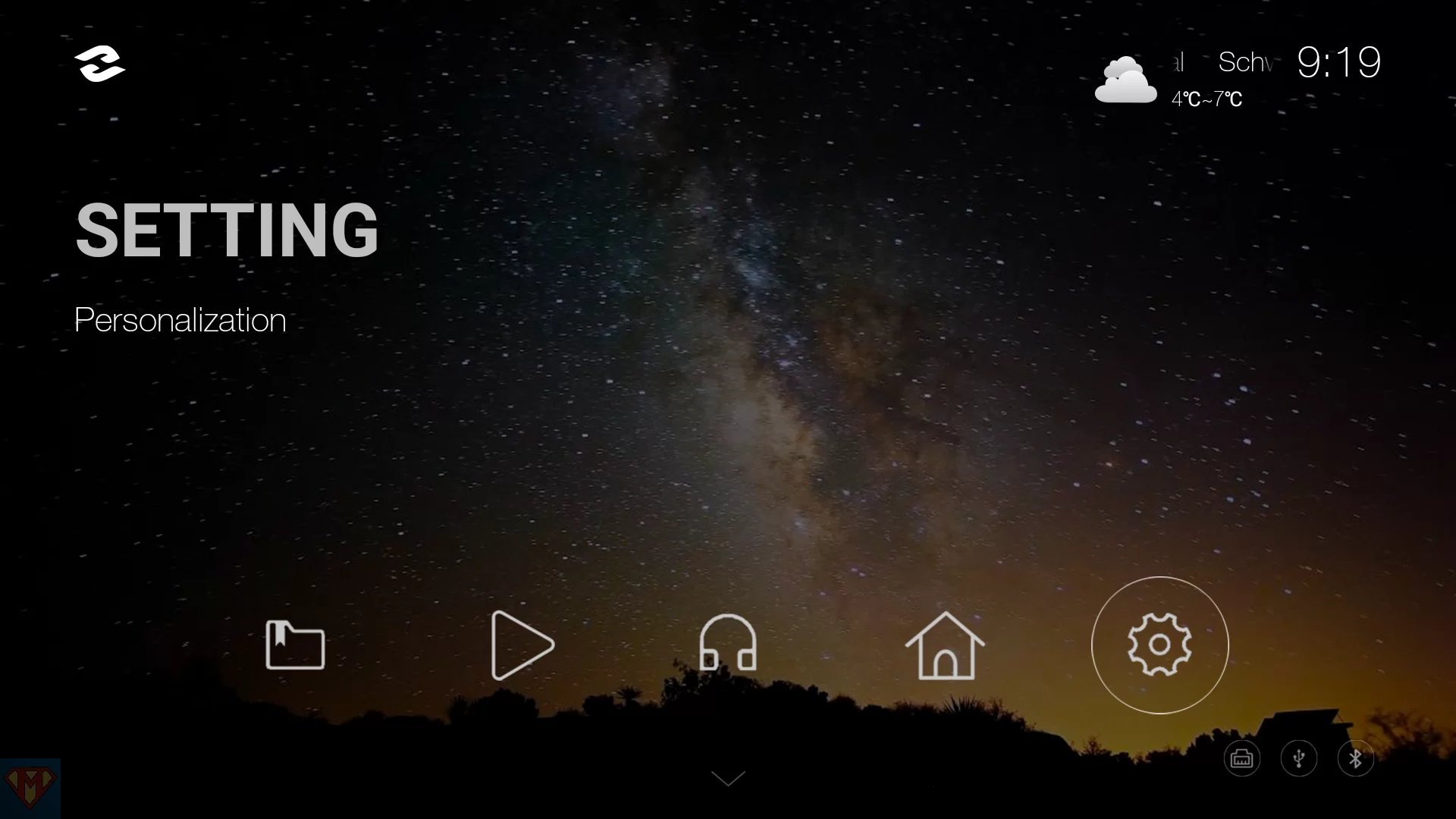 |
 |  |  |  |  |
see Zidoo UI Customization – Update
| Example 1 – Porsche |  |
| Example 2 – Your Name |  |
| Example 3 – Hexagon |  |
| Example 4 – Rem |  |
| Example 5 – Cat |  |
| Example 6 – Starry Sky |  |
| Example 7 – Tank |  |
Installation
Extract folder “Launcher” into the Root Directory of a USB stick. Connect this USB stick with your Zidoo Player and wait custom UI is recognized by Zidoo automatically in about 1 minute.
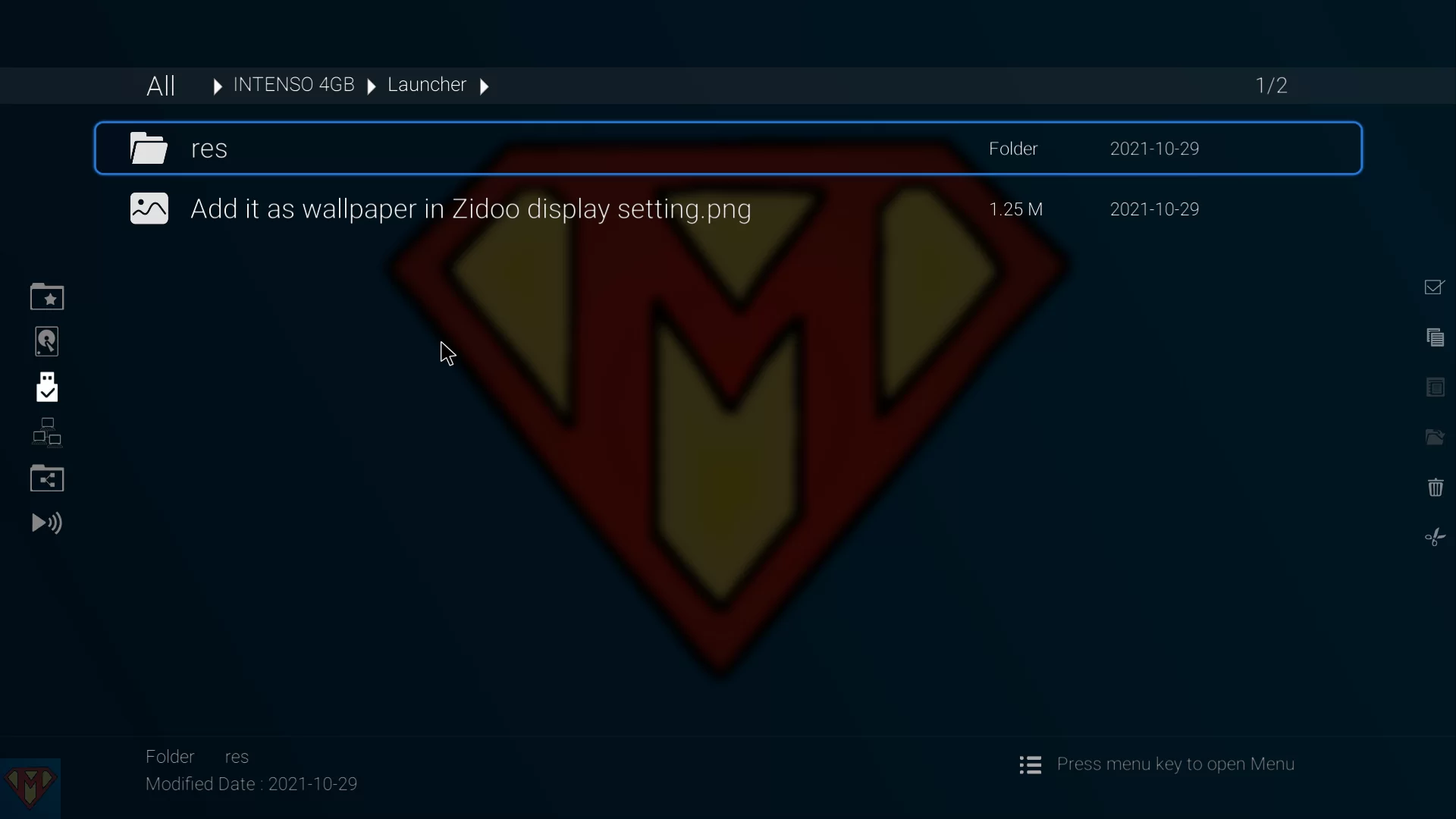
Example 1 – Porsche


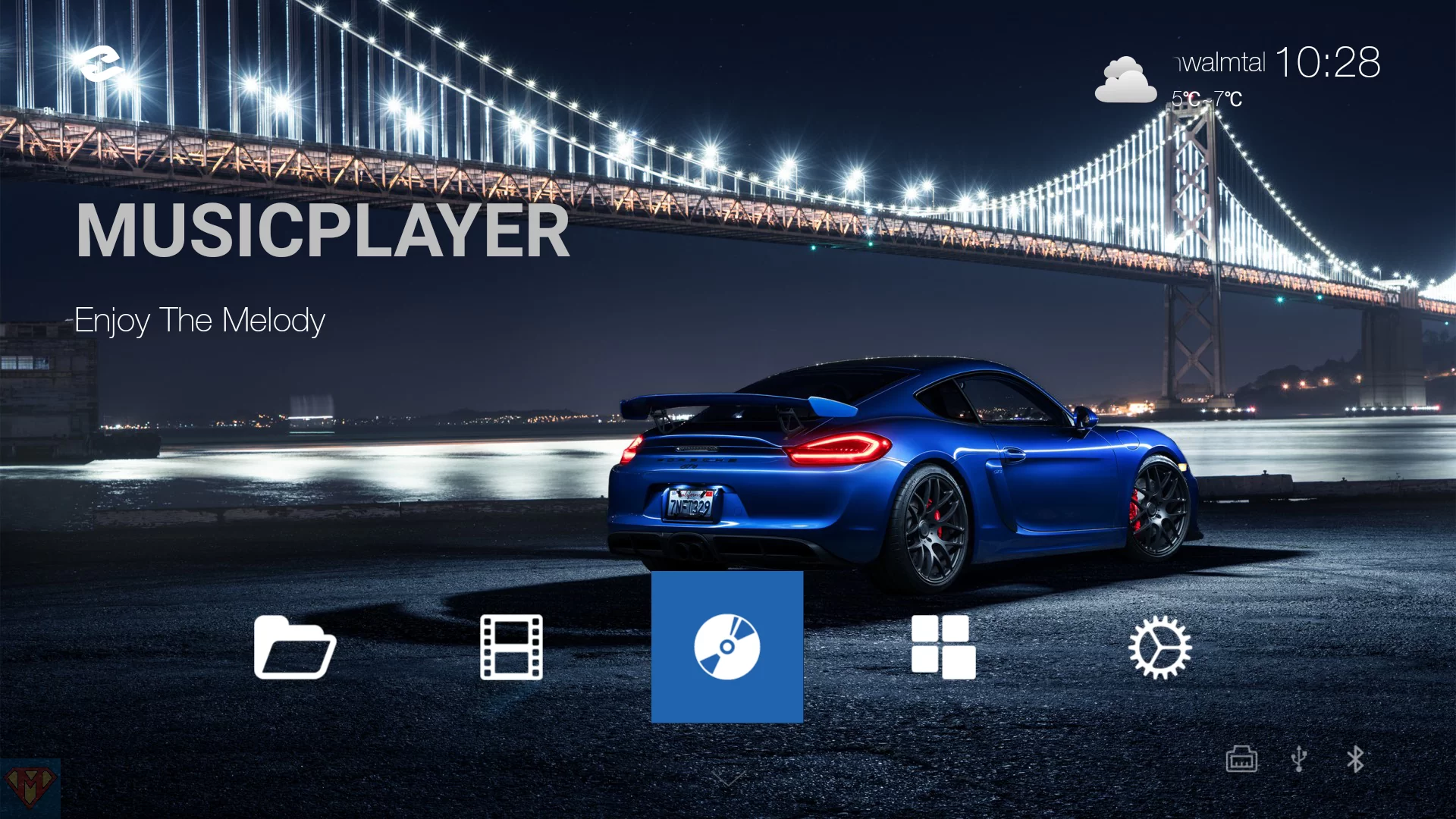

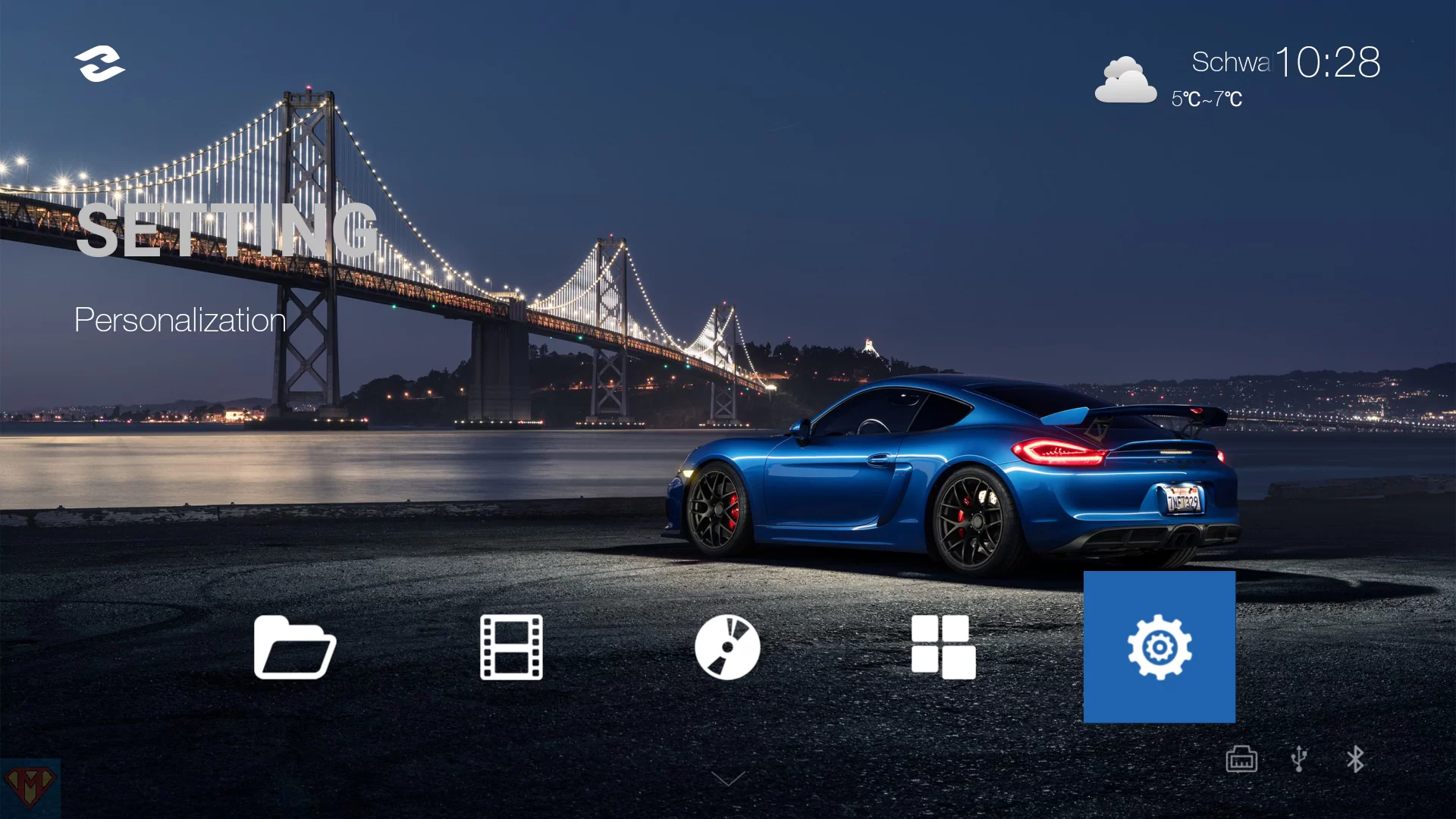
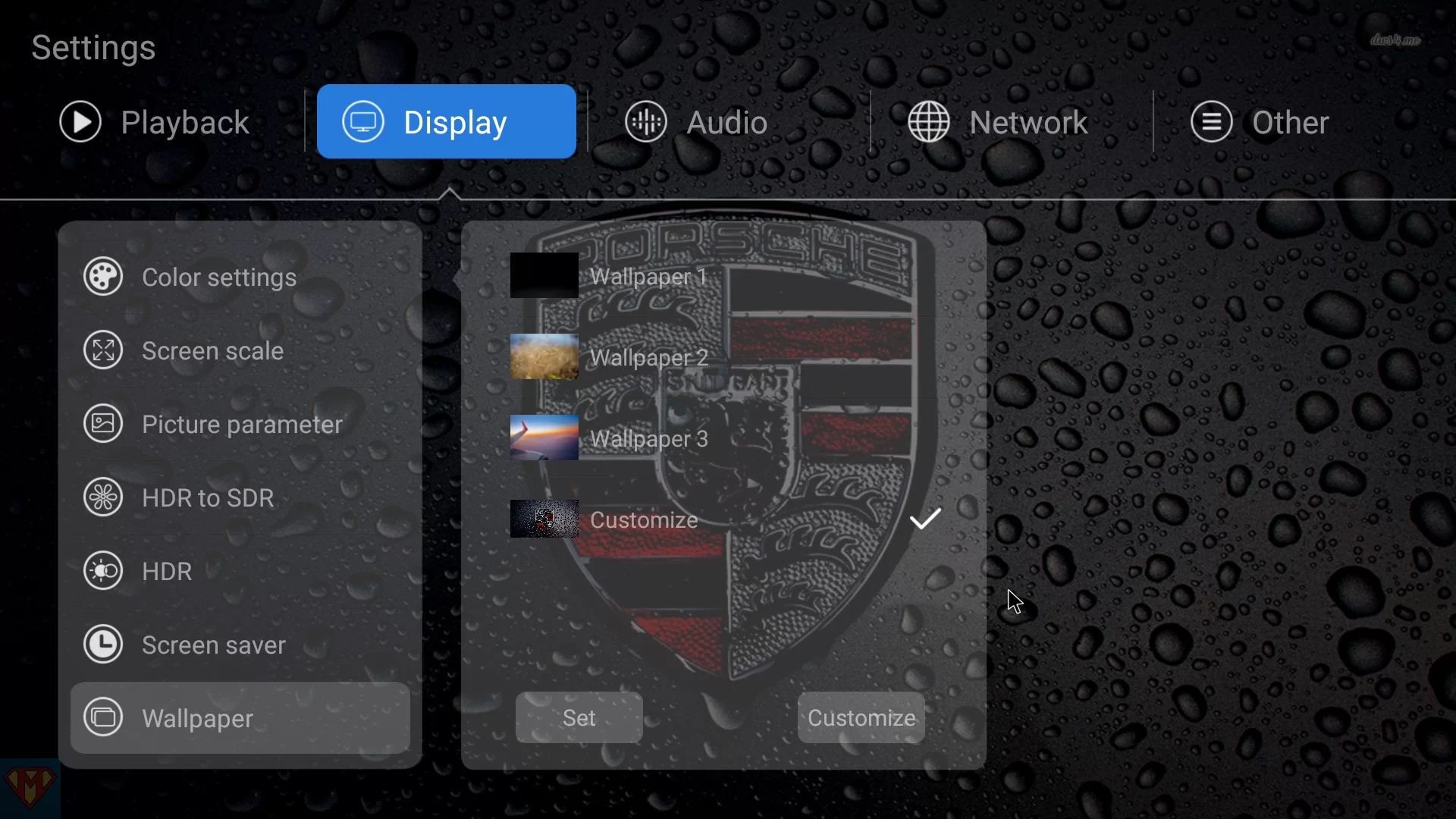

Example 2 – Your Name
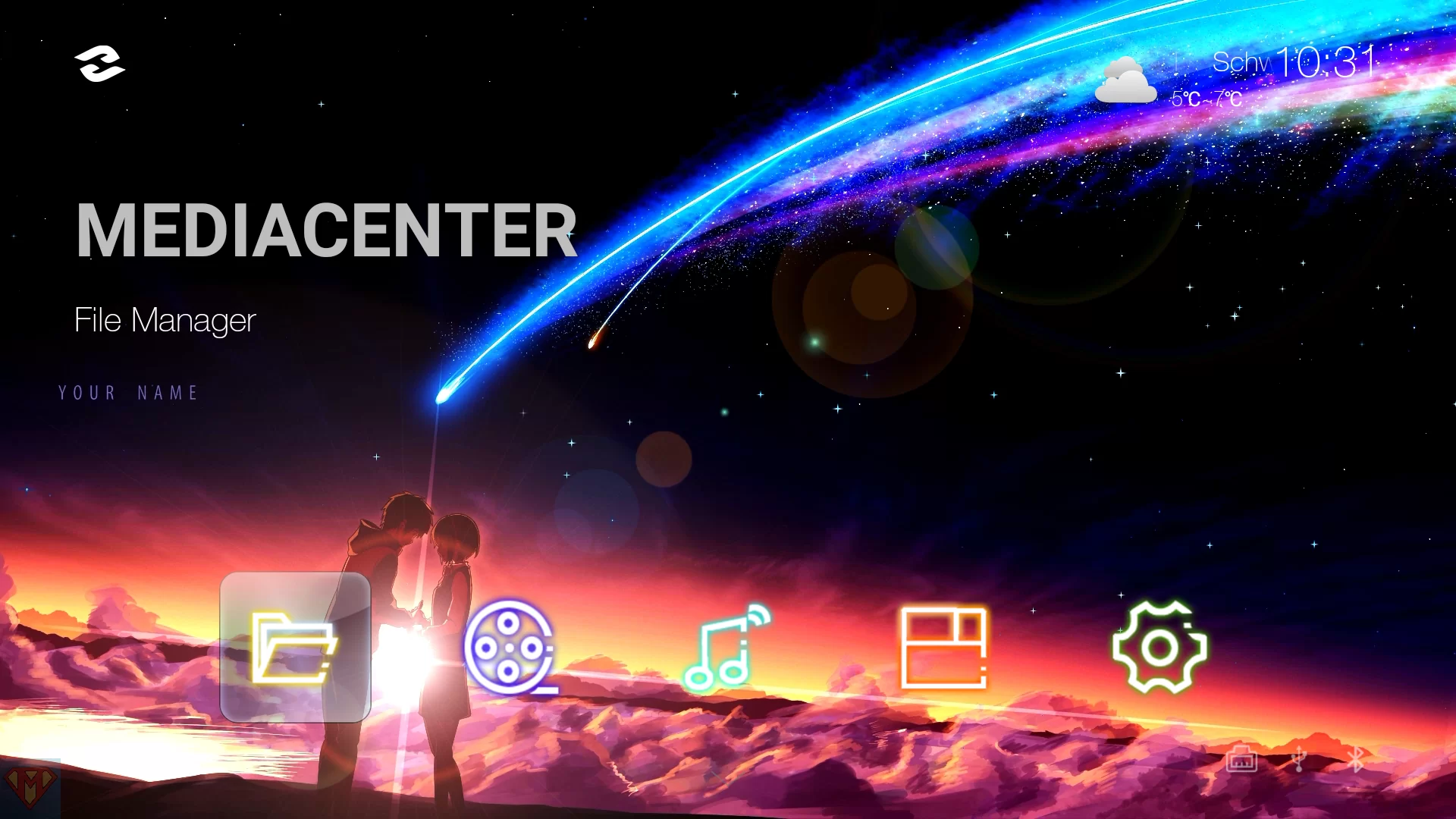




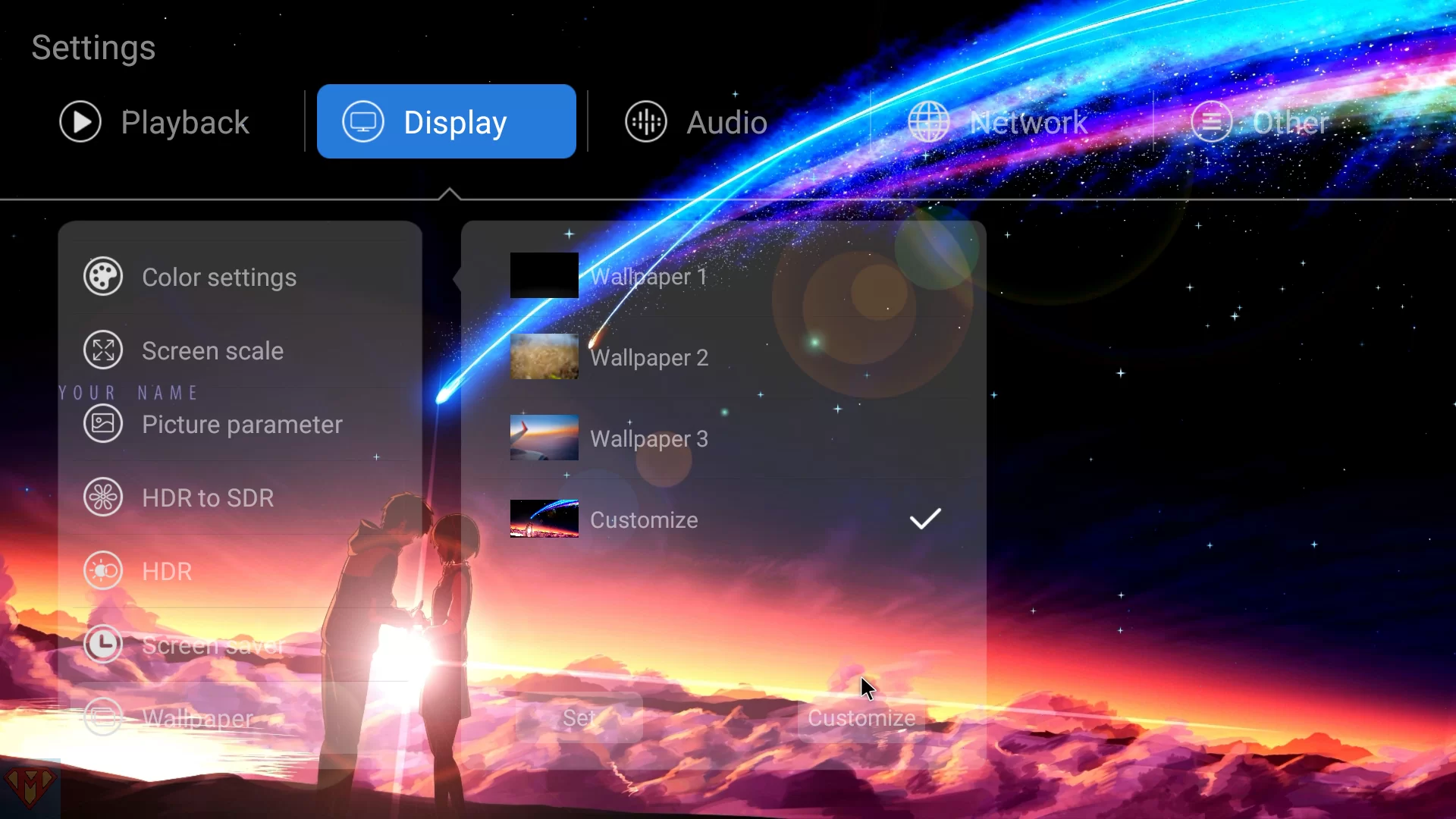
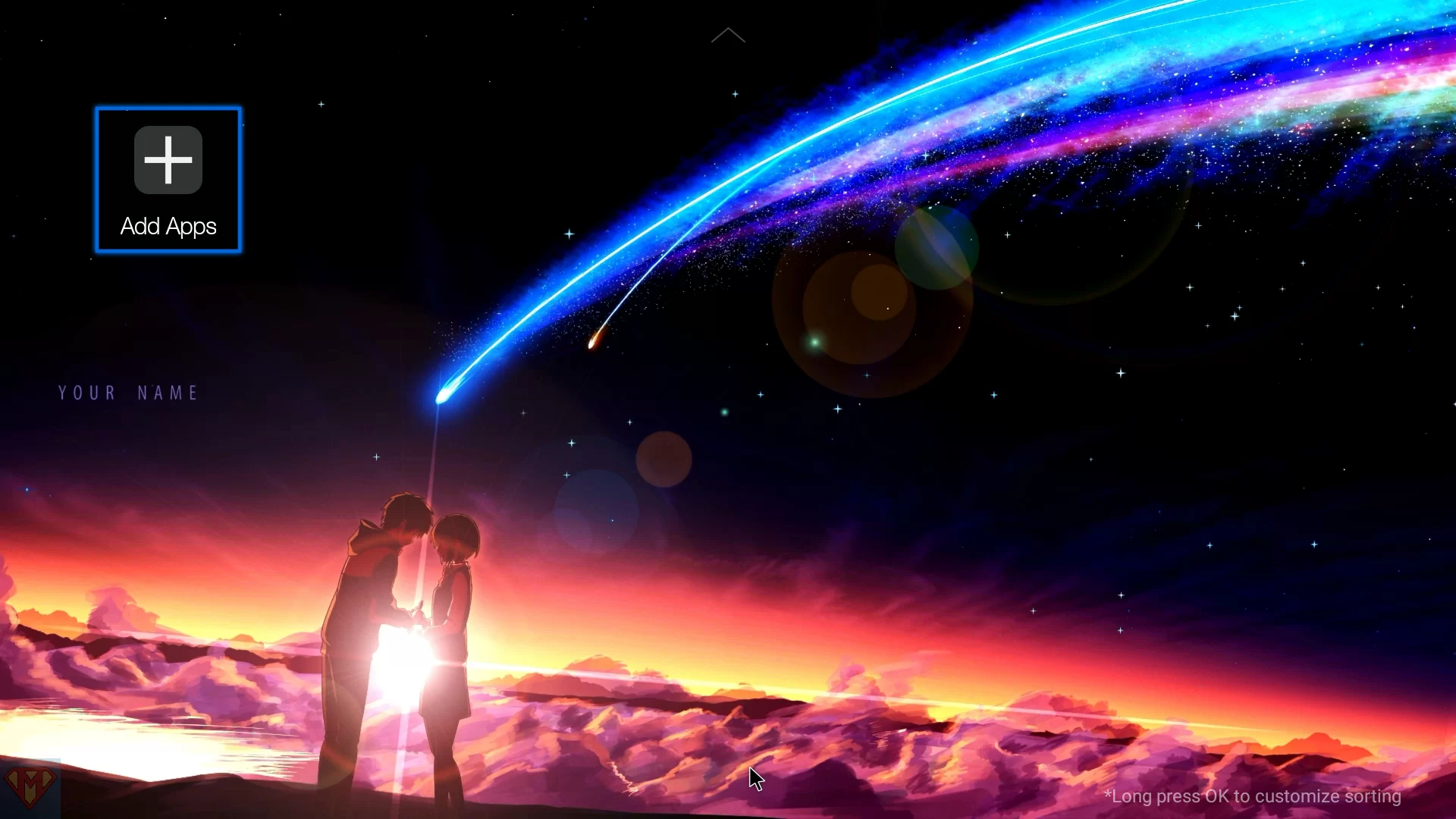
Example 3 – Hexagon
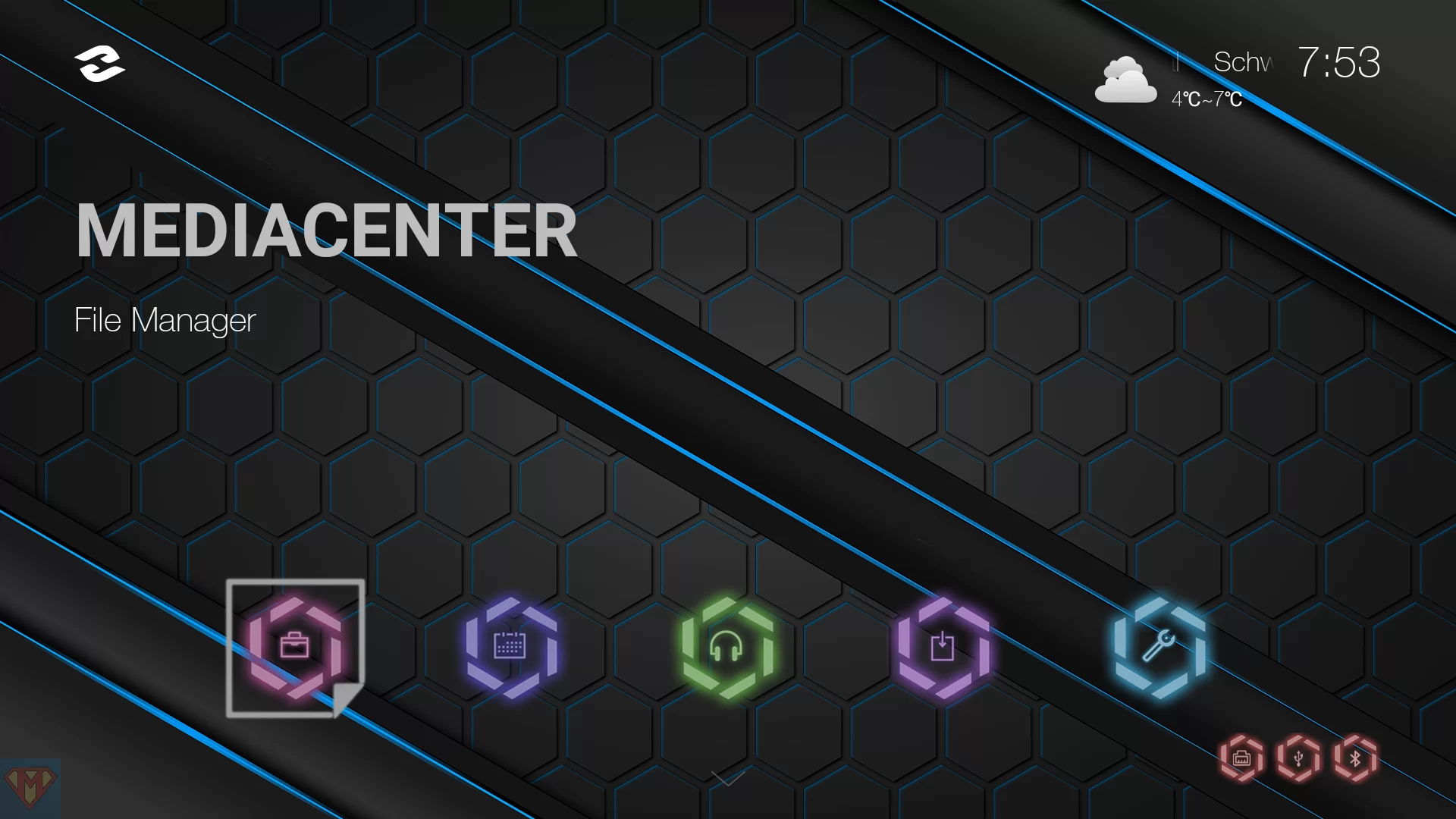
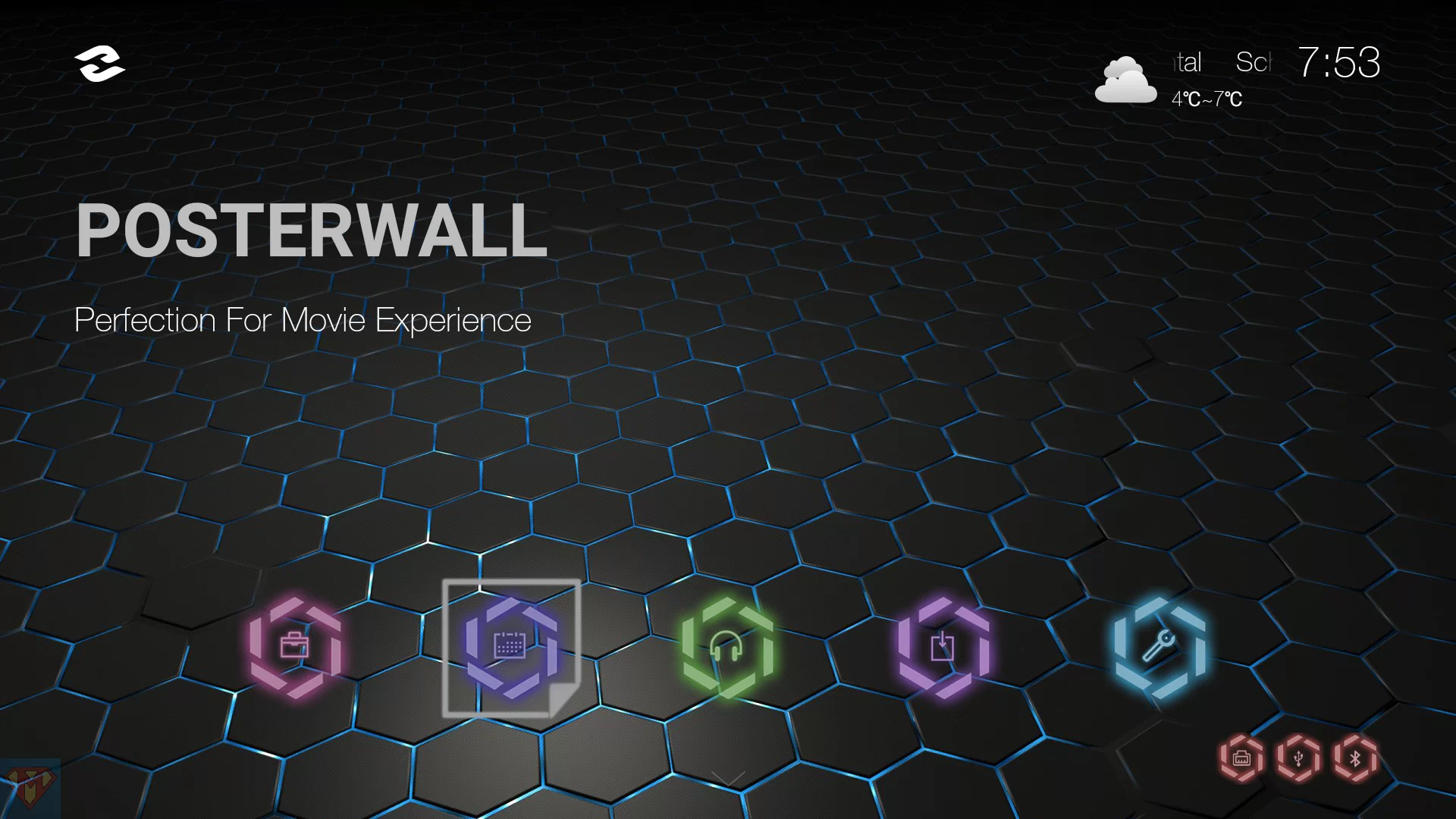
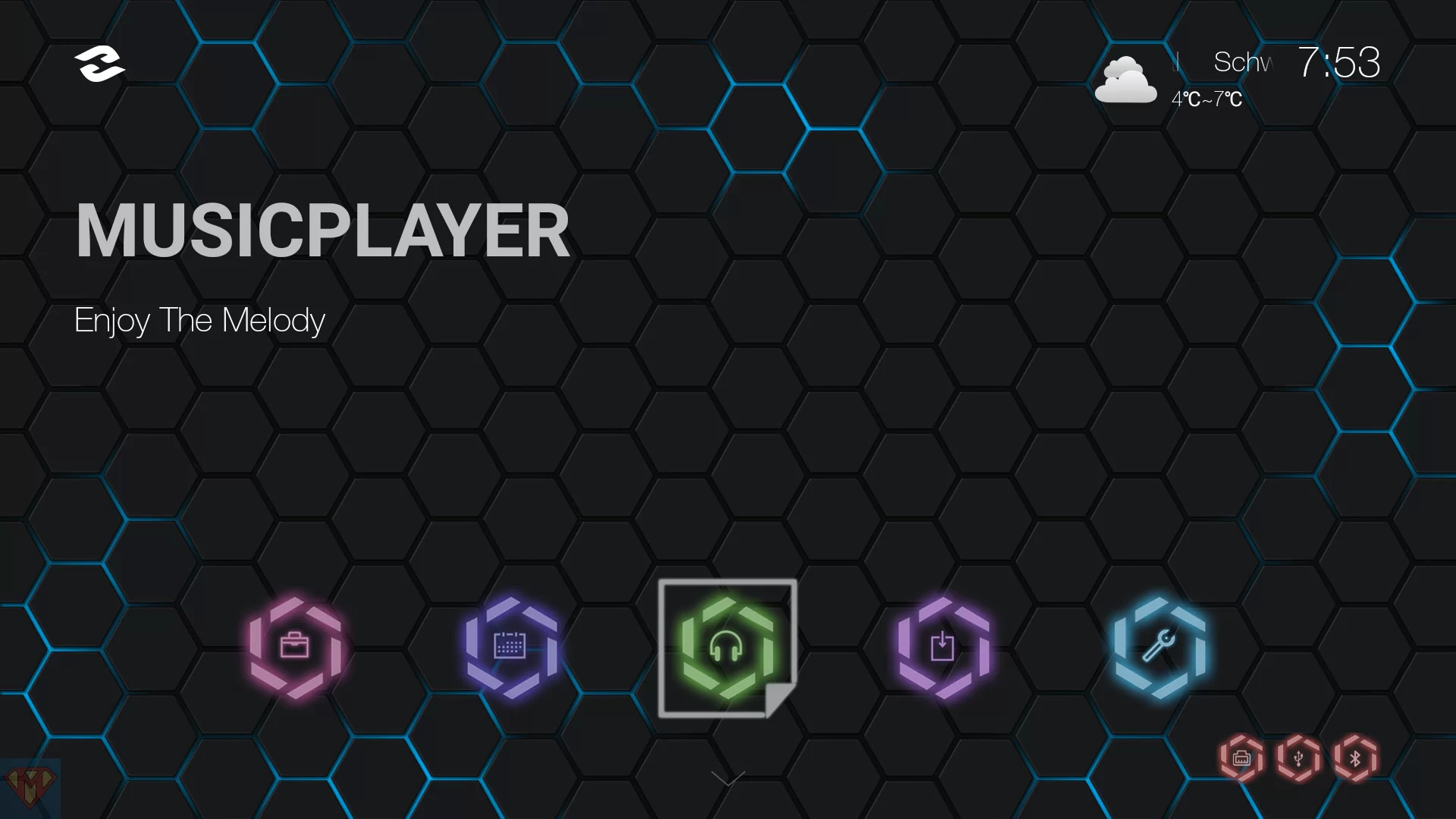


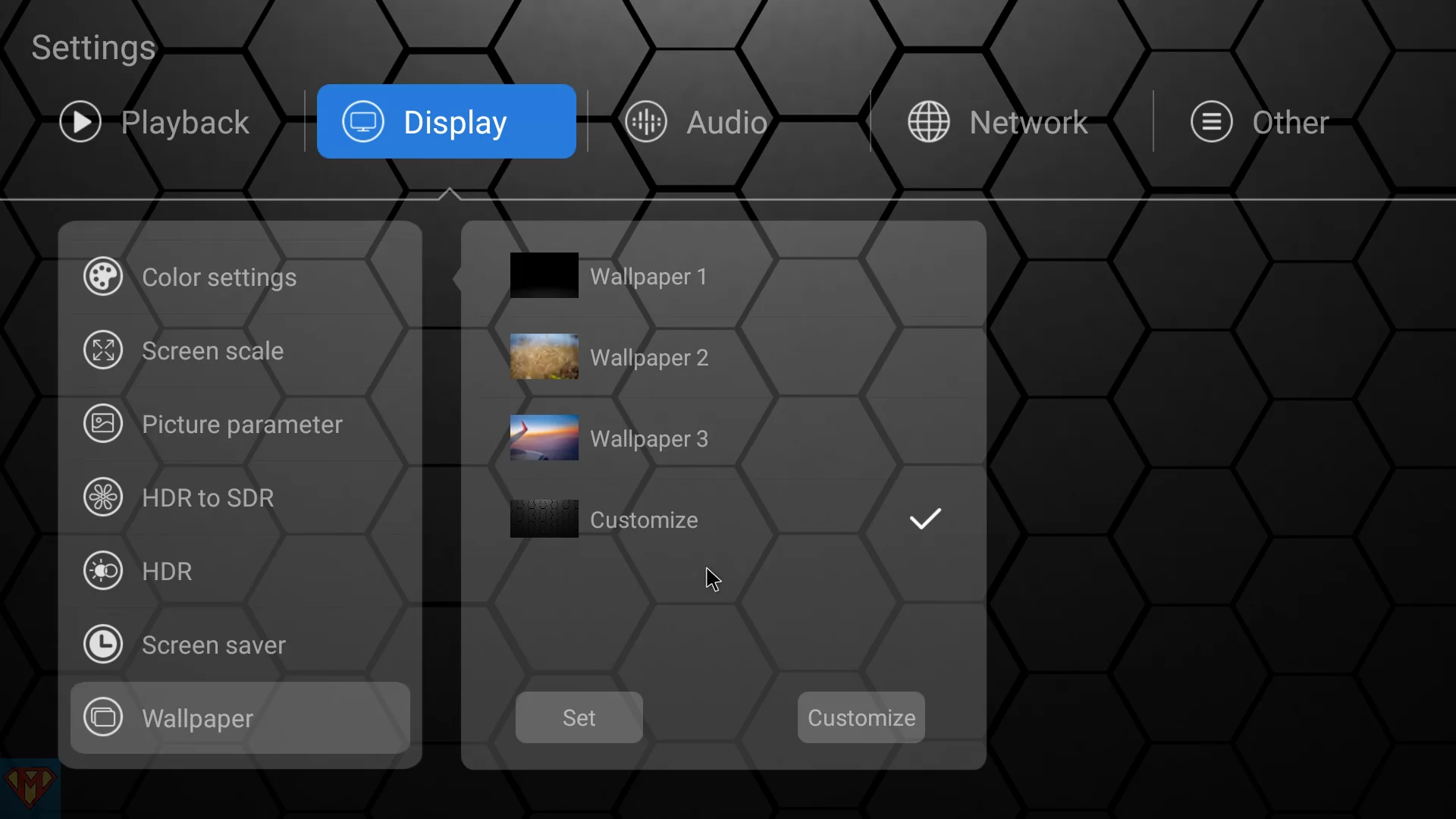
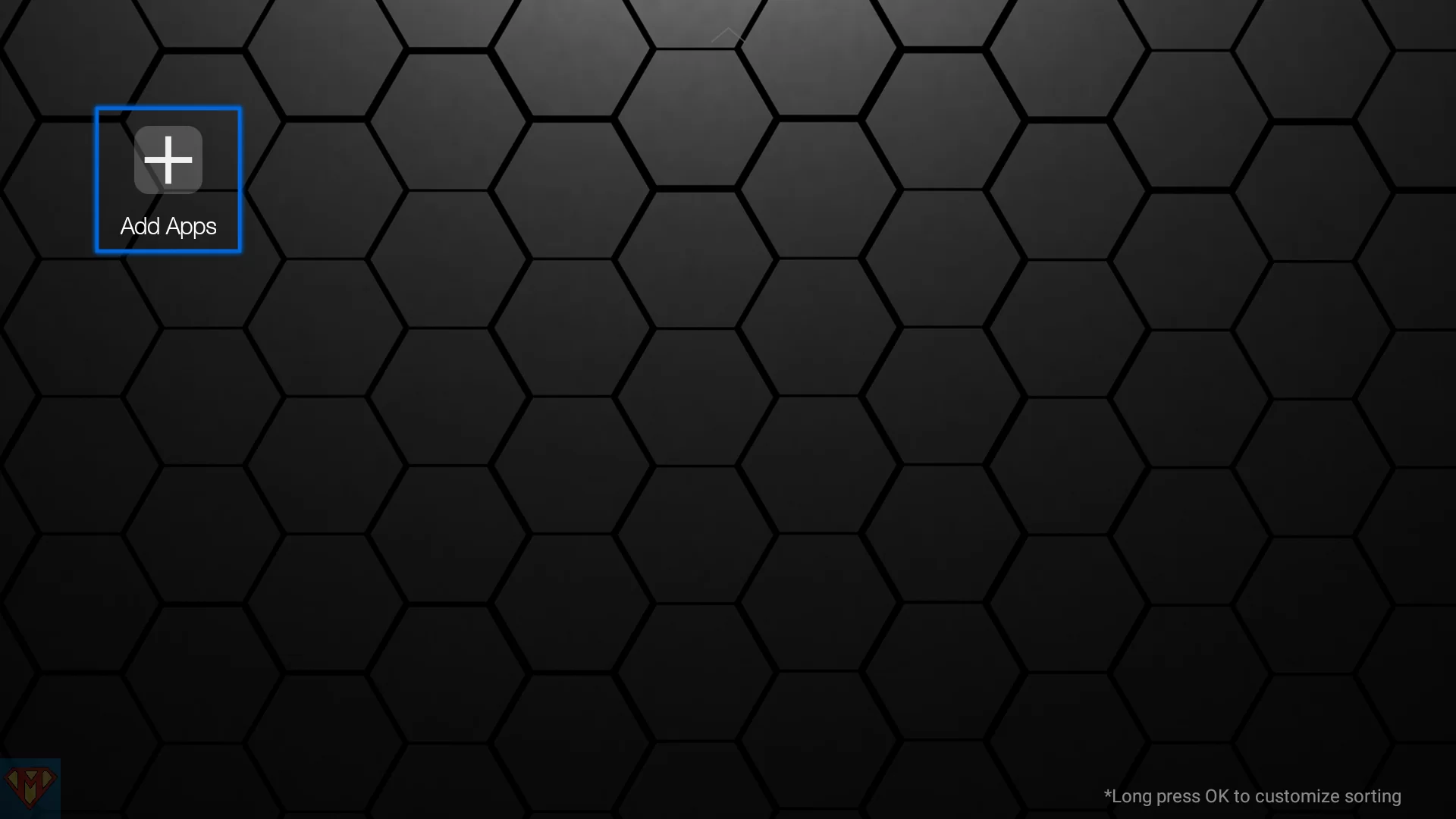
Example 4 – Rem


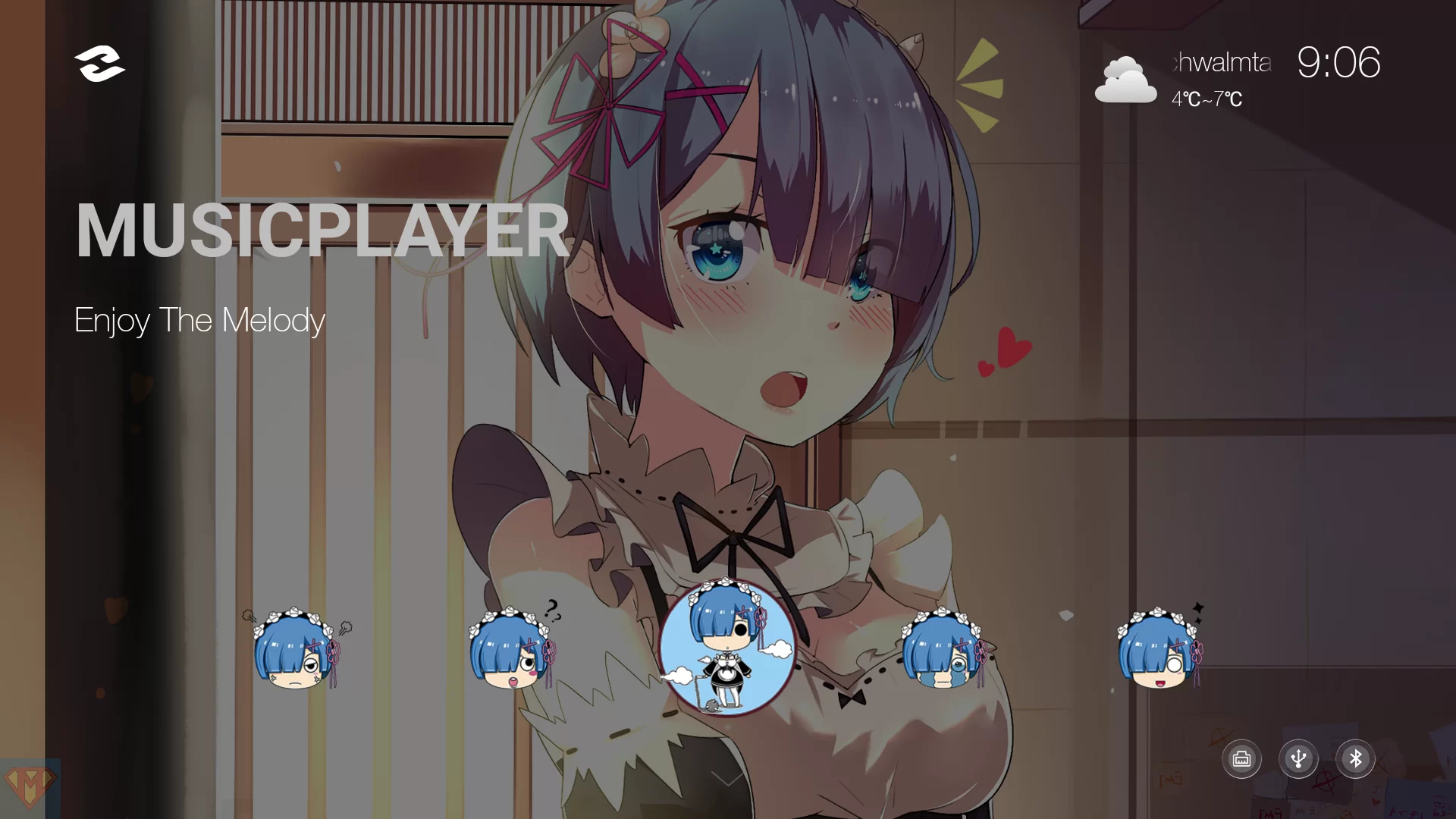


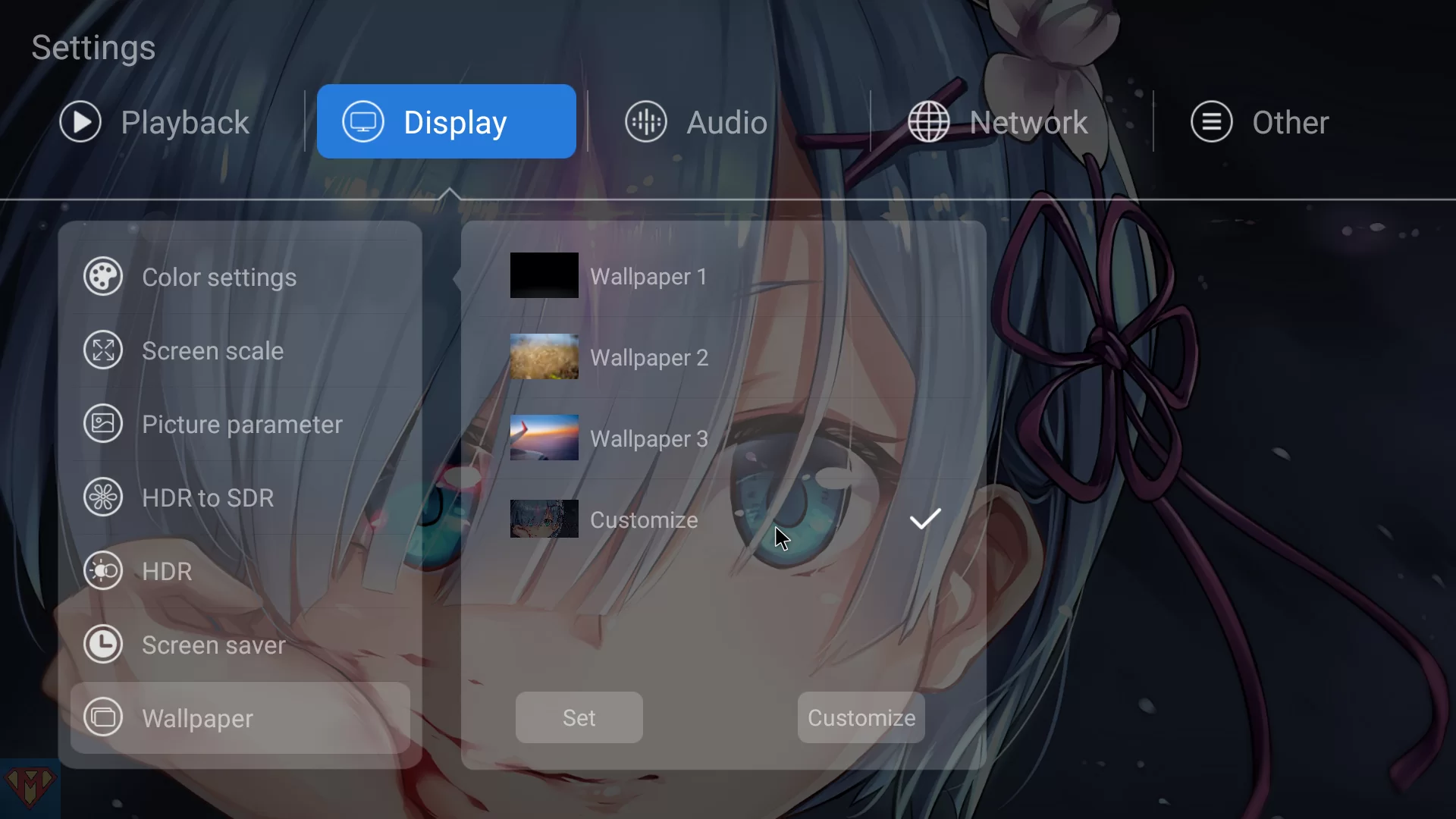

Example 5 – Cat




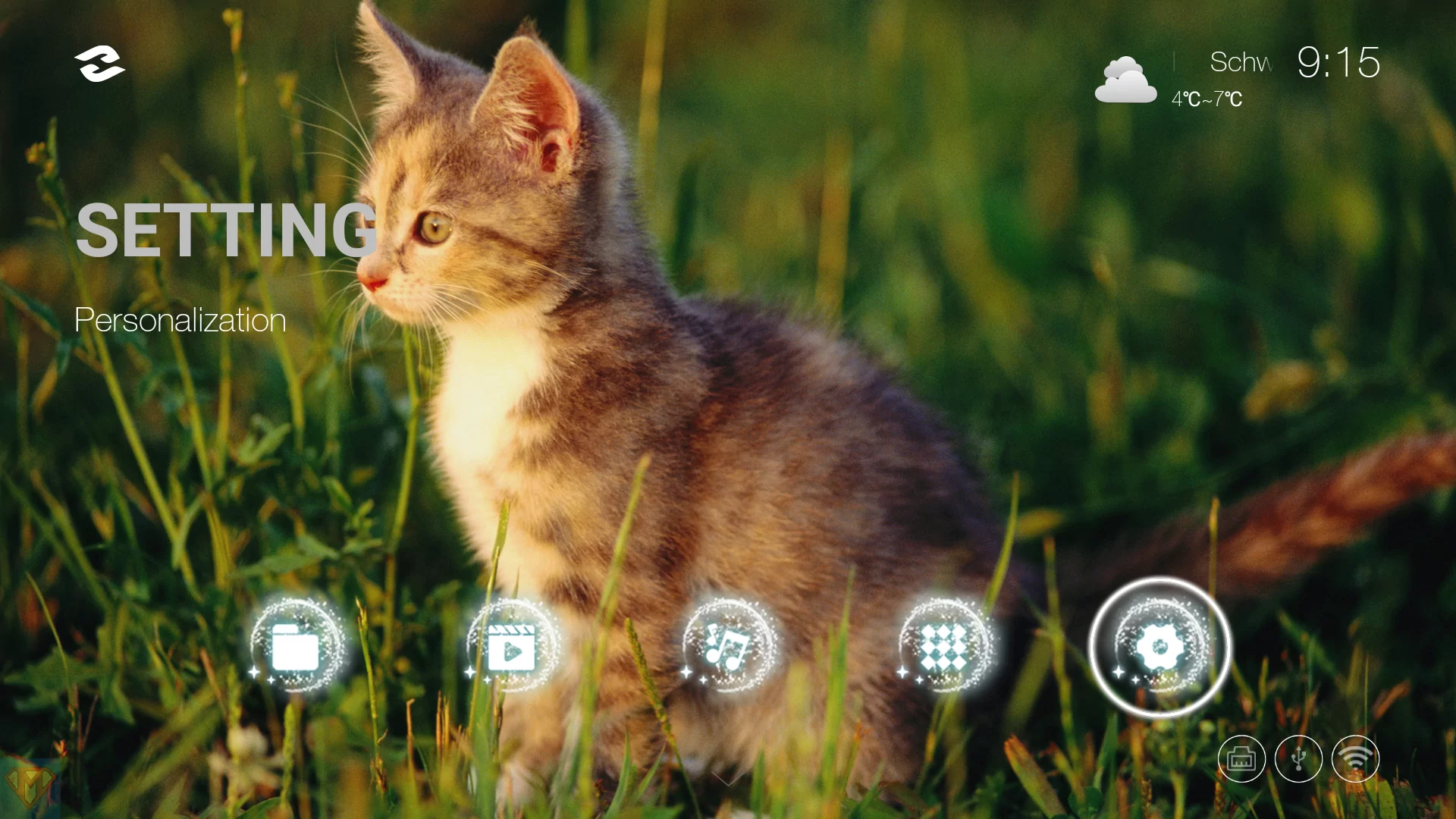
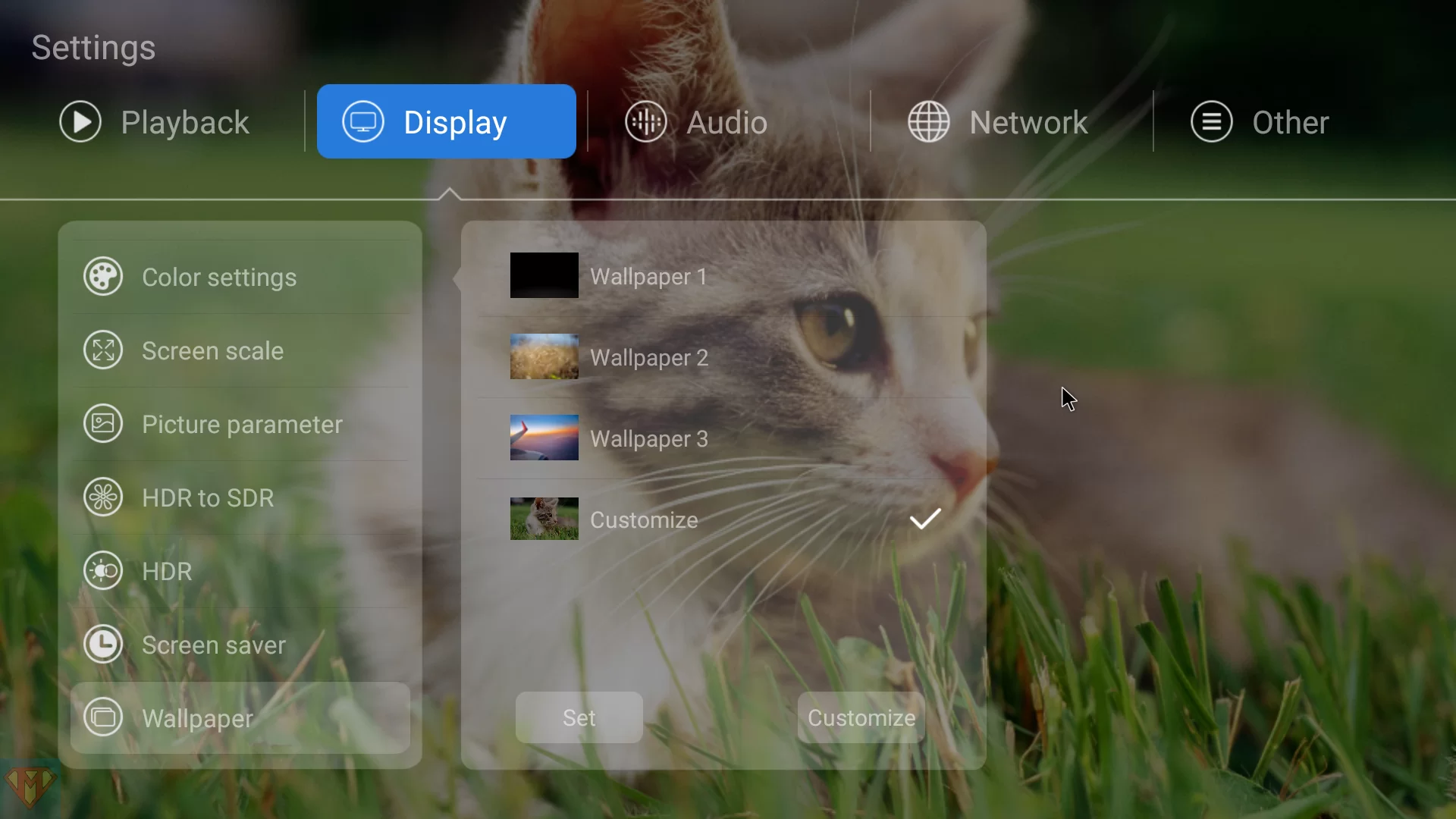

Example 6 – Starry Sky

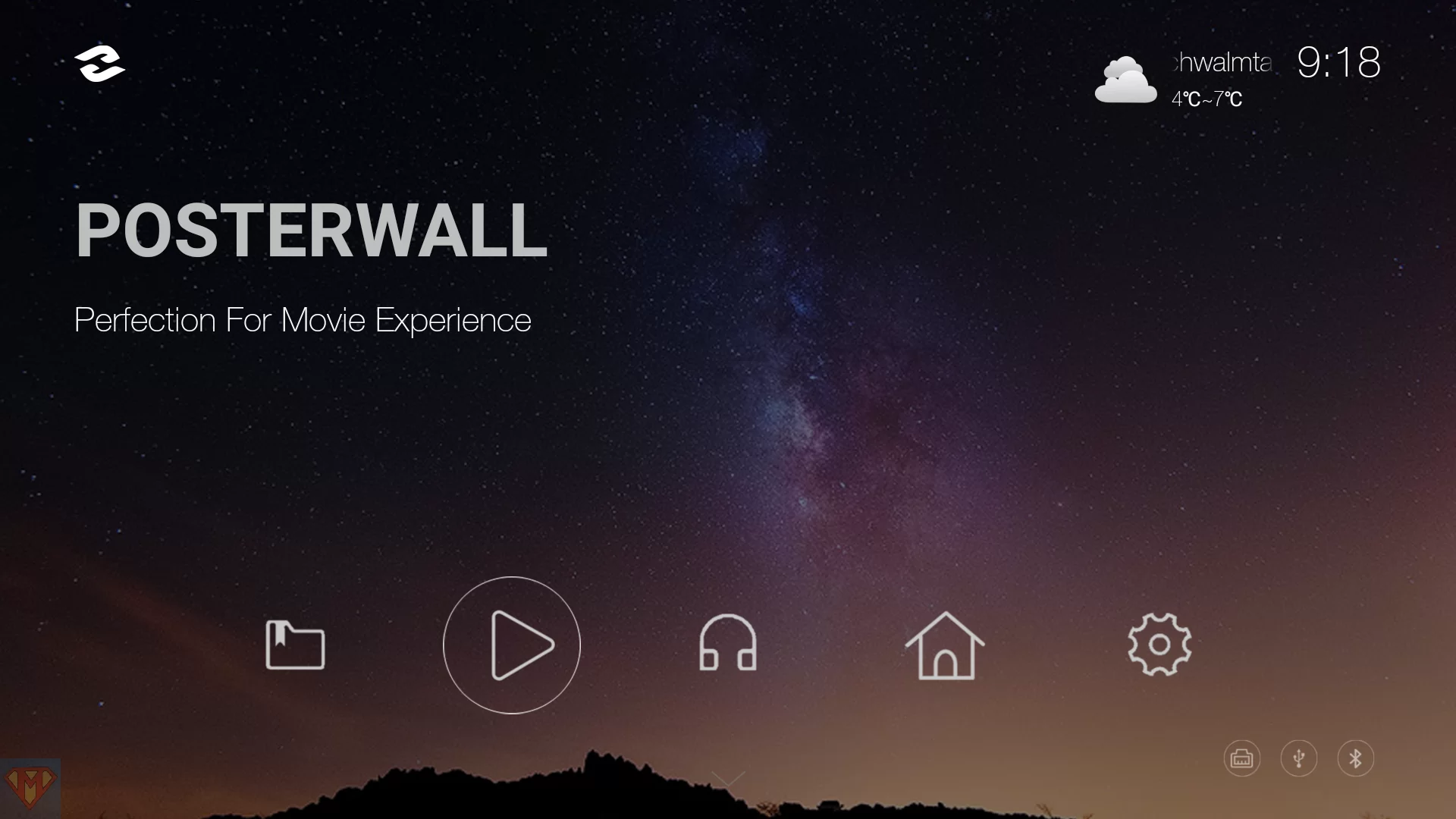
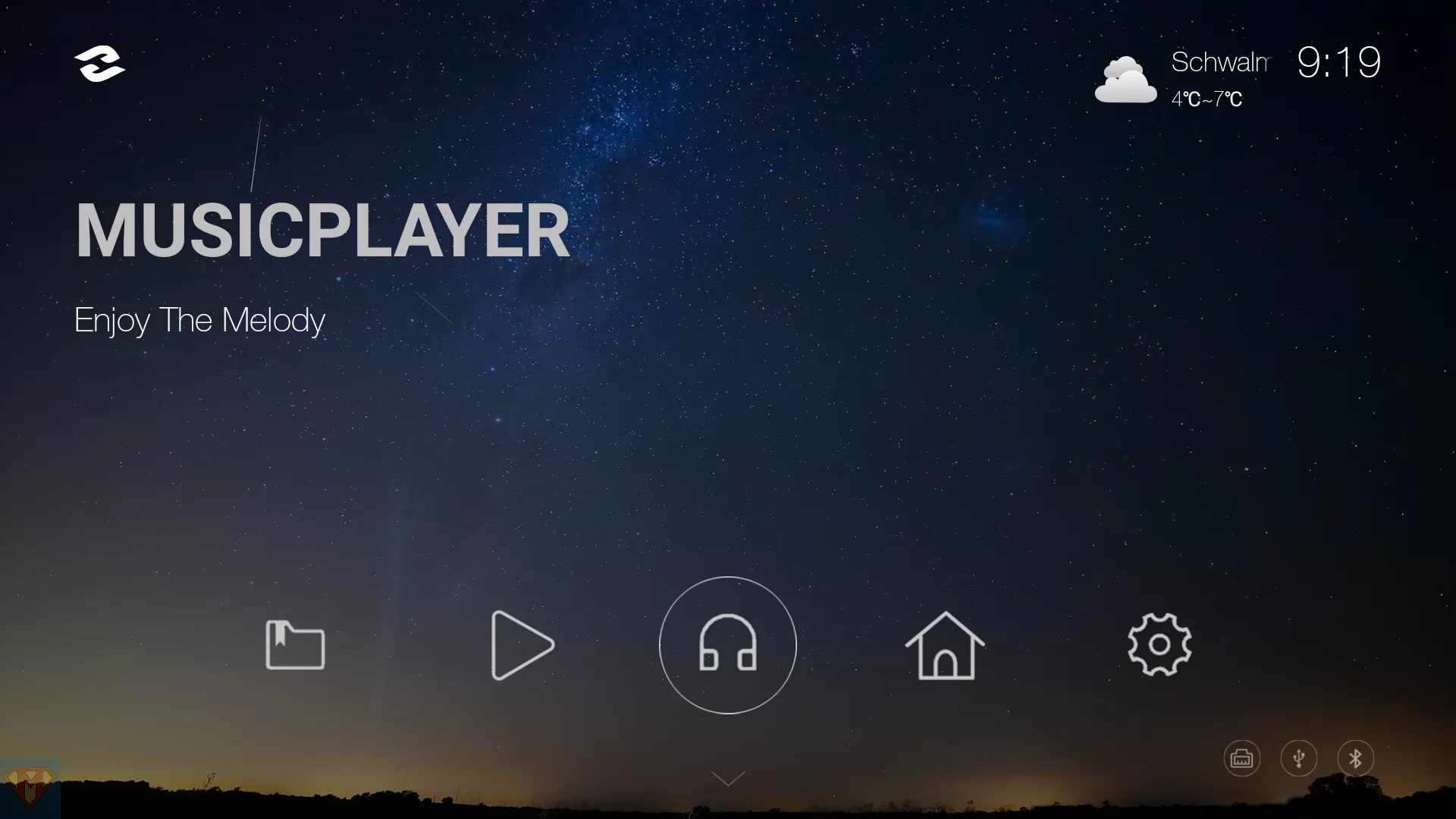
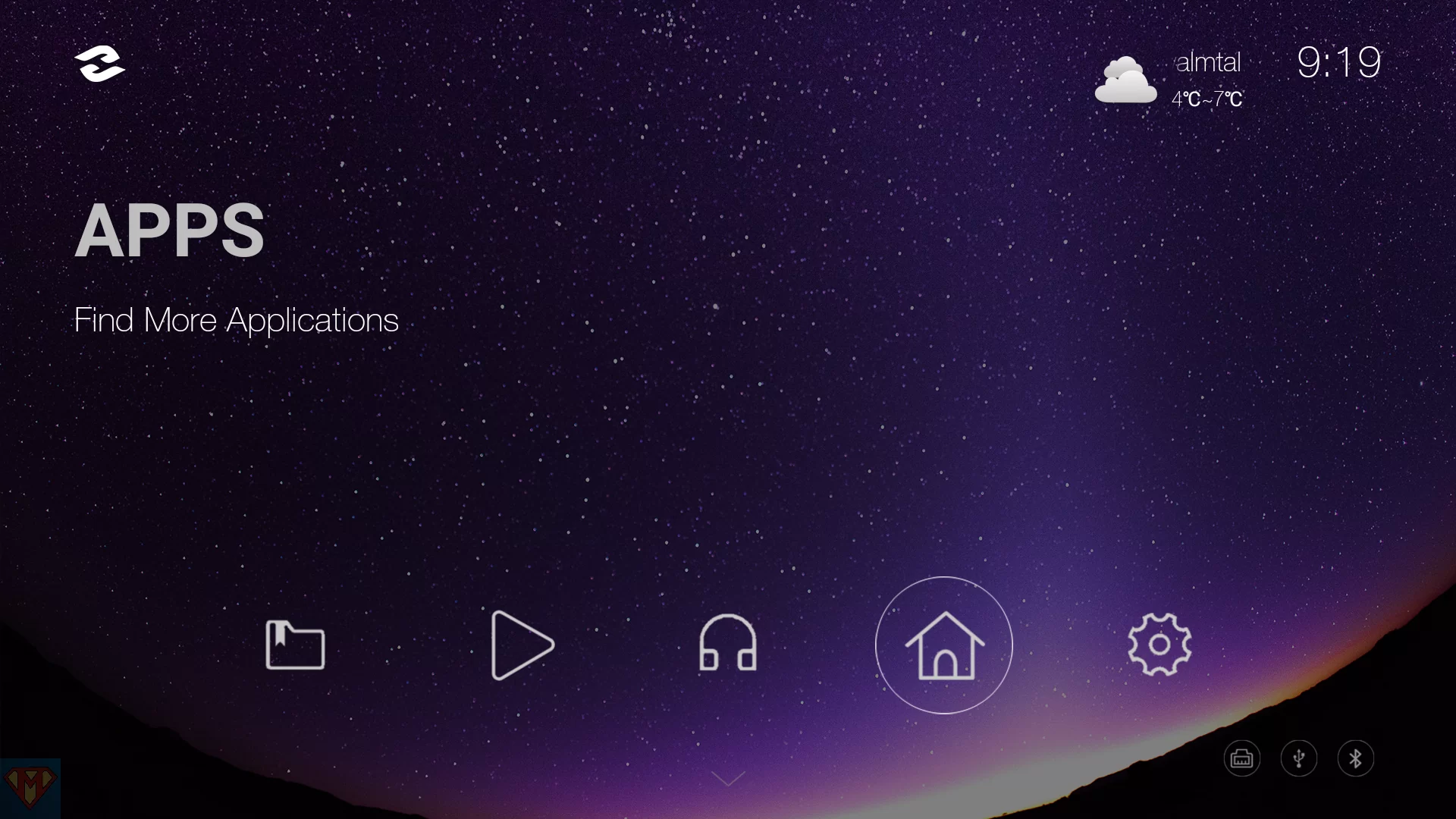
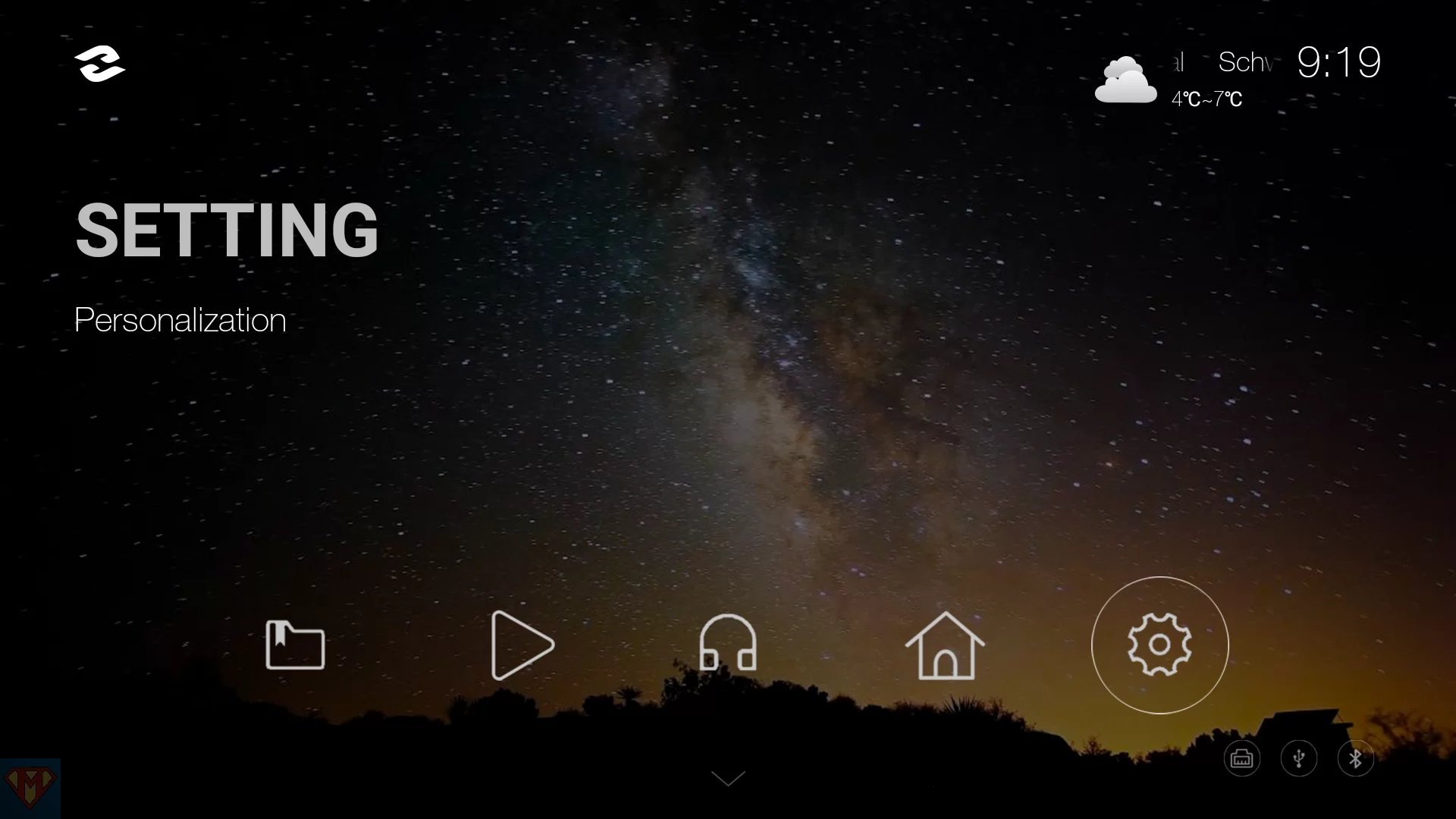
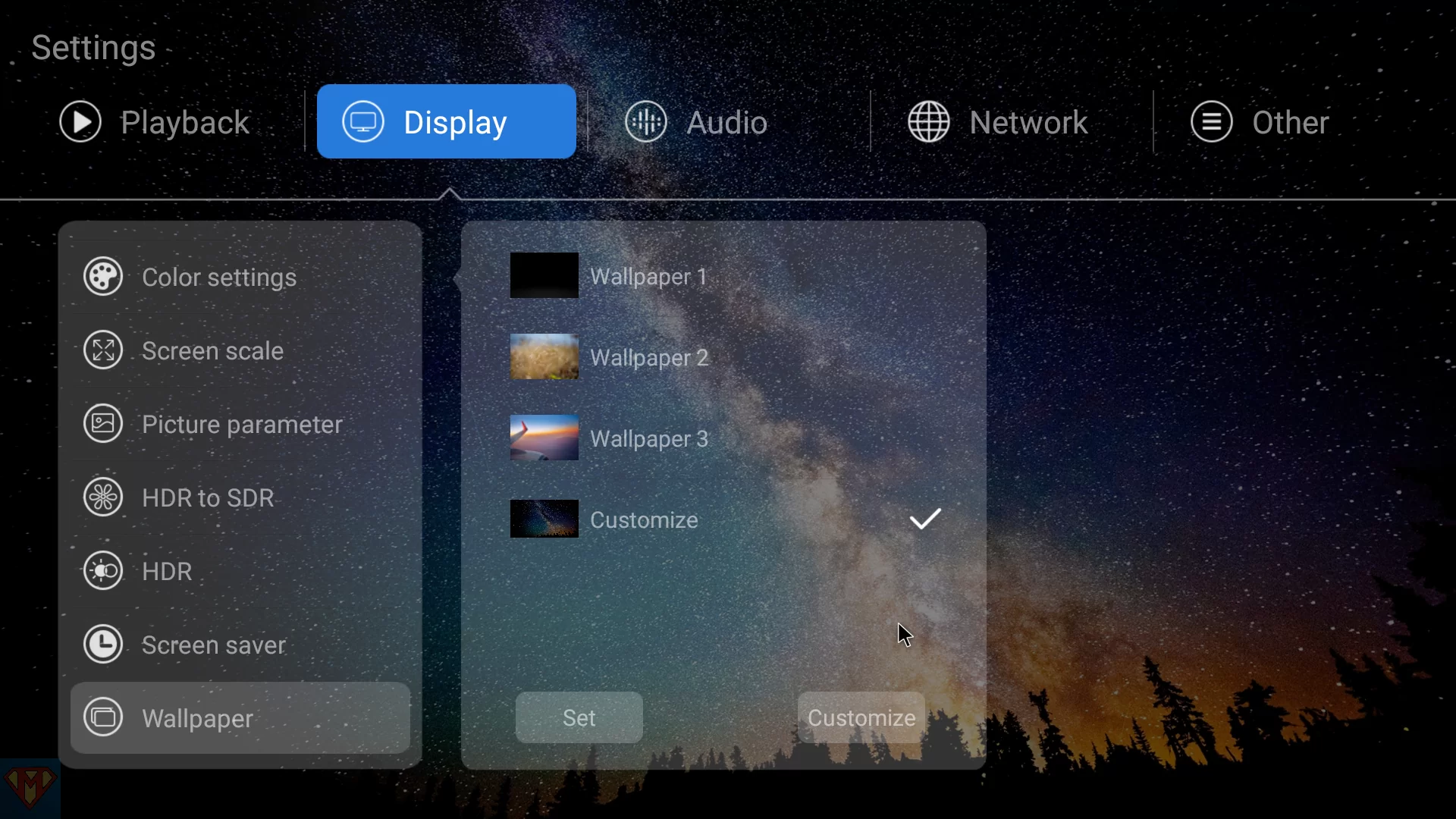

Example 7 – Tank