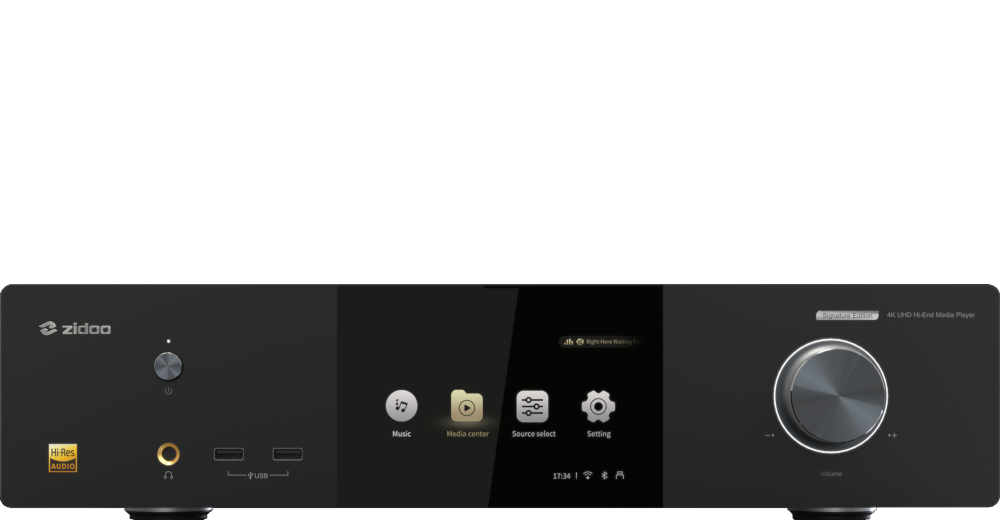Zidoo released a new beta firmware for their model Zidoo NEO Alpha.
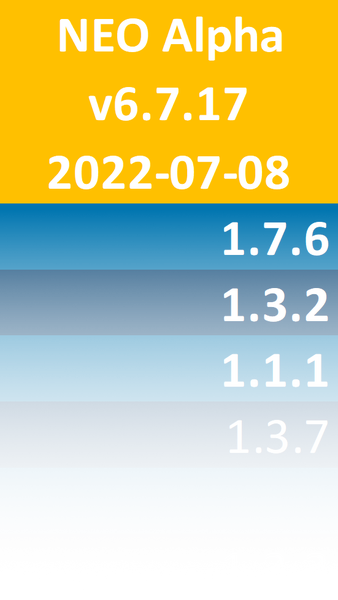
As always, use it at your own risk!
Zidoo NEO Alpha Firmware Download
Changelog
System 1. Optimized the USB audio function. 2. Fixed the problem that the audio input is incorrectly switched by the shortcut key of the source selection. 3. Optimized system languages translation. 4. Optimized occasional ROON connection failure problem. 5. Optimized the volume pass-through mode, when the HDMI cable is unplugged, the sound from Optical is low. 6. Added the function of decoding DSD multi-channel into PCM multi-channel. 7. Added Tidal connect function. Home Theater 1. Added the function to mark watched icon manually for TV series. 2. Added manual tagging function on the movie details interface. 3. Optimized NFO information loading. 4. Optimized the problem that the trailer cannot be obtained. 5. Fixed the problem that the playback record of Trakt TV series is incorrect. 6. Optimized the IMDB score function. 7. Optimized the soundtrack function. 8. Optimized the manual matching function of TV series. Video Player 1. Optimized the problem that subtitles cannot be searched for some films. 2. Added the default subtitle and audio track functions for MKV movies. 3. Added more playback interfaces for third-party players. 4. Modified the problem that fast forwarding to the end of the video does not take effect. 5. Optimized the problem that the automatic frame rate of some films does not take effect. 6. Optimized the problem that subtitles of some films do not take effect when external subtitles are prioritized. 7. Added MKV video subtitle follow subtitle disable flag. 8. Fixed the occasional problem that the subtitles are not effective in mobile phone controller. 9. Optimized forced subtitle settings. 10. Optimized playback stability. Music Player Notice: Upgrade to 7.0, will full rescan the music Library. 1. Added sorting function for songs album and artist. 2. The song list shows in the album of relevant artist. 3. Optimized the display of lyrics. 4. Added the function of clearing the image cache. 5. Optimized the display of artist information. 6. Optimized the display of artist details album user interface. 7. Optimized the display of the number of SACD sound channels. 8. Added SACD preferred locale settings. 9. Optimized the decoding setting function. 10. Optimized the online matching function. 11. Fixed the problem that the album interface is not sorted correctly. 12. Optimized the sampling rate decoding setting. 13. Added the support for SACD file CUE. Boot Wizard 1. Optimized some language translation errors. 2. Optimized the sampling rate decoding setting. Quick Settings 1. Optimized some language translation errors. 2. Optimized the sampling rate control function. 3. Added the audio EDID display of the current output device. 4. Optimized the default language setting function under the playback setting menu.