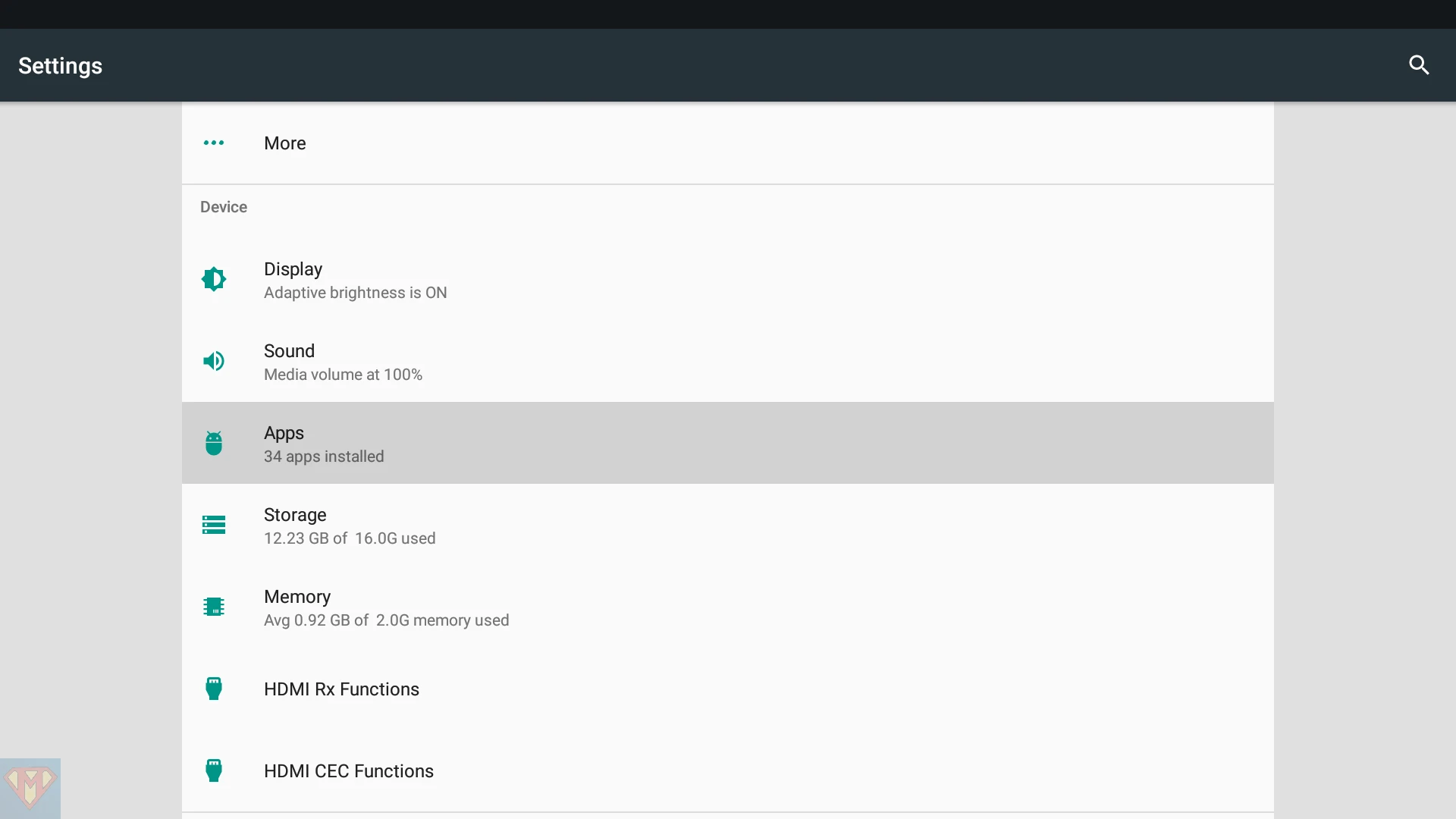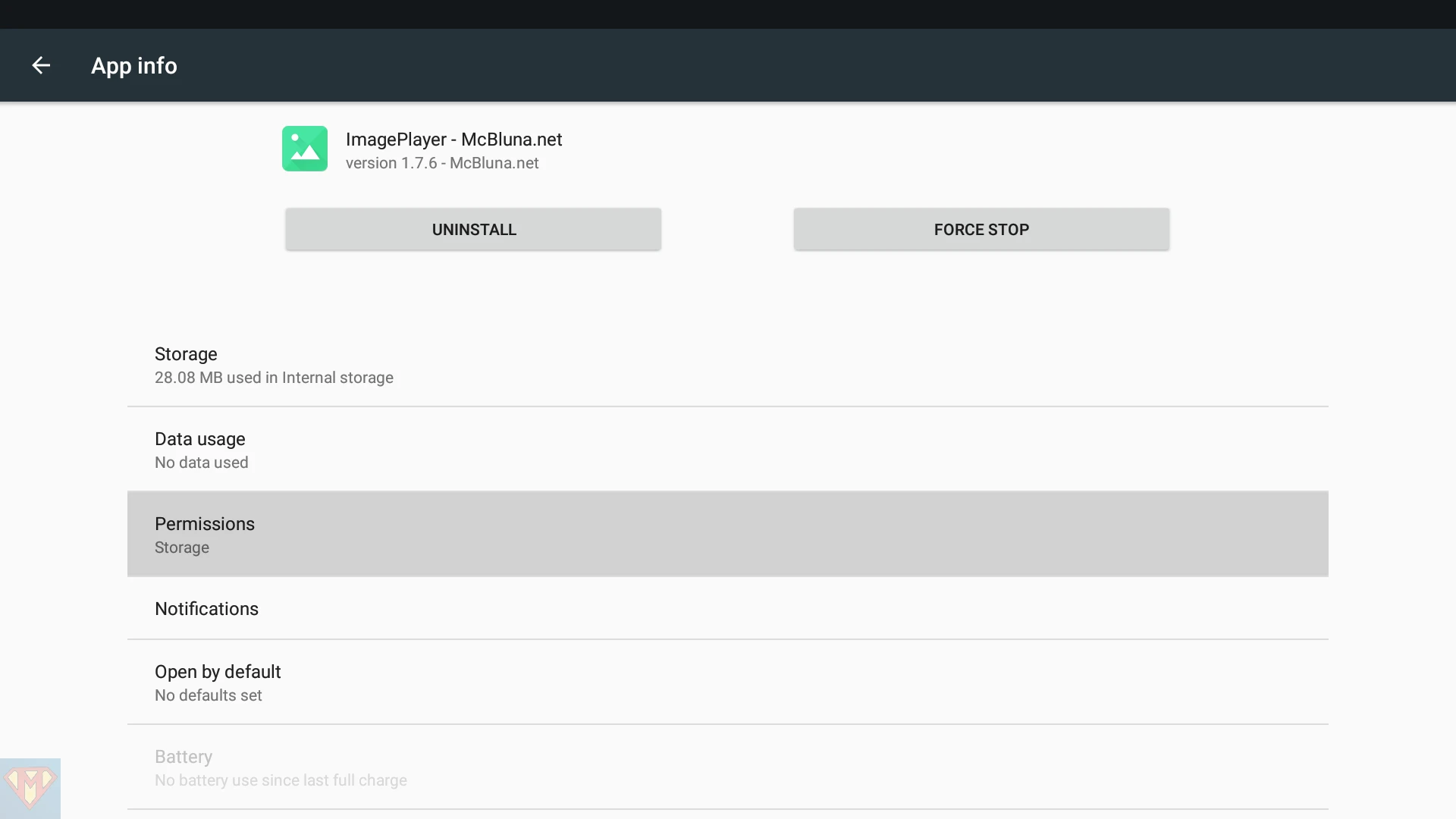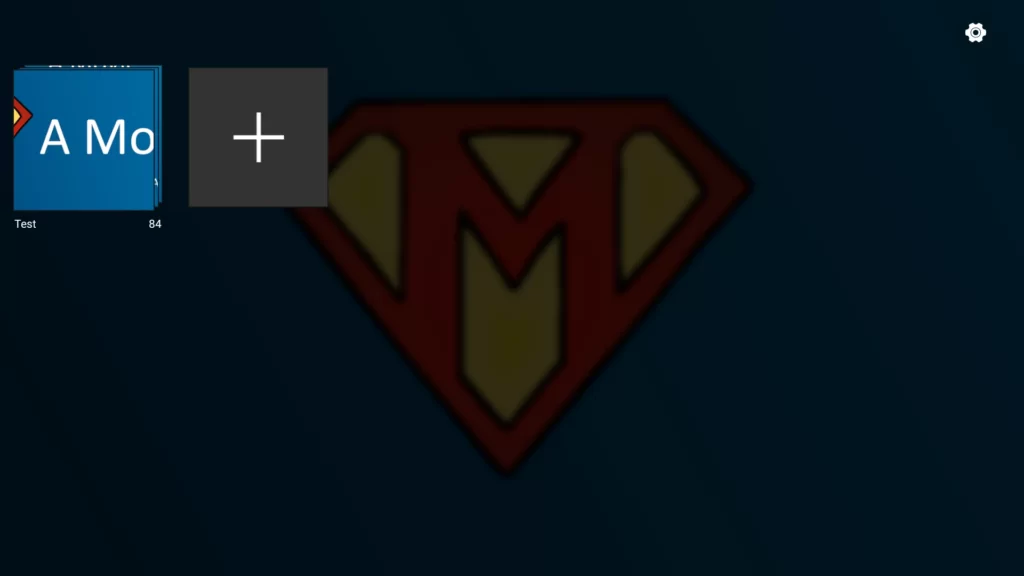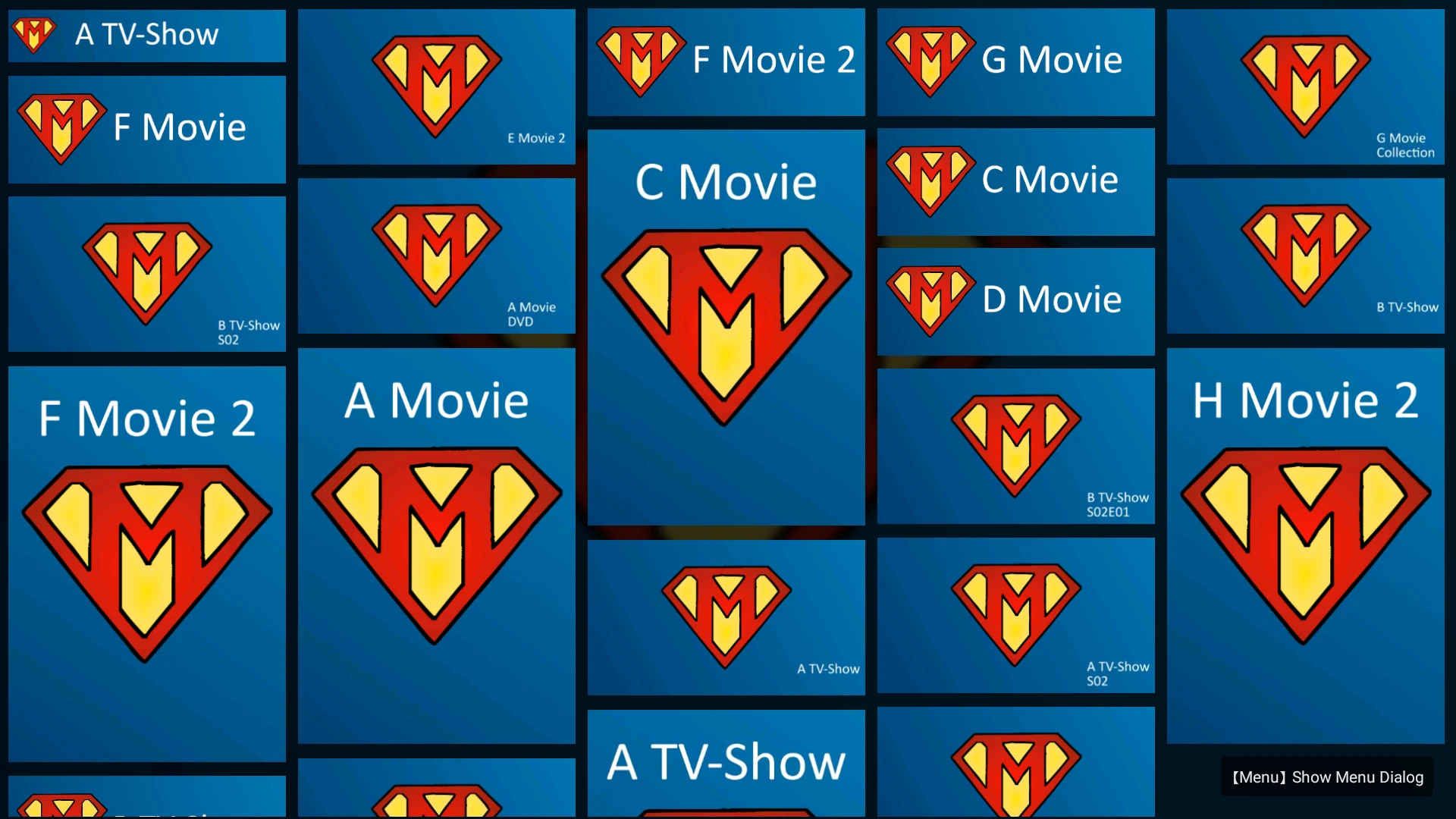With the ![]() beta firmware v6.1.03(_G) Zidoo updated ImagePlayer to version v1.7.6
beta firmware v6.1.03(_G) Zidoo updated ImagePlayer to version v1.7.6
I’ve created a modded APK for the Android 6/7.1 devices.
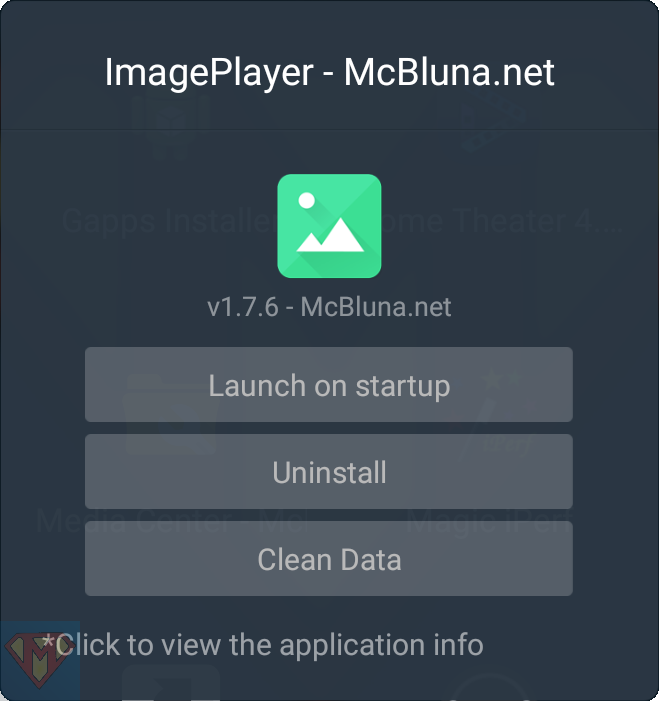
I strongly advise you to read my guide “How to uninstall a system application on Zidoo Android 6/7.1 based devices” first.
Copy the downloaded apk to Zidoo’s Download folder or a USB stick. Goto Media Center and select the apk to install.
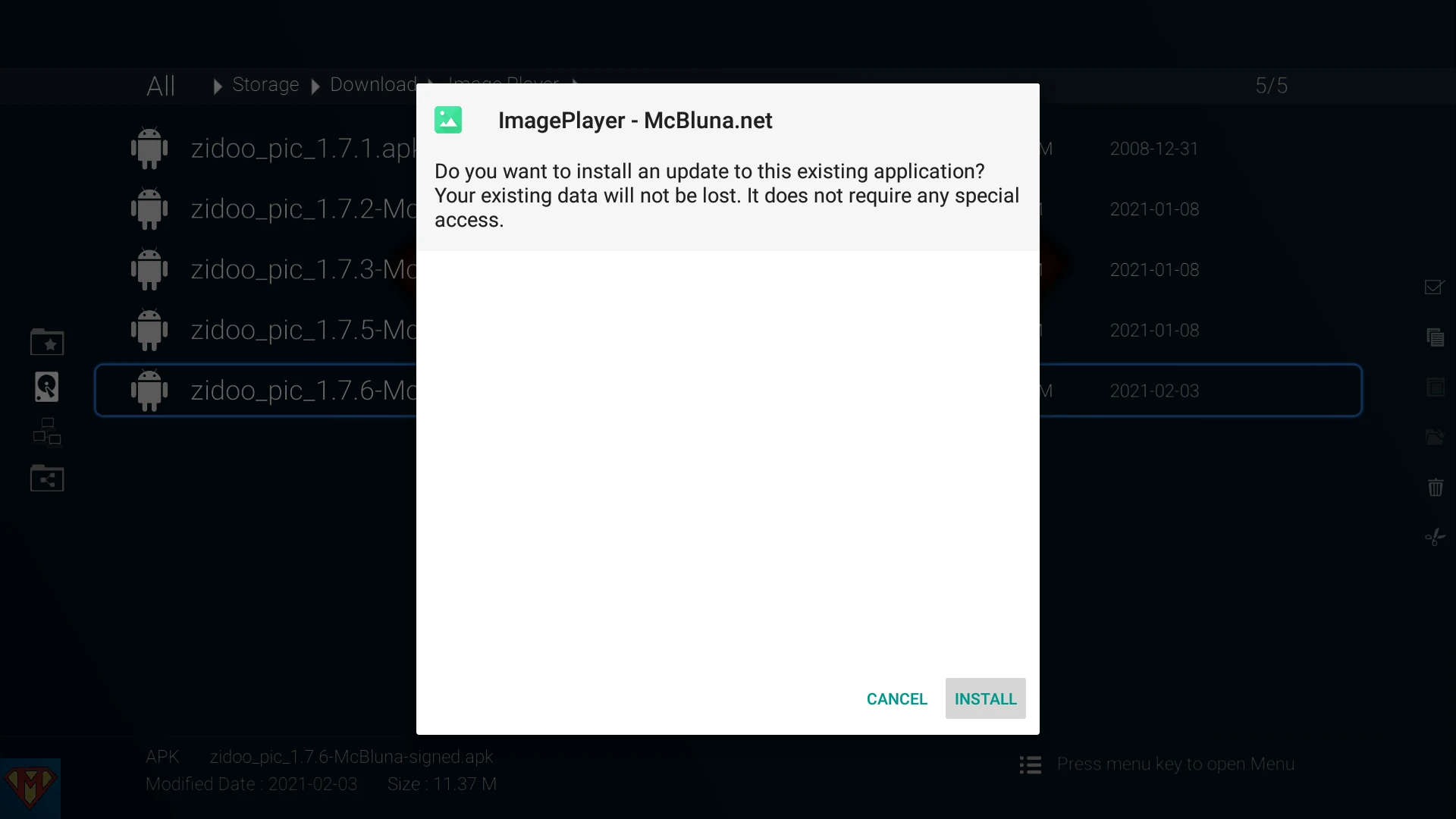
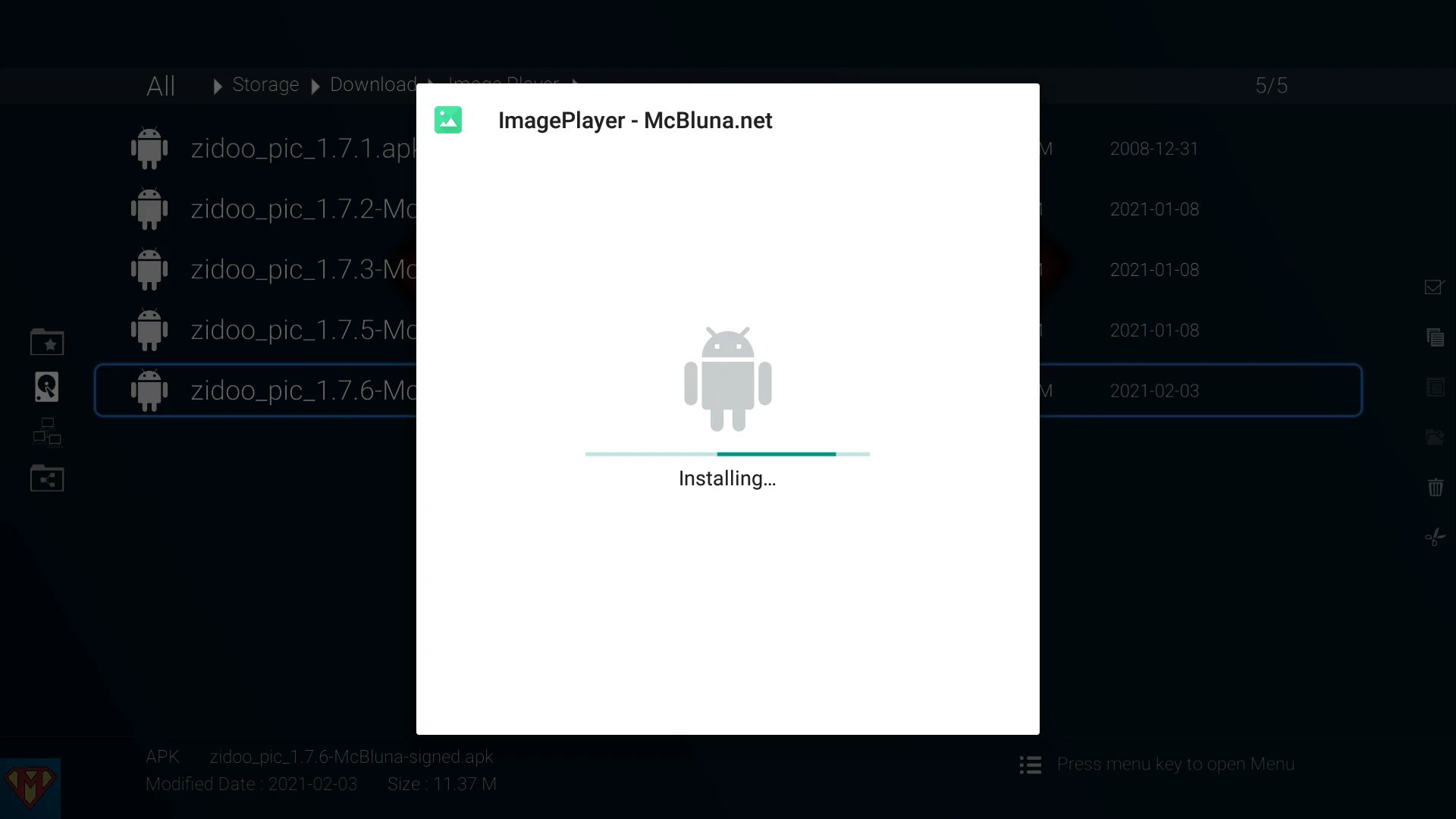
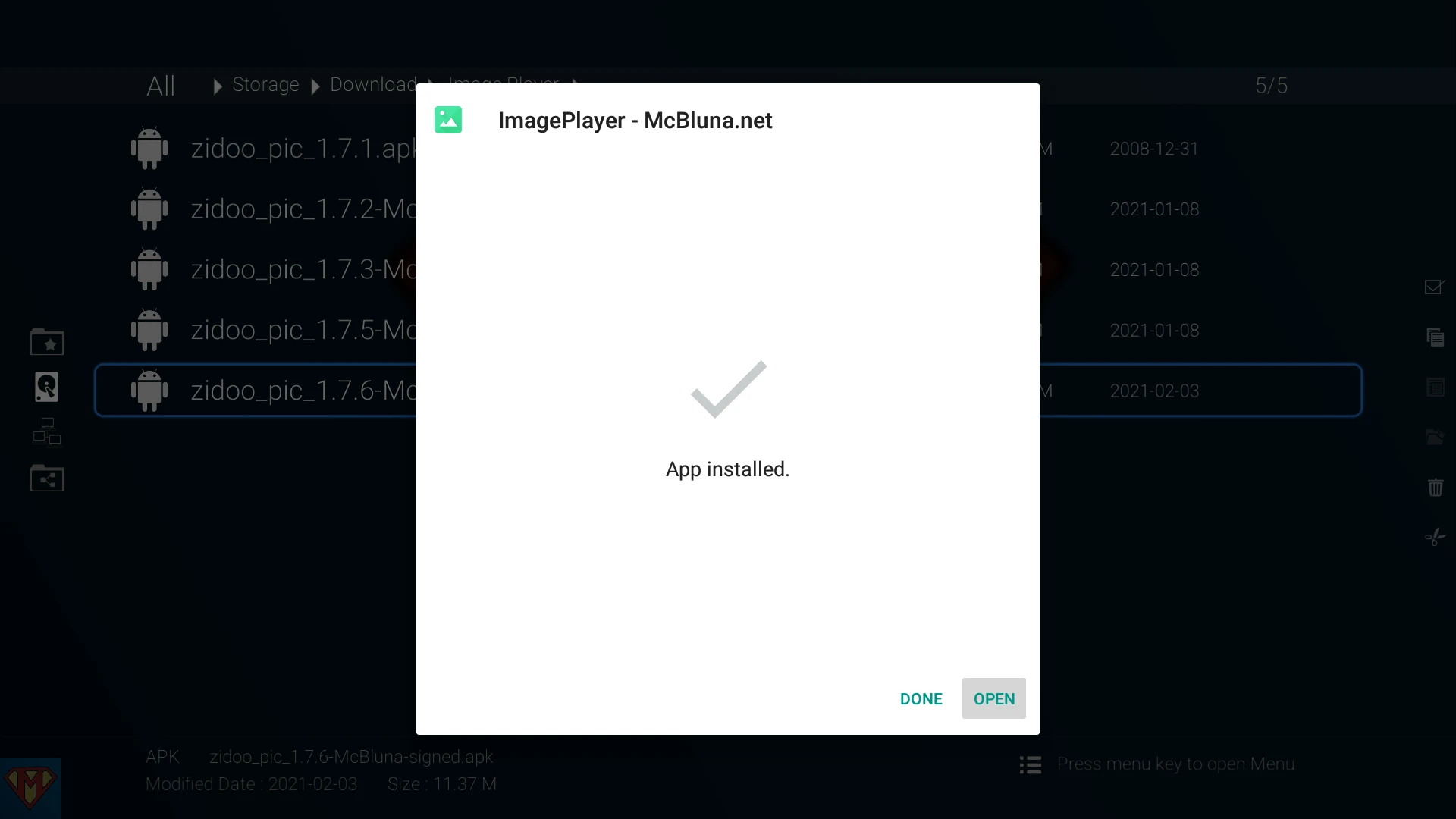
For any reason the Permissions are not set for my modded apks. Please keep in mind that you’ve to repeat this procedure each time you delete the application data.
I recommend to assign the System Settings to one of the colored buttons on your remote control for quick access.
goto System Settings/Apps