I’ve created a modded APK for the RTD1296 based devices.
Successfully tested on the

Testbed
supported by
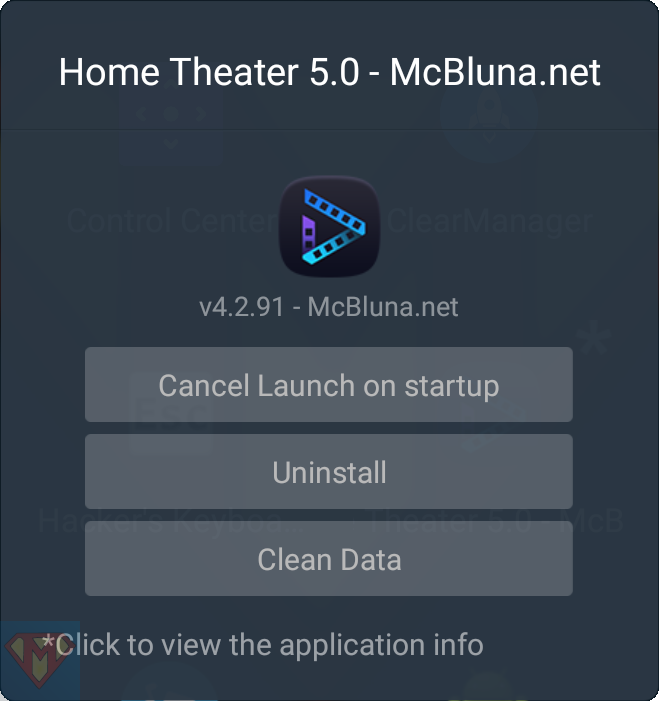
Version
v4.2.91 – McBluna.net
Release
Zidoo Z9X Pro firmware v1.0.88(_G) (internal test version)
SHA-256 checksum file*
Download
As always, use it at your own risk!

not available
In case it’s the first time you want to install McBluna.net modded Home Theater APK, you’ve to uninstall Zidoo’s Home Theater first. For RTD1296 based Zidoo player, please read the guide “How to uninstall a system application” first.
Copy the downloaded APK to Zidoo’s Download folder or a USB stick. Open Media Center and select the APK to install.

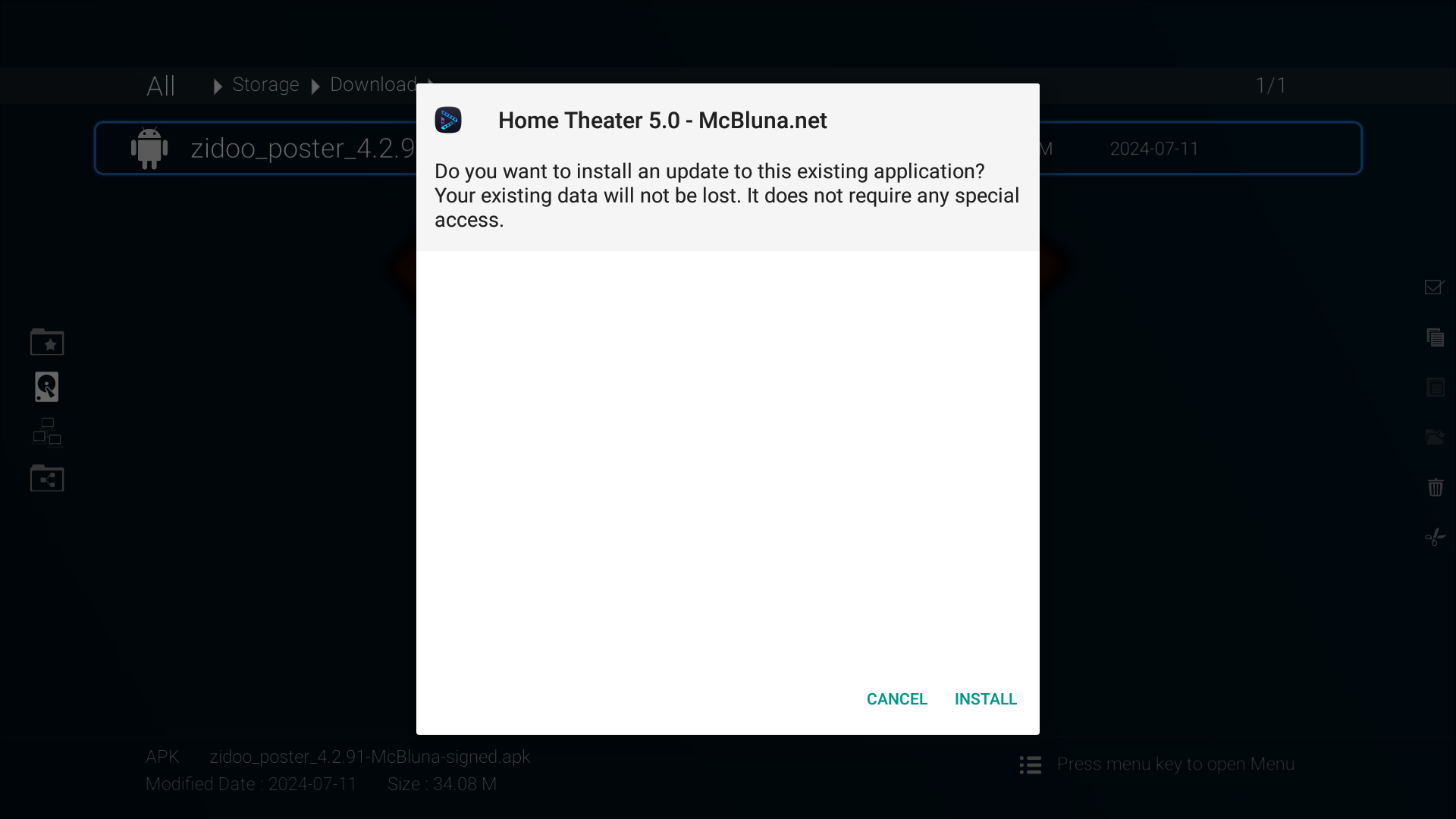
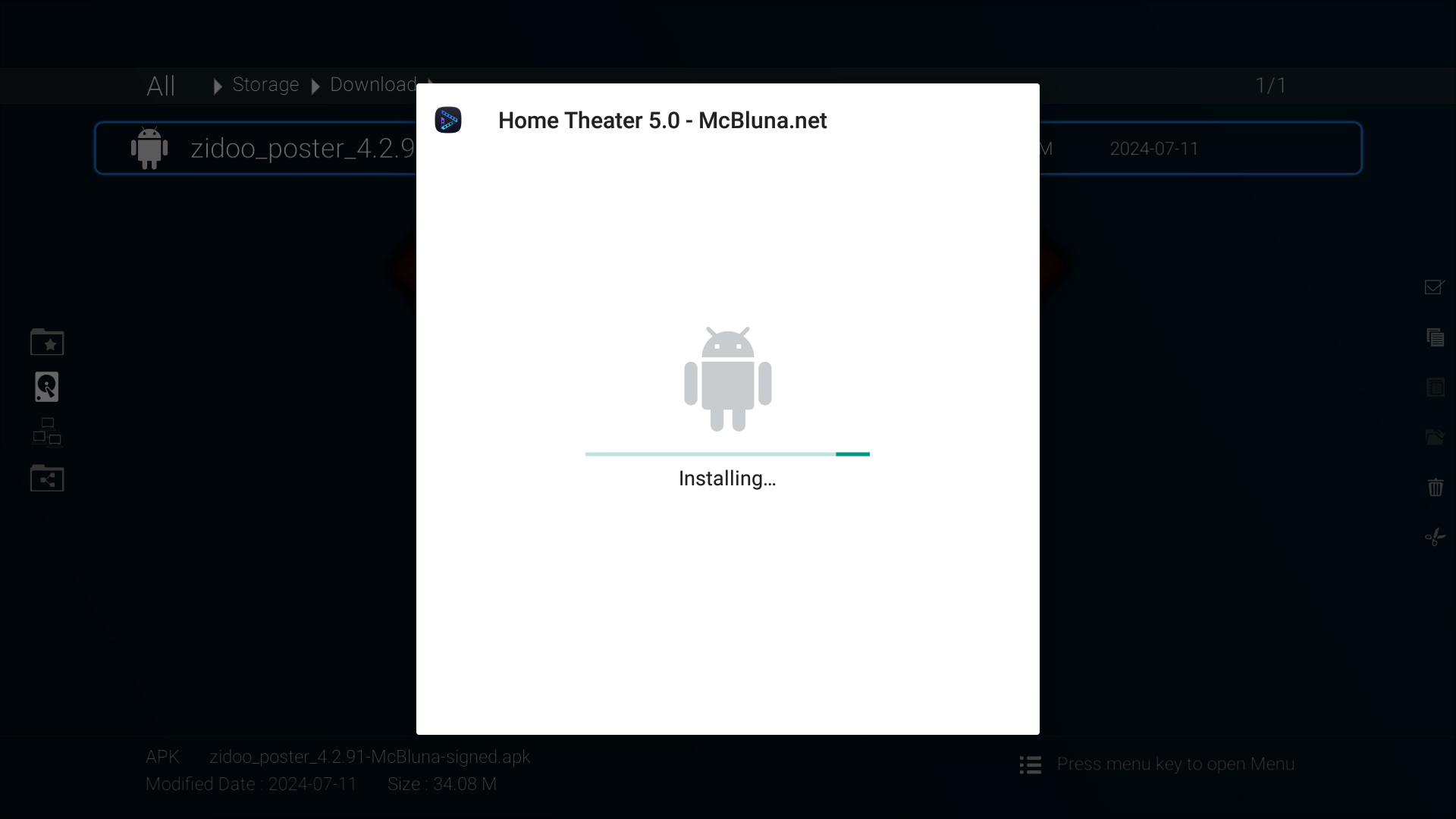
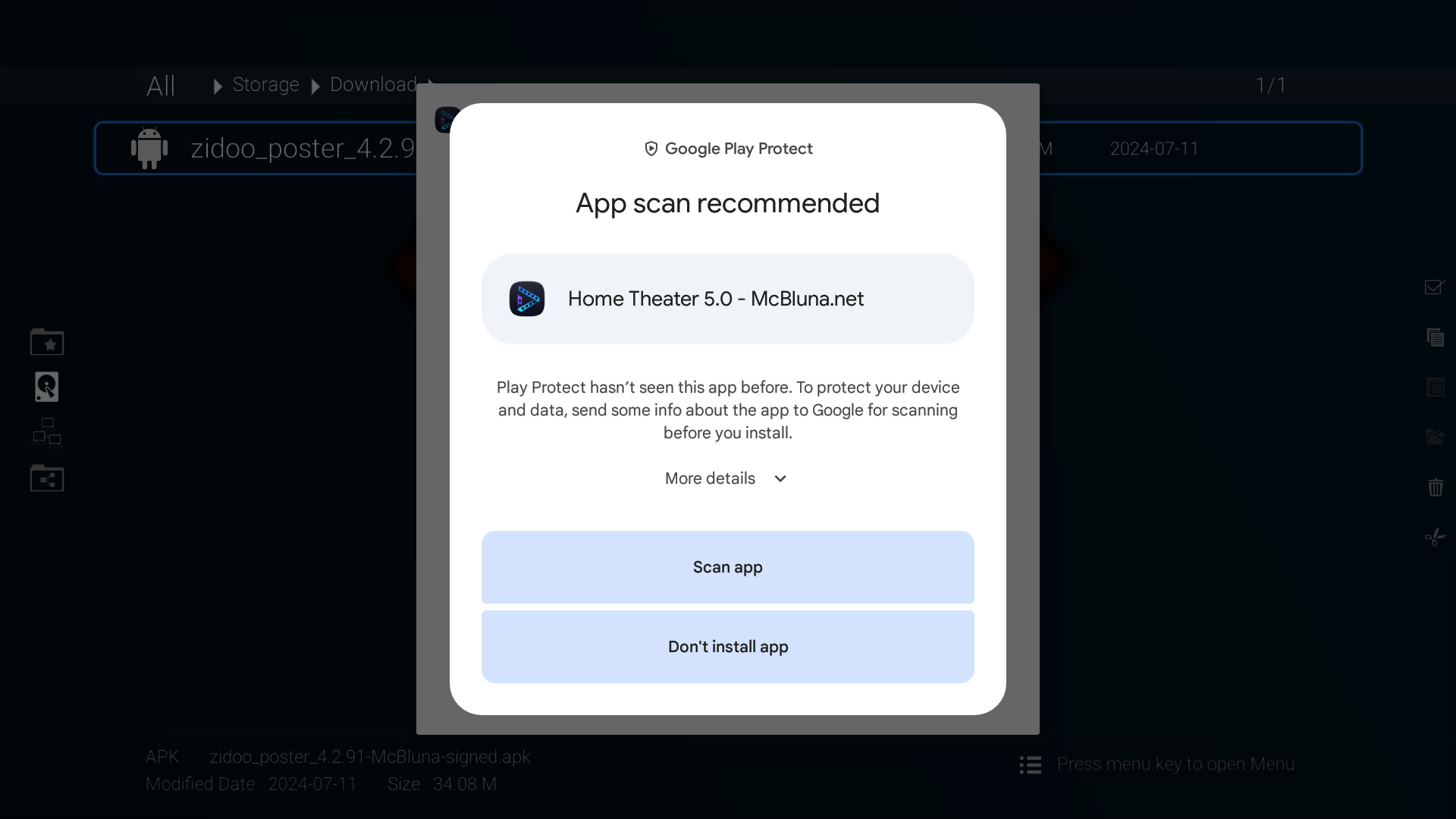
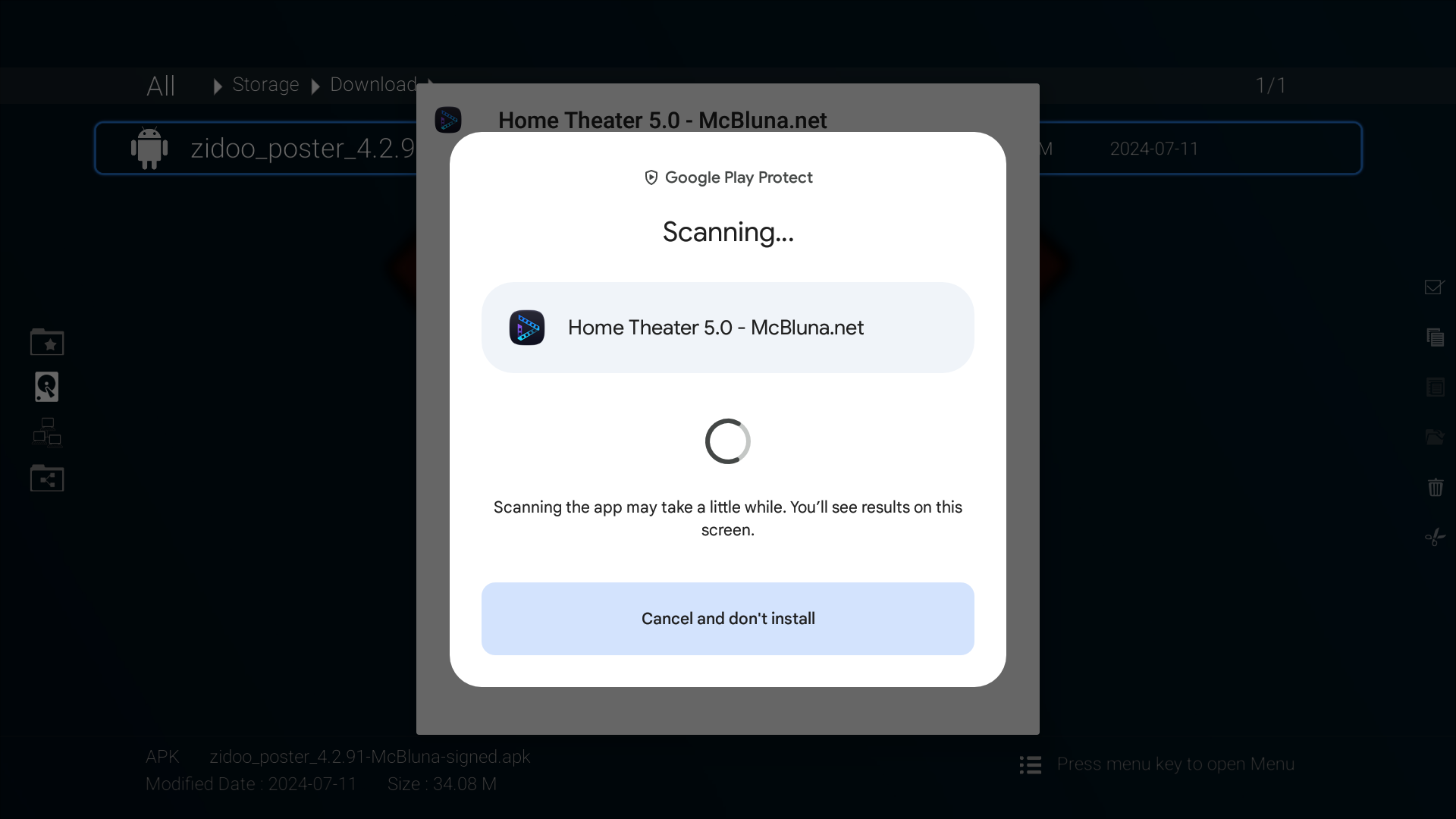
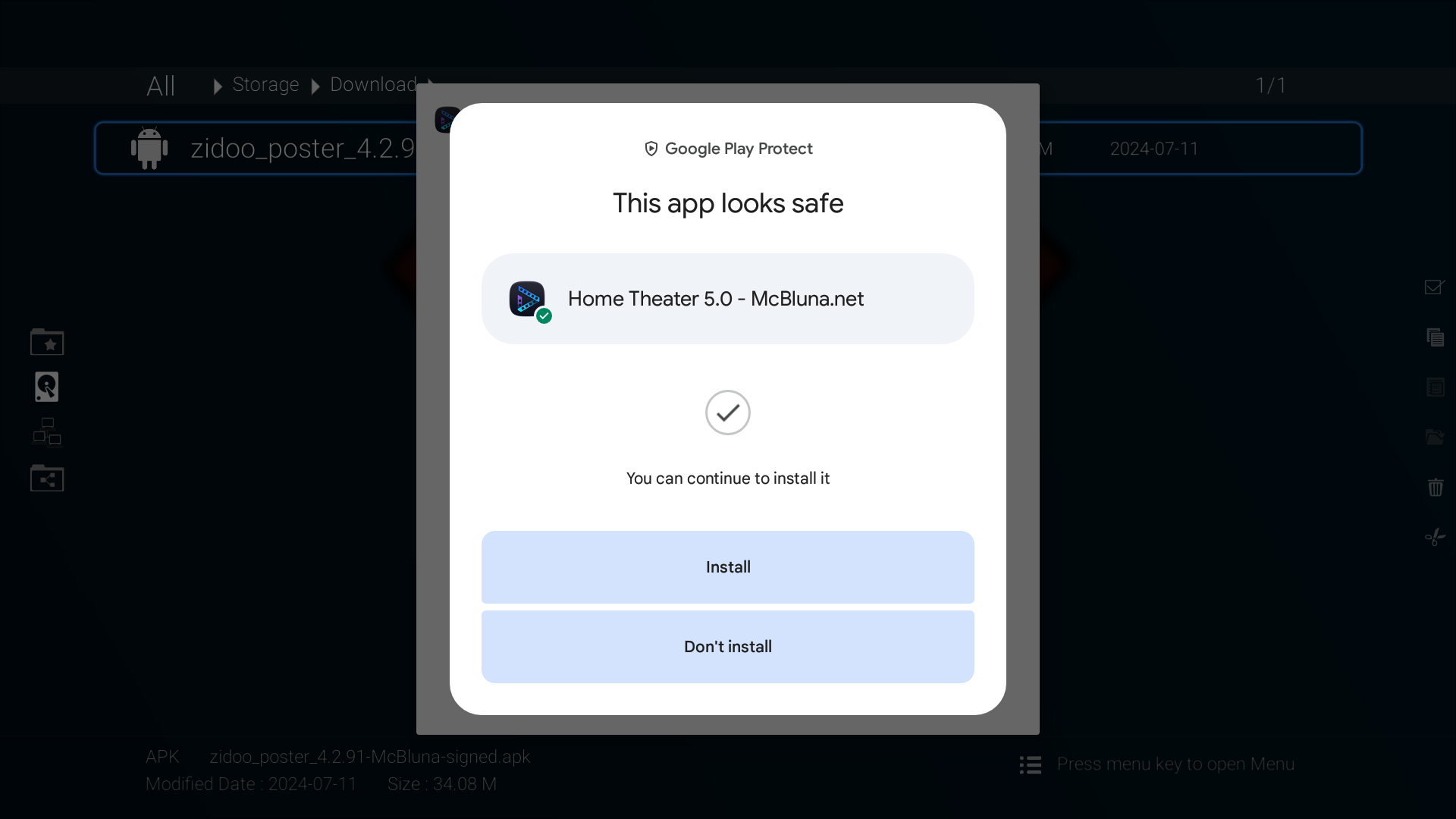
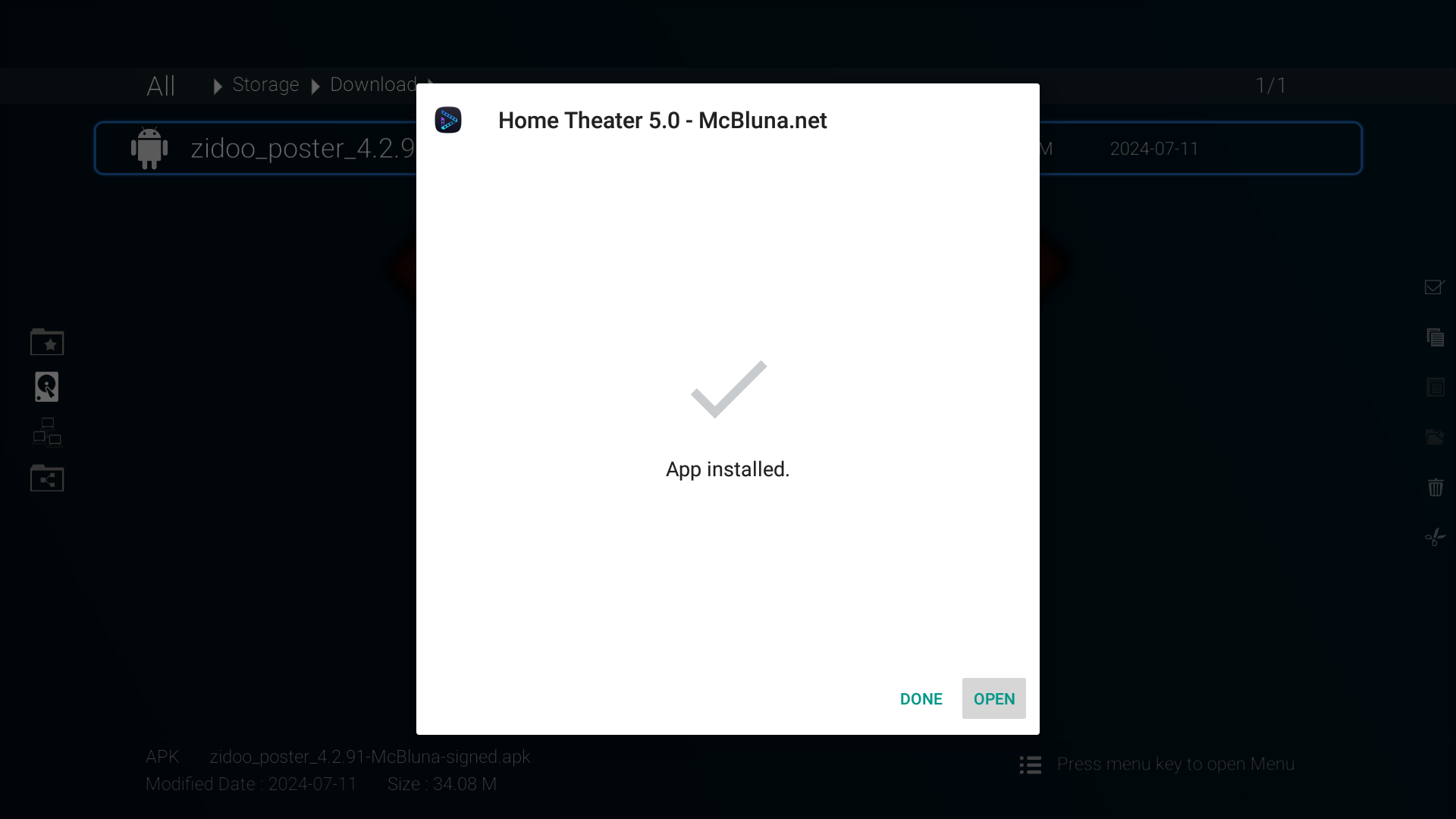
For any reason, the permissions are not set for my modded APKs. Please keep in mind that you’ve to repeat this procedure each time you delete the application data or press the CLEAR button on the Settings/Library page in Home Theater.
I recommend assigning the System Settings to one of the colored buttons on your remote control for quick access.
Go to System ➛ Settings ➛ Apps
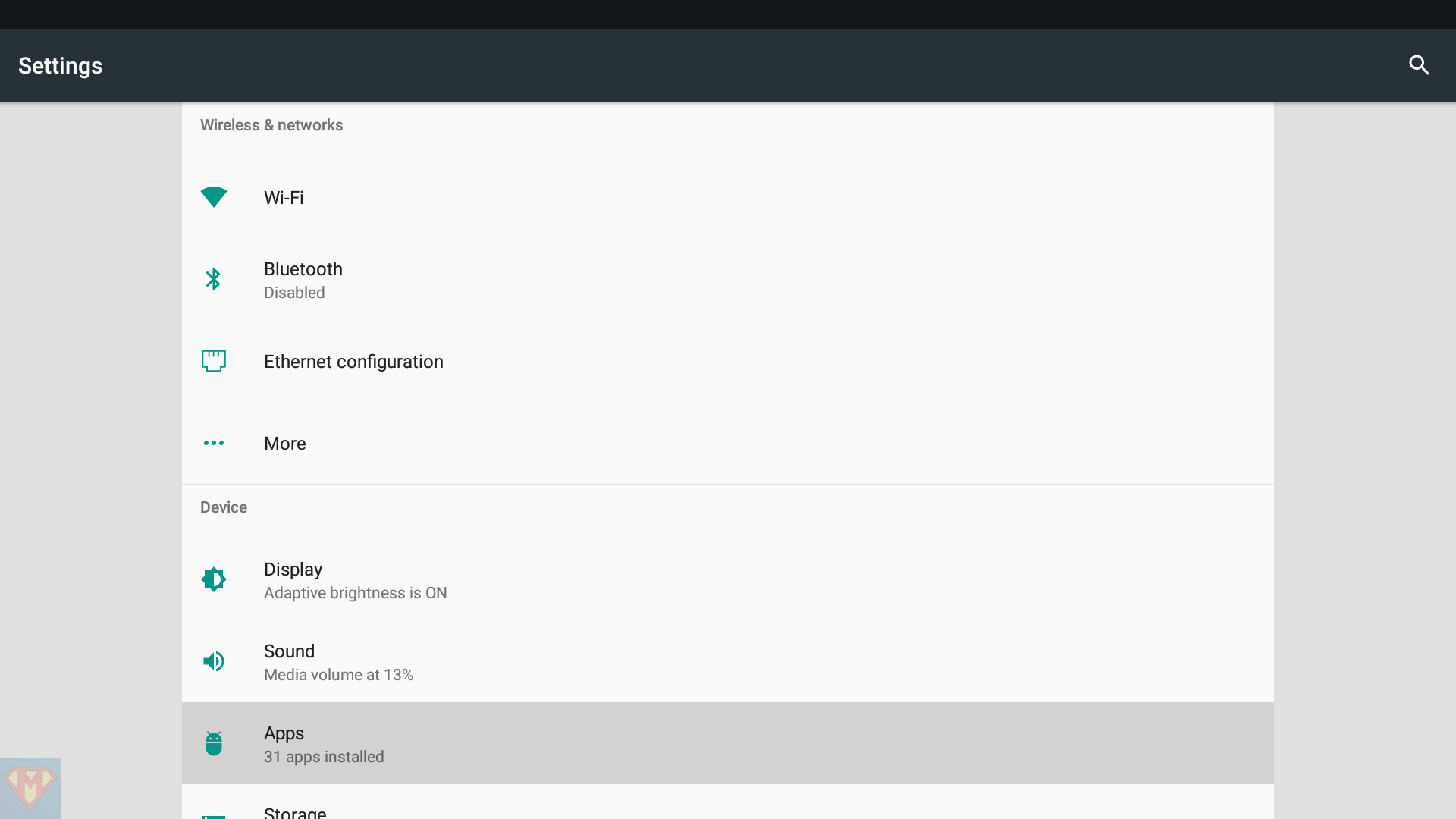
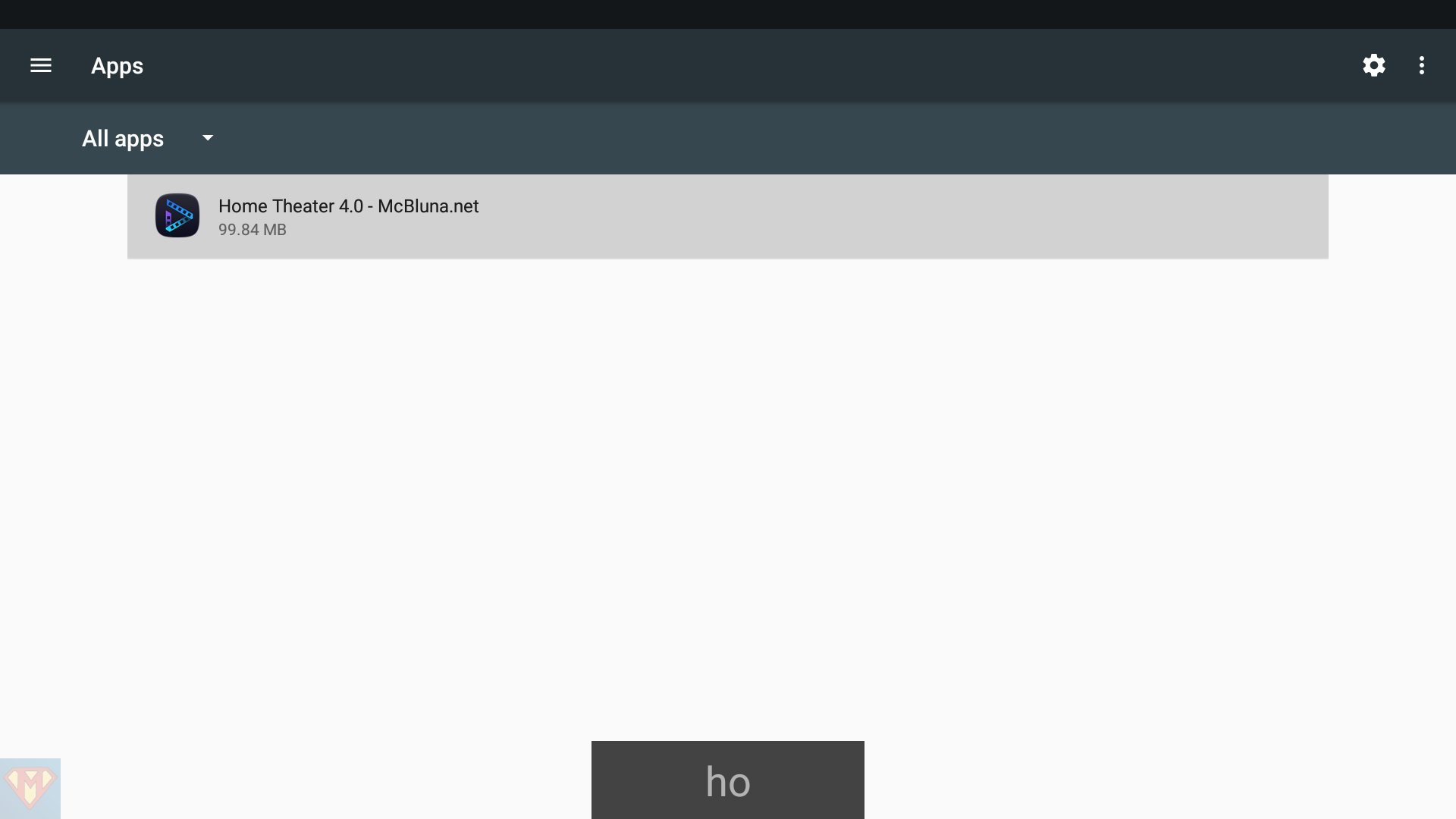
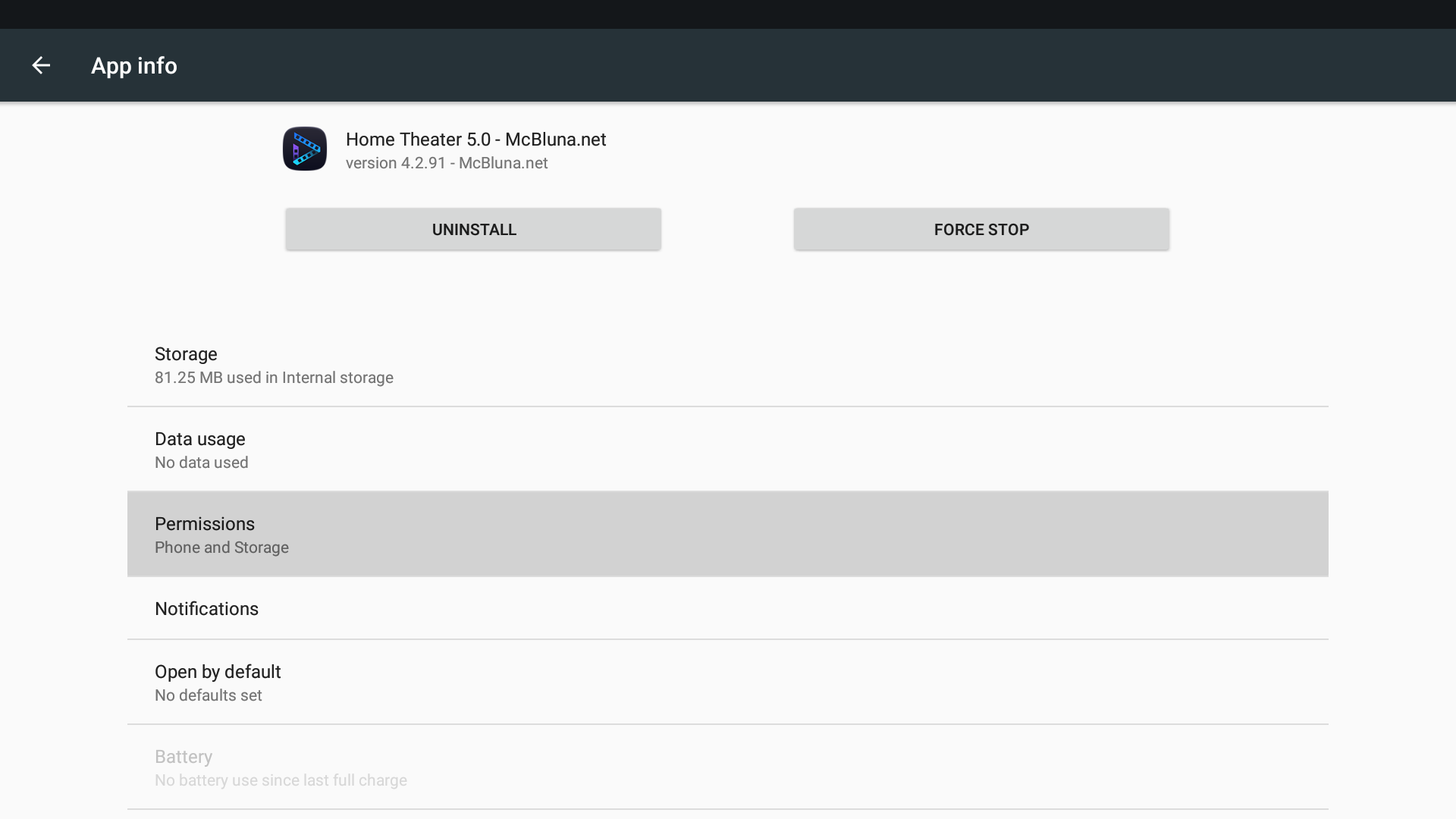
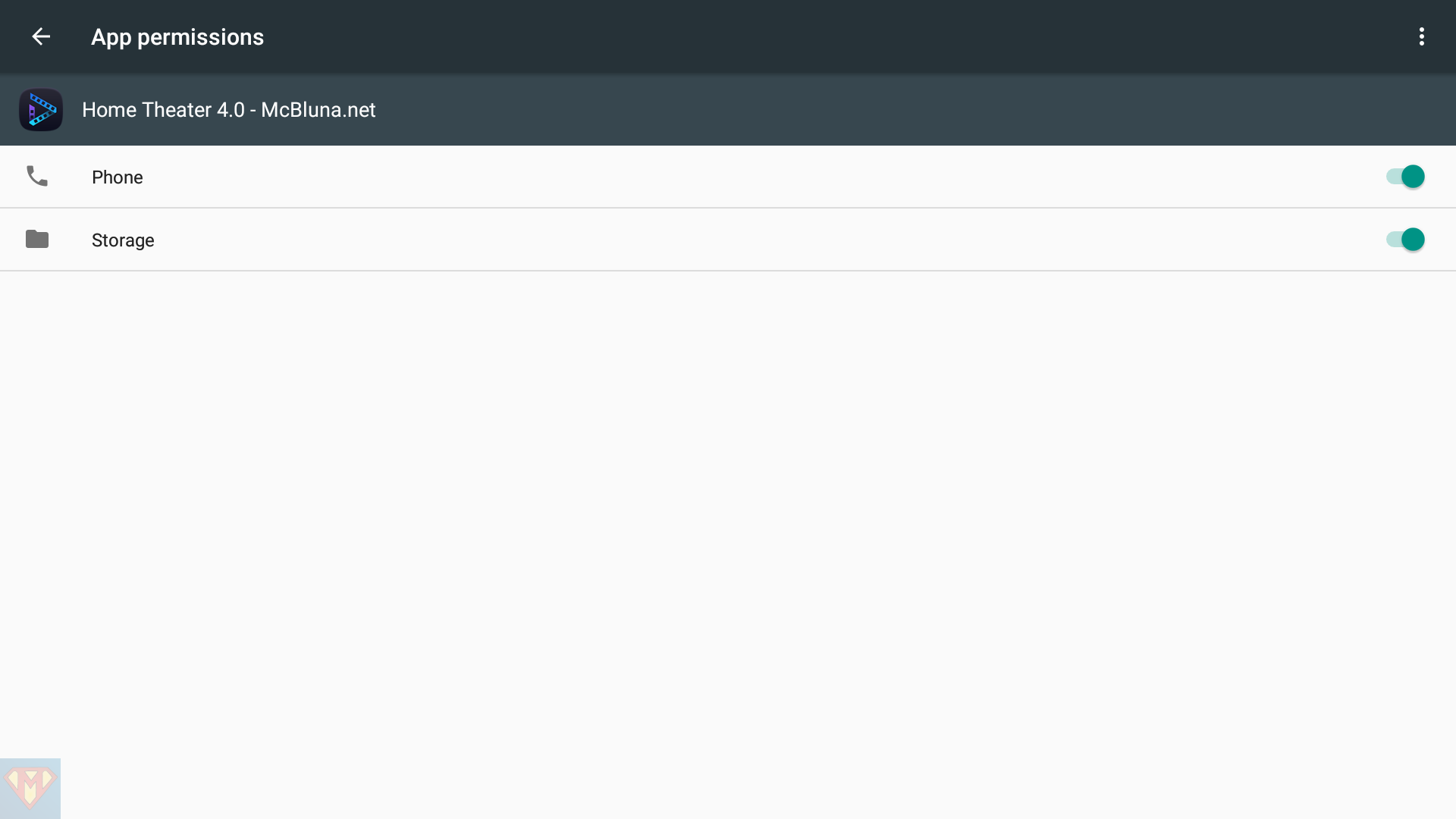







The photos show Home Theater 5.0 ?
McBluna, have you encountered the problem that the image is dark when playing trailers?
In the window view, when they play automatically, everything is OK. Picture and colors good. But if I play in full screen mode, the image is dark – almost invisible.