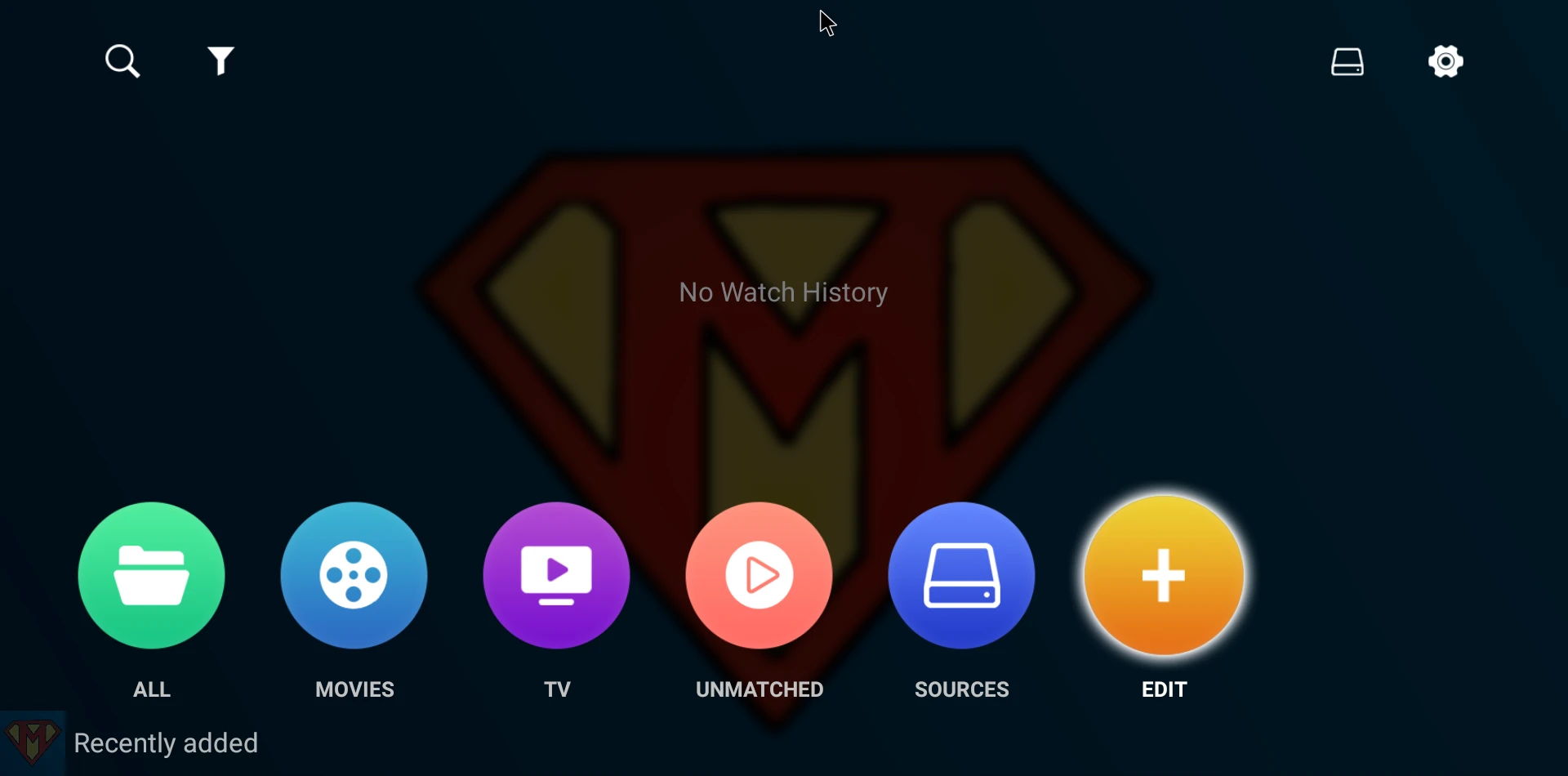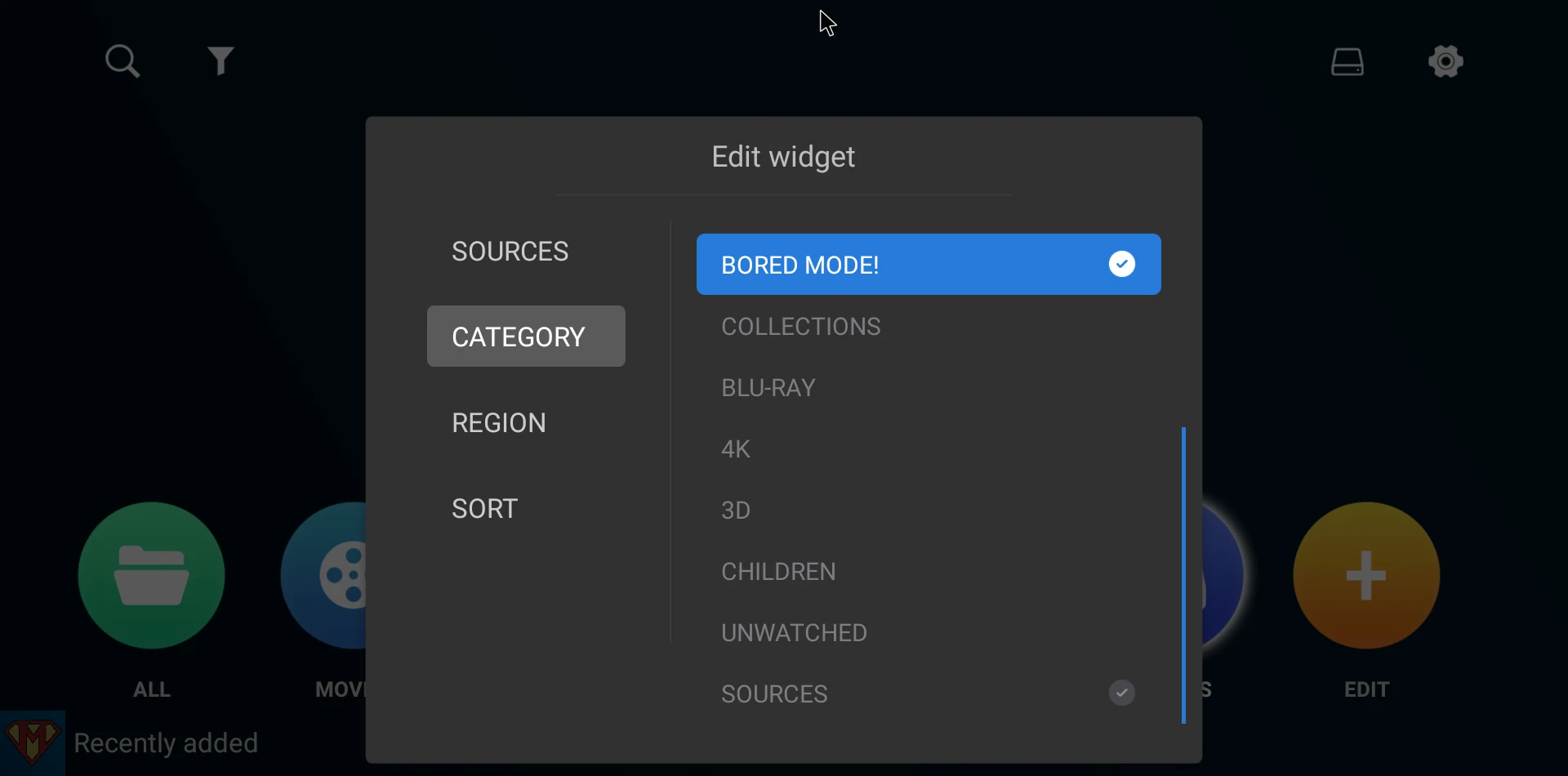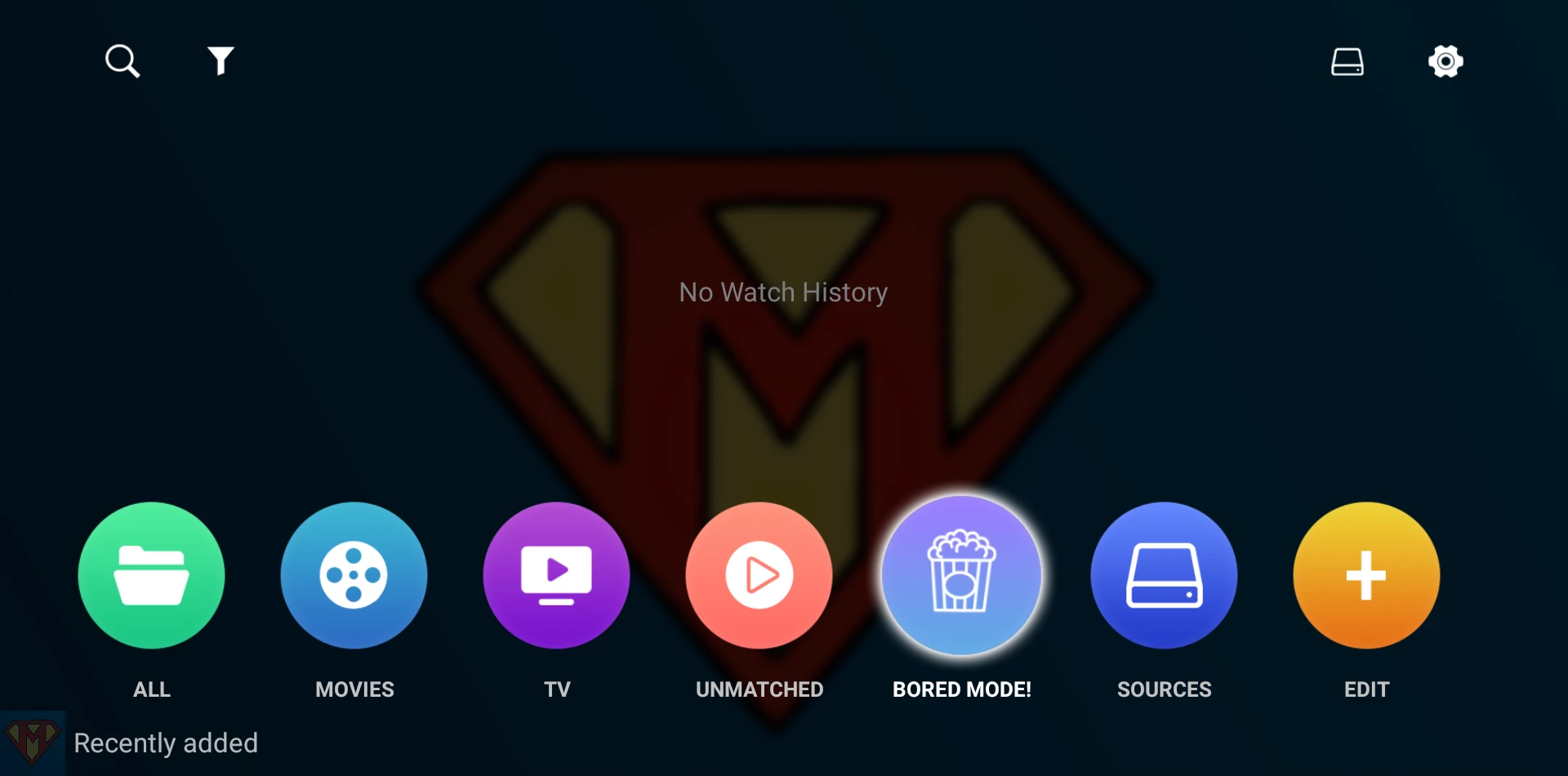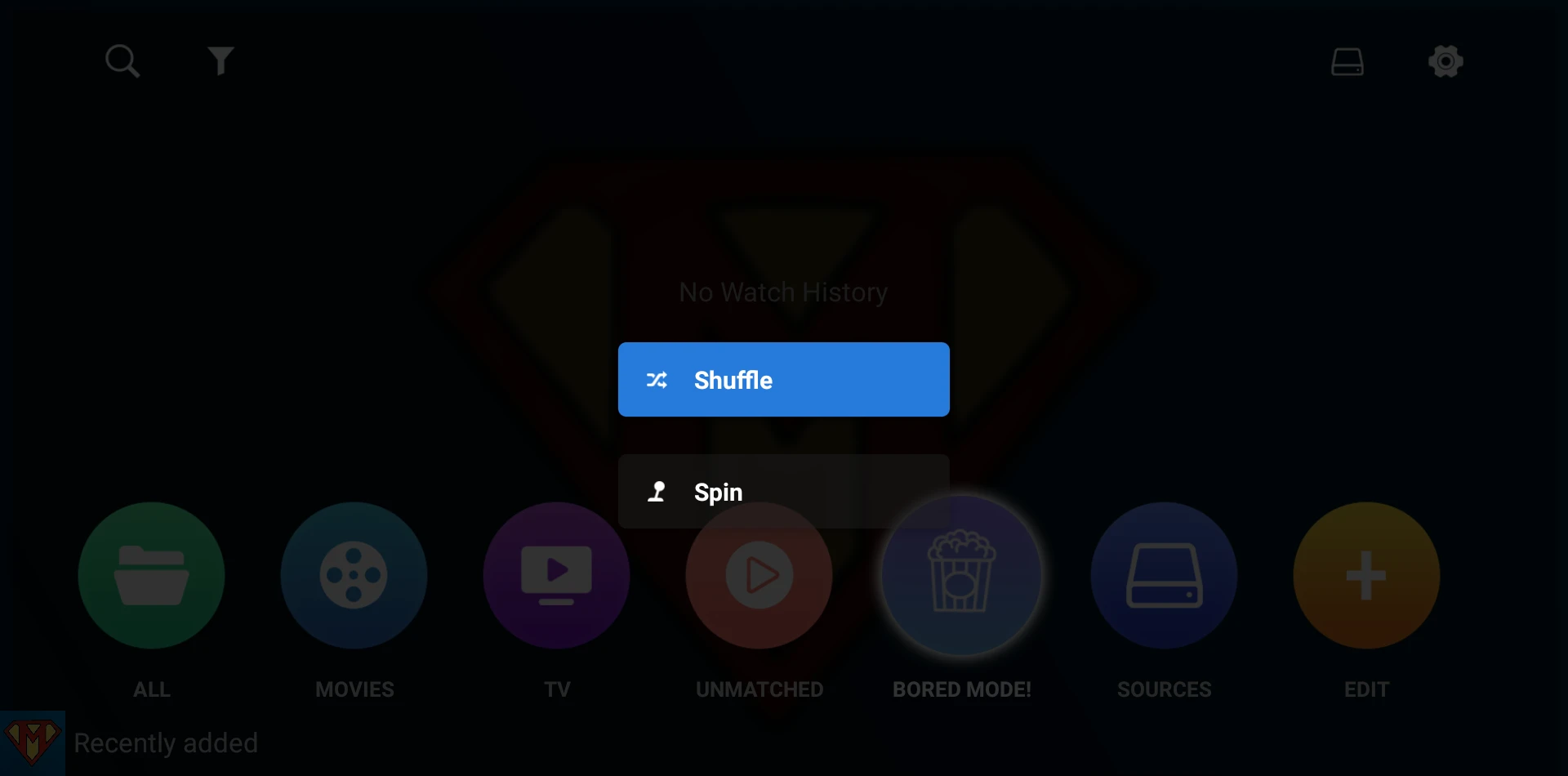This version is from the ![]() beta firmware v6.3.75
beta firmware v6.3.75
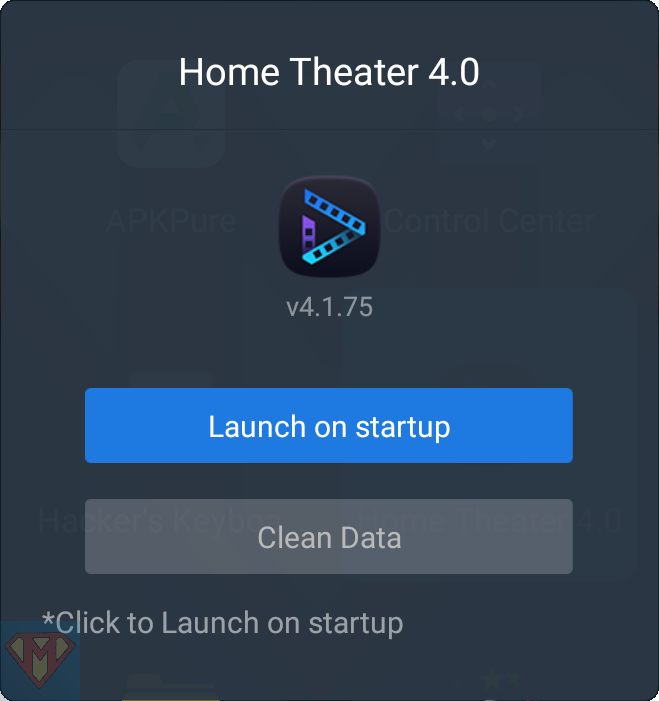
As always, use it at your own risk!
Your device need to be rooted ☛ Guide: How to root your RTD1619 based Zidoo device
- download zipped apk
- download the latest Android SDK Platform-Tools for the platform of your choice
- extract downloaded Android SDK Platform-Tools archive to your local machine e.g.
C:\platform-tools - extract zidoo_poster_4.1.75.zip with path into folder e.g.
C:\Downloads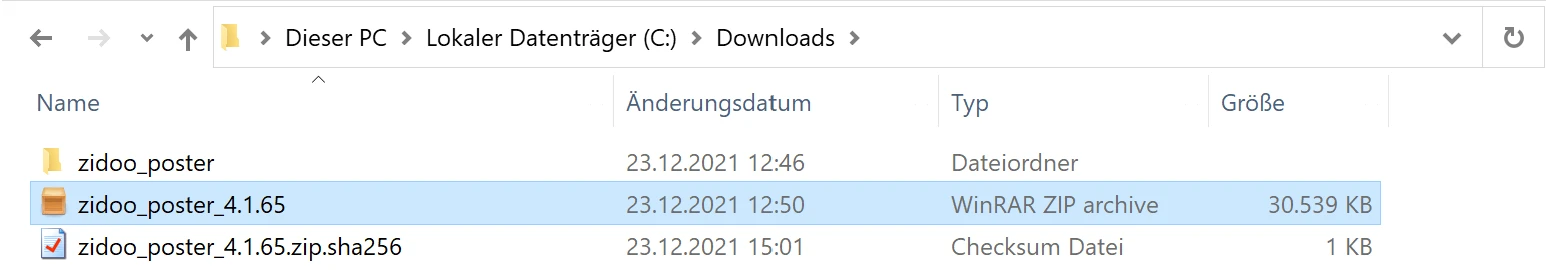
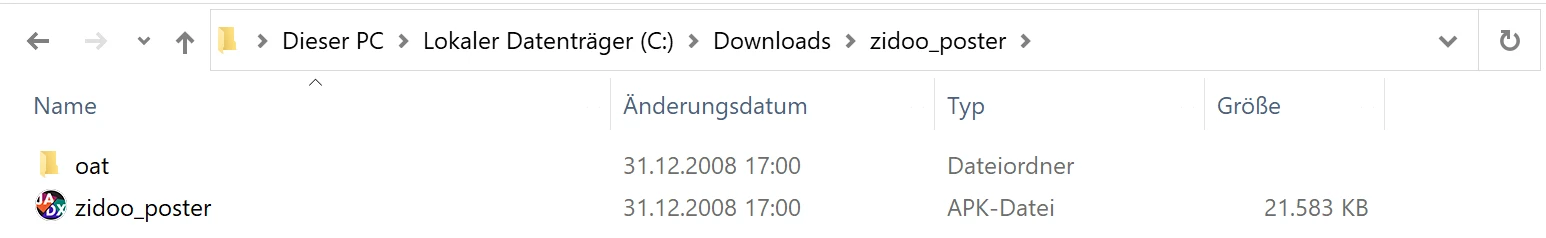
- open cmd window or shell and change to folder
platform-tools - Connect to your Zidoo IP adress
C:\platform-tools\adb connect 192.168.178.75connected to192.168.178.75:5555 C:\platform-tools\adb rootrestarting adbd as rootC:\platform-tools\adb remount
remount succeededC:\platform-tools\adb push C:\Downloads\zidoo_poster /system/app
C:\Downloads\zidoo_poster\: 3 files pushed, 0 skipped. 64.6 MB/s (51138310 bytes in 0.755s)C:\platform-tools\adb reboot
Changelog
1. Fixed the crash problem when fast clicking "reset custom layout" . 2. Fixed the problem that movies marked as watched hasn't been restart from the beginning when playing again. 3. Optimized the focus of the movie details video list. 4. Optimized some language translations. 5. Filtered the German word "saison" for TV series. 6. Fixed the problem that the videos do not play immediately after clicking to play. 7. Removed two words that has been filtered when scanning. 8. Fixed the error when exporting collection picture. 9. Fixed the problem that the soundtrack cannot be turned off in the classic list mode. 10. Fixed the problem that Home Theater scanning crashes when pressing HOME key to exit. 11. Fixed the problem that the English letters on the classification and sorting interface are not displayed completely. 12. Fixed the problem that folder filtering does not take effect when scanning. 13. Add the editing functions for "All" and "Source" widgets in the main interface 14. Added Bored mode.

Bored mode