I’ve created a modded APK for the Android 6/7.1 devices.
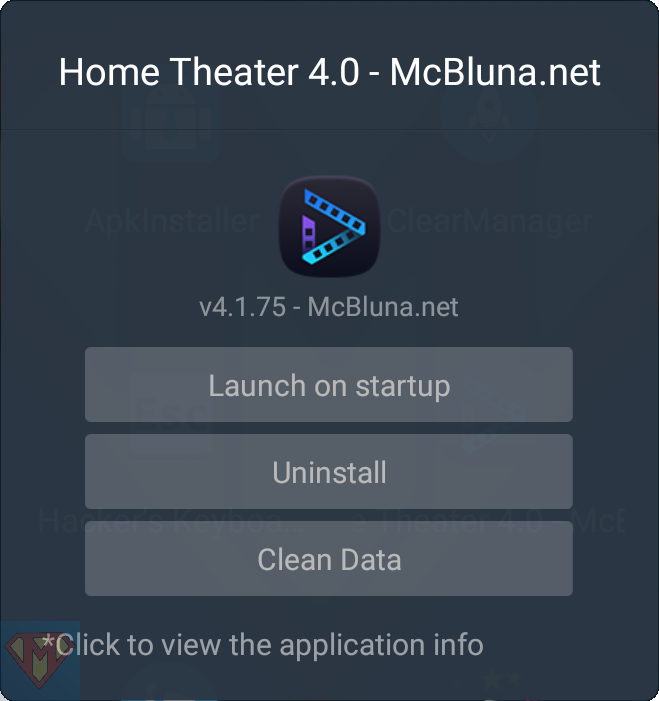
1. Fixed the crash problem when fast clicking "reset custom layout" . 2. Fixed the problem that movies marked as watched hasn't been restart from the beginning when playing again. 3. Optimized the focus of the movie details video list. 4. Optimized some language translations. 5. Filtered the German word "saison" for TV series. 6. Fixed the problem that the videos do not play immediately after clicking to play. 7. Removed two words that has been filtered when scanning. 8. Fixed the error when exporting collection picture. 9. Fixed the problem that the soundtrack cannot be turned off in the classic list mode. 10. Fixed the problem that Home Theater scanning crashes when pressing HOME key to exit. 11. Fixed the problem that the English letters on the classification and sorting interface are not displayed completely. 12. Fixed the problem that folder filtering does not take effect when scanning. 13. Add the editing functions for "All" and "Source" widgets in the main interface 14. Added Bored mode.
In case it’s the first time you want to install McBluna.net modded Home Theater APK, you’ve to uninstall Zidoo’s Home Theater first. For RTD1296 based Zidoo player, please read the guide “How to uninstall a system application” first.
Copy the downloaded APK to Zidoo’s Download folder or a USB stick. Open Media Center and select the APK to install.
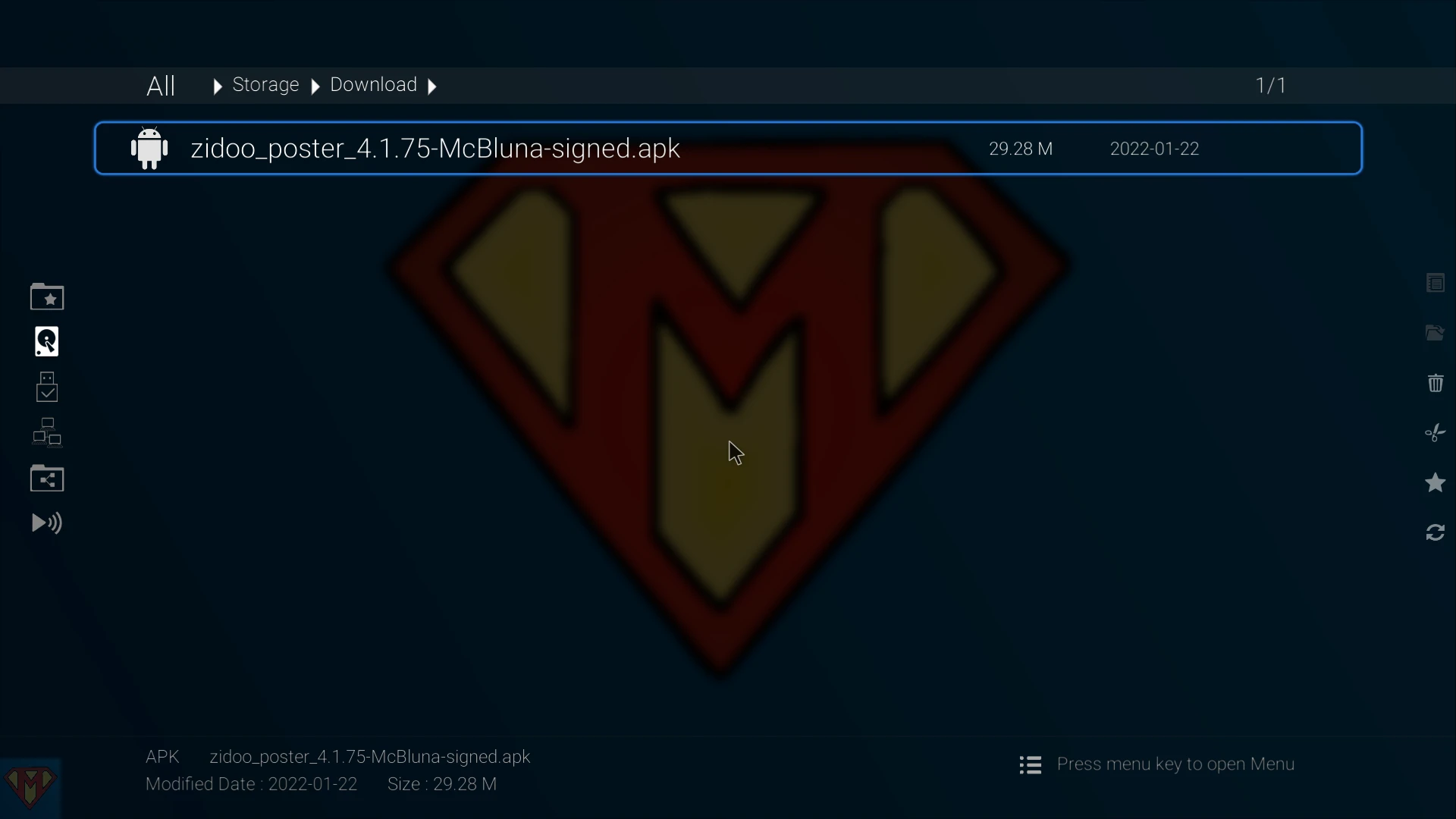
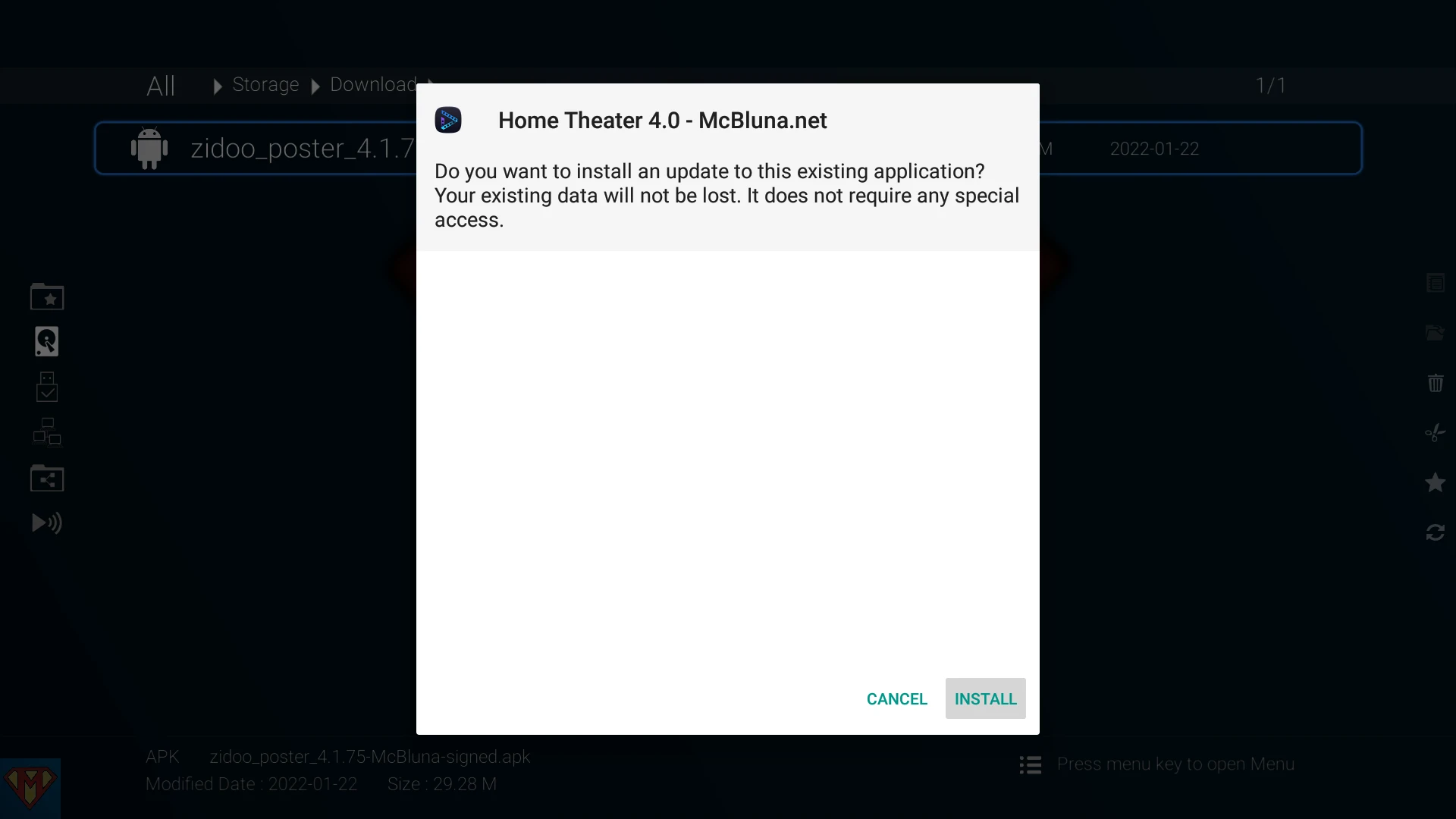
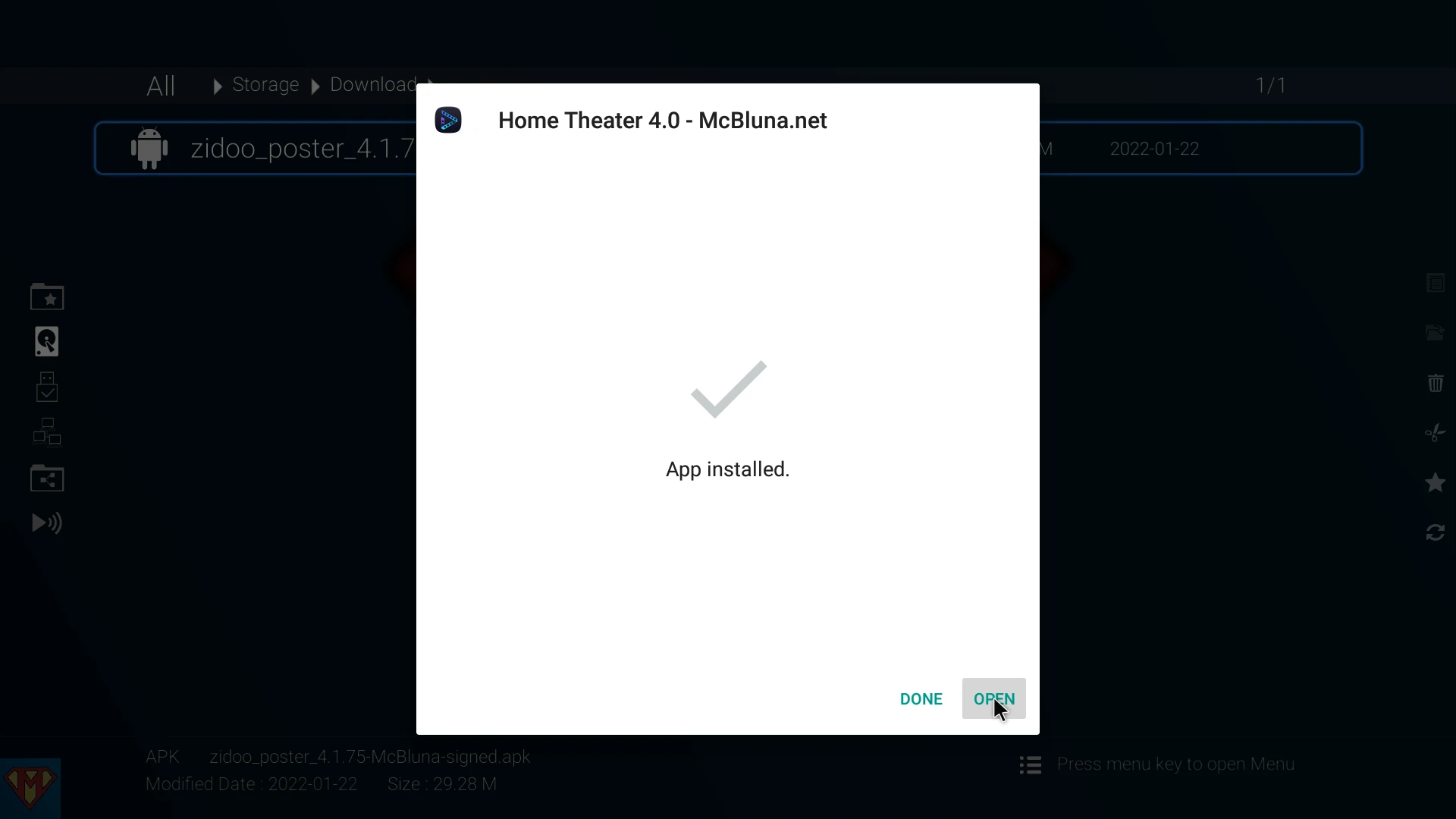
For any reason, the permissions are not set for my modded APKs. Please keep in mind that you’ve to repeat this procedure each time you delete the application data or press the CLEAR button on the Settings/Library page in Home Theater.
I recommend assigning the System Settings to one of the colored buttons on your remote control for quick access.
Go to System ➛ Settings ➛ Apps
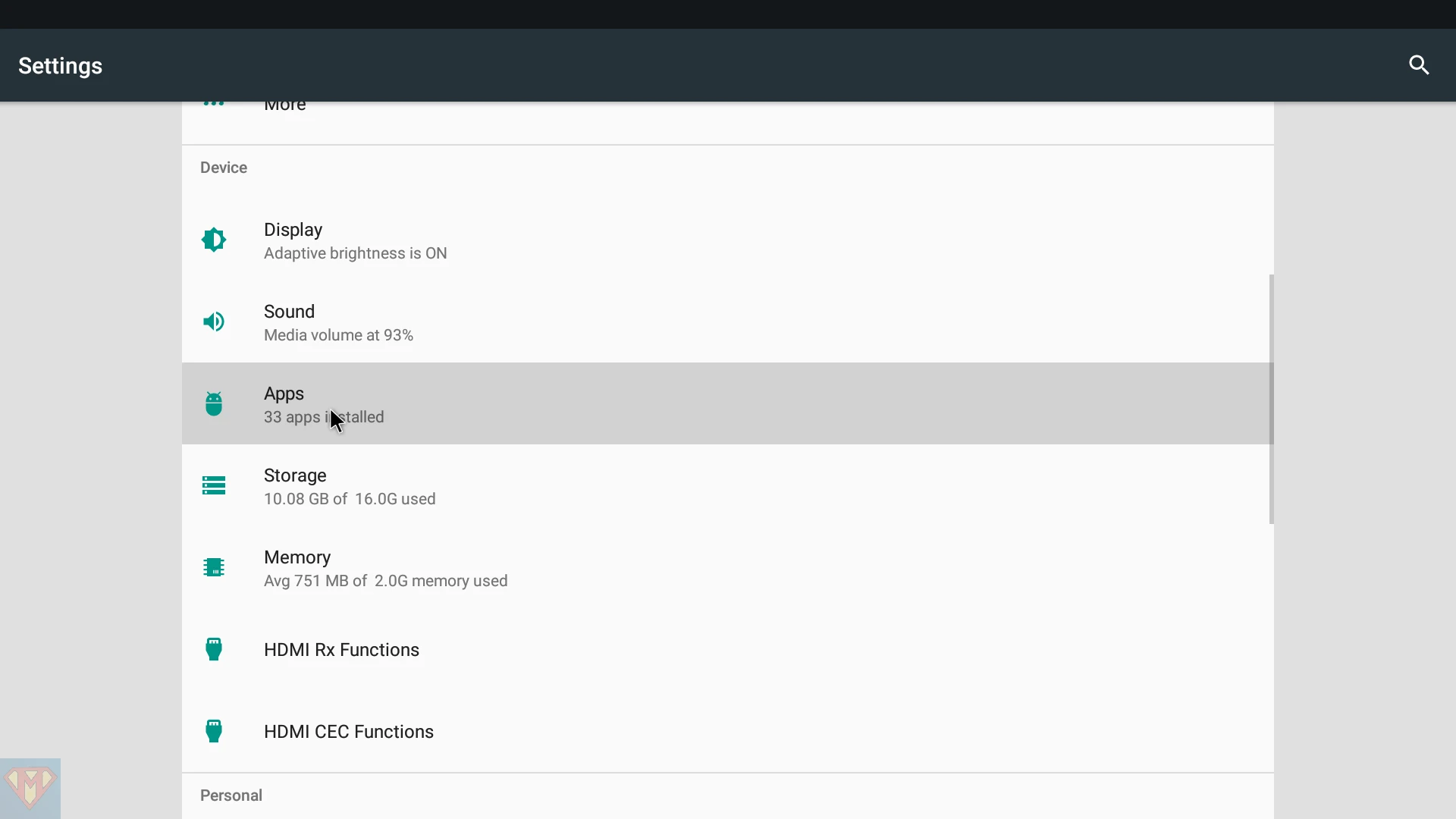
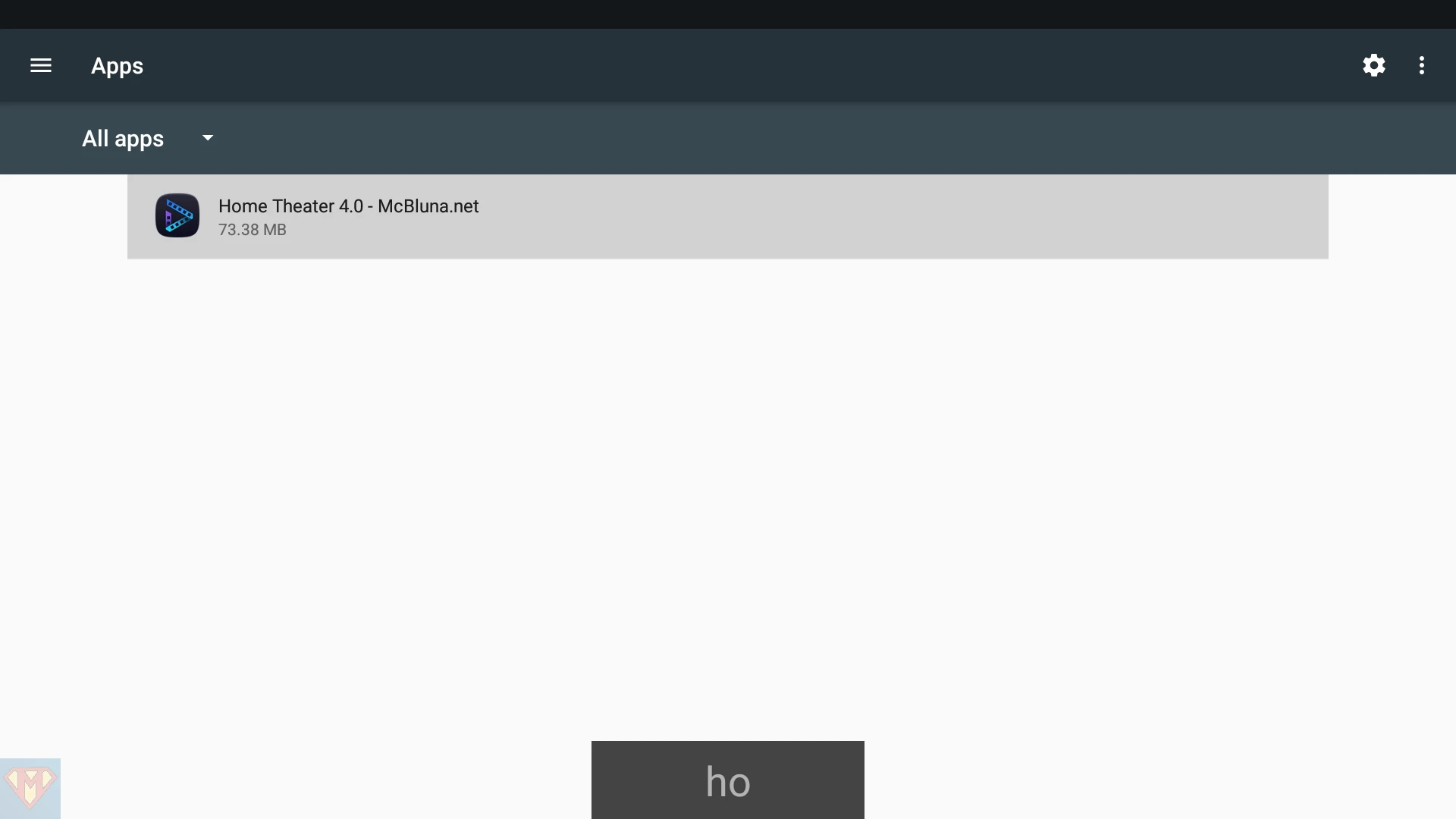
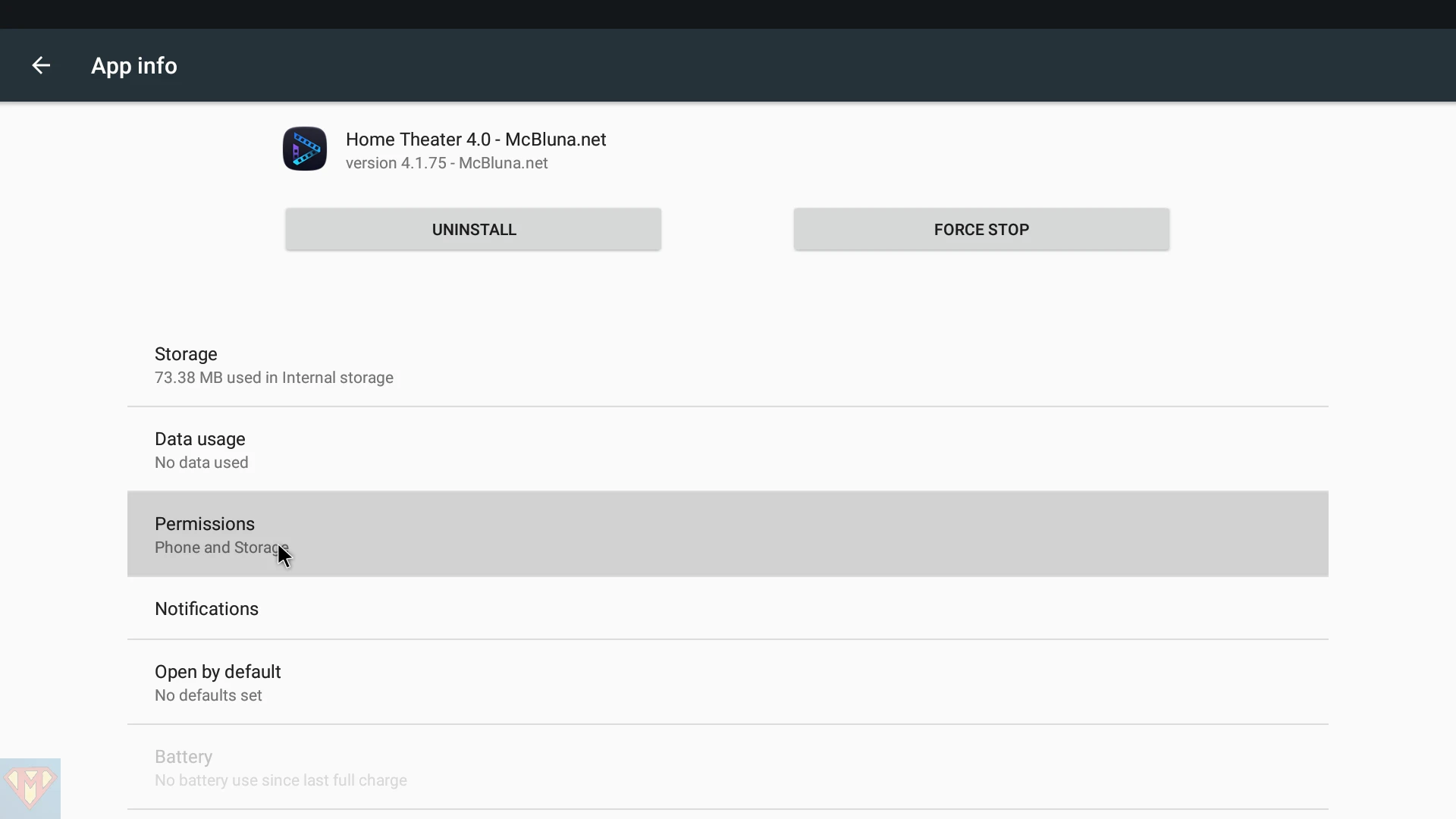
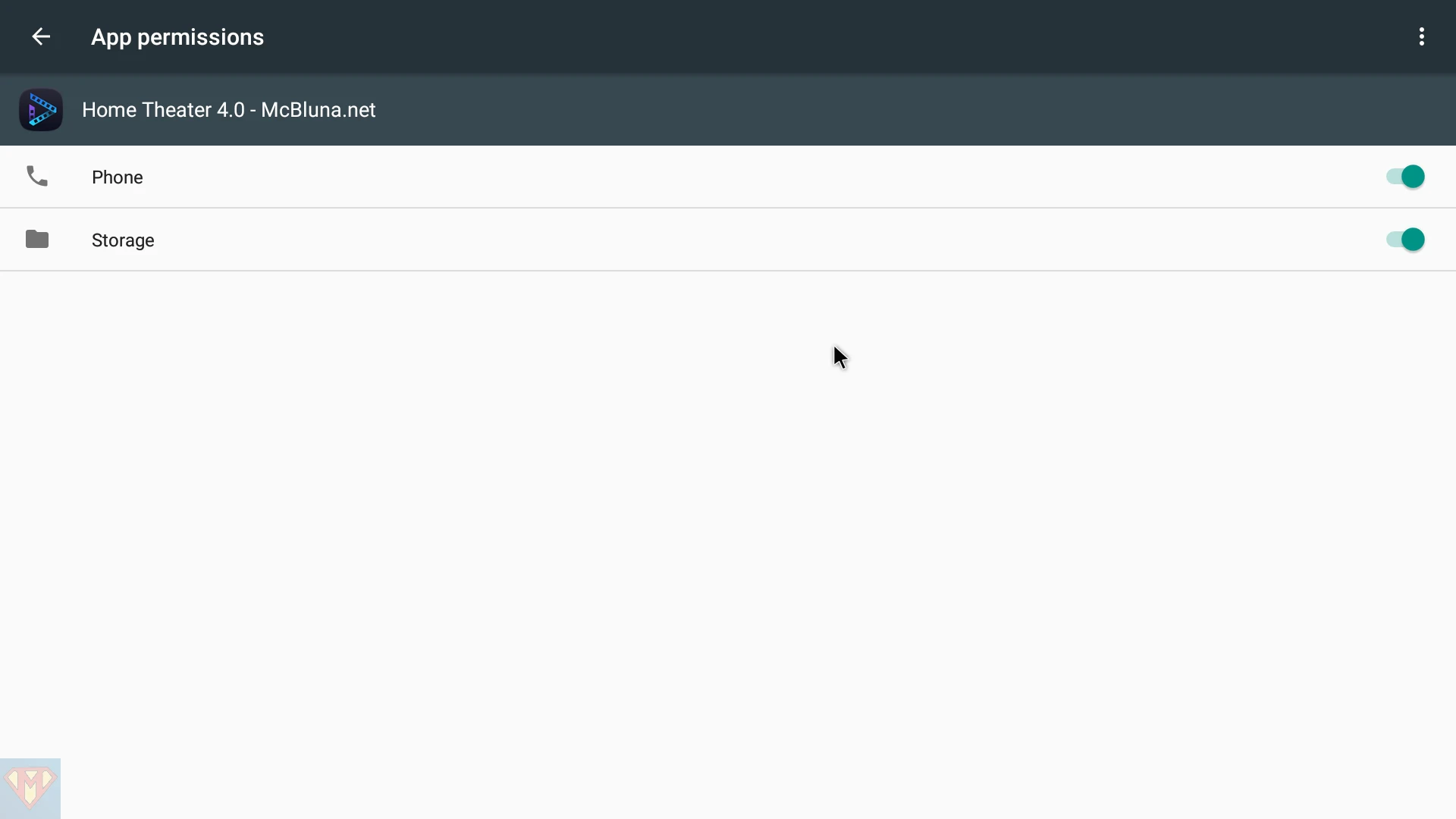

Bored mode
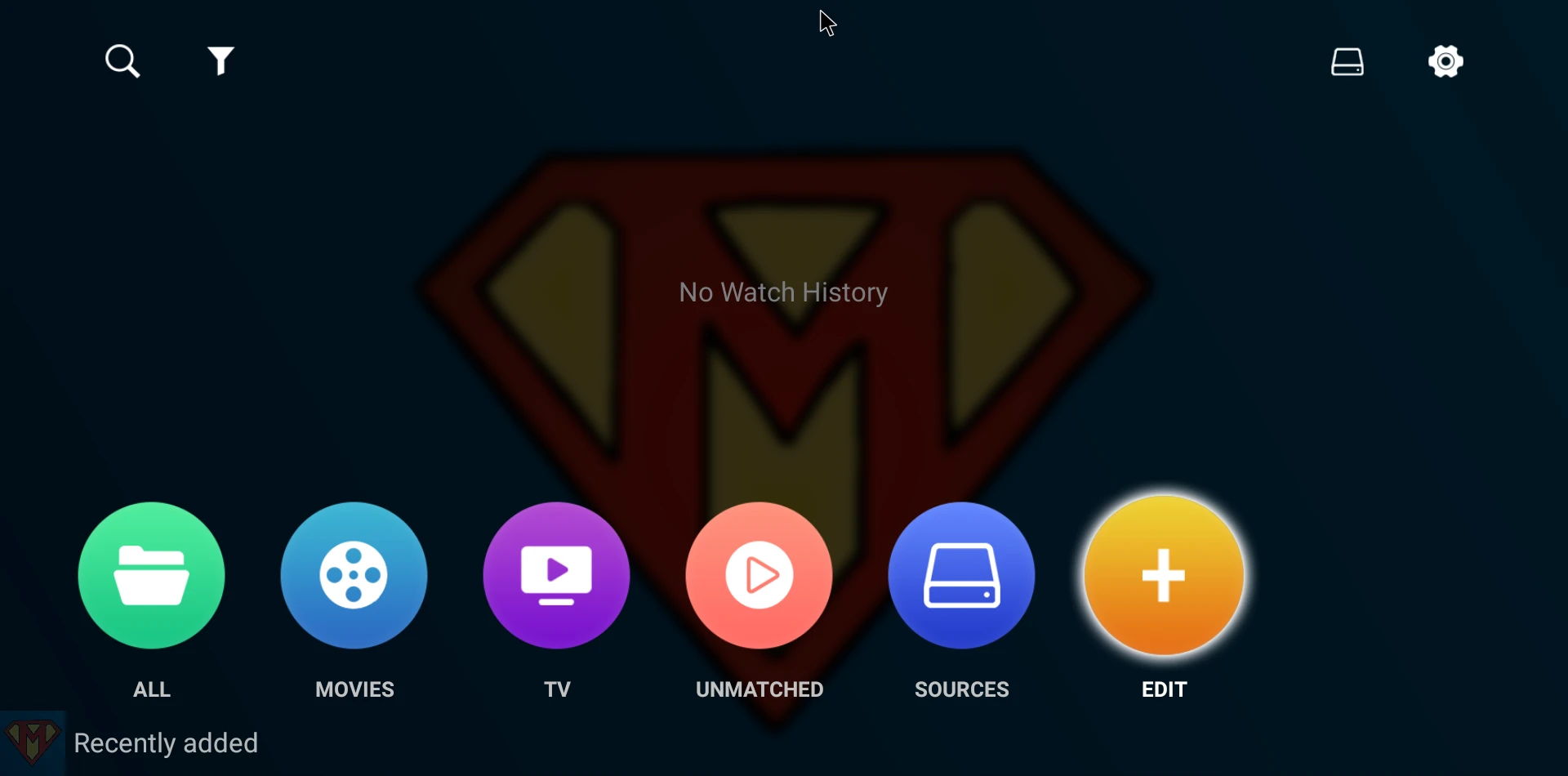
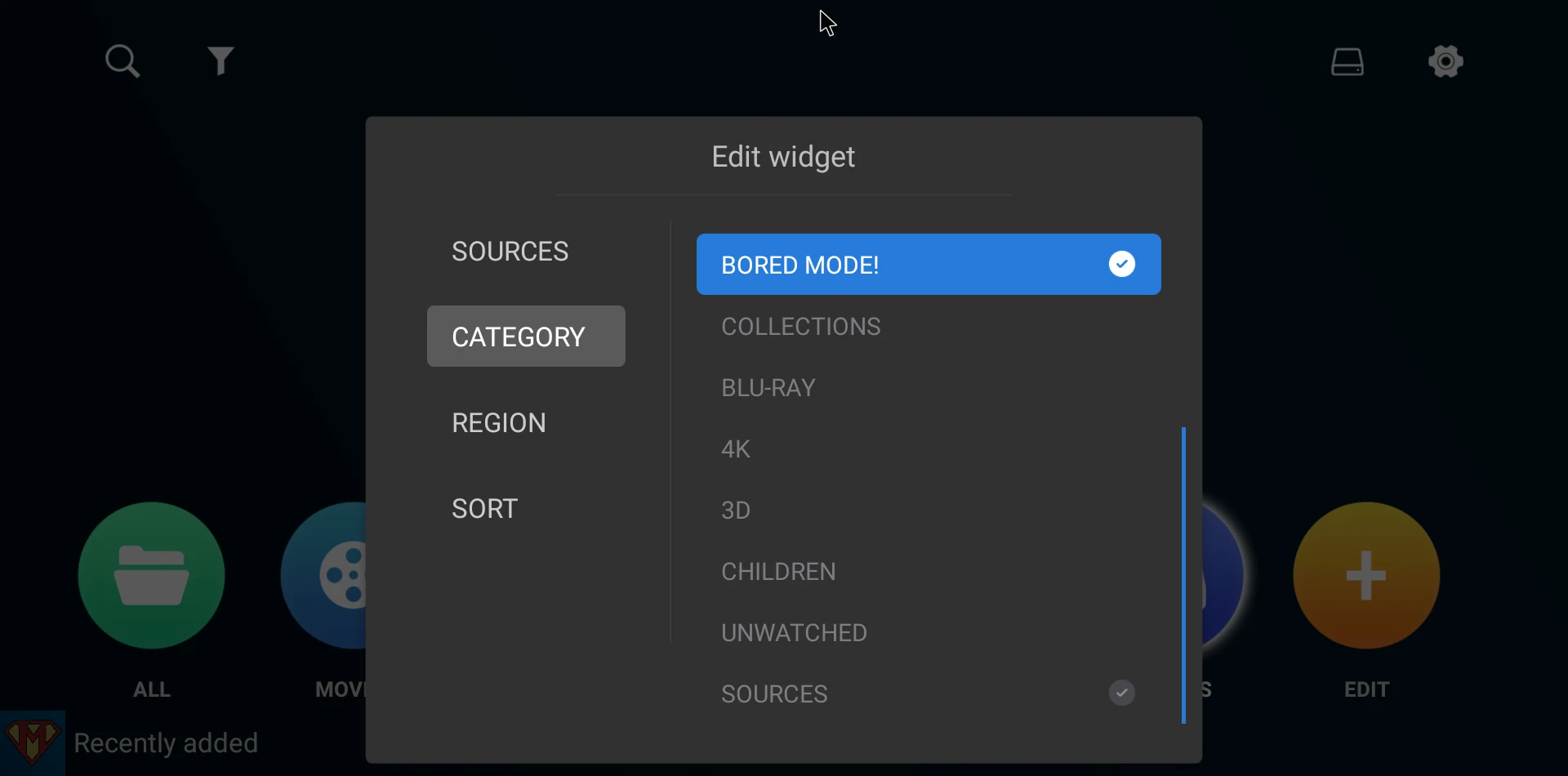
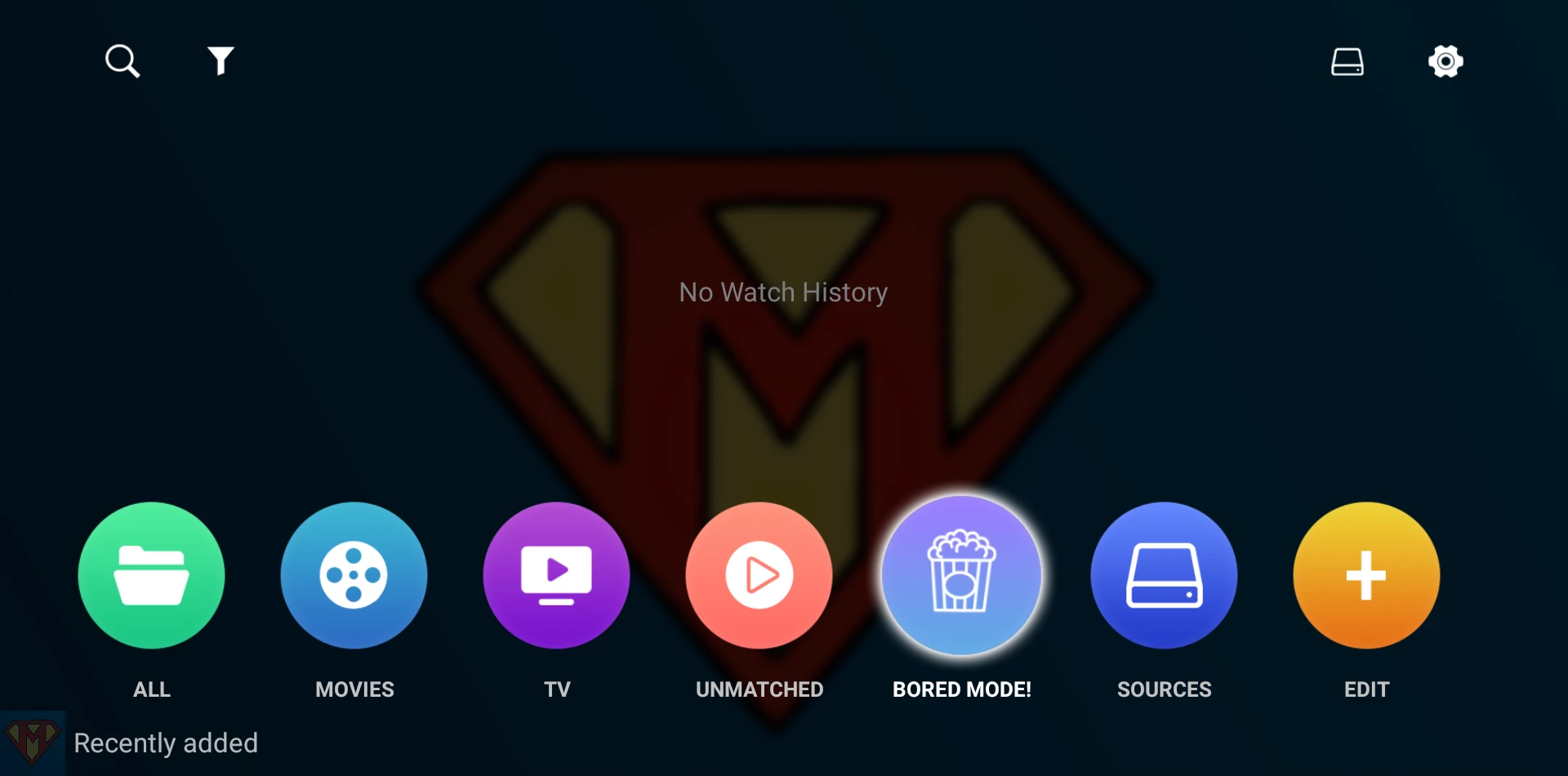
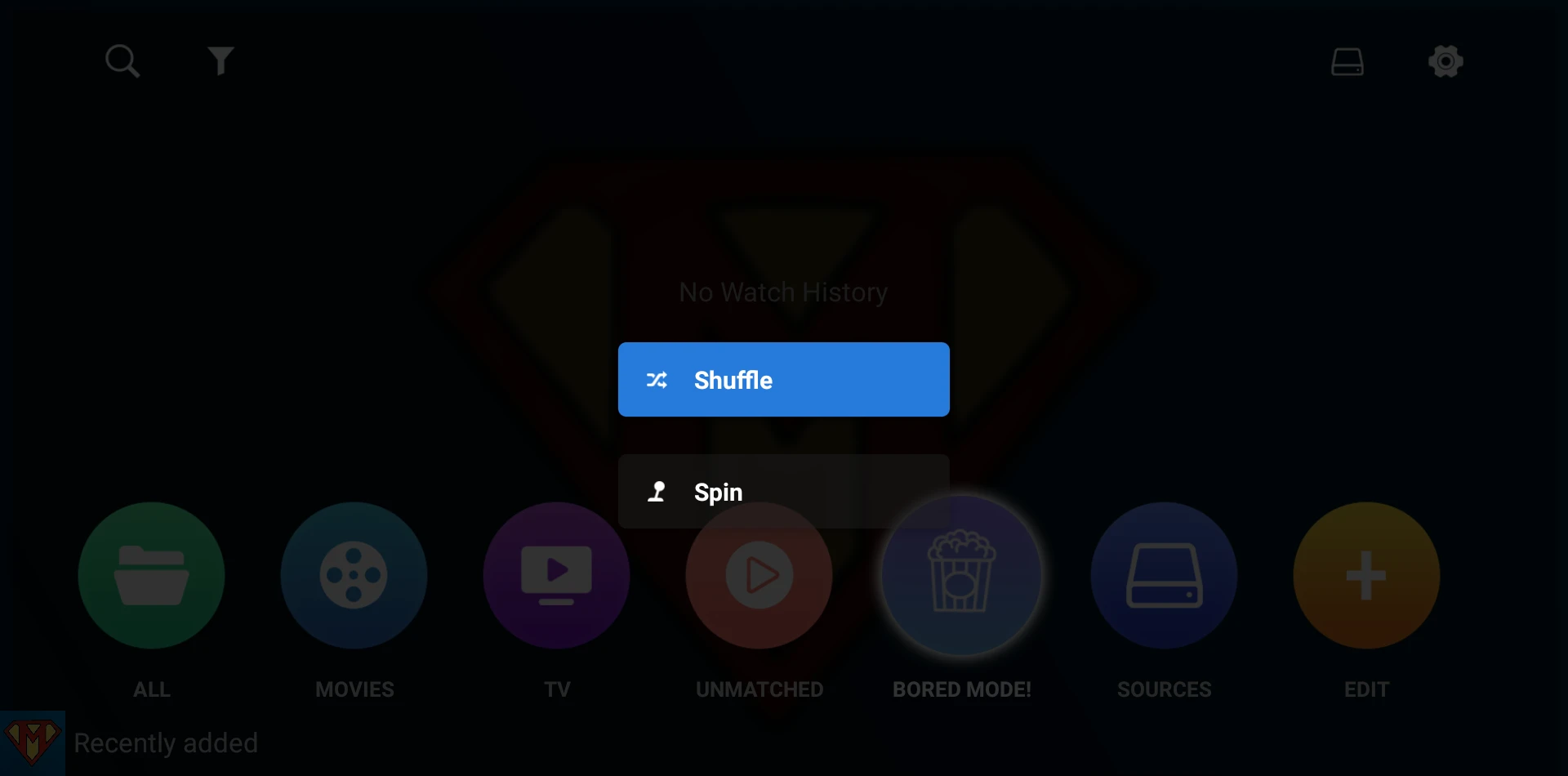




Thanks for this ported version of latest HT 🙂
The previews are still not working unfortunately.
Thanks for update. Trailers don’t work, can you help me for this problem?