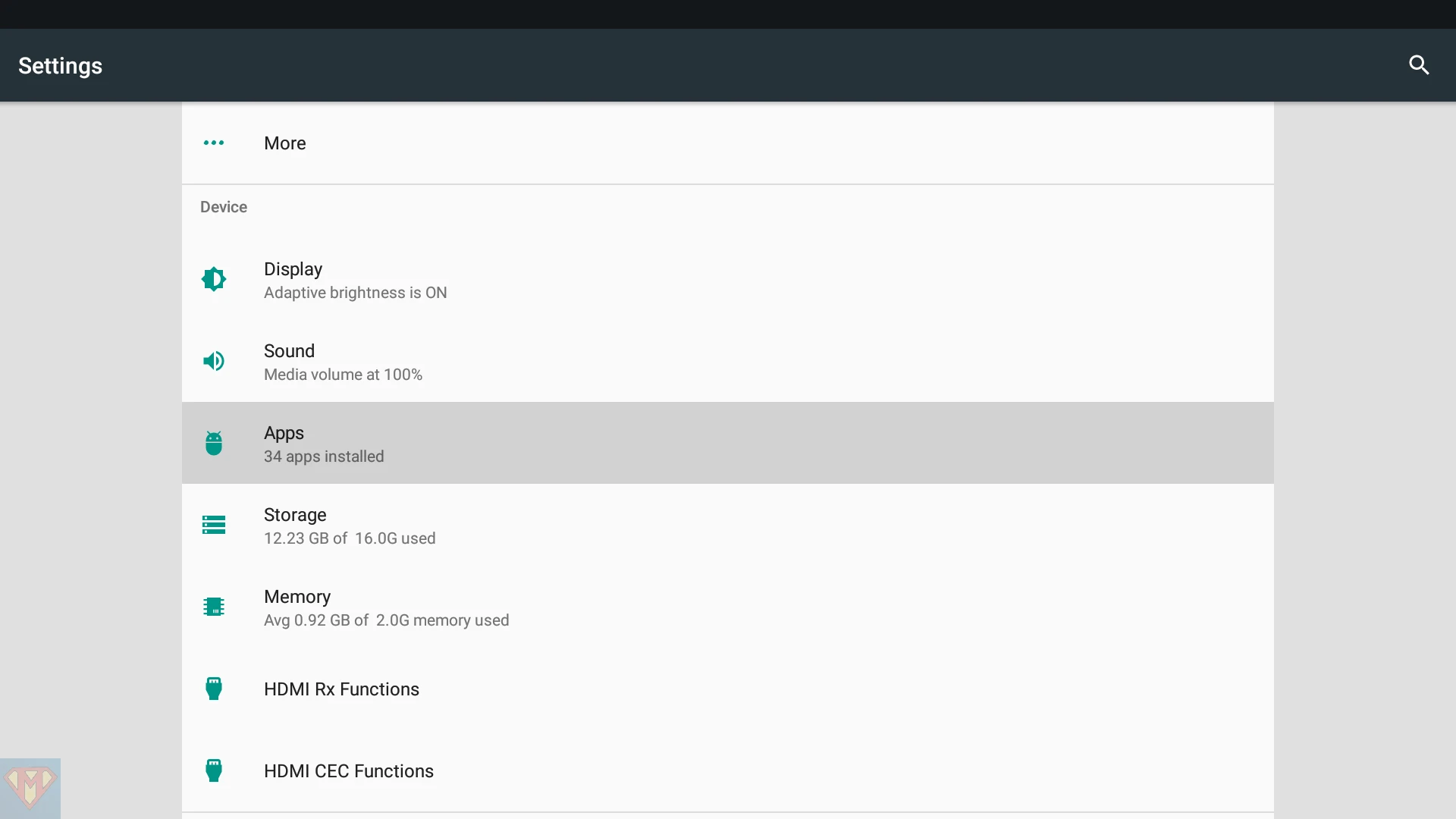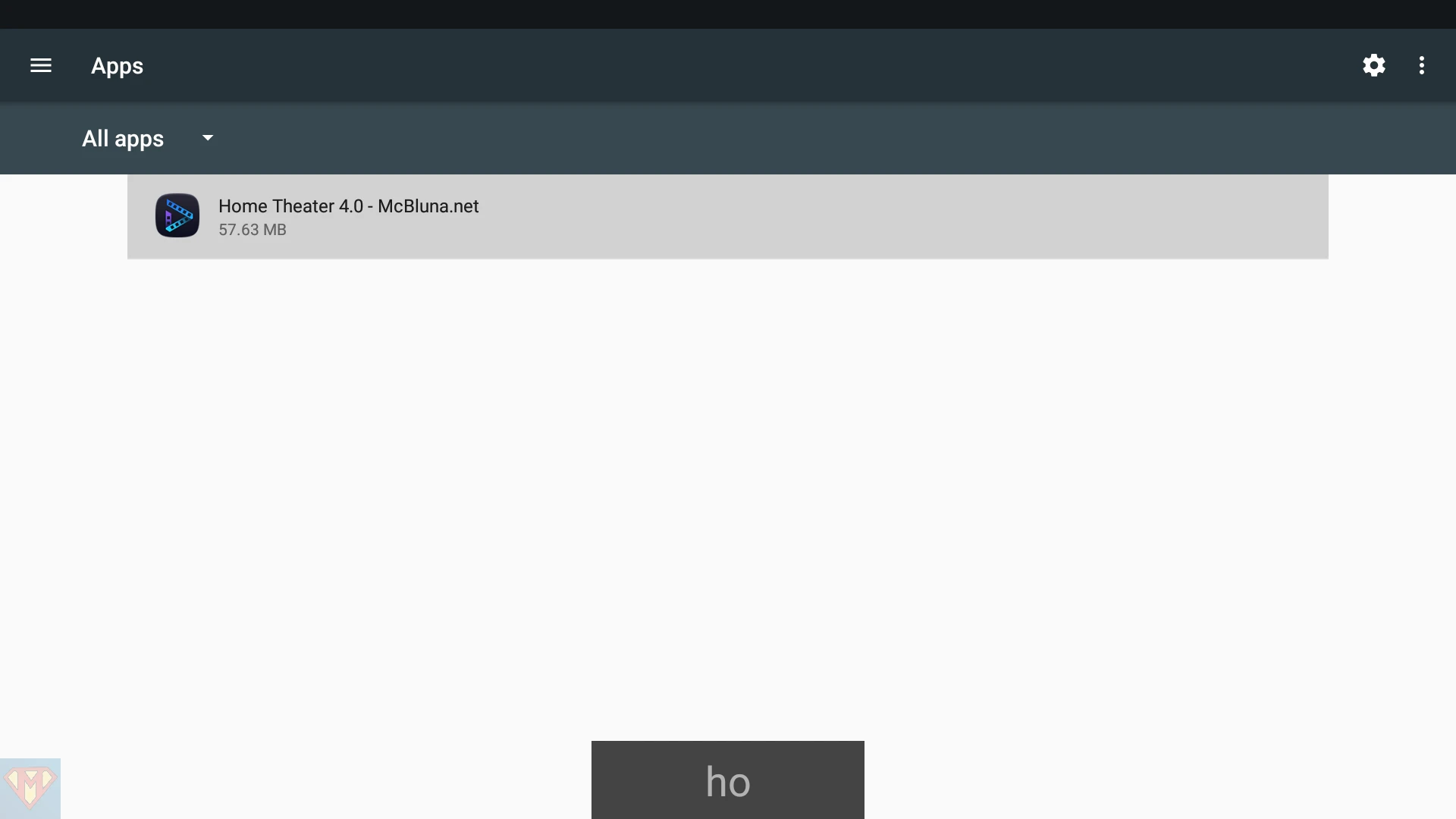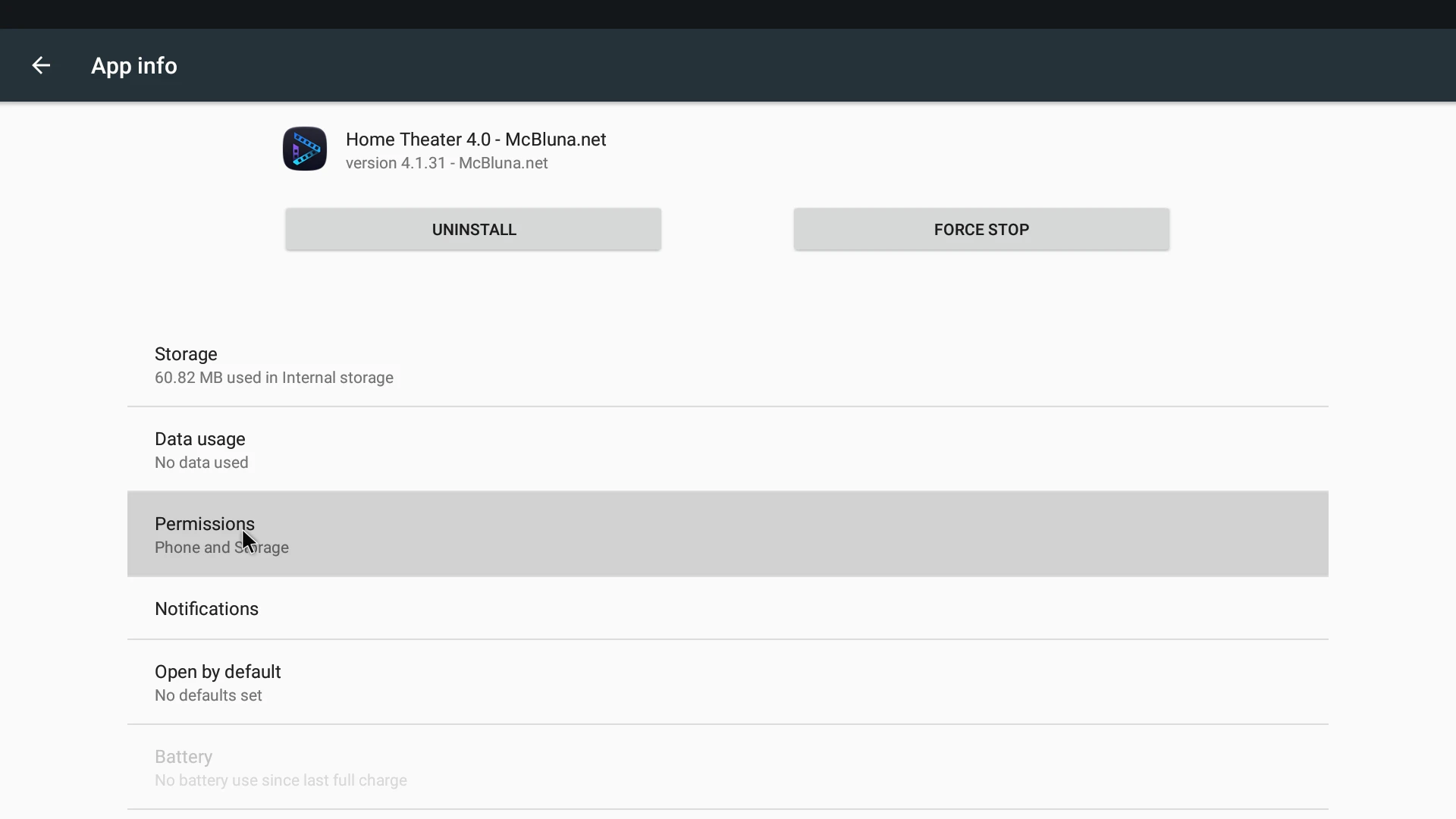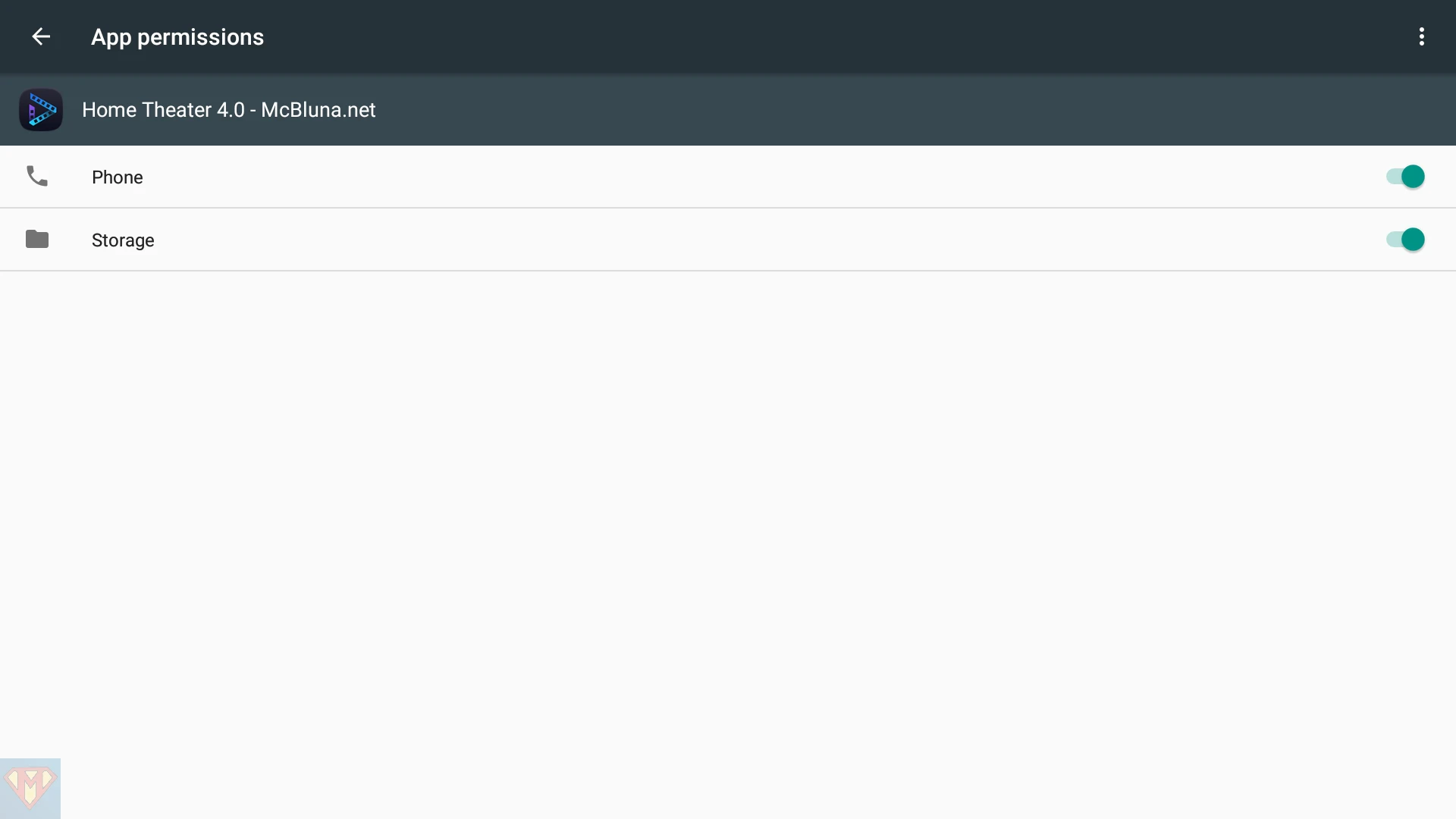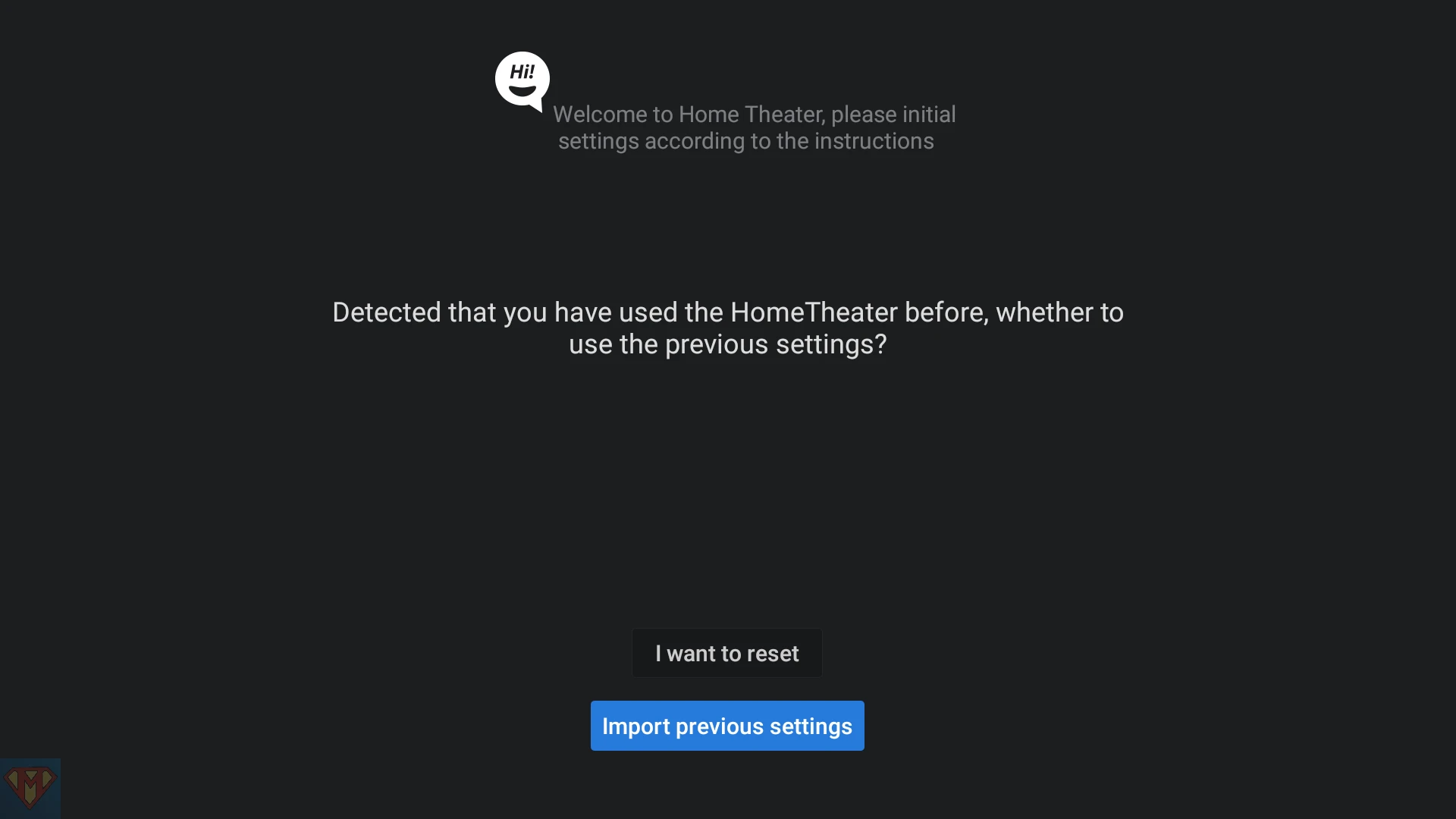I’ve created a modded APK for the Android 6/7.1 devices.
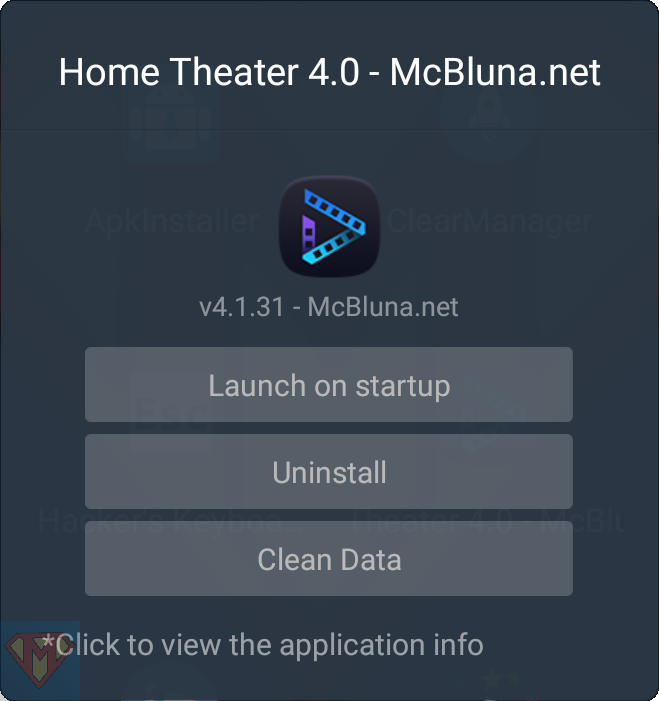
| Version | v4.1.31 – McBluna.net |
| Release | Zidoo Z9X beta firmware v6.3.45(_G) |
| SHA-256 checksum file* | |
| Download |  |
1. Added local clearlogo picture function (MovieName-clearlogo.png - must be png!) 2. Optimized the collection export function. 3. Added manual refresh function on video details interface. 4. Optimized the display logic of watched movies. 5. Optimized the acquisition of video resolution tag. 6. Optimized the character information display function. 7. Fixed the occasional crash problem when scanning. 8. Added manual sorting function when entering the collection through the search interface. 9. Optimized application stability.
In case it’s the first time you want to install McBluna.net modded Home Theater APK, you’ve to uninstall Zidoo’s Home Theater first. For RTD1296 based Zidoo player, please read the guide “How to uninstall a system application” first.
Copy the downloaded APK to Zidoo’s Download folder or a USB stick. Open Media Center and select the APK to install.
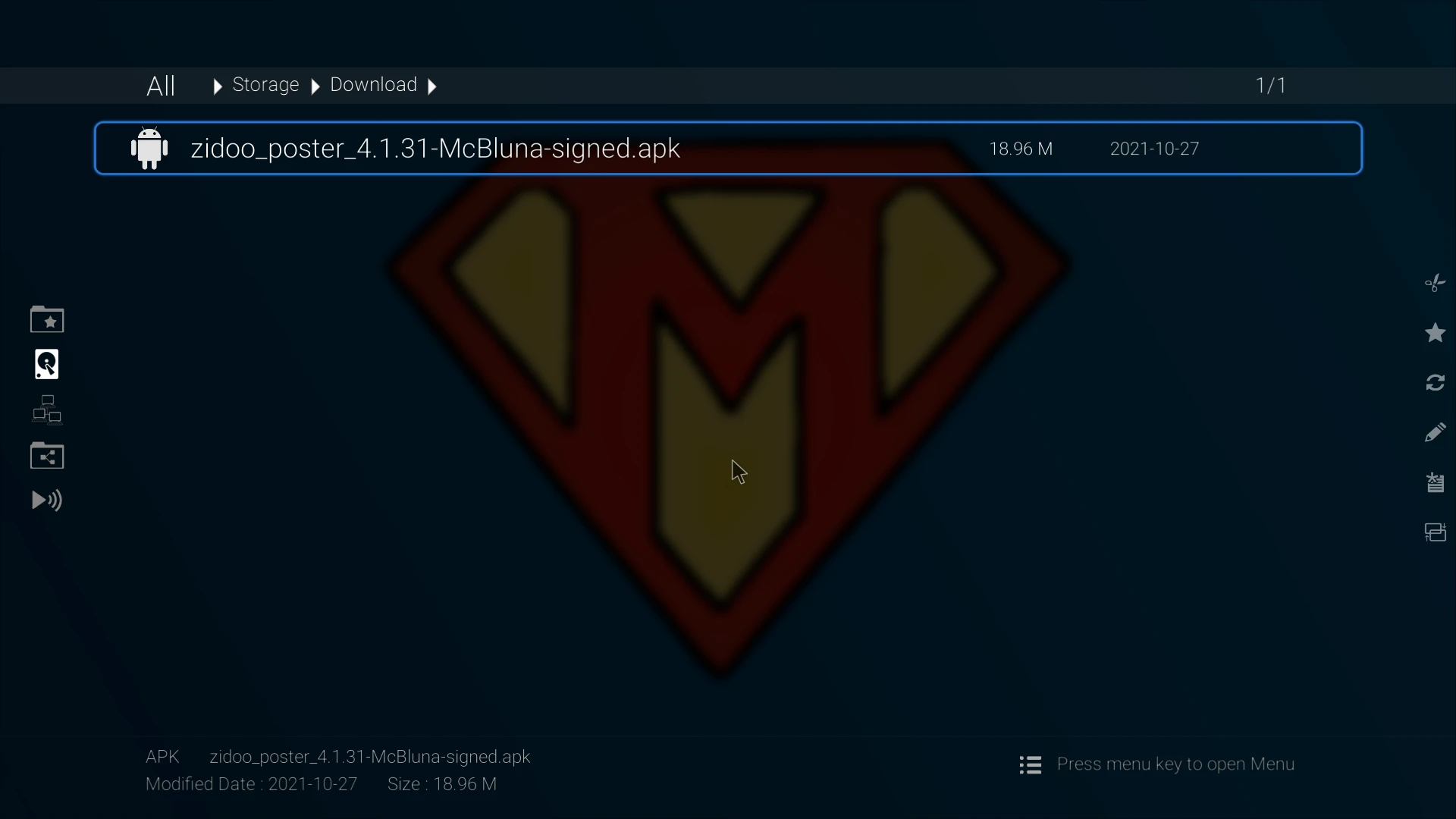
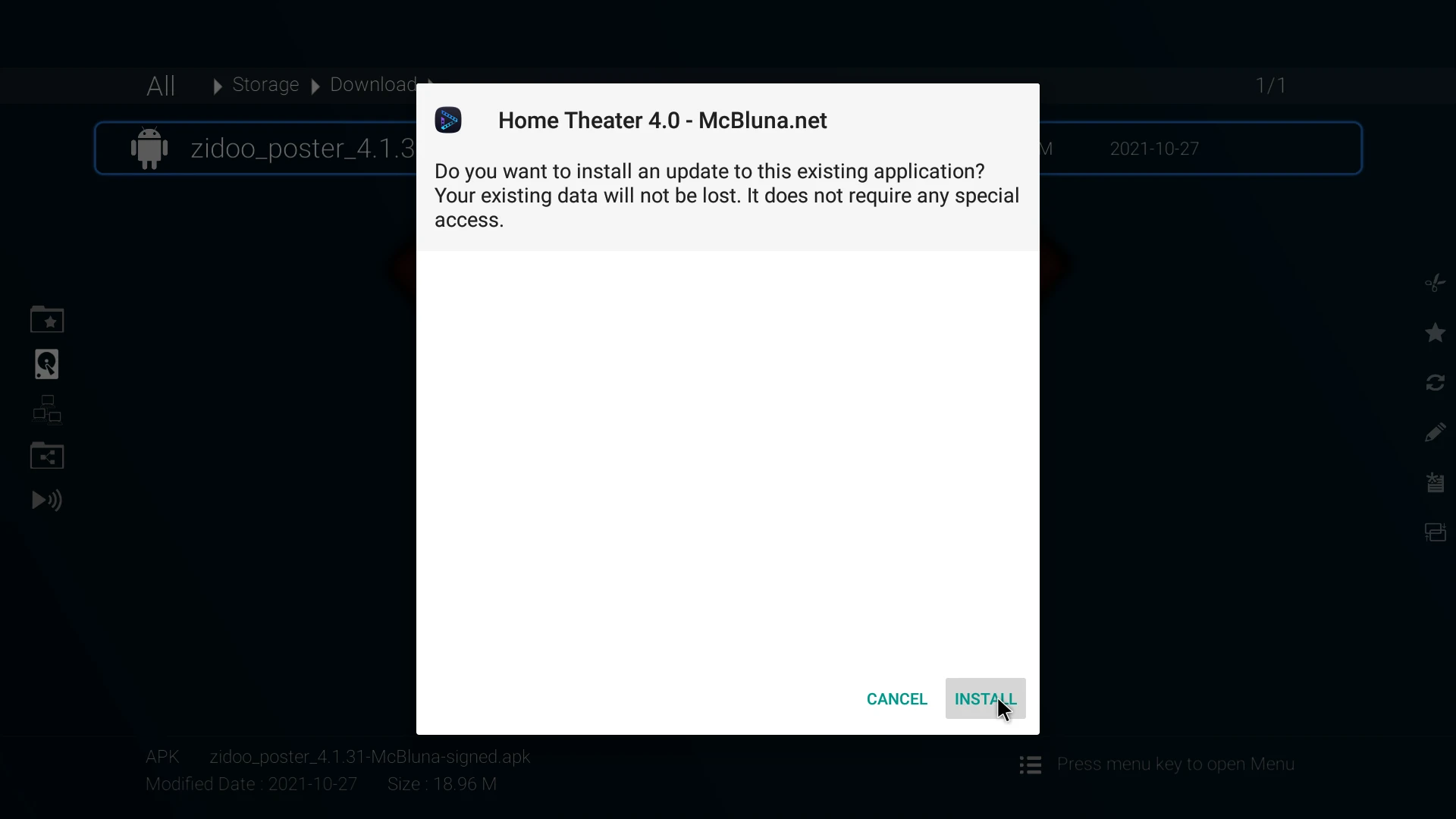
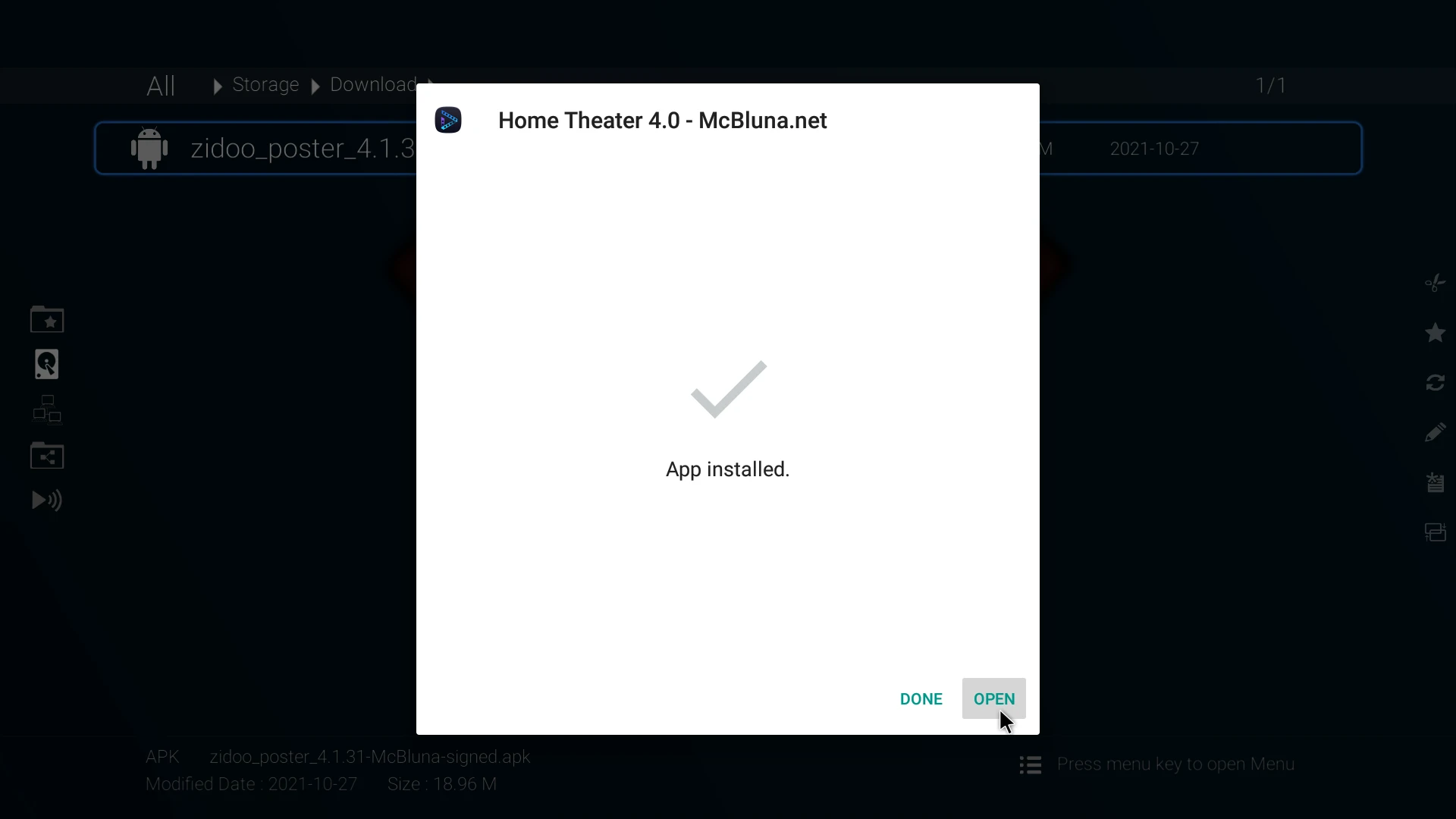
For any reason, the permissions are not set for my modded APKs. Please keep in mind that you’ve to repeat this procedure each time you delete the application data or press the CLEAR button on the Settings/Library page in Home Theater.
I recommend assigning the System Settings to one of the colored buttons on your remote control for quick access.
Go to System ➛ Settings ➛ Apps