With the ![]() beta firmware v6.0.90(_G) Zidoo updated Home Theater to version v4.0.39.
beta firmware v6.0.90(_G) Zidoo updated Home Theater to version v4.0.39.
I’ve created a modded APK for the Android 6/7.1 devices.
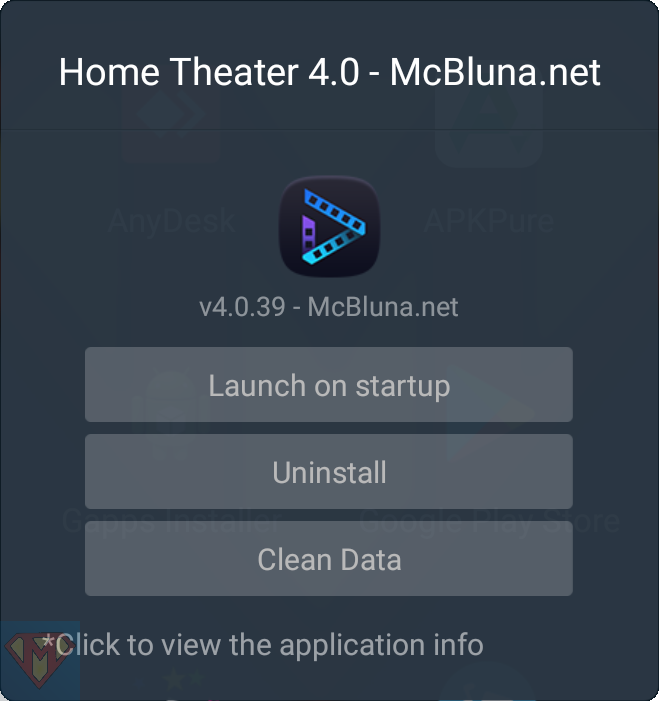
| SHA-256 checksum file* | |
| Download |
In case it’s the first time you want to install McBluna.net modded Home Theater APK, you’ve to uninstall Zidoo’s Home Theater first. For RTD1296 based Zidoo player, please read the guide “How to uninstall a system application” first.
Copy the downloaded APK to Zidoo’s Download folder or a USB stick. Open Media Center and select the APK to install.
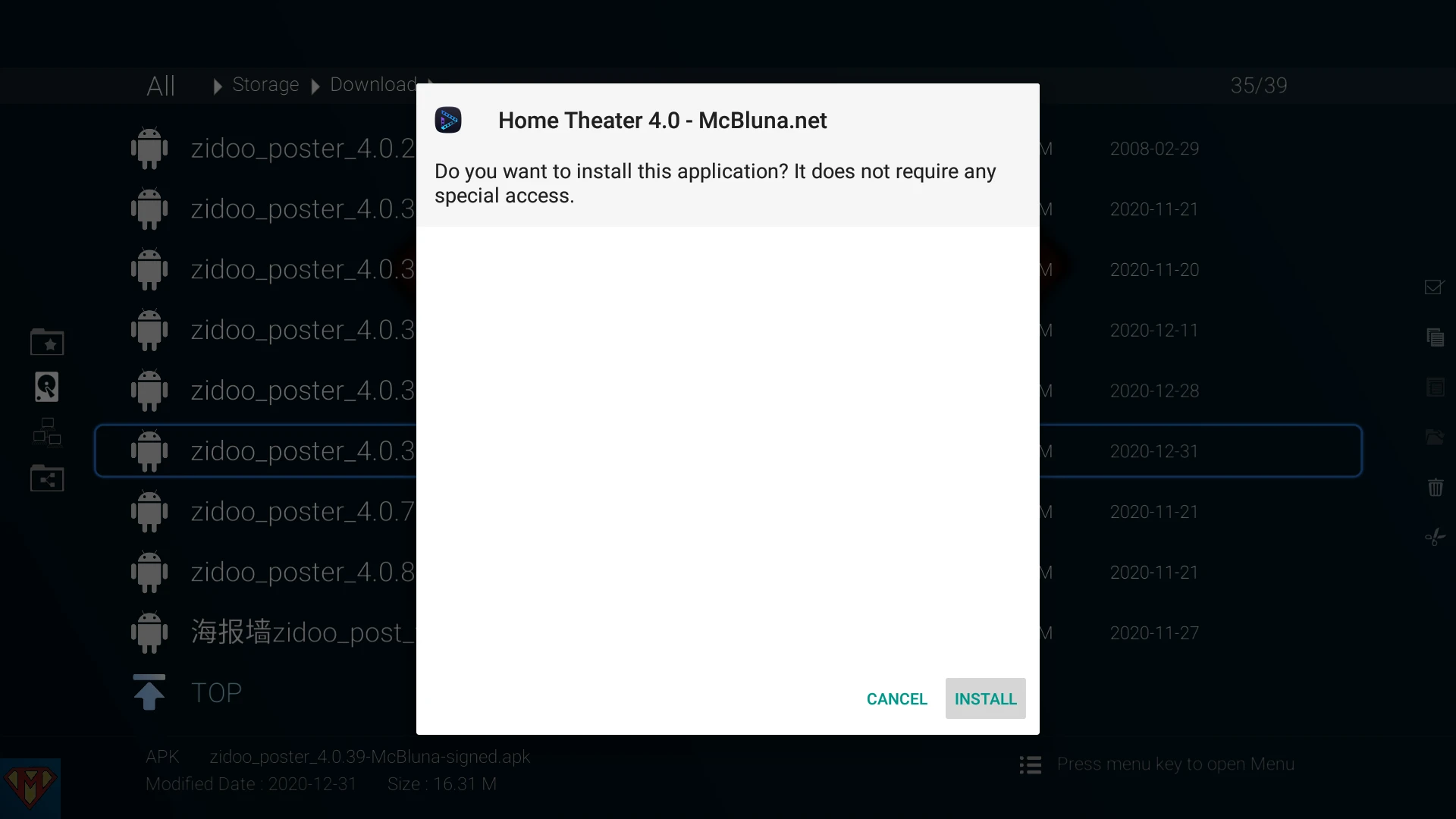
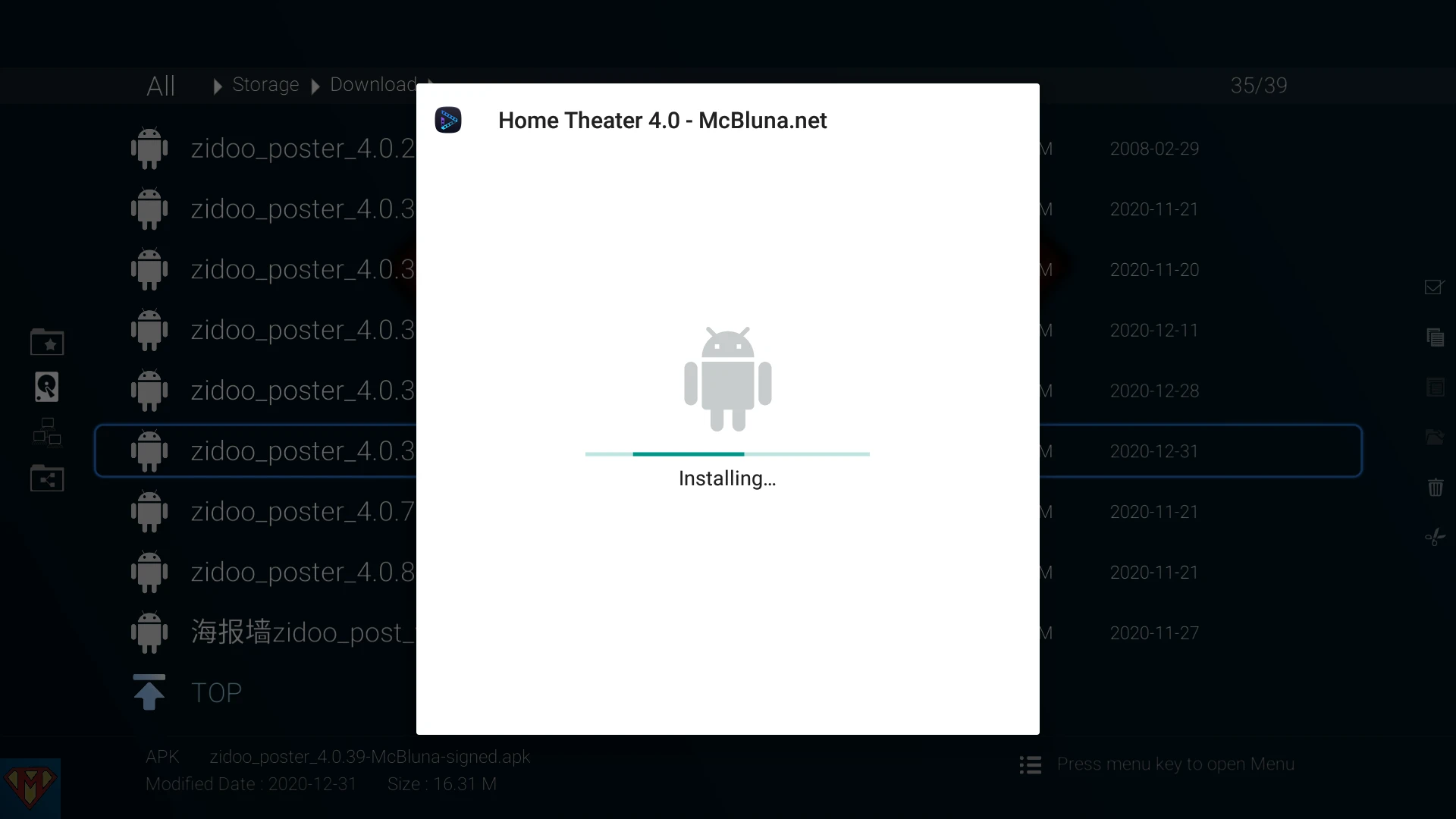
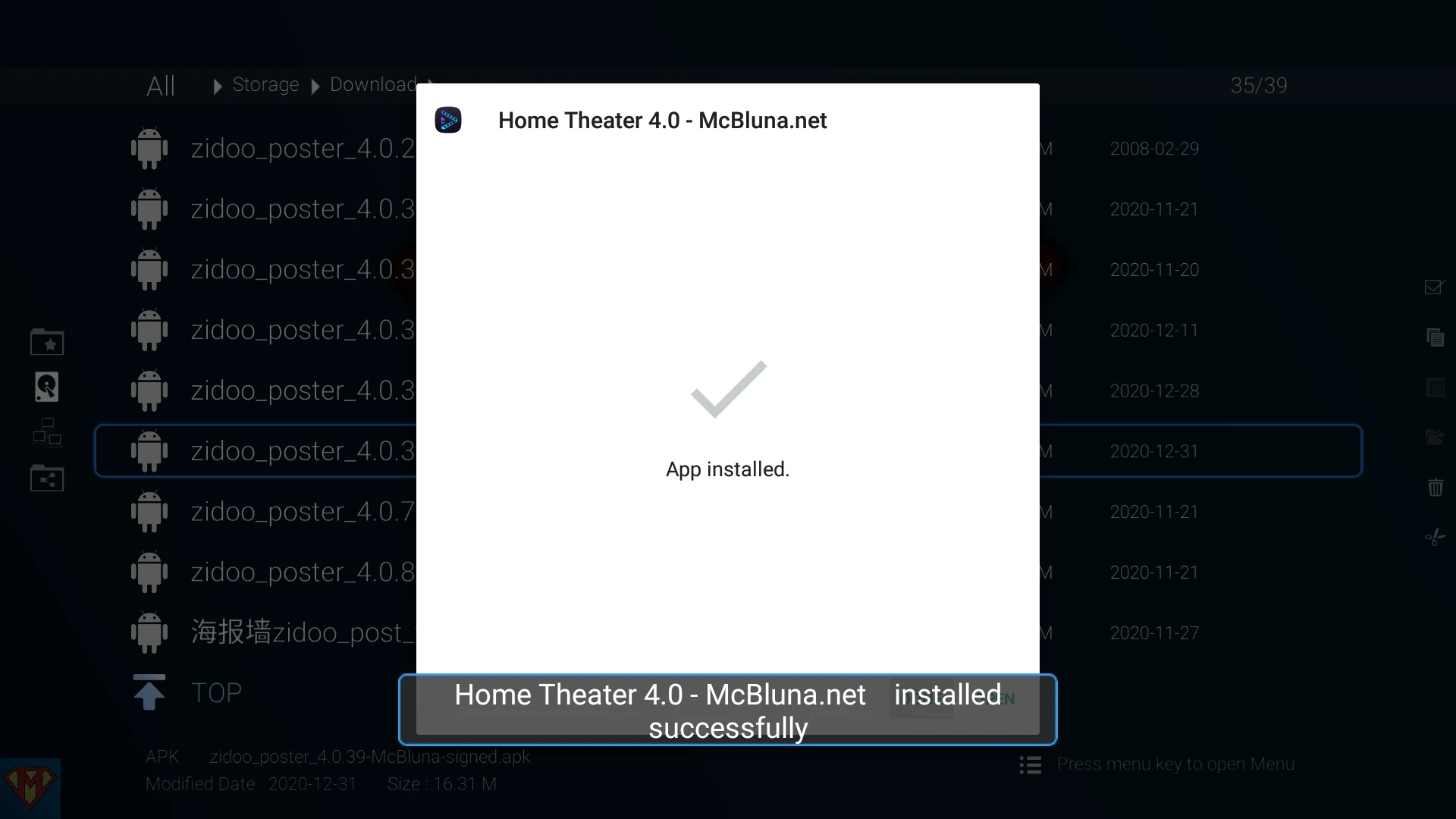
For any reason, the permissions are not set for my modded APKs. Please keep in mind that you’ve to repeat this procedure each time you delete the application data or press the CLEAR button on the Settings/Library page in Home Theater.
I recommend assigning the System Settings to one of the colored buttons on your remote control for quick access.
Go to System ➛ Settings ➛ Apps
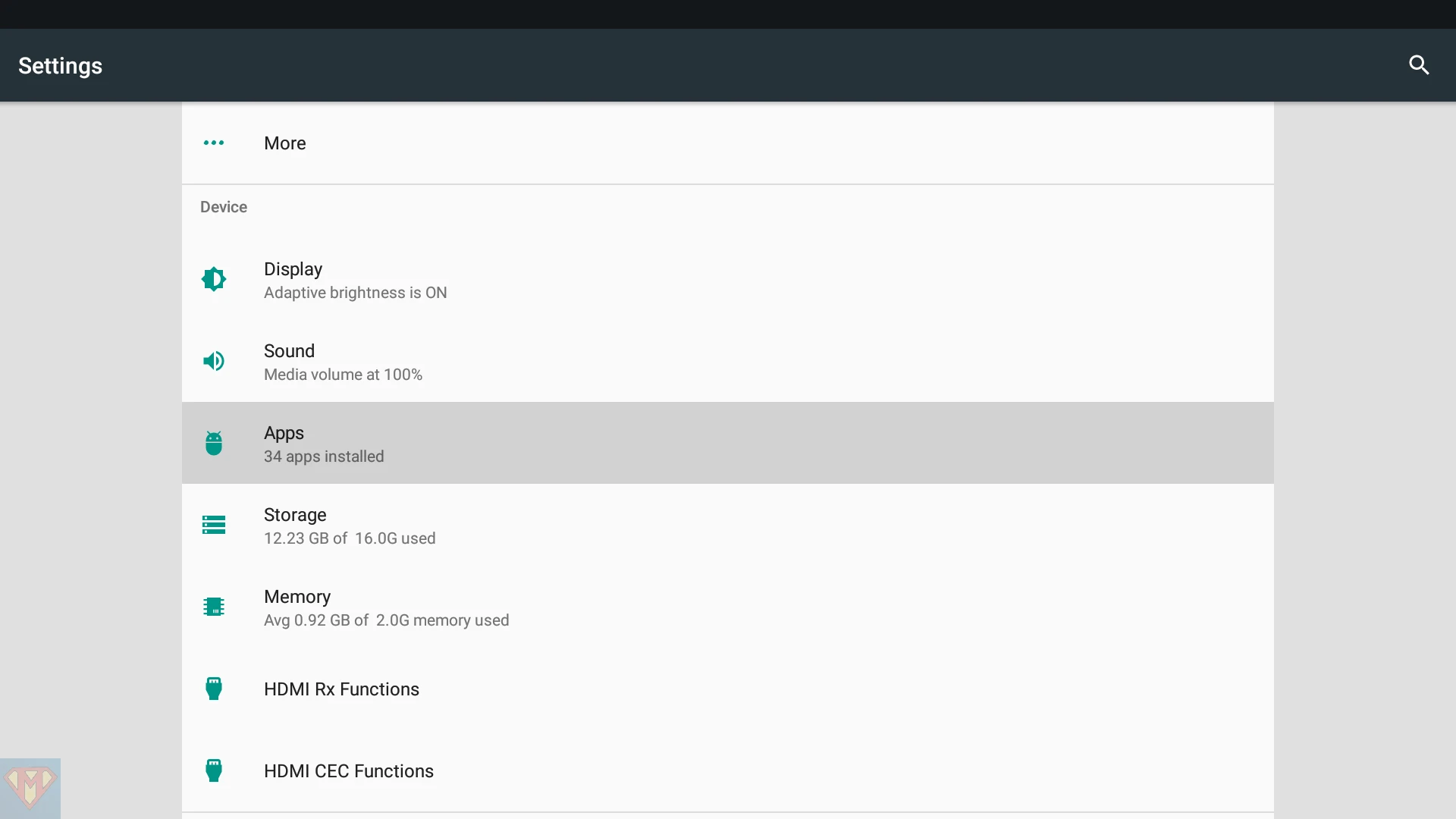
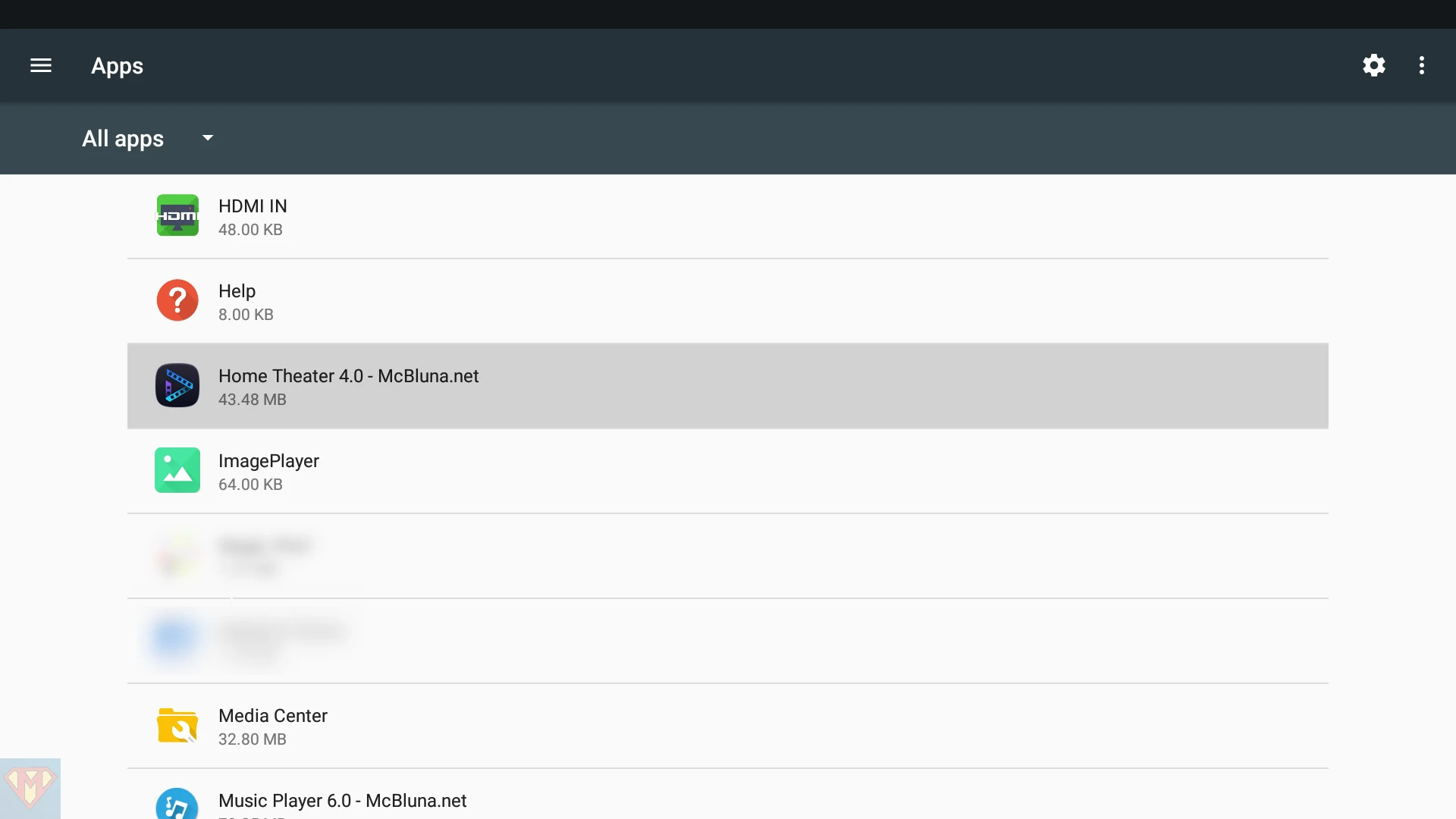
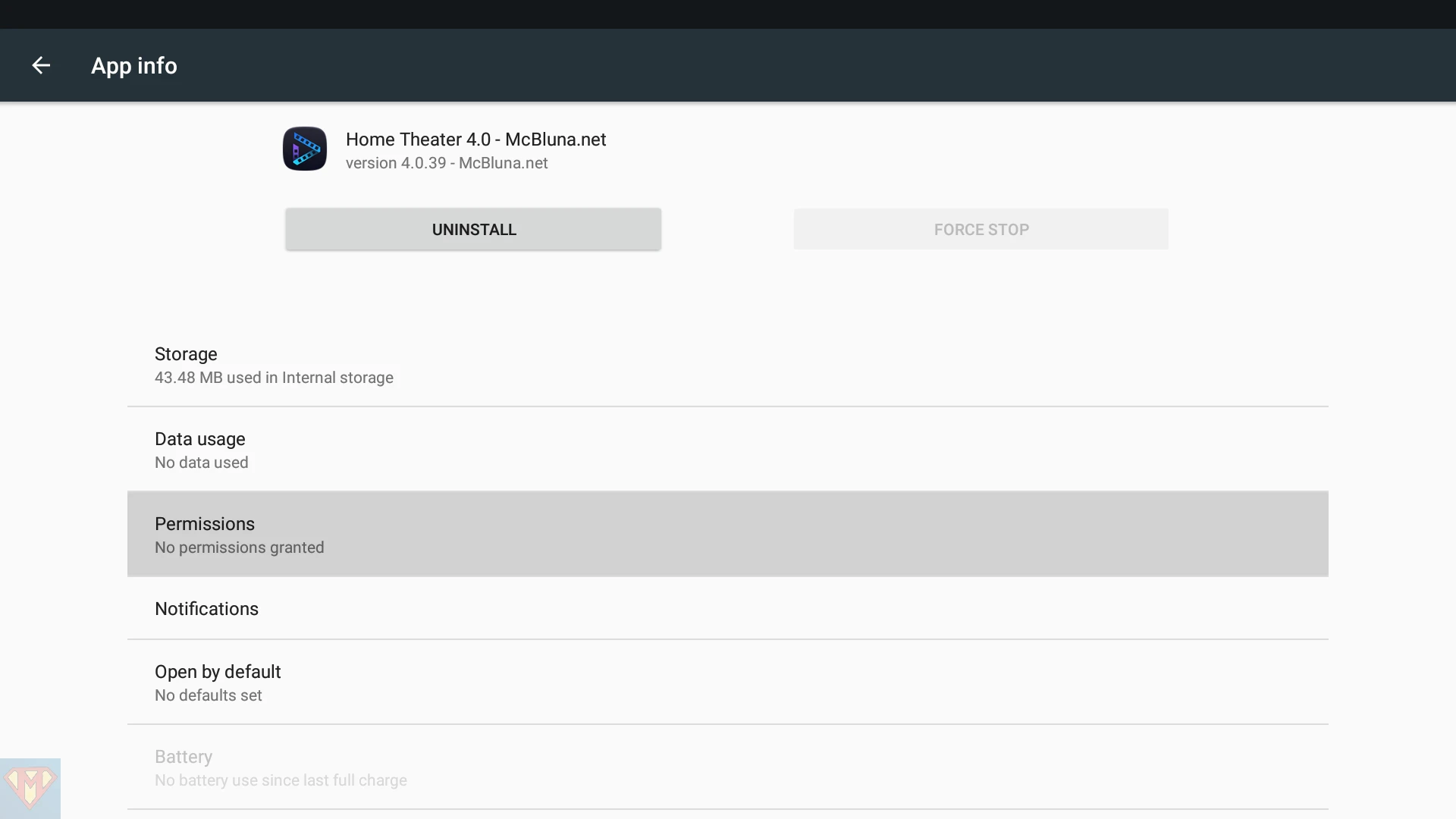
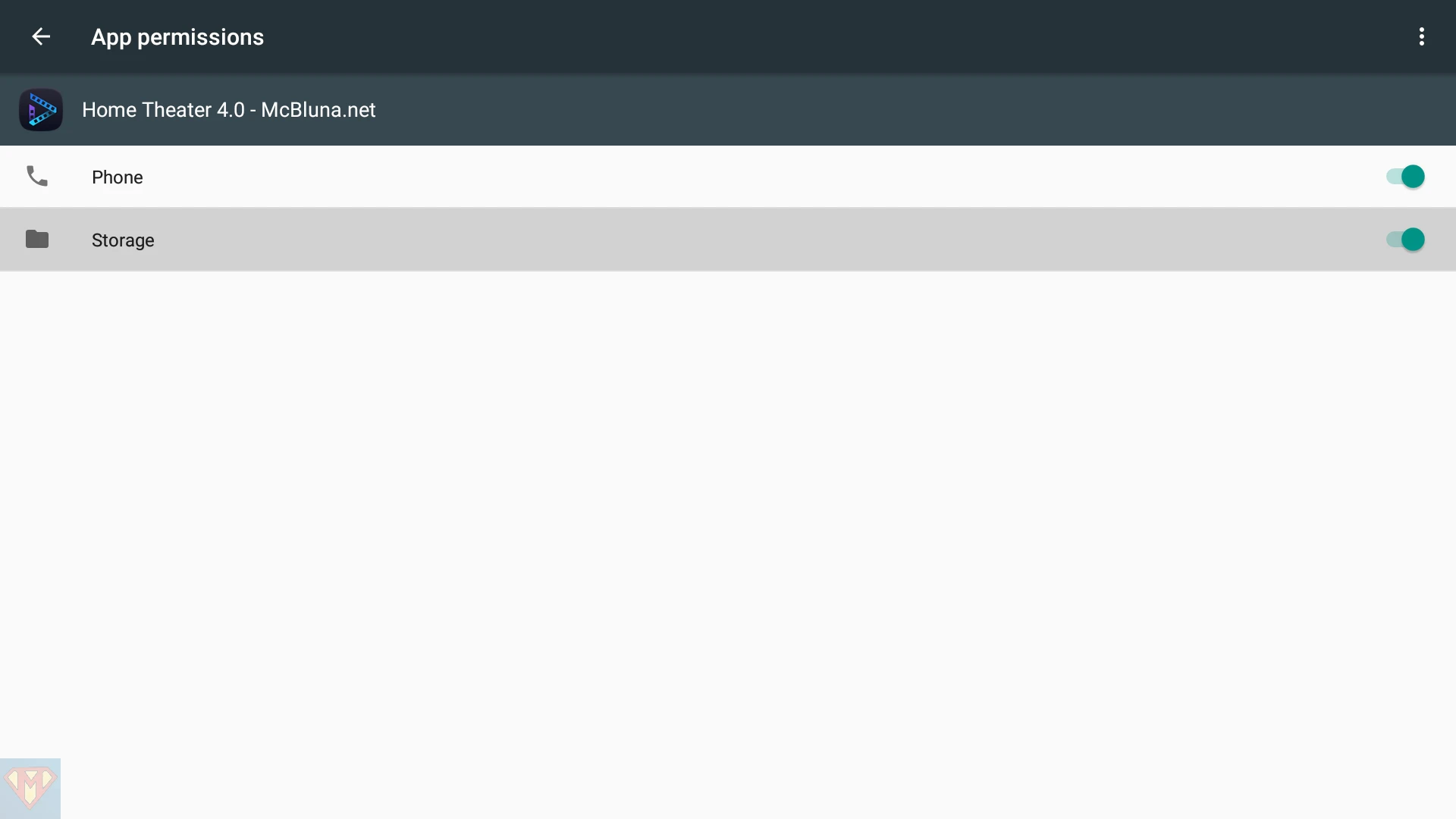
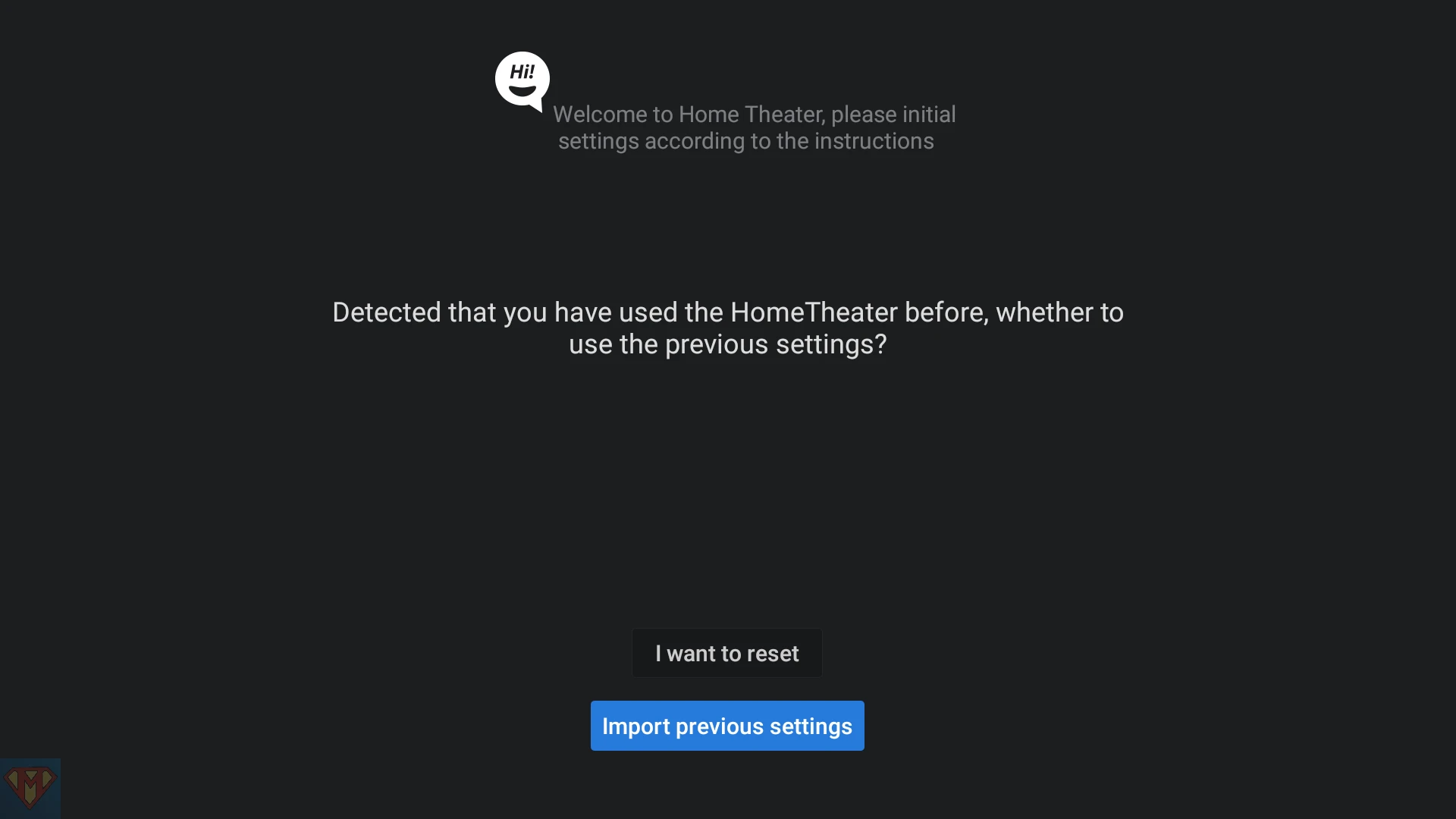

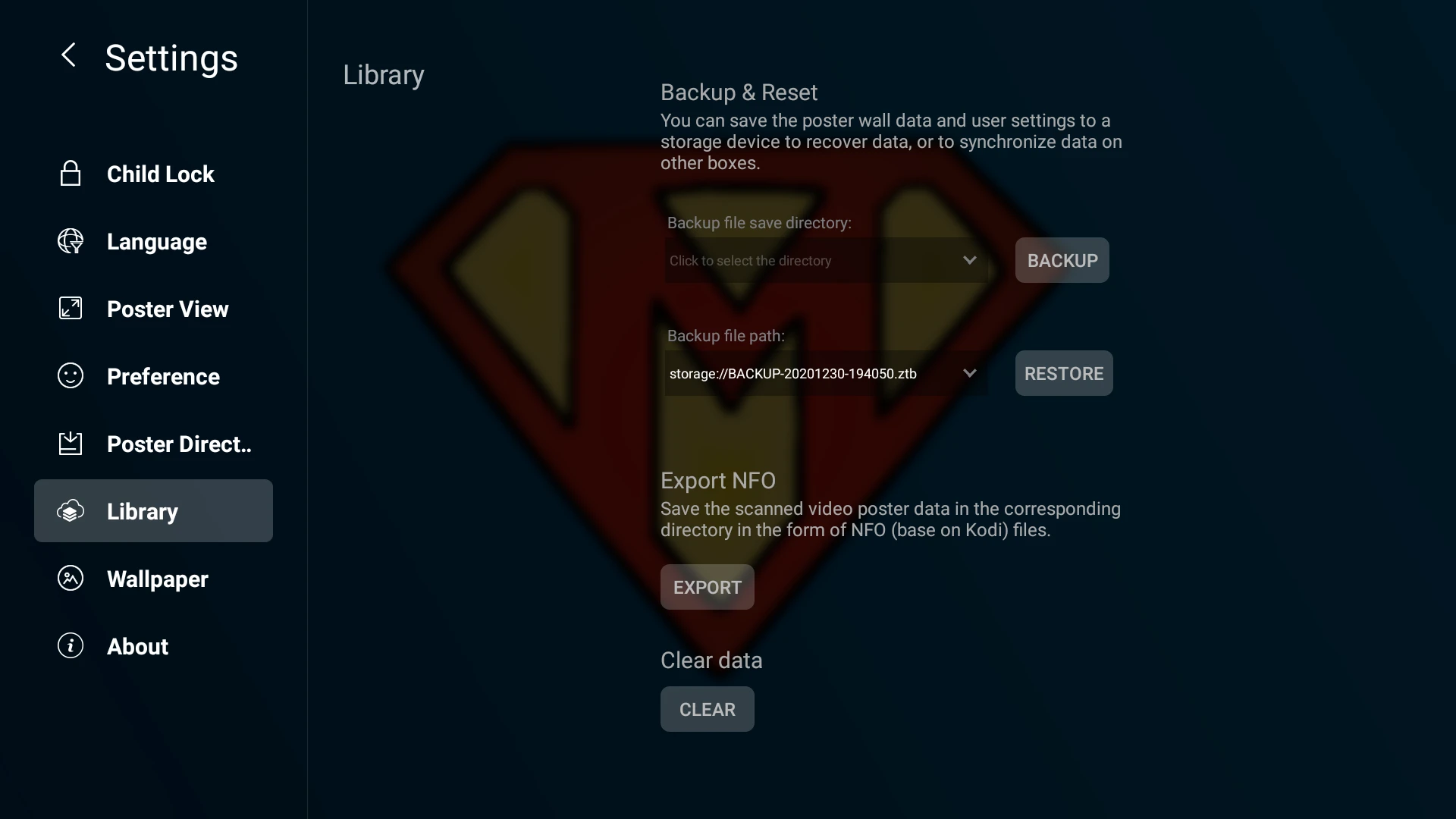
enjoy your Movies/TV-Shows



thanks but unfortunatly it’s not working on my zidoo X8 app opens then instantly close itself
I’ve found a possible reason why it’s not working on your X8. By mistake I’ve created the modded apks with API Level 25 (Android 7.1 Nougat) and not with API Level 23 (Android 6 Marshmallow). Updated versions are online.
does innstall on my z9s where 4.0.32 is installed but later when started still shows 4.0.32 ?
what could be the reason for this ?
kr,
Alex
Because of some restrictions of Android permission management you cannot upgrade. You’ve to uninstall 4.0.32 first and then install 4.0.39. Did you follow my guides?