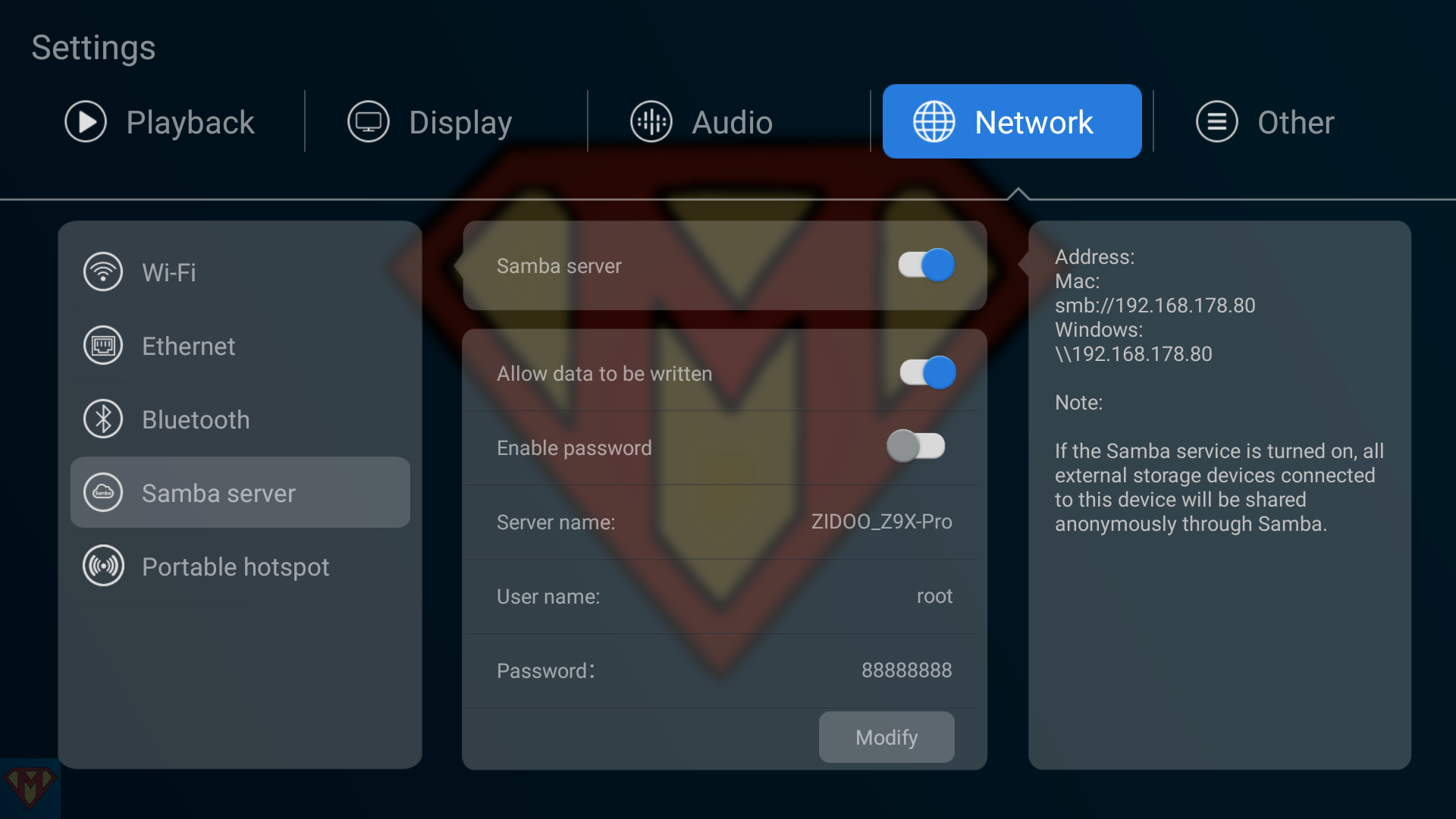The purpose of this guide is to show you an alternative way to change the Server name of your Zidoo player with the use of the Android Debug Bridge.
The default way to change the Server name is to go to Settings → Network → Samba server → Modify
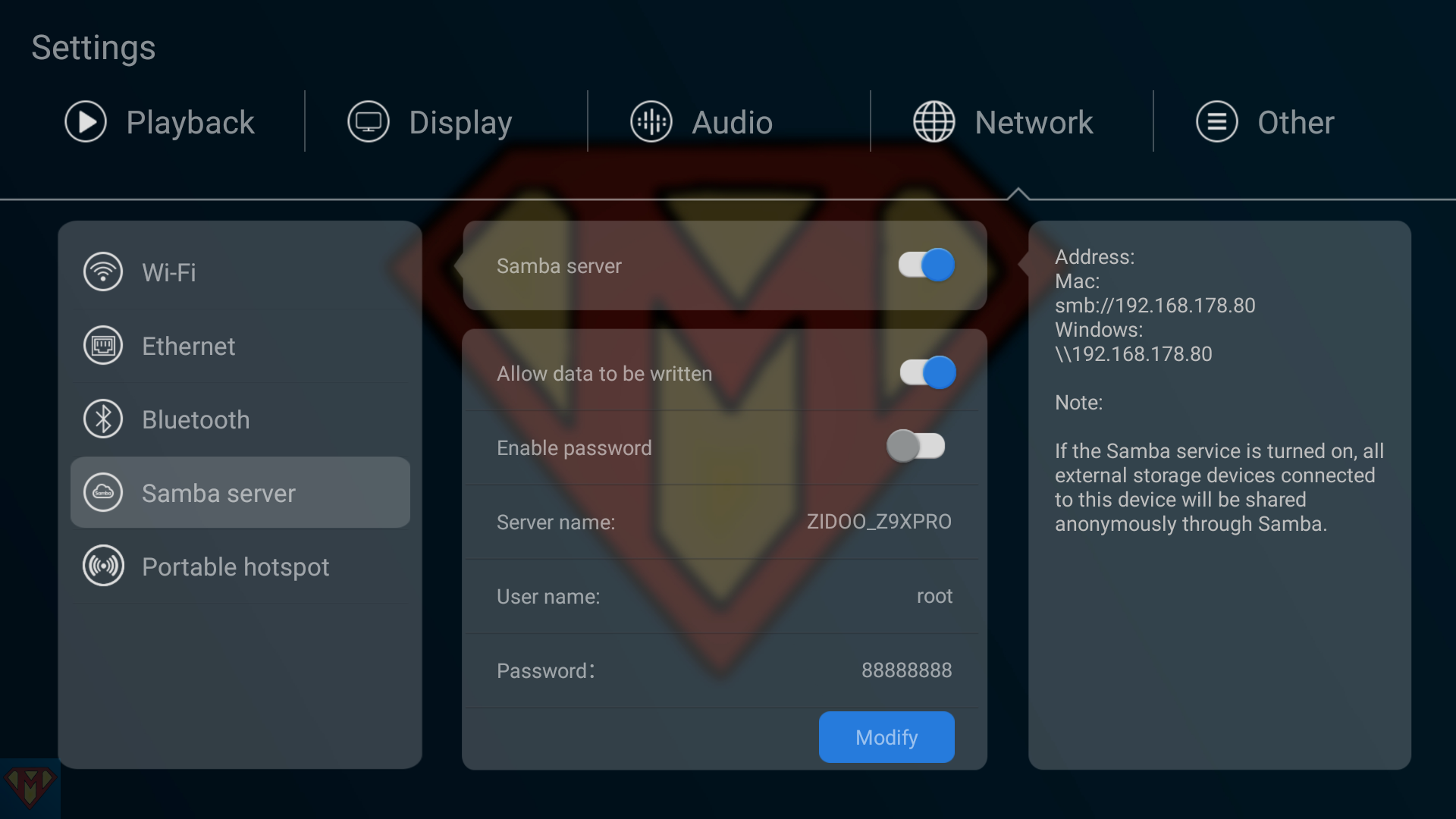
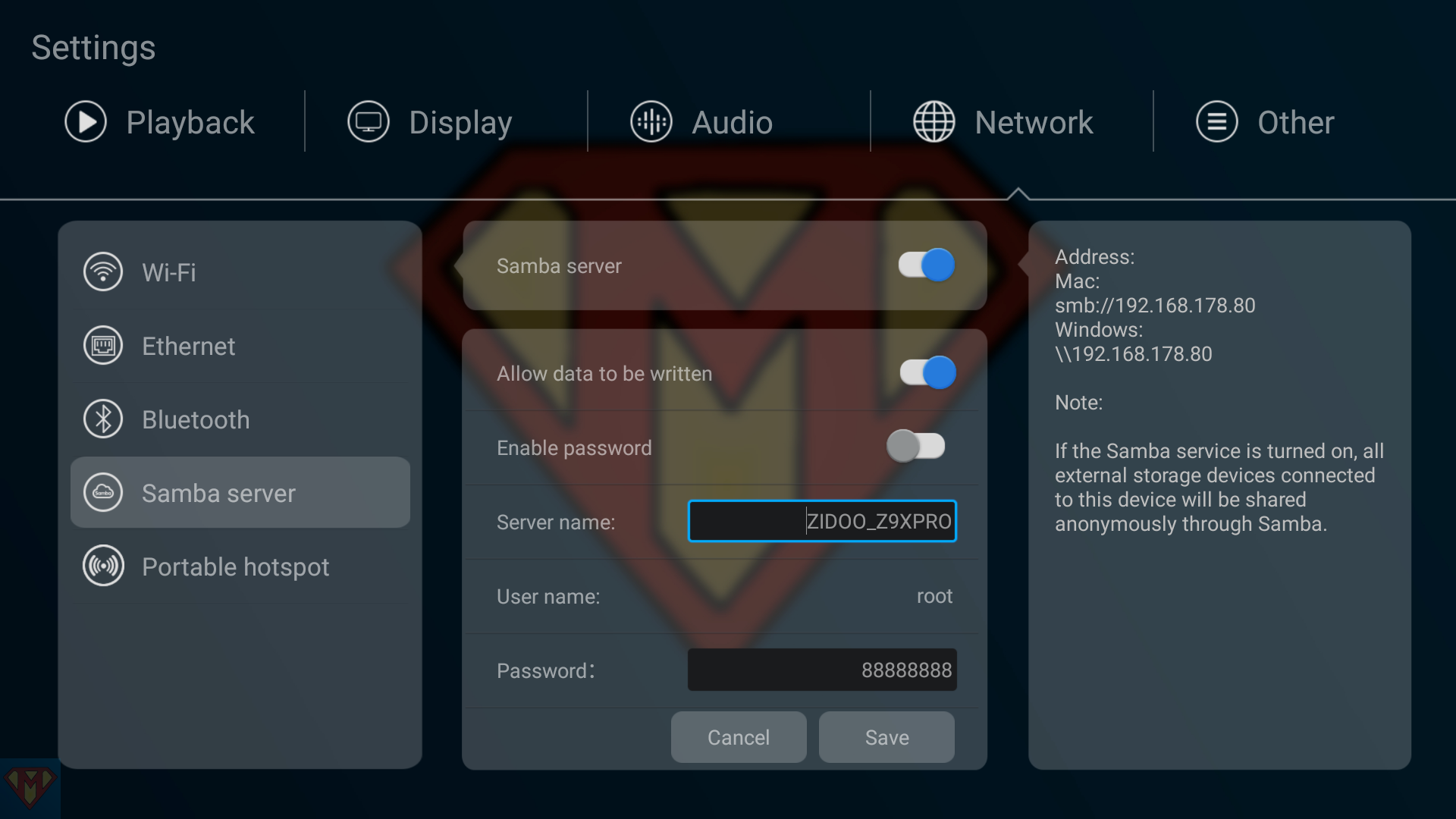
For any reason I’m not able to enter dash, underscore or use copy/paste.
Let’s set the Server name via Android Debug Bridge.
Open a terminal and connect to your Zidoo player either by name or IP Address.
C:\Users\McBlu>adb start-server * daemon not running; starting now at tcp:5037 * daemon started successfully C:\Users\McBlu>adb connect 192.168.178.80 connected to 192.168.178.80:5555 C:\Users\McBlu>adb shell RealtekStark:/ # setprop persist.zidoo.smb.servername ZIDOO_Z9X-Pro RealtekStark:/ # reboot