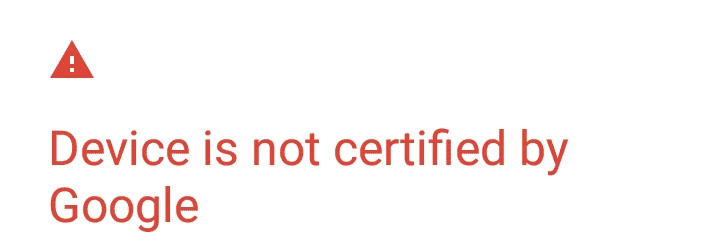
To get your Zidoo ![]() , Z10 Pro or Z1000 Pro certified by Google, follow these steps:
, Z10 Pro or Z1000 Pro certified by Google, follow these steps:
- open Google Play Store, then close it – this generates the GSF ID (Google Services Framework Android ID) for your device
- goto Quick Settings/Other/About and take a note of the GSF ID
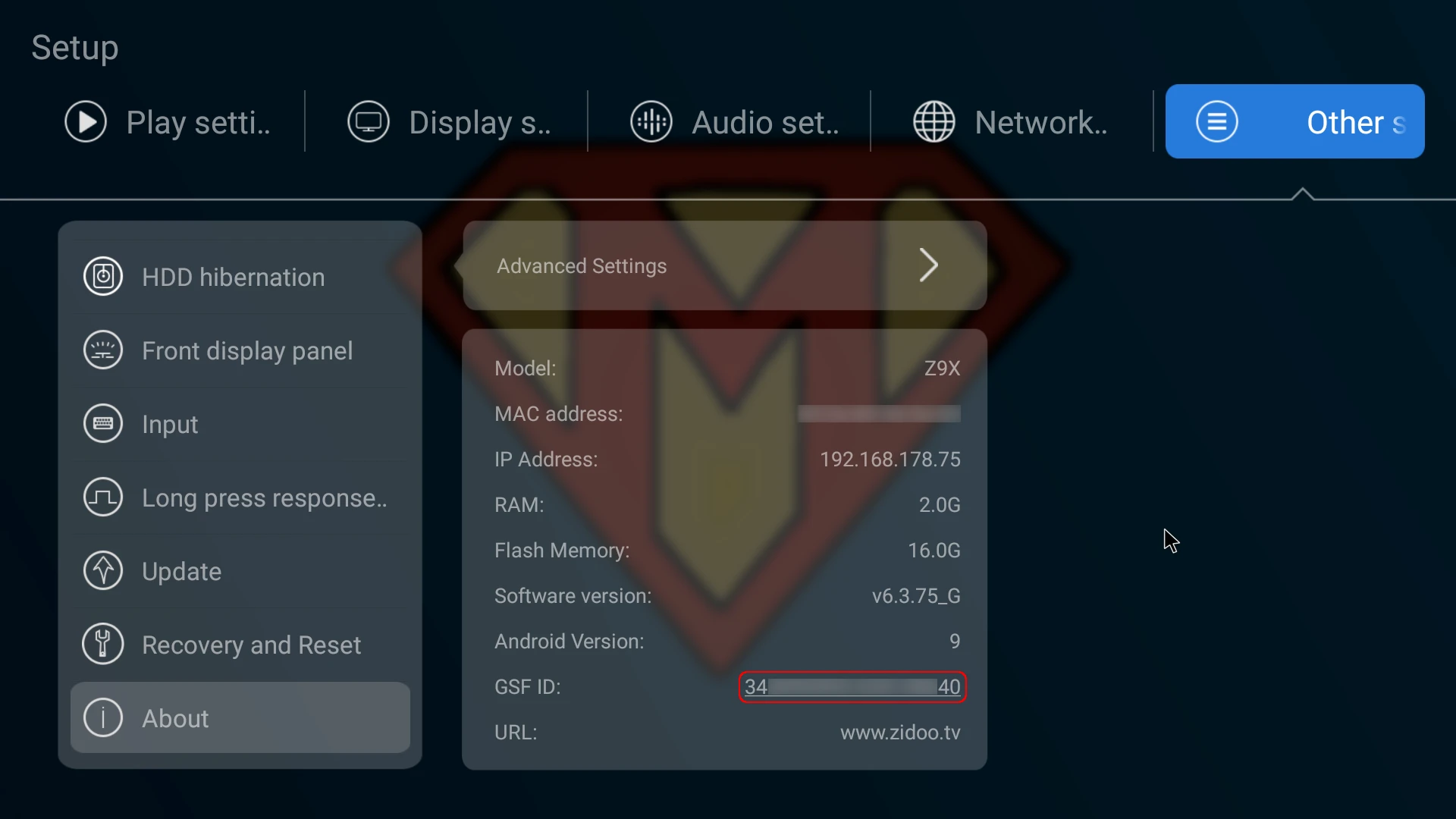
- open any web browser on any platform
- goto https://www.google.com/android/uncertified
- log in with your Google Account
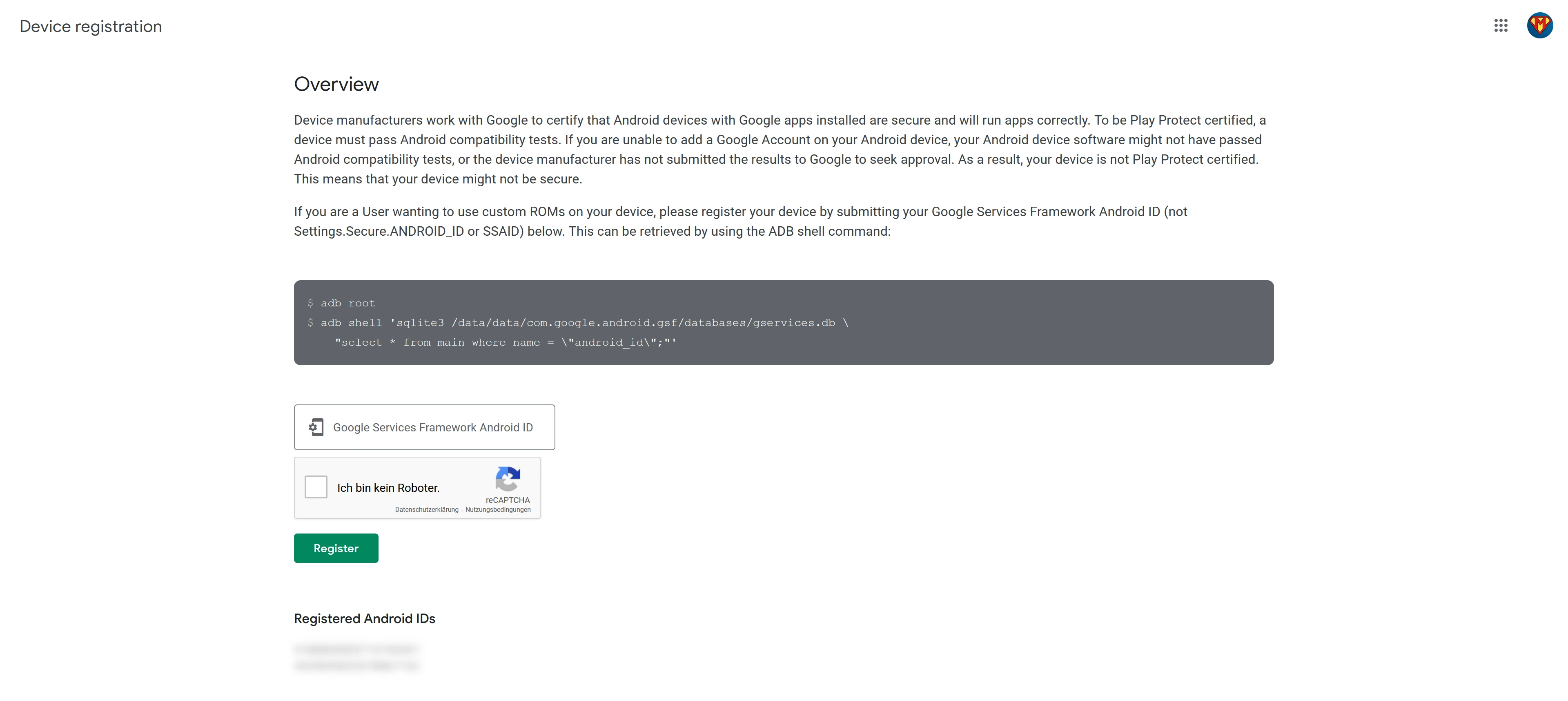
- enter the GSF ID
- solve the reCAPTCHA
- tap <Register>
- restart your device
- open Google Play Store and login with your Google Account


Thank you.
Thank you.
where can i find gsfid in my zidoo? any idea pleaseeeee…
Hello,
i follow the tutoriel and instal v6.3.75_G and follow this tutoriel and https://www.zidoo.tv/Support/support_guide/guide_target/KxXN+NNrtsXeq7k9e%5Bld%5D3ulg==.html succeully add the device but i still have the message like the device is uncertified.