MediaInfo is a convenient unified display of the most relevant technical and tag data for video and audio files.
https://mediaarea.net/en/MediaInfo
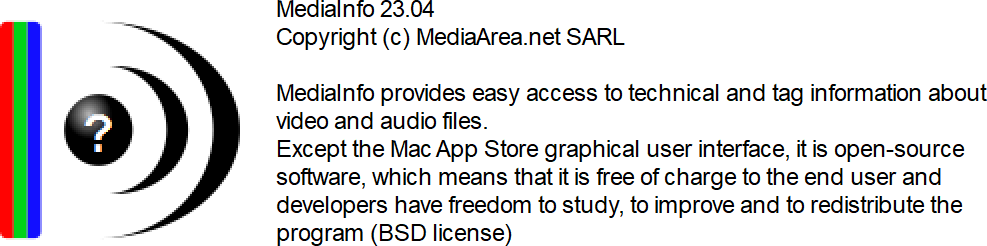
MediaInfo is a convenient unified display of the most relevant technical and tag data for video and audio files.
https://mediaarea.net/en/MediaInfo
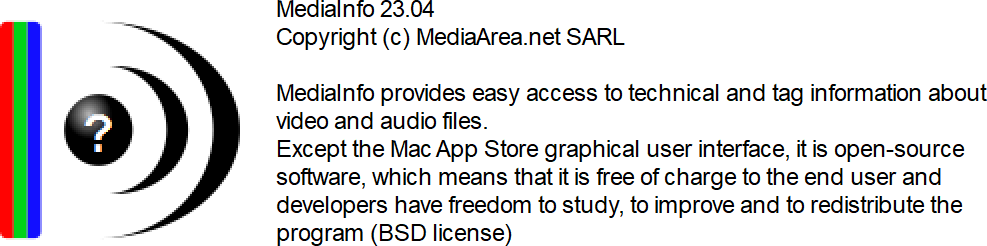
Play any discs (including 4K UHD), local videos, and streaming videos. Organize your movie/music library.
https://www.dvdfab.cn/playerfab.htm


Mp3tag is a powerful and easy-to-use tool to edit metadata of audio files.
It supports batch tag-editing of ID3v1, ID3v2.3, ID3v2.4, iTunes MP4, WMA, Vorbis Comments and APE Tags for multiple files at once covering a variety of audio formats.
Furthermore, it supports online database lookups from, e.g., Discogs, MusicBrainz or freedb, allowing you to automatically gather proper tags and download cover art for your music library.
You can rename files based on the tag information, replace characters or words in tags and filenames, import/export tag information, create playlists and more.
https://www.mp3tag.de
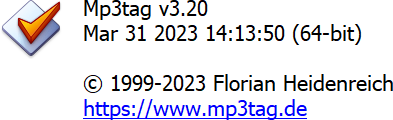
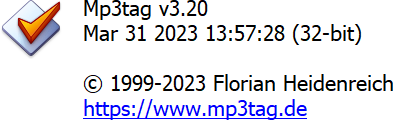
MediaInfo is a convenient unified display of the most relevant technical and tag data for video and audio files.
https://mediaarea.net/en/MediaInfo
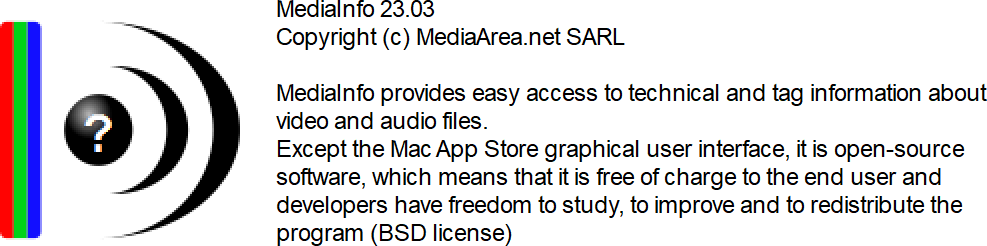
Play any discs (including 4K UHD), local videos, and streaming videos. Organize your movie/music library.
https://www.dvdfab.cn/playerfab.htm


MKVToolNix is a set of tools to create, alter and inspect Matroska files under Linux, other Unices and Windows.
https://mkvtoolnix.download/index.html
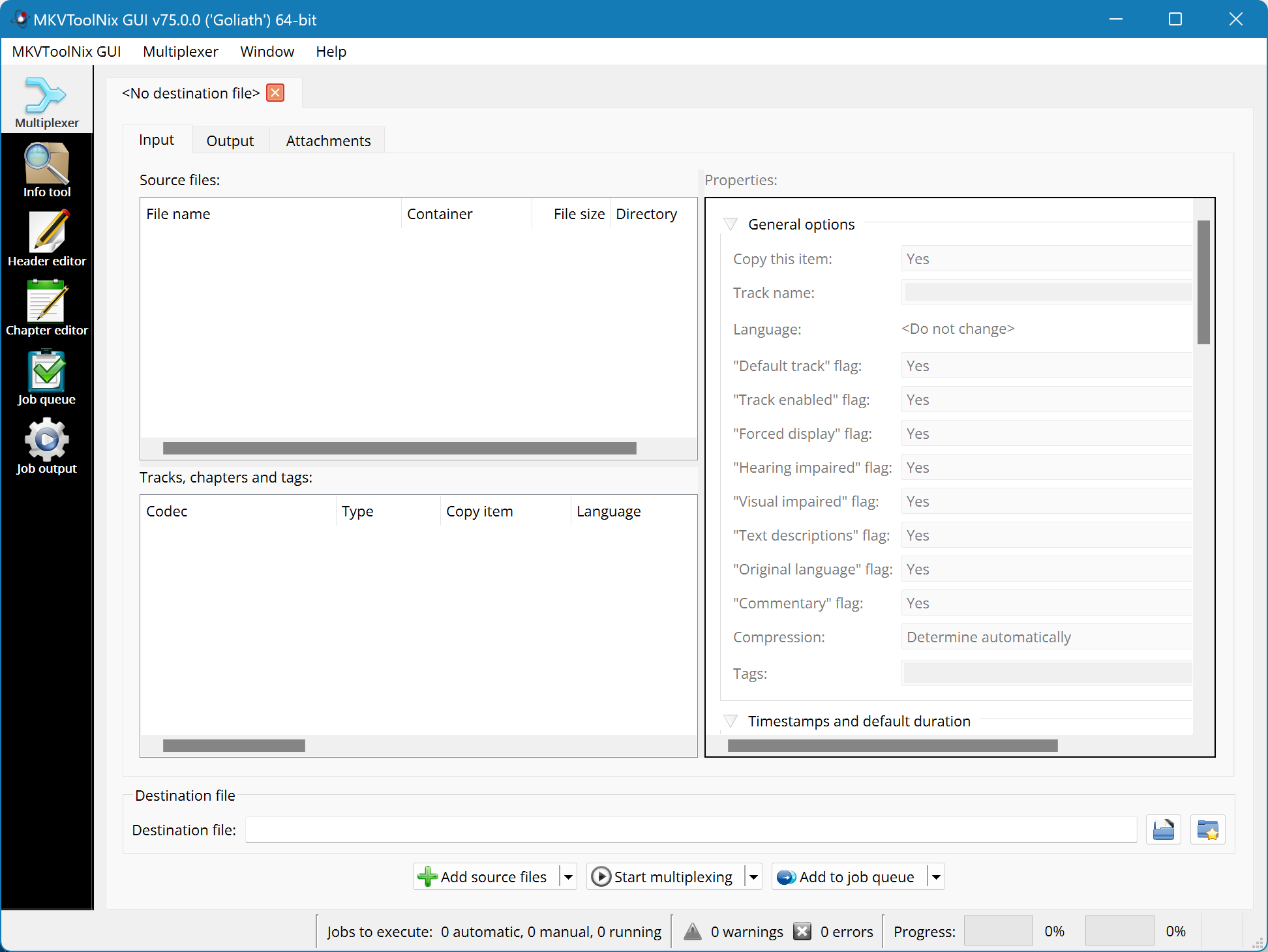
XMedia Recode can convert almost all known audio and video formats.
https://www.xmedia-recode.de/en/
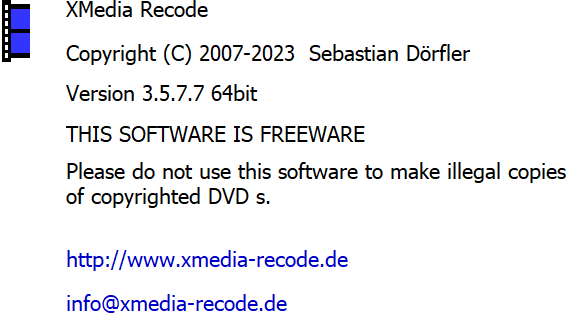
Play any discs (including 4K UHD), local videos, and streaming videos. Organize your movie/music library.
https://www.dvdfab.cn/playerfab.htm


XMedia Recode can convert almost all known audio and video formats.
https://www.xmedia-recode.de/en/
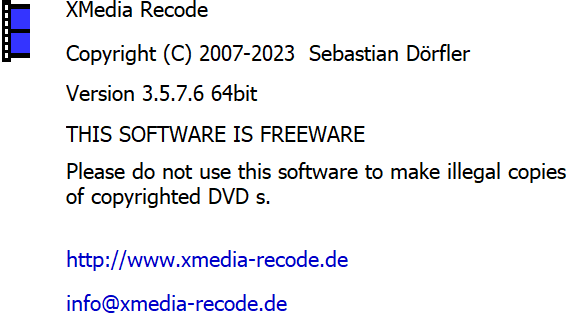
Kodi is an award-winning free and open source (GPL) software media player and entertainment hub that can be installed on Linux, OSX, Windows, iOS, tvOS and Android. It is designed around a “10-foot user interface” for use with televisions and remote controls.
Users can play and view most videos, music, podcasts, games and other digital media files from local and network storage media and the internet.
https://kodi.tv