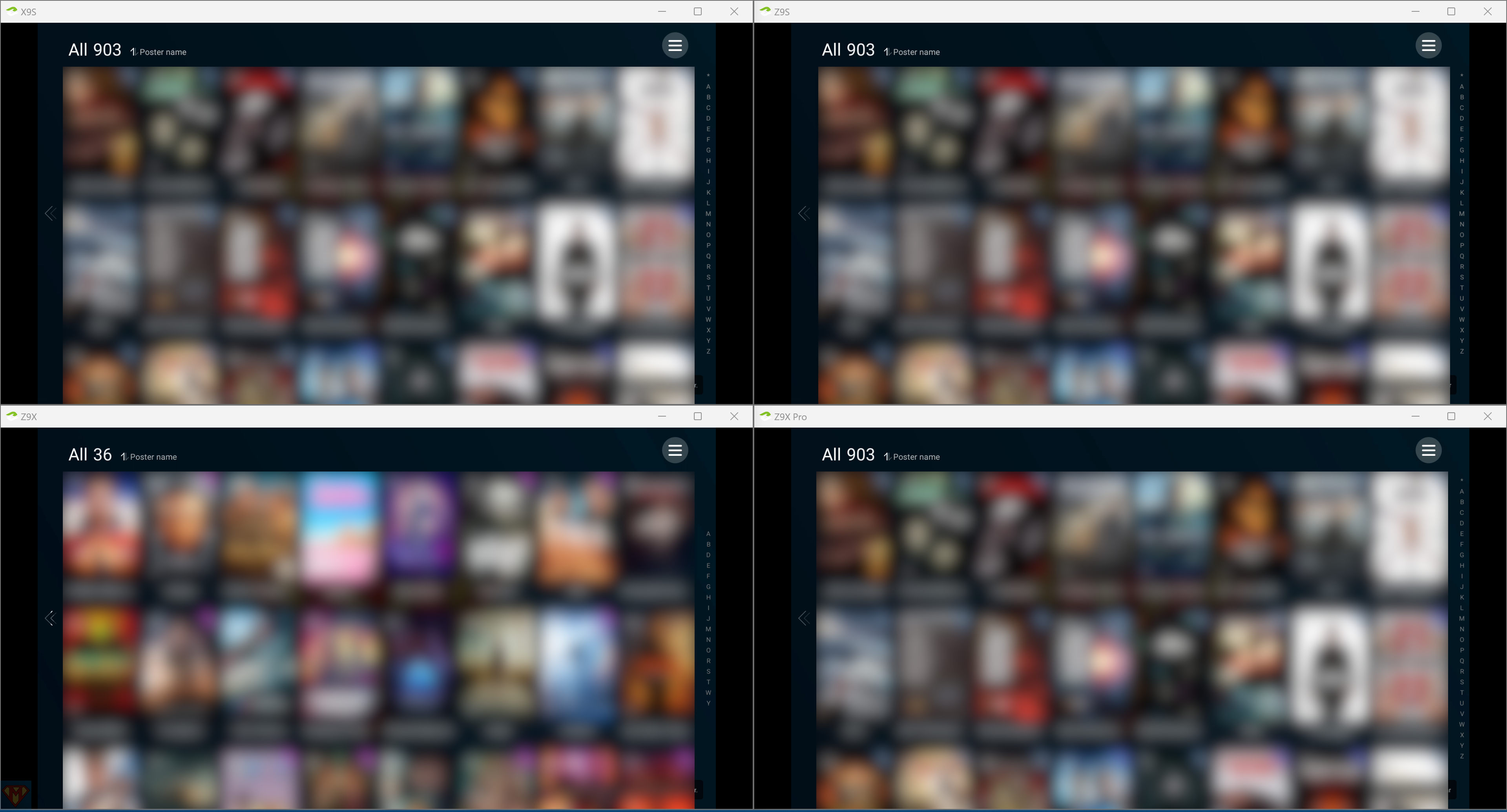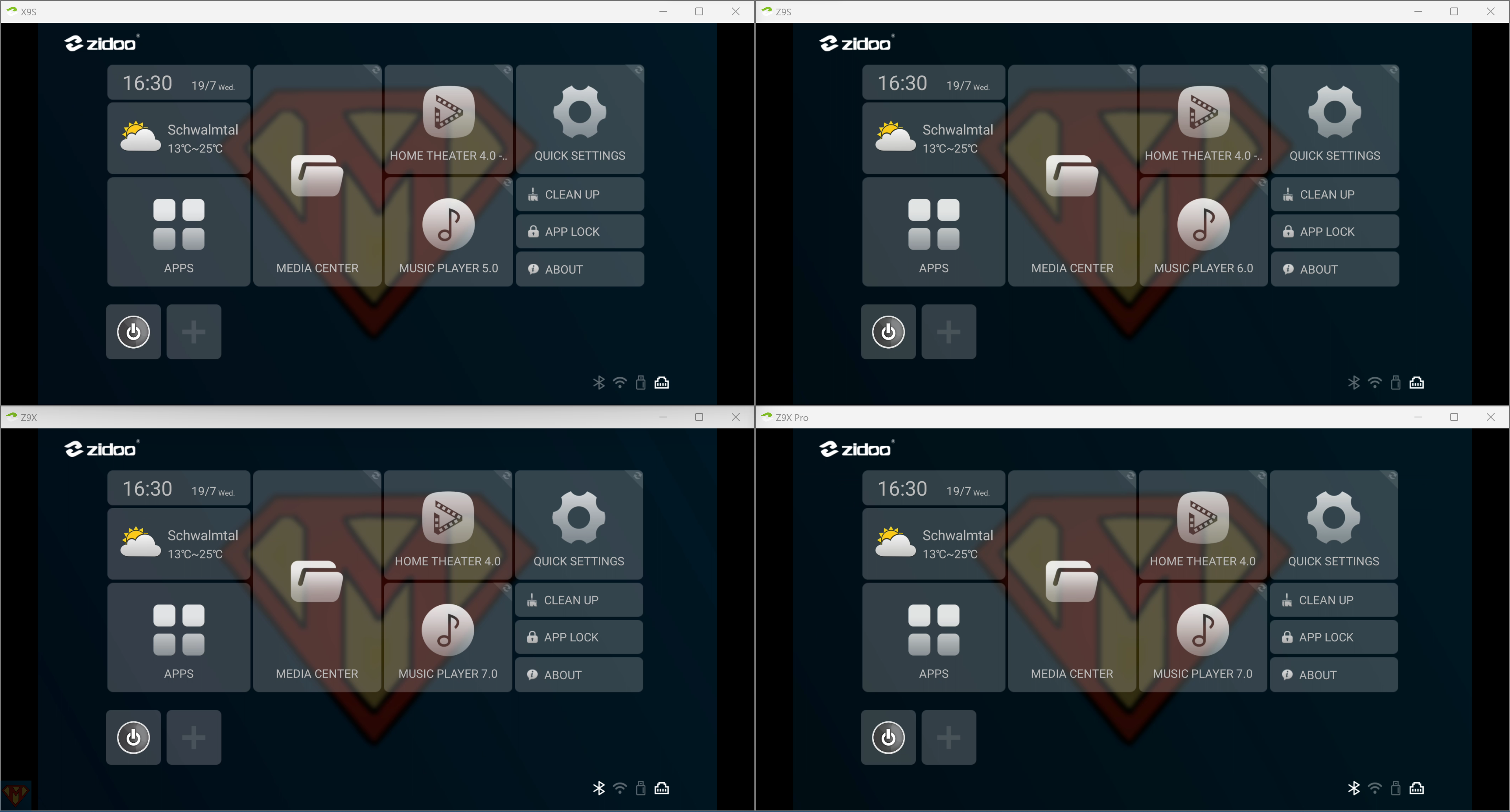pronounced “screen copy“
This application mirrors Android devices (video and audio) connected via USB or over TCP/IP, and allows to control the device with the keyboard and the mouse of the computer. It does not require any root access. It works on Linux, Windows and macOS.
https://github.com/Genymobile/scrcpy
Successfully tested on the

Testbed
supported by