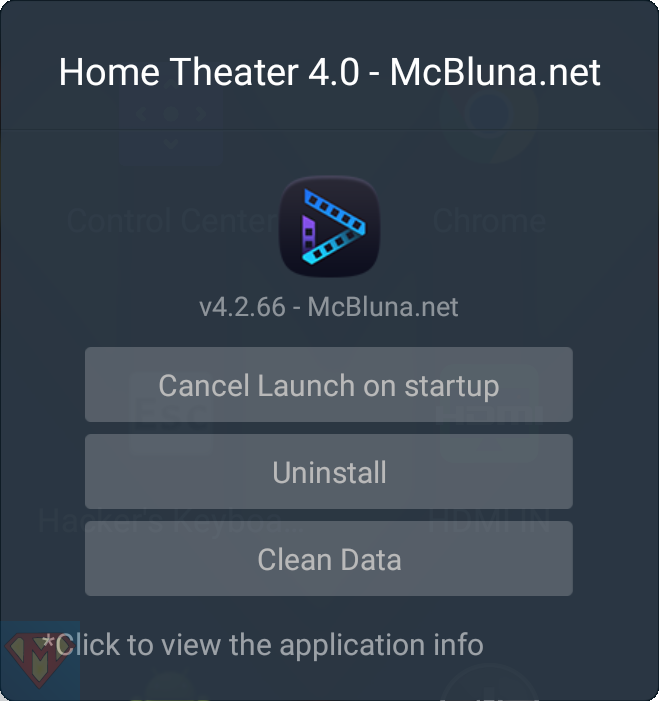Zidoo released a new version of Zidoo Controller for Android.
UHD2000
Zidoo Home Theater v4.2.76 – McBluna.net
I’ve created a modded APK for the RTD1296 based devices.
Successfully tested on the

Testbed
supported by
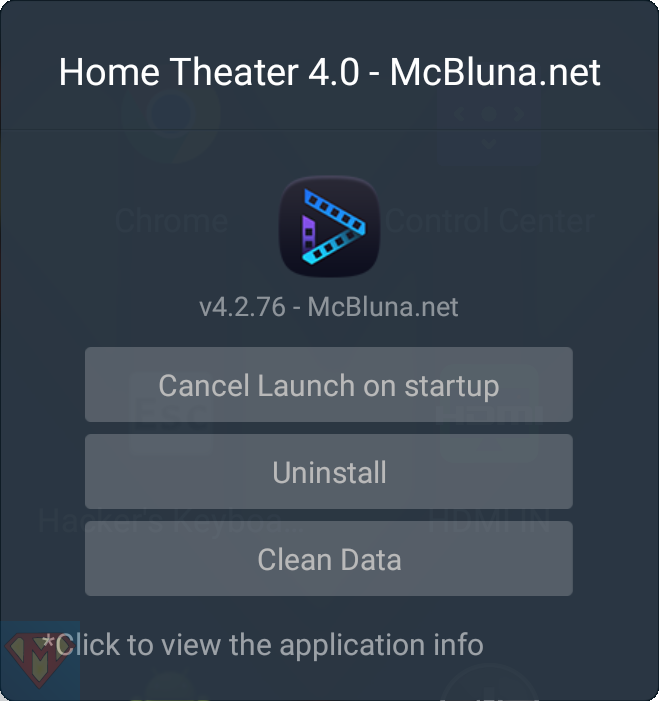
Zidoo Home Theater v4.2.75 – McBluna.net
I’ve created a modded APK for the RTD1296 based devices.
Successfully tested on the

Testbed
supported by
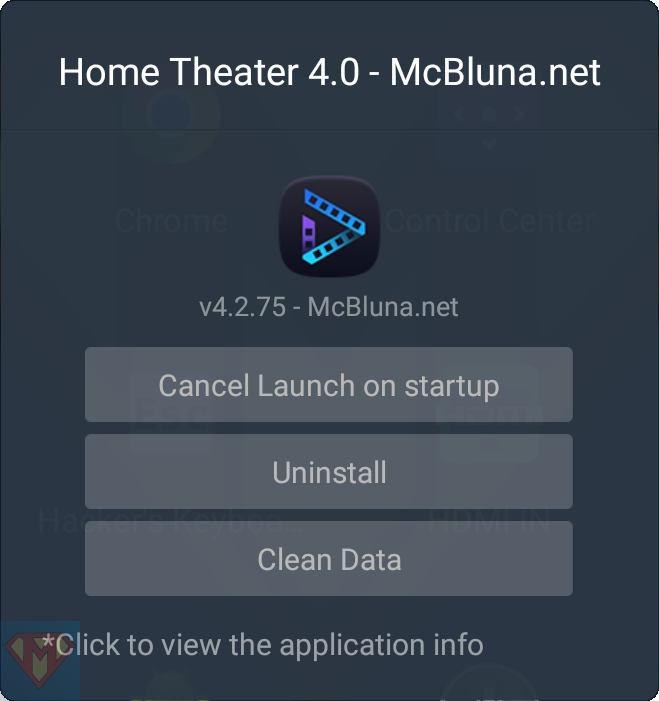
scrcpy v2.4
pronounced “screen copy“
This application mirrors Android devices (video and audio) connected via USB or over TCP/IP, and allows to control the device with the keyboard and the mouse of the computer. It does not require any root access. It works on Linux, Windows and macOS.
https://github.com/Genymobile/scrcpy
Successfully tested on the

Testbed
supported by
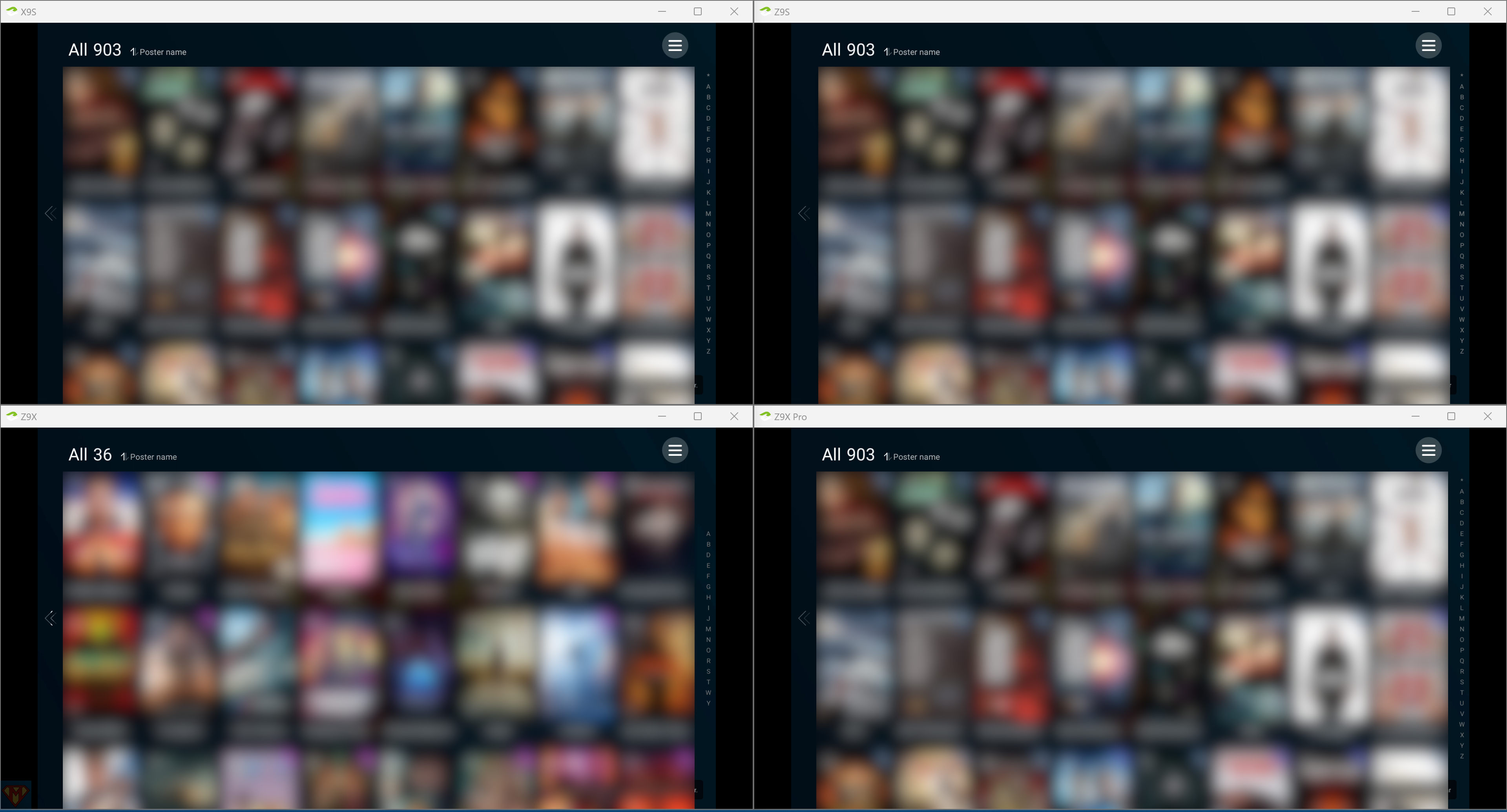
Zidoo Home Theater v4.2.69 – McBluna.net
I’ve created a modded APK for the RTD1296 based devices.
Successfully tested on the

Testbed
supported by
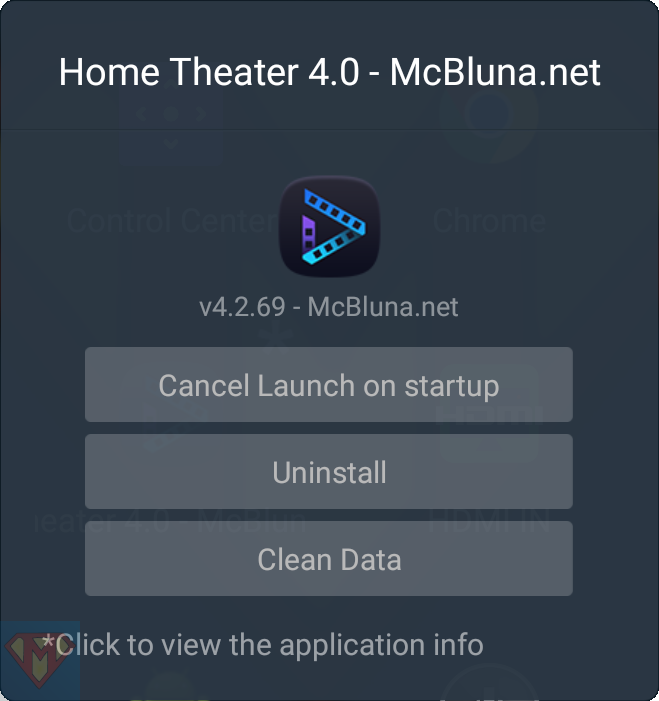
scrcpy v2.3.1
pronounced “screen copy“
This application mirrors Android devices (video and audio) connected via USB or over TCP/IP, and allows to control the device with the keyboard and the mouse of the computer. It does not require any root access. It works on Linux, Windows and macOS.
https://github.com/Genymobile/scrcpy
Successfully tested on the

Testbed
supported by
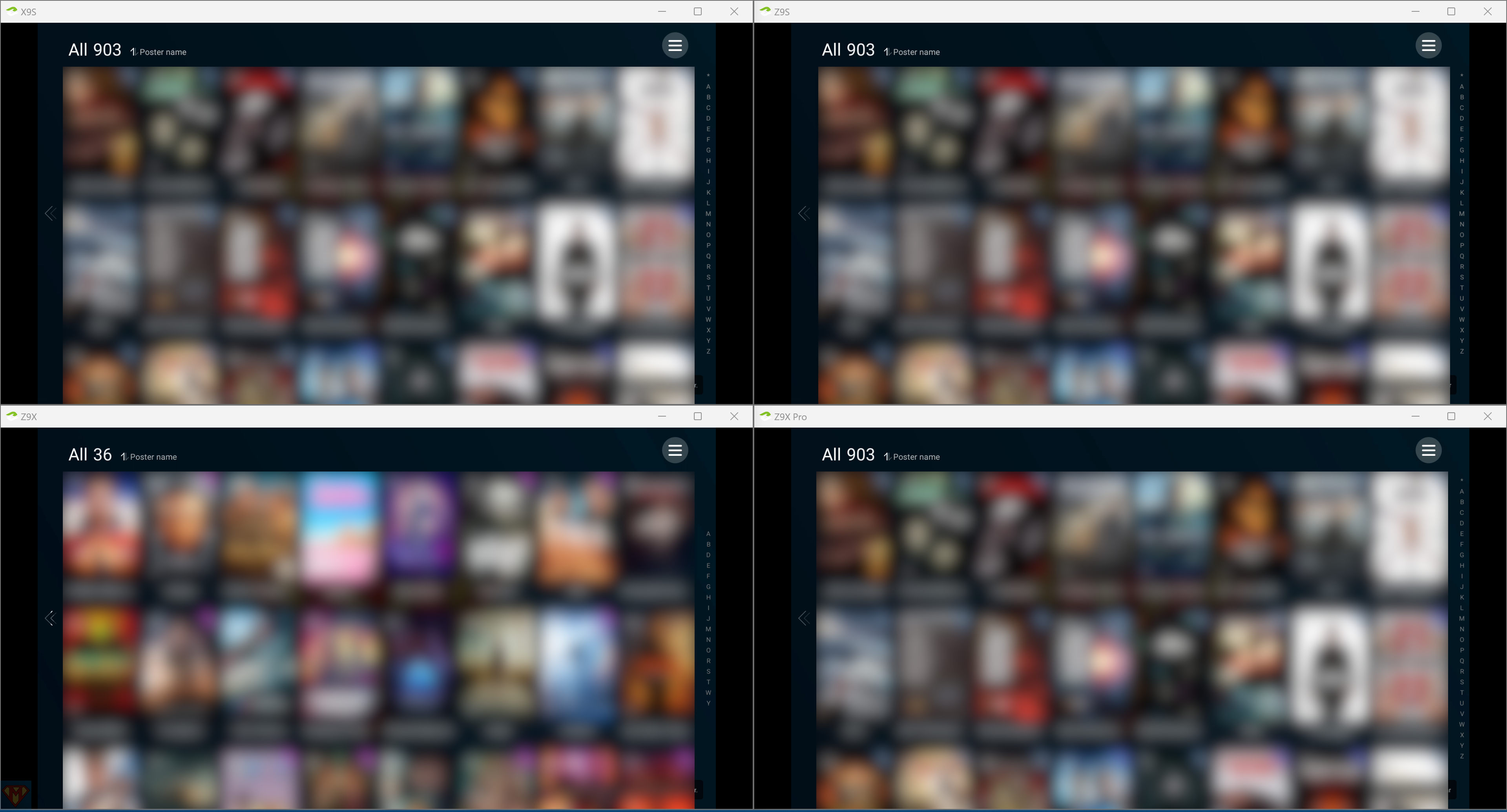
scrcpy v2.3
pronounced “screen copy“
This application mirrors Android devices (video and audio) connected via USB or over TCP/IP, and allows to control the device with the keyboard and the mouse of the computer. It does not require any root access. It works on Linux, Windows and macOS.
https://github.com/Genymobile/scrcpy
Successfully tested on the

Testbed
supported by
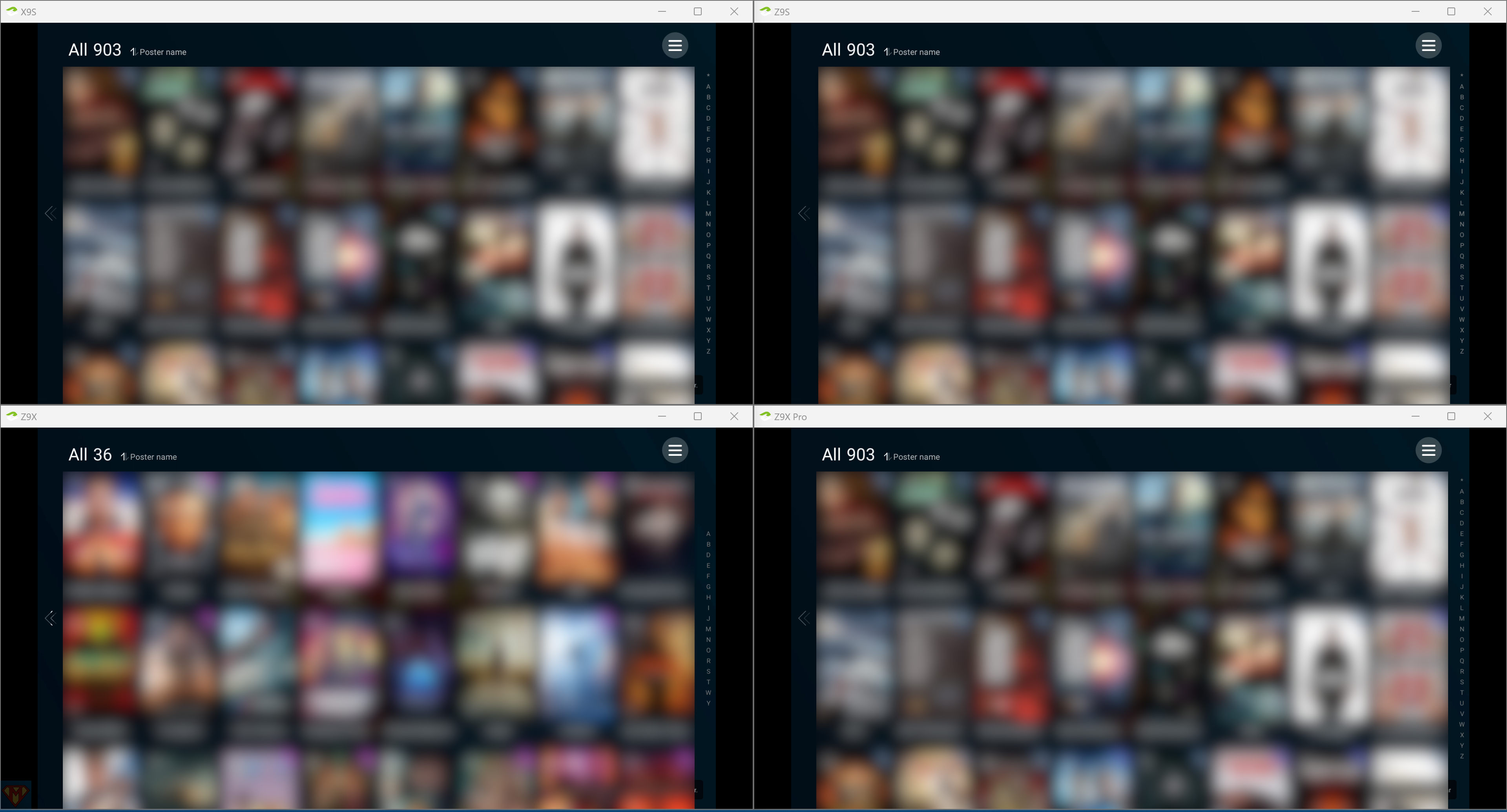
Zidoo Home Theater v4.2.67 – McBluna.net
I’ve created a modded APK for the RTD1296 based devices.
Successfully tested on the

Testbed
supported by
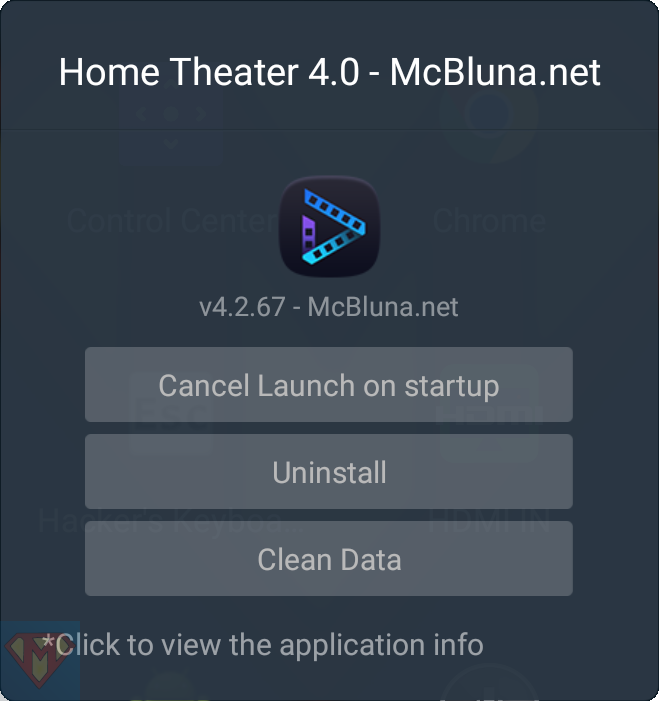
Zidoo Home Theater v4.2.66 – McBluna.net
I’ve created a modded APK for the RTD1296 based devices.
Successfully tested on the

Testbed
supported by