Zidoo released a new beta firmware for their model Zidoo Z20 Pro on there forum.

I’ve leaked this firmware from the Zidoo server for model Zidoo Z20 Pro. I’m posting this only for informational reason. Install this firmware only if you’re totally nuts.
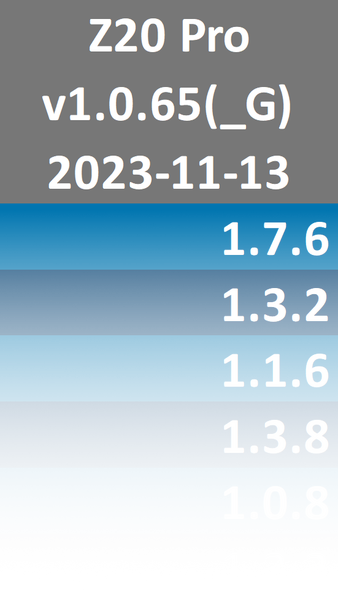
pronounced “screen copy“
This application mirrors Android devices (video and audio) connected via USB or over TCP/IP, and allows to control the device with the keyboard and the mouse of the computer. It does not require any root access. It works on Linux, Windows and macOS.
https://github.com/Genymobile/scrcpy
Successfully tested on the

Testbed
supported by
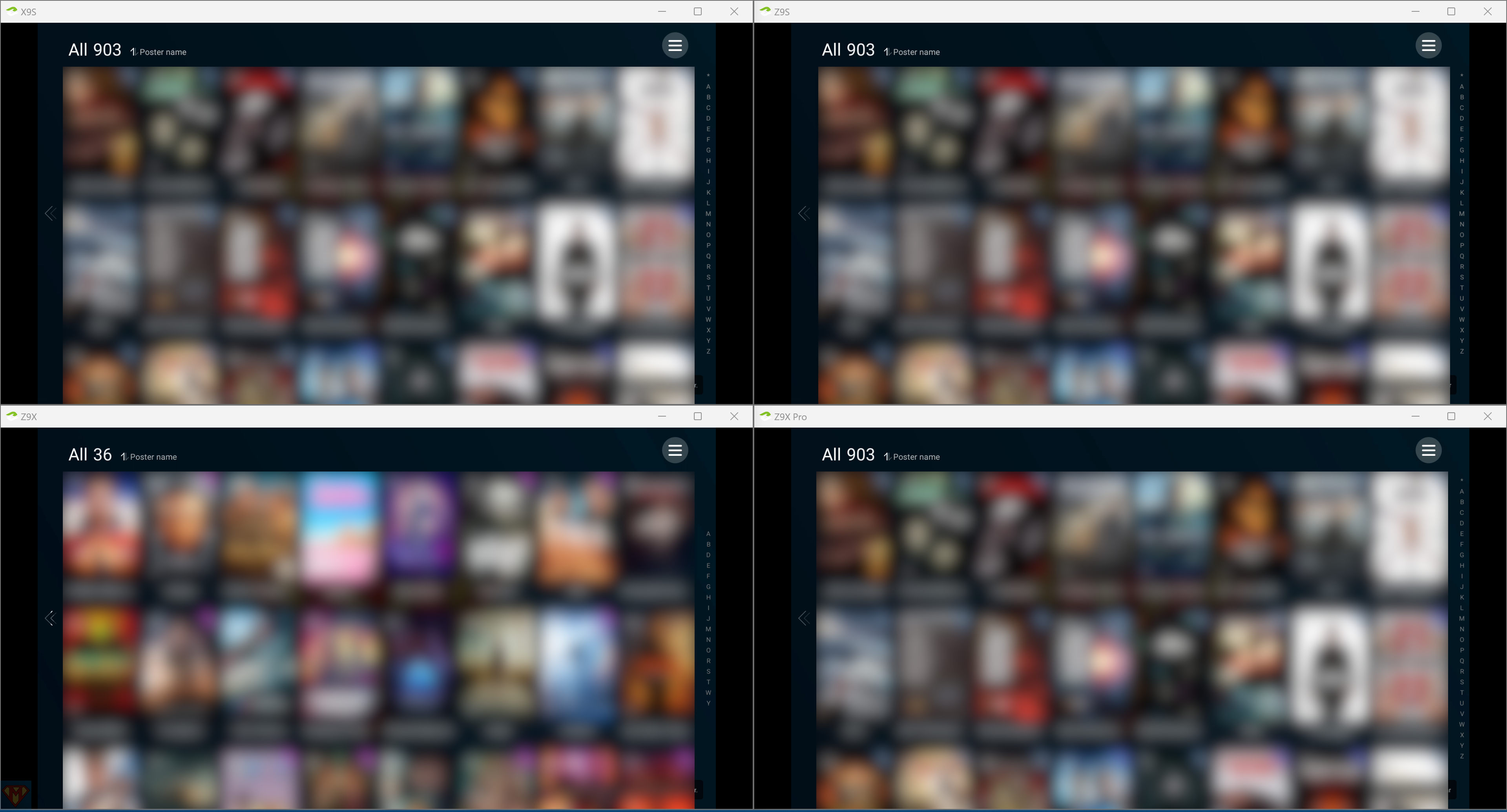
I’ve deleted the Zidoo Player Specification Comparison Sheet by accident, but I was able to recovery it from backup.
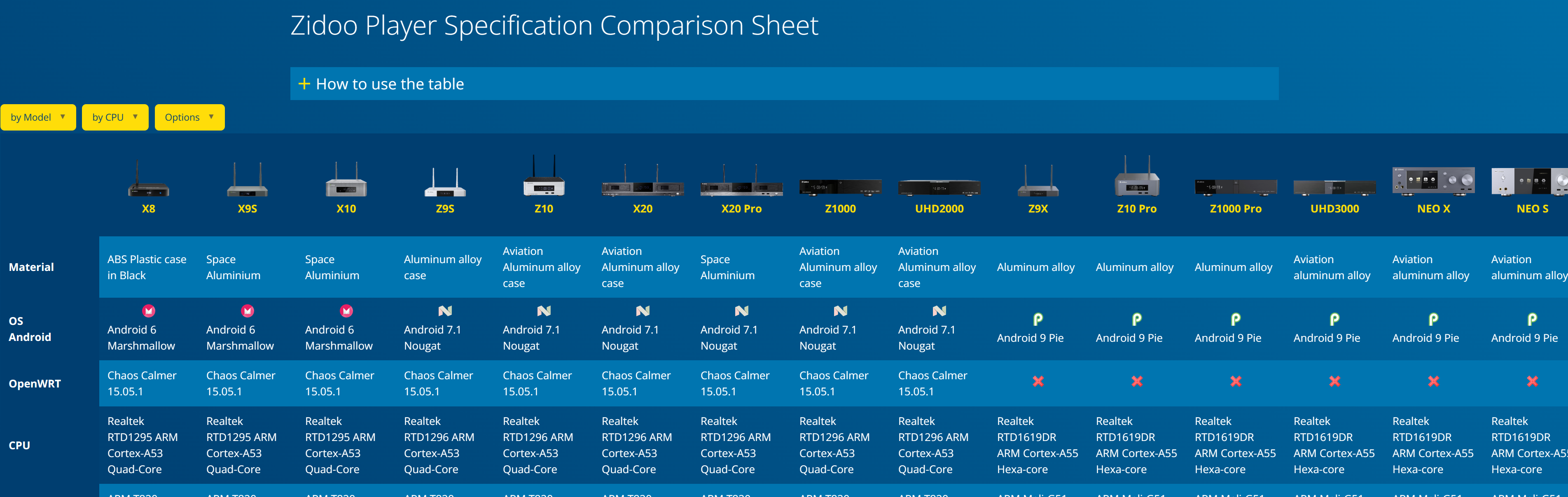
I’ve leaked this firmware from the Zidoo server for model Zidoo Z20 Pro. I’m posting this only for informational reason. Install this firmware only if you’re totally nuts.
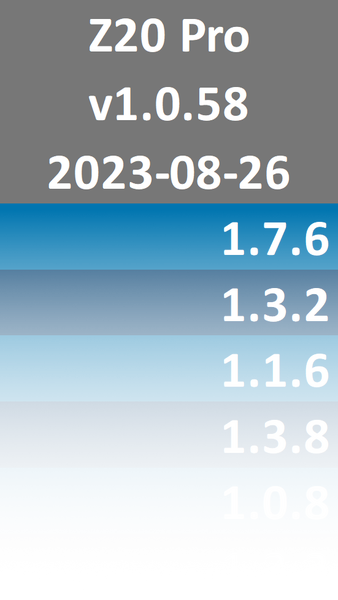
Former beta firmware v1.0.52(_G) for model Zidoo Z20 Pro has been released as stable on the download page.

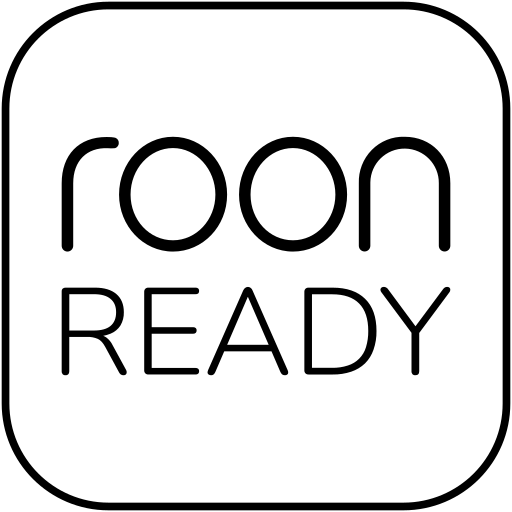
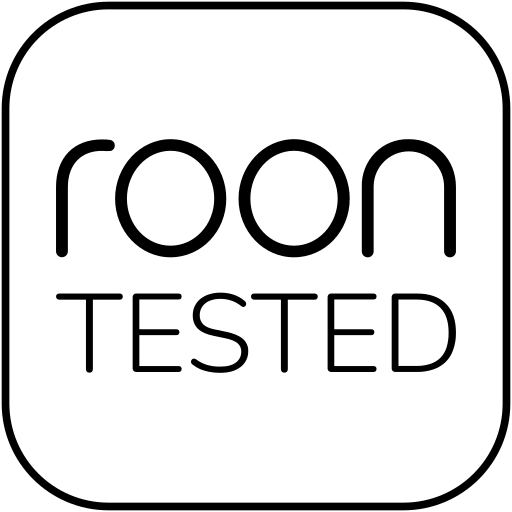
Currently Eversolo DMP-A6 is Roon certified but not for media players yet, sorry our marketing team mis-estimates the time of certification. The team noticed that some users are talking about the issue on some forums.
Message from Zidoo
Zidoo Roon certified models: https://roonlabs.com/partners/zidoo
EverSolo Roon certified models: https://roon.app/de/partners/187/eversoloaudio
pronounced “screen copy“
This application mirrors Android devices (video and audio) connected via USB or over TCP/IP, and allows to control the device with the keyboard and the mouse of the computer. It does not require any root access. It works on Linux, Windows and macOS.
https://github.com/Genymobile/scrcpy
Successfully tested on the

Testbed
supported by
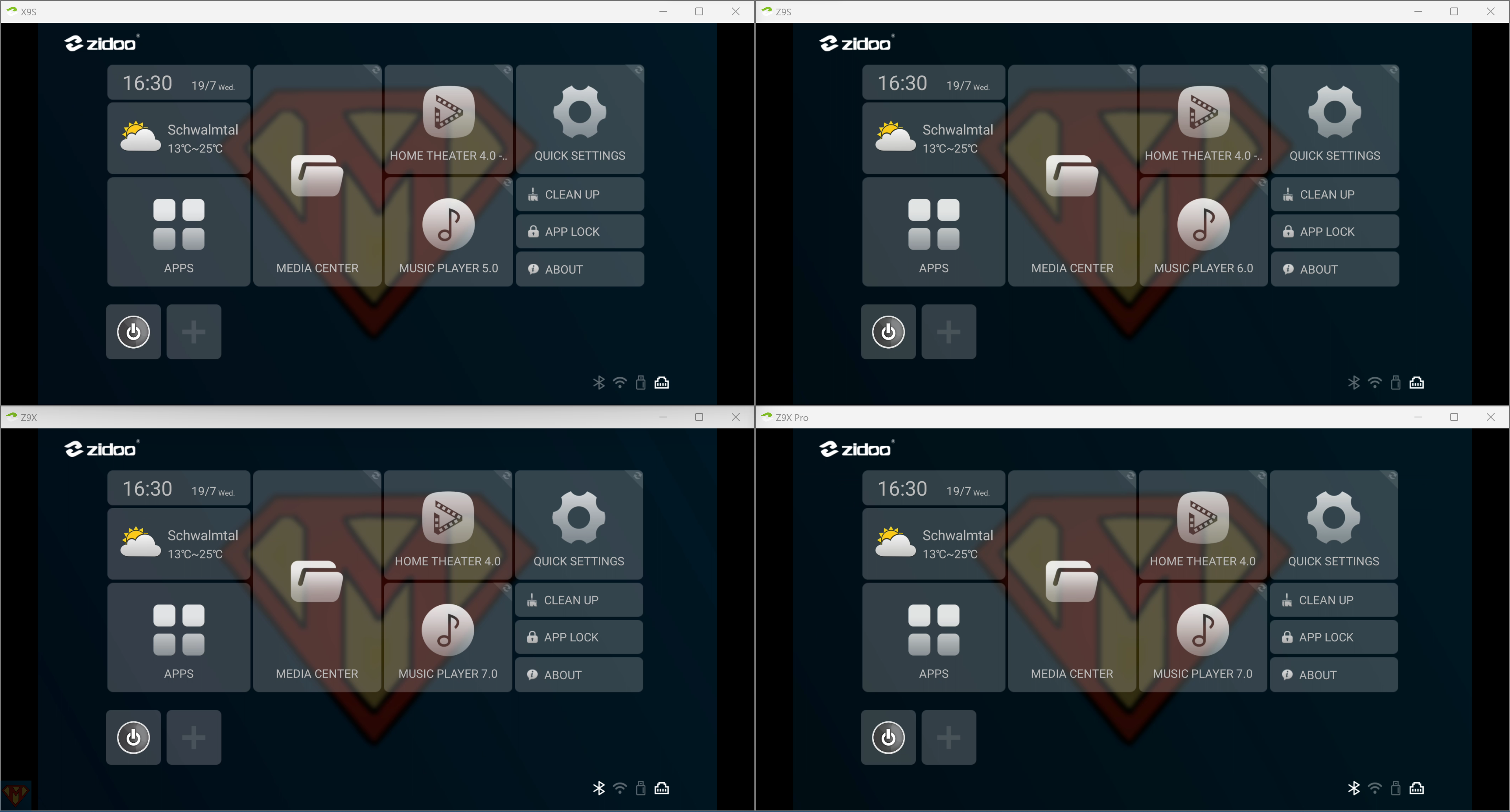
The purpose of this guide is to show you how to restore your Home Theater data. As precondition, please read the guide “How to use Android Debug Bridge” first. After you’ve opened a connection to your Zidoo player, enter these commands in your (Windows/Linux/Mac) Terminal (not adb shell!): Restore library Open Home Theater and go … Read more