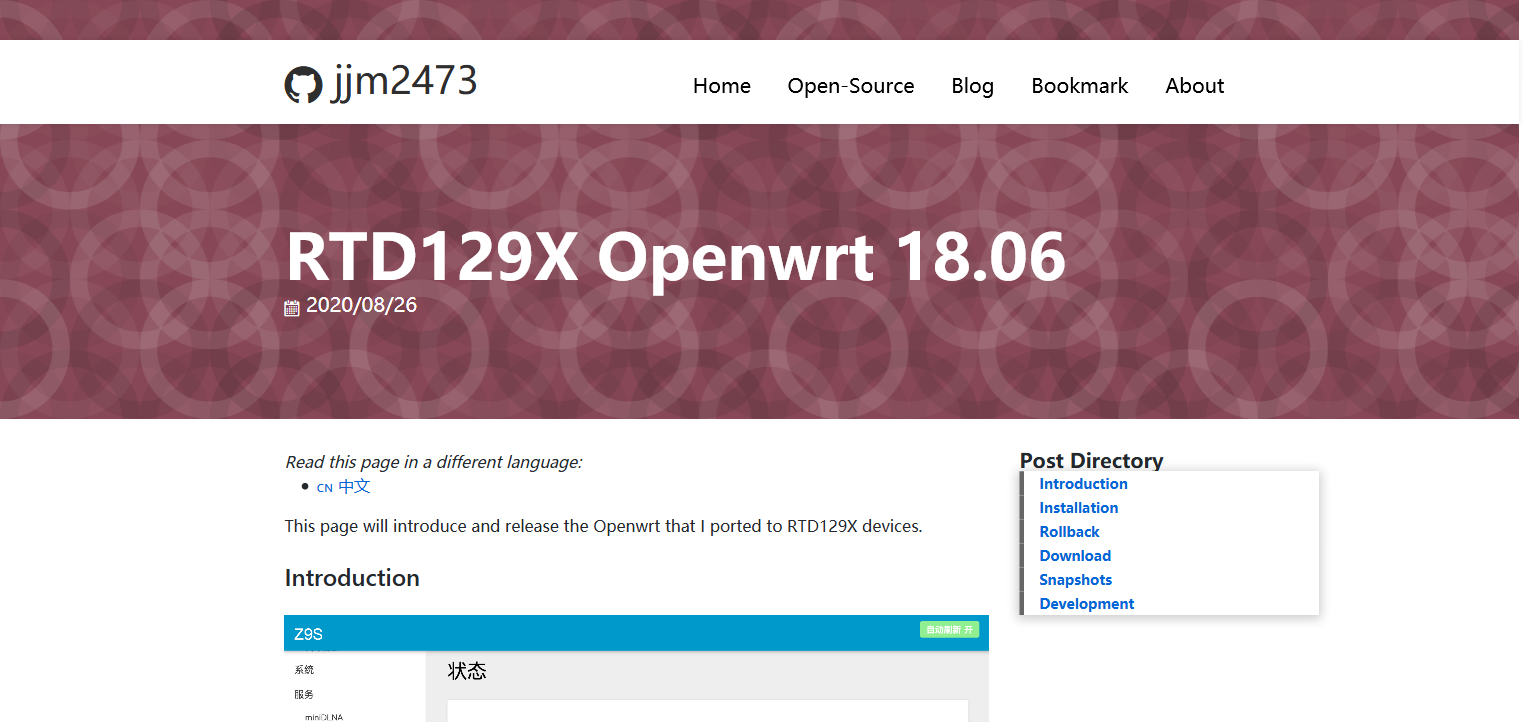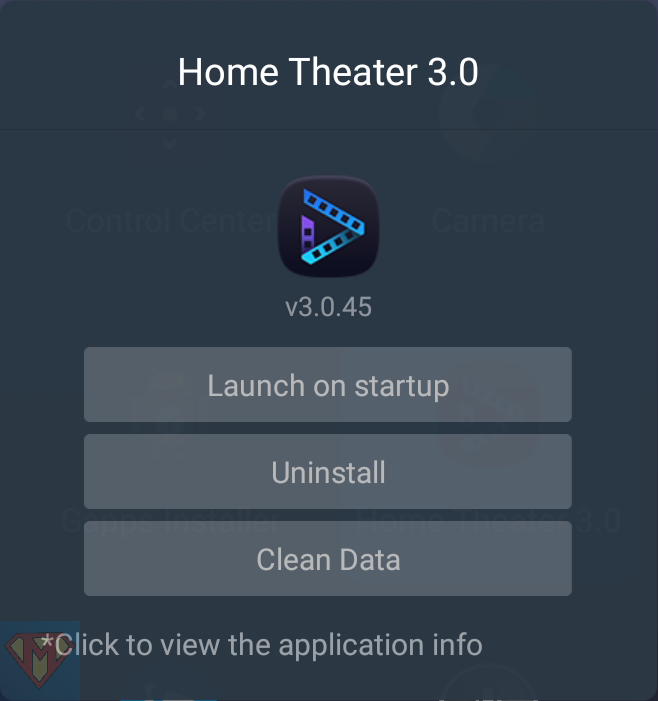It took me three days to figure out how to create working APKs for the Android 6/7.1 devices based on the Android 9 code from the Z9X firmware v6.0.35.
Update 2020-09-10: Since Zidoo released an update for Z9S with even more current versions of their apps, the use of modded APKs is not necessary for now.