New guide added: Zidoo Web Frontend
Guide
Guide: Zidoo Web Frontend
In this guide I’ll give you a quick overview of the Zidoo Web Frontend functions. You can access the Zidoo Web Frontend by entering the URL from Control Center page into your preferred web browser. Password Handling enter password set initial password get current password set new password enter password set initial password get current … Read more
Guide: How to uninstall a system application
On Android there are system apps and user apps. System apps are stored in the system partition and user apps in the user partition. For security reason, you cannot alter the system partition as a user. That is the reason why a user can not uninstall system apps. The app menu for Home Theater, Music … Read more
Guide: Zidoo Home Theater Media Labels
After seeing the question regarding “how to name a file correctly to see the badges” repeatedly on the Zidoo Forum I’ve decided to take a deeper look inside the Home Theater App to figure this out. Special thanks goes to Markswift2003@Zidoo Forum. Format: The<separator>Movie<separator>Name<separator><label-1><separator><label-2><separator><label-n>.<extension> separator: blank, dot, minus, underscore labels are case insensitive Eg: The … Read more
Guide: How to create screenshots on your Zidoo Player
This guide is intended to show you how to create screenshots on your Zidoo Player. In case you want to post e.g. a support question in the Zidoo Forum or on Facebook usually it make sense to add a screenshot of your settings. To take a picture with your mobile is one way but there’s … Read more
Guide: How to verify integrity of Zidoo Firmware file
This guide describes how to verify the integrity of a Zidoo Firmware file by checking the MD5/SHA-256 checksum file. After downloading a Zidoo Firmware file you are advised to verify the MD5/SHA-256 checksum. Eg: Posting from Zidoo forum or from my site Btw the OneDrive Direct Links are provided for better download speed. The files … Read more
Guide: How to backup your Home Theater data
The purpose of this guide is to show you how to create a backup of your Home Theater data in a few eays steps. Preparation Open Home Theater and go to Settings ➛ Poster Folder. These are my recommended settings for the poster image save directory. Backup library Open Home Theater and go to Settings … Read more