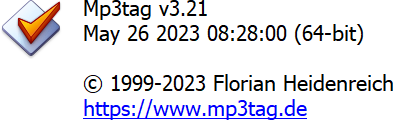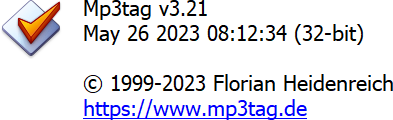Redo
The new Redo menu and toolbar item allows for redoing the last undone operation. It can prove helpful if you need to inspect and compare the effects of specific operations or when you simply realize that the thing you’ve just undid was actually exactly what you wanted.
Repeat
Repeat allows for, well, repeating the last action or action group. If you have a lot of action groups and don’t want to navigate through the menus or simply want to apply the last used action to a new set of files, this new feature becomes handy.
Please note that this new features shares the same menu item, toolbar item, and keyboard shortcut with the Redo feature.
Detecting installed versions with different architecture 32-bit/64-bit
This new version detects if you’re updating using a different architecture (32-bit or 64-bit) than the version currently installed. If so, the installer prompts you to either uninstall the current version and install or update using the matching installer.
------------ -------------------------------------------------------------------------------------
[2023-05-26] REL: VERSION 3.21 (for Windows 11/10/8.1/8/7)
------------ -------------------------------------------------------------------------------------
[2023-05-23] FIX: resizing issues when moving from a monitor with larger resolution to one with smaller resolution at Tag Sources dialog.
[2023-05-22] FIX: option to save total count of tracks was editable after toggling "Next disc on change of" at auto-numbering wizard. (#61035)
[2023-05-01] FIX: runtime error when using converter Tag - Tag (since v3.20a).
[2023-04-30] FIX: previous installation folder was not remembered in some cases (since v3.20a). (#60821)
[2023-04-27] NEW: added support for redoing the last undone action. ()#5217, #43130, #44452, #53243)
[2023-04-27] NEW: added support for repeating the last run action or action group. (#44452)
[2023-04-23] NEW: added confirmation message to overwrite existing file when exporting custom list values. (#60780)
[2023-04-23] NEW: added auto-numbering wizard to Convert context menu. (#60557)
[2023-04-21] FIX: icons of dynamically created submenus, e.g., context menu Tools, were not displayed when running in light mode (since v3.19a). (#60755)
[2023-04-05] CHG: added safety check to installer for already installed version with different architecture.
LNG: updated Brazilian Portuguese, Catalan, Corsican, Czech, Danish, Farsi, Simplified Chinese, and Spanish translation.