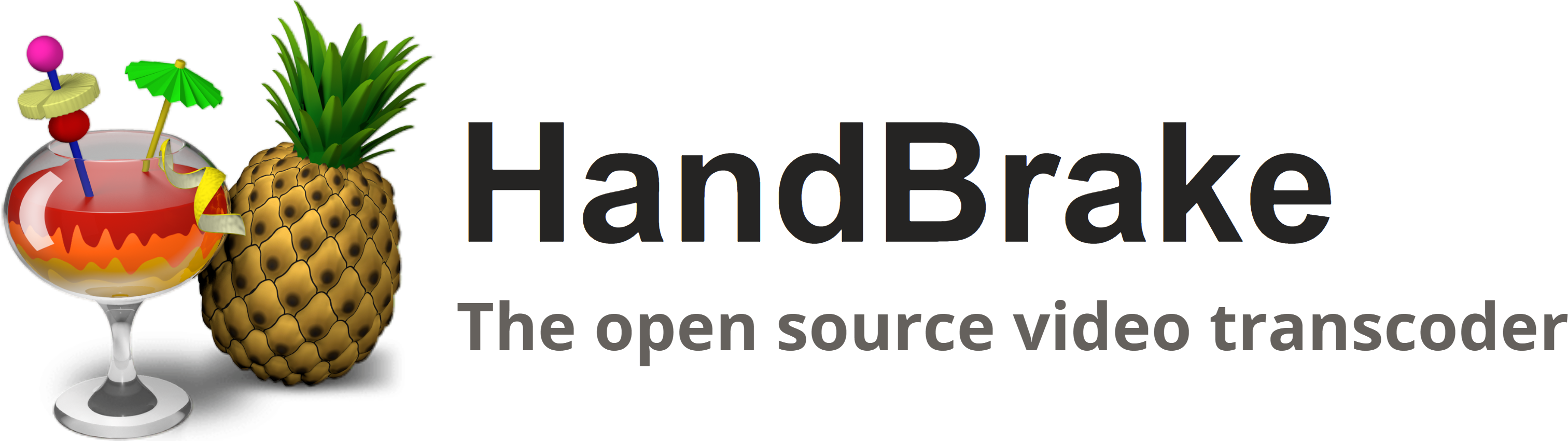HandBrake is an open-source video transcoder available for Linux, Mac, and Windows. Everyone can use HandBrake to make videos for free.
HandBrake takes videos you already have and makes new ones that work on your mobile phone, tablet, TV media player, game console, computer, or web browser—nearly anything that supports modern video formats.
HandBrake works with most common video files and formats, including ones created by consumer and professional video cameras, mobile devices such as phones and tablets, game and computer screen recordings, and DVD and Blu-ray discs. HandBrake leverages tools such as FFmpeg libavcodec and libavformat libraries, x264, x265, and svt-av1 to create new MP4, MKV, or WebM video files from these
https://handbrake.fr/docs/en/latest/introduction/about.htmlSources.
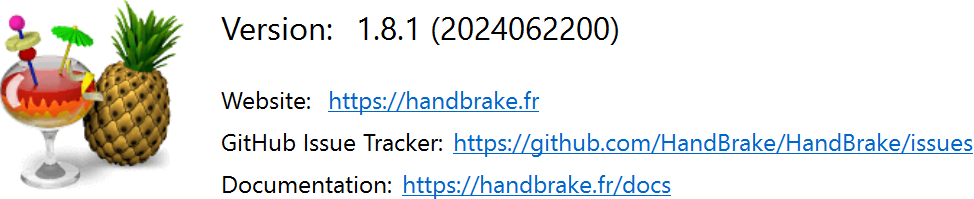
Version
1.8.1
Release Date
2024-06-22
SHA-256 checksum file*
Official Download (Windows x64 Installer)
Alternative Download (Windows x64 Installer)
Official Download (Windows x64 64 bit)
.NET Desktop Runtime 8.0.22 – Windows x64 Installer English
Alternative Download (Windows x64 64 bit)
.NET Desktop Runtime 8.0.22 – Windows x64 Installer English
.NET Desktop Runtime 8.0.22 – Windows x64 Installer English
SHA-256 checksum file*
For additional platforms, please visit https://handbrake.fr/downloads.php.

Upgrade Notice
Before updating HandBrake, please make sure there are no pending encodes in the queue, and be sure to make a backup of any custom presets and app preferences you have, as they may not be compatible with newer versions.
Windows users, please make sure to install Microsoft .NET Desktop Runtime version 8. Read carefully: you need the DESKTOP runtime.
All platforms
Video
- Fixed a warning / misconfiguration when repeat-headers is used with the x265 encoder.(#6061)
- Fixed an issue where the NVEnc encoder ignored the level option
Subtitles
- Fixed an issue where dvd subtitles could be corrupted during rendering.
Filters
- Fixed an issue that caused video artefacts to occur when using the eedi2 filter (#6073)
Third-party libraries
- Updated libraries
- FFmpeg 7.0.1 (decoding and filters)
- libdav1d 1.4.3 (AV1 video decoding)
Mac
- Fixed a stall in the queue that could happen if the encoding process crashes when configuring a job
- Removed the “Show” button from the notifications when there is nothing to show
Windows
- Hardware decoding is now defaulted to off for new installations. Users can opt-in whilst making sure they are running up-to-date drivers
- Fixed an issue where hardware decoding could erroneously be used for previews
- Fixed an issue where auto name was triggering too aggressively (#6079)
- Removed an erroneous error message when dragging files onto the main window that include a subtitle file.(#6065)