On Android there are system apps and user apps. System apps are stored in the system partition and user apps in the user partition. For security reason, you cannot alter the system partition as a user. That is the reason why a user can not uninstall system apps. The app menu for Home Theater, Music Player or Media Manager don’t show the uninstall button like e.g. the preinstalled user app Chrome does (X9S with firmware v2.1.45. It might be differed on your player).
To alter the system partition the device has to be rooted.
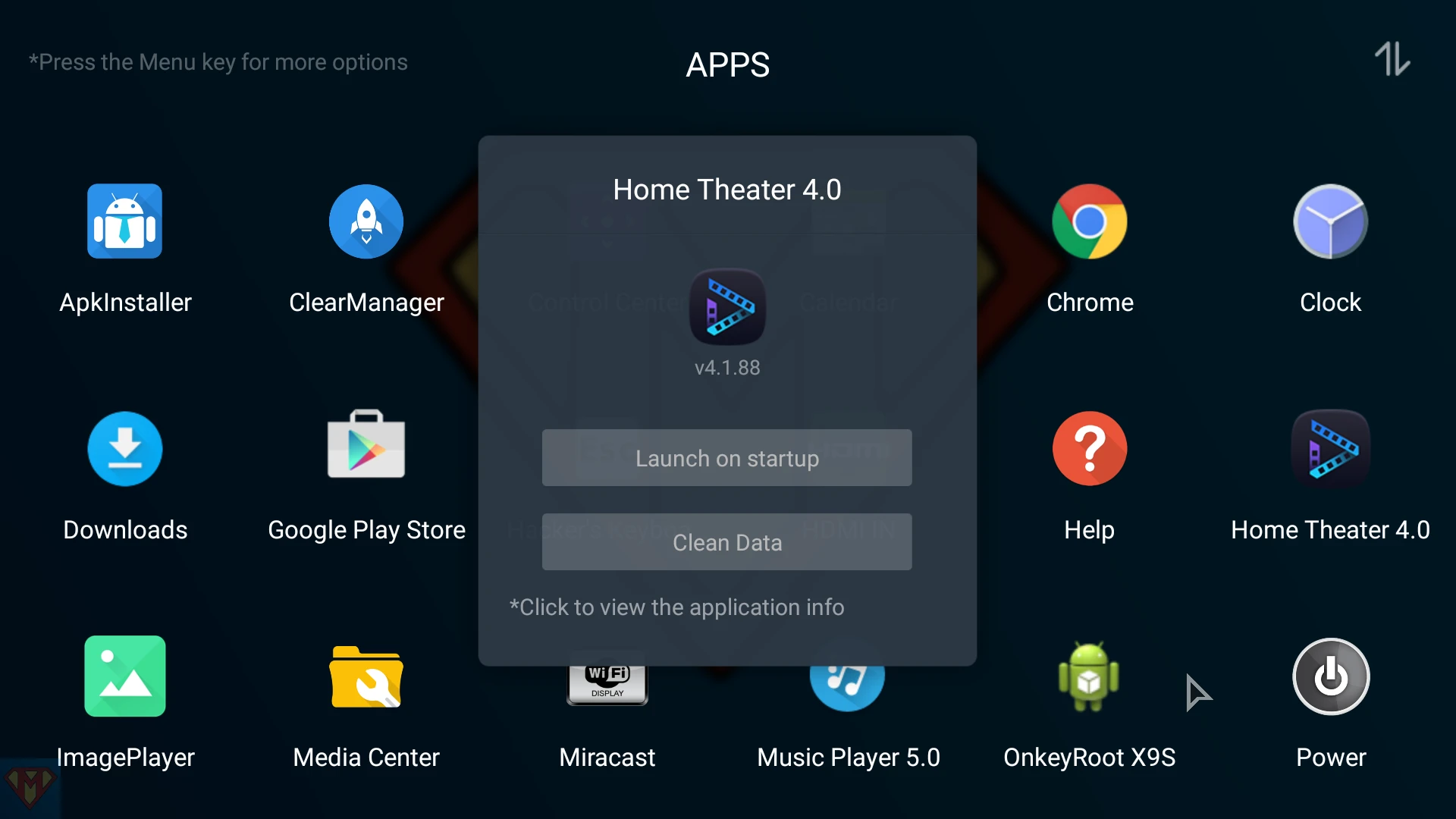
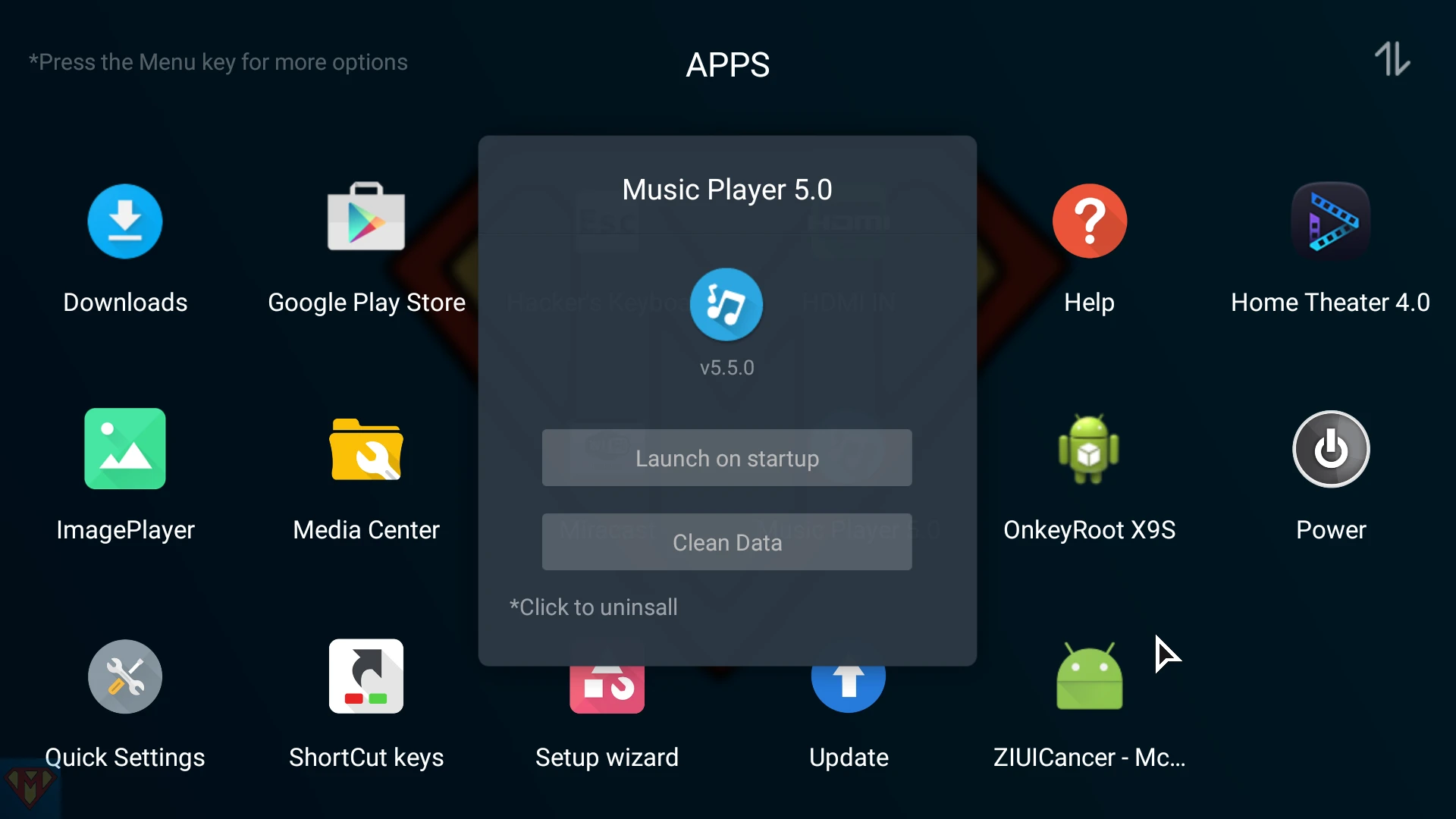
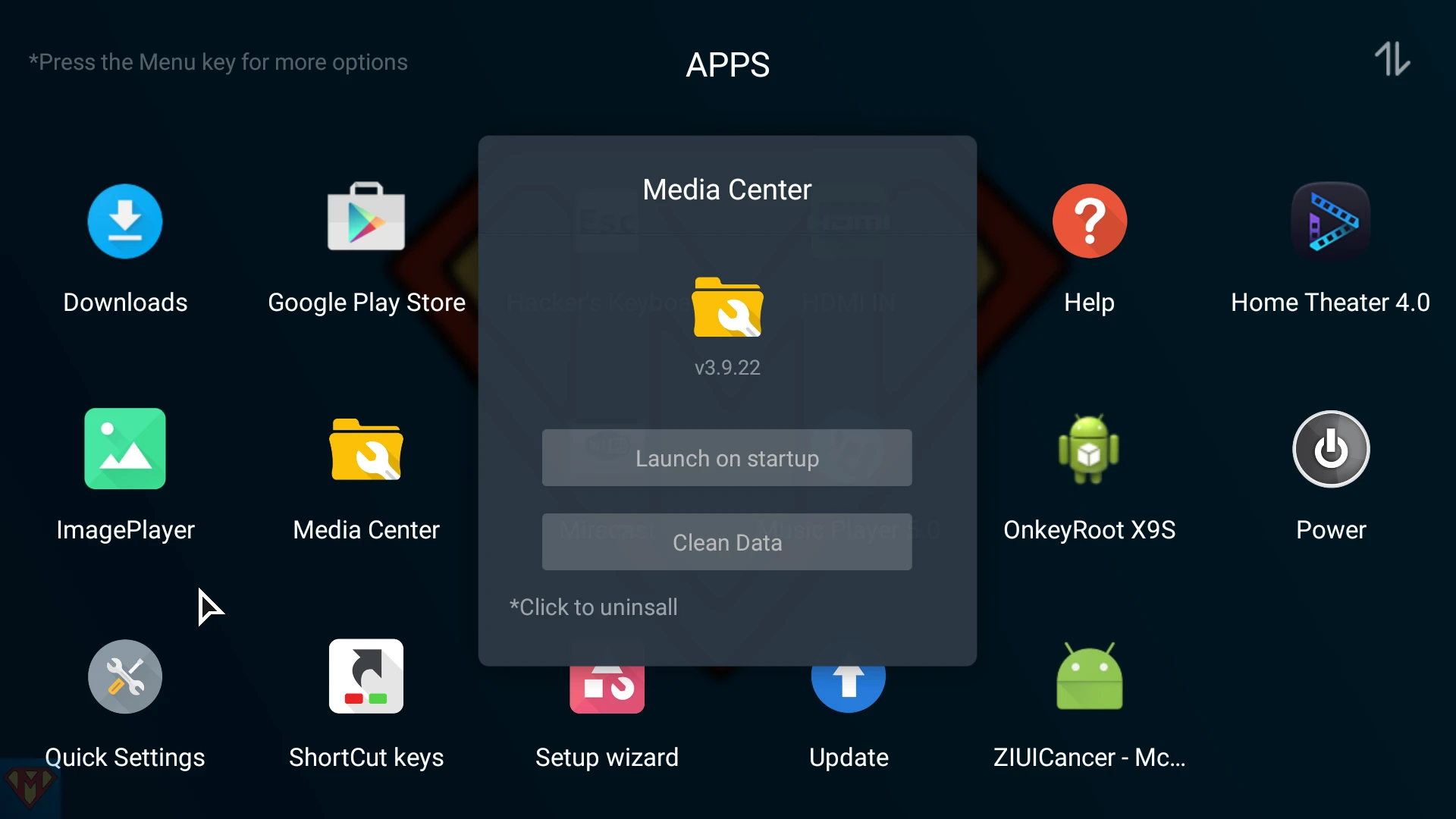
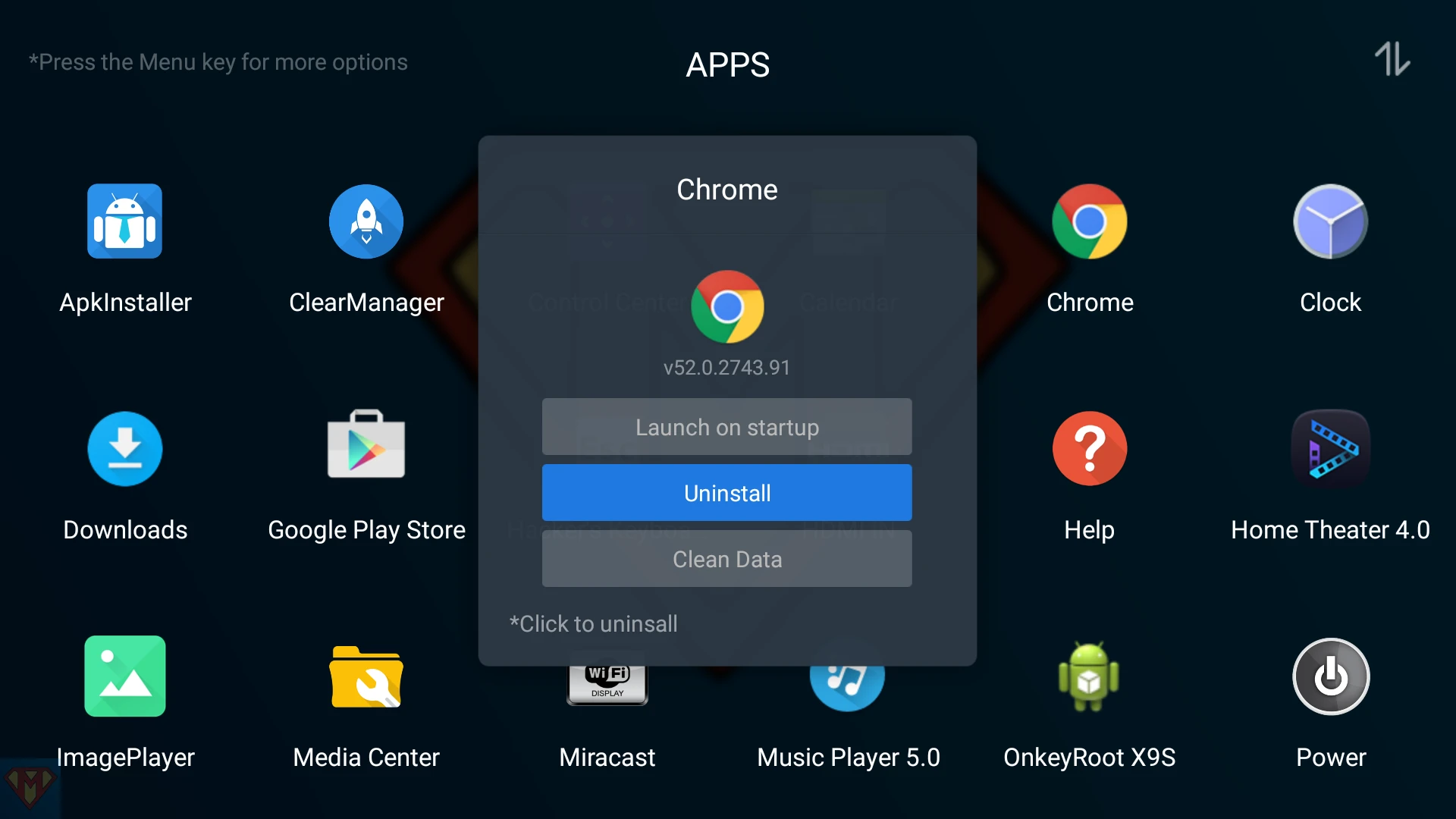
As precondition, the device has to be rooted. Please read the guide “How to use Android Debug Bridge” first.
adb start-server
ensure that there is a server running
adb connect HOST[:PORT]
connect to a device via TCP/IP [default port=5555]
adb root
restart adbd with root permissions
adb remount
remount partitions read-write
adb shell
interactive shell
use the package manager to list the installed Zidoo packages with their package names
pm list packages | grep zidoo

use the package manager to uninstall Home Theater with package name com.zidoo.poster
pm uninstall --user 0 com.zidoo.poster
pm uninstall com.zidoo.poster
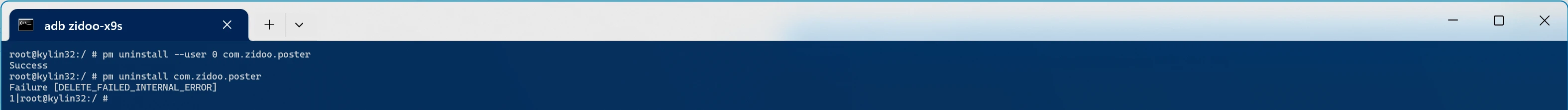
Home Theater is no longer listed under APPS
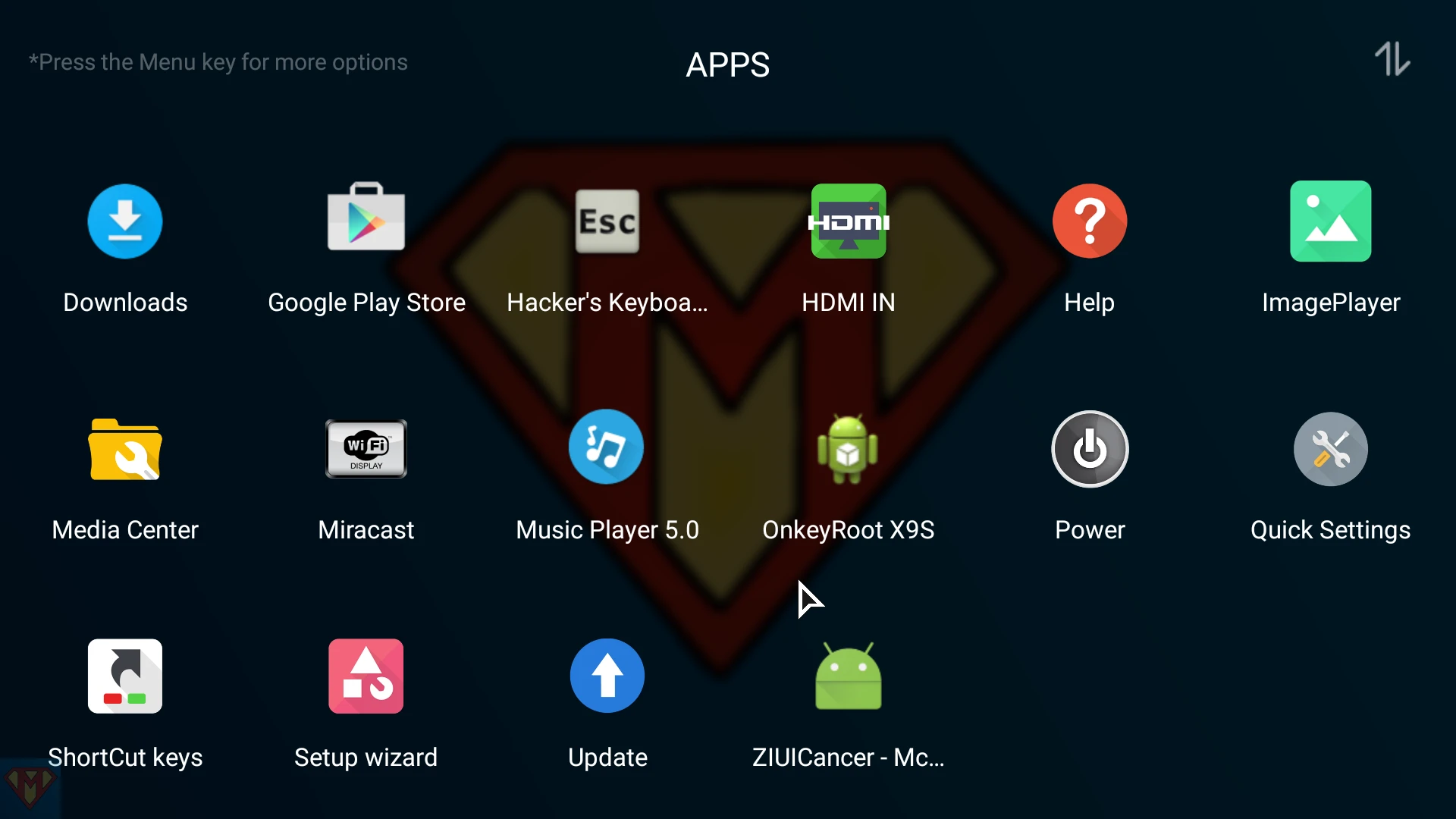
or Settings ➛ Apps

but it’s still listed under Settings ➛ Apps ➛ Show system

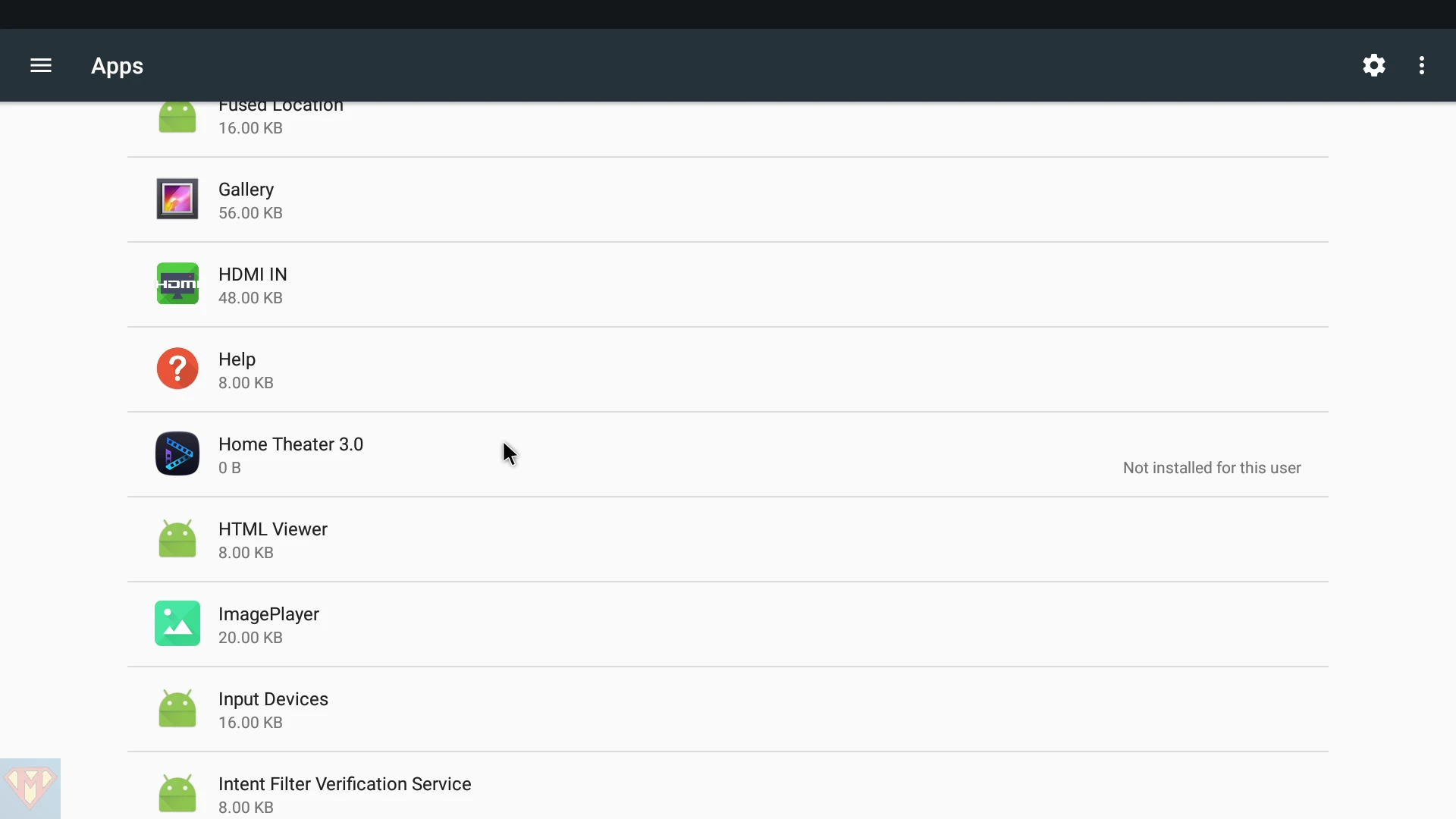
The Home Theater app is still on the system partition, so it has to be removed permanently.
change to system app directory
cd /system/app
list all directory starting with zidoo
ls -ld zidoo*
force recursive remove of directory zidoo_poster
rm -rf zidoo_poster
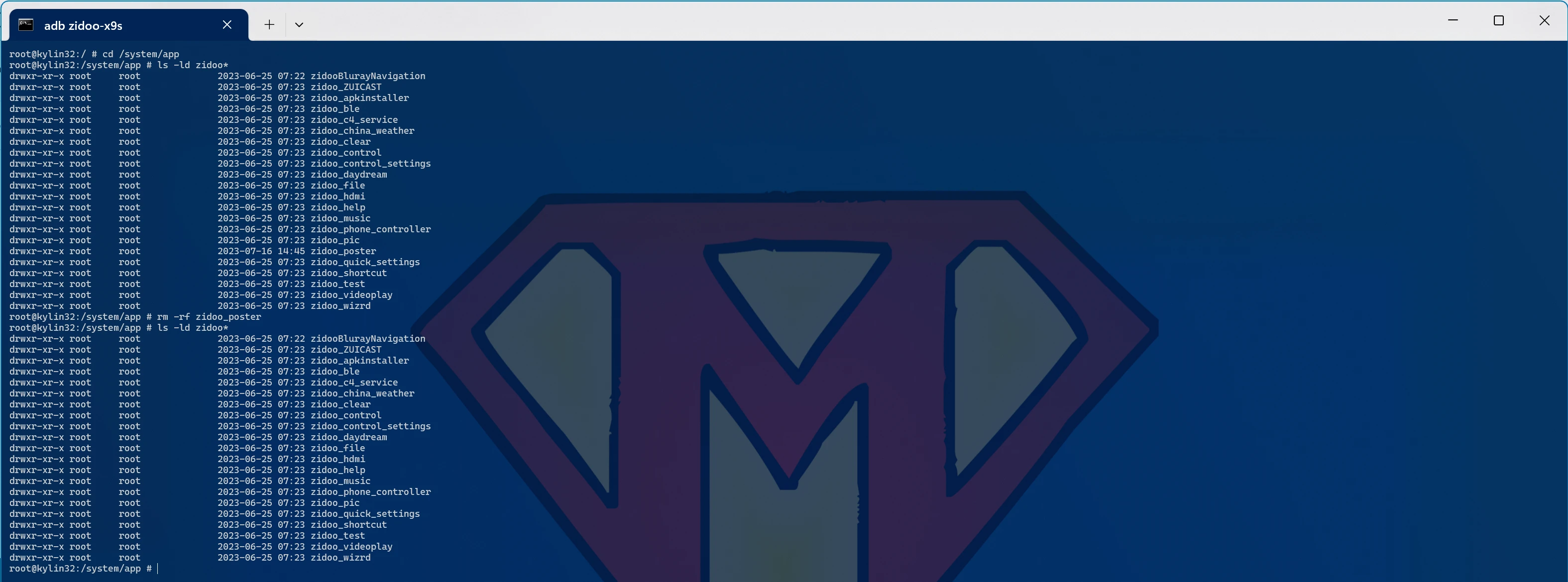
Reboot and Home Theater has completely removed from your player
Settings ➛ Apps ➛ Show system
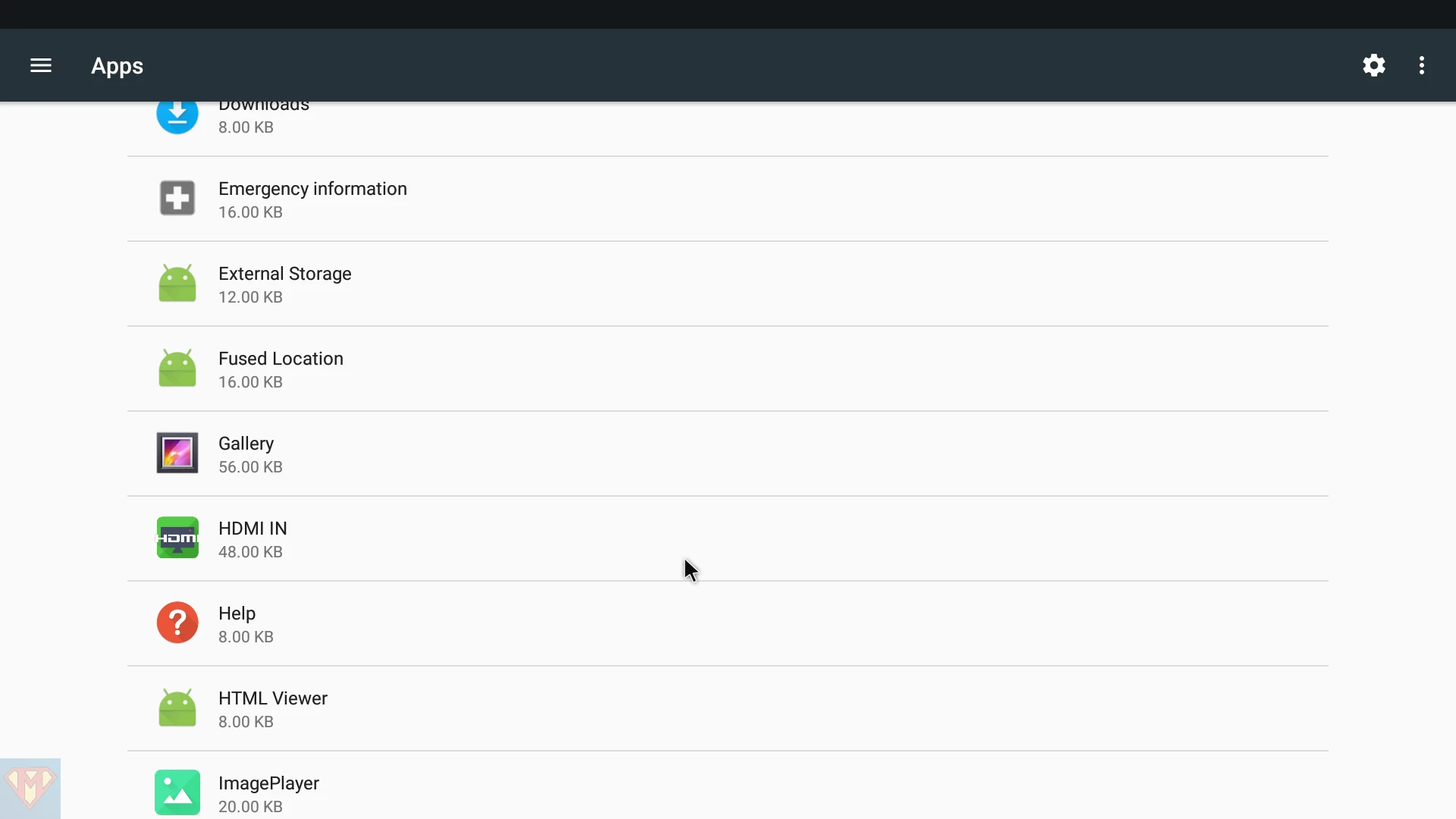

Der Befehl “adb remount” funktioniert bei mir nicht. Es wird dann folgendes angezeigt:
Skipping /system for remount
Skipping /system_ext for remount
Skipping /product for remount
Skipping /vendor for remount
No partitions to remount
remount failed
Ich besitze einen Z9X Pro. Habe die Anleitung befolgt und vorher den Befehl “adb root” ausgeführt. Was könnte das Problem sein?
Der Player muss gerootet sein. Allerdings ist mir keine Methode für die RTD1619BPD Player bekannt.